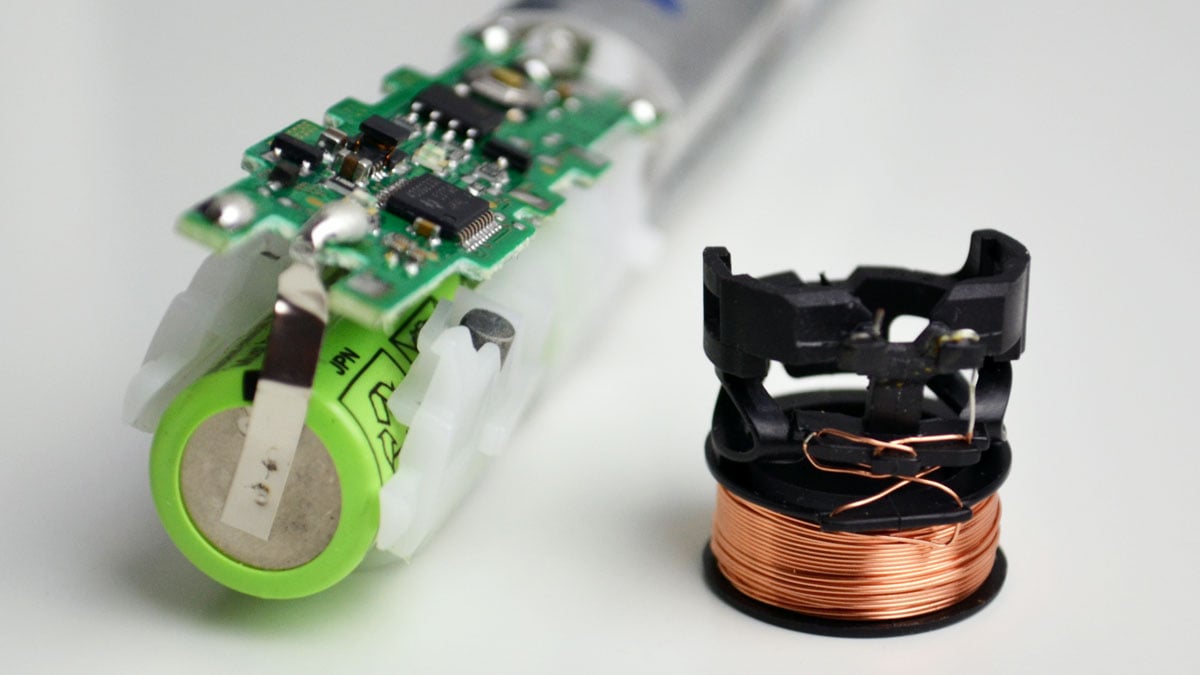
We are not Oral-B, nor are we affiliated with them.
We are not a service centre and do not repair or replace toothbrushes.
Whilst we will offer what support we can, we cannot provide answers to all problems.
Contacting Oral-B directly will always be your best option.
Oral-B contact number:
1-800-566-7252
Monday – Friday: 9 am to 6:00 pm EST
Or email here.
Alternatively, book your brush in online for repair.
This article offers answers to the more commonly experienced issues with Oral-B electric toothbrushes. All being well, you will find the answer you need to resolve the issue.
If consulting this page or the user manual for your product does not resolve the issue, or you determine the brush requires repair or replacement, contact Oral-B on 1-800-566-7252.
Most products come with a 2 year warranty from Oral-B. Providing the fault falls under warranty terms, this should be resolved for you. In most cases this will be a free of charge repair or replacement.
Products outside of the warranty period will not be eligible for repair or replacement by Oral-B, but their customer support team may still be able to provide some assistance depending on the fault.
My brush head is stuck/won't come off the handle
- Run the top of the handle under warm water for a minute or so, to loosen the brush head. Make another attempt to remove it, it should come off with ease.
- It is recommended to remove and rinse the brush head after each use before placing it back on the handle.
Oral-B toothbrush won't stop blinking/flashing
- Green or white blinking/flashing light.
- The battery is in the process of charging.
- The light will turn a solid green or go out when complete.
- Red blinking/flashing light.
- The battery power is very low and requires charging.
Toothbrush has stopped working the first time I used it
- The battery of the brush only comes charged to last a few minutes. To maximize the capacity and life of the rechargeable batteries, the power handle should be placed on the charging stand for several hours before the first use.
Handle not turning on/does not work at all
- The power button is stuck.
- Toothpaste residue can build-up around the power button. This can cause the button to get stuck and not function correctly.
- Rinse the handle under warm water for about 10 seconds.
- Clean the power button and surrounding area with a damp cloth to ensure it is clean and free of debris.
- Correct button used?
- If the handle has 2 buttons, ensure the correct button is being pushed.
- The mode button will not turn the toothbrush on, only the power button.
- Is the toothbrush charged?
- If the battery icon indicates that the battery is flat or low on power, it may require charging before it will turn on.
- Any noise coming from the handle?
- Turn on the toothbrush with a brush head attached and place the handle near your ear. If you hear a soft humming sound, it is likely that a fault has occurred that will require you to contact Oral-B for warranty support
- Is the metal shaft in place?
- With the brush head removed check if the metal shaft that extends from inside the handle. Is it loose or does it come out of the handle? If it does contact Oral-B for warranty support.
- Has it been dropped?
- If a toothbrush has been dropped or taken a very hard knock, it is possible that the battery connection inside the handle has been damaged.
- The connection is usually a small solder connection between the +/- terminals of the battery that connects this to the main printed circuit board.
- Cracked solder joints can, in theory, be repaired. However, the Oral-B handles are not designed to be opened up by users. Doing so will invalidate your warranty and may even render the brush broken for good.
- Has it gotten wet?
- Whilst the brush is designed to resist water prolonged exposure or submersion in water may lead to water ingress inside the handle.
- Any physical damage to the handle will likely increase the likelihood of any water having impacted the internal electronics.
- Water can cause corrosion, staining and crystal formation on the circuit board rendering the brush no longer functional.

Oral-B toothbrush does not charge
- Handle is not fully charged
- After a total discharge it is possible for the charge indicator to take up to 15 minutes to begin flashing.
- If you see the battery indicator light blinking it means it is charging.
- Fully charge the Oral-B handle for up to 22 hours.
- Not using the original charger
- Make sure that you use the original charger that came with your Oral-B toothbrush.
- The socket is not working
- Try another appliance in the same power outlet/socket and see if that works. If that is also not working the issue might be with that socket. Try an alternative outlet.
- Has it been dropped?
- If a toothbrush has been dropped or taken a very hard knock, it is possible that the battery connection inside the handle has been damaged.
- The connection is usually a small solder connection between the +/- terminals of the battery that connects this to the main printed circuit board.
- Cracked solder joints can, in theory, be repaired. However, the Oral-B handles are not designed to be opened up by users. Doing so will invalidate your warranty and may even render the brush broken for good.
- Has it gotten wet?
- Whilst the brush is designed to resist water prolonged exposure or submersion in water may lead to water ingress inside the handle.
- Any physical damage to the handle will likely increase the likelihood of any water having impacted the internal electronics.
- Water can cause corrosion, staining and crystal formation on the circuit board rendering the brush no longer functional.
My Oral-B toothbrush charger isn't working
- Any lights on the handle?
- When a brush handle is placed on the charging stand do any lights flash/blink?
- If yes, this would suggest the charging stand is functioning correctly.
- If no, leave the handle on the charger for at least 1 hour and see if the lights are now flashing/blinking.
- After a total discharge it is possible for the charge indicator to take up to 15 minutes to begin flashing.
- Handle warmth
- Is the base of the handle slightly warm after having been sat on the charging stand for a few hours. If so, this is usually a sign it is functioning correctly.
- Power outlet/socket
- Try another appliance in the same power outlet/socket and see if that works. If that is also not working the issue might be with that socket. Try an alternative outlet.
- Cables & damage
- Check the power lead cable to see if there are any cuts or damage. If so stop using for your own safety.
- Has the charger recently gotten wet or been damaged in some way? If so, stop using for your own safety.
- Try an alternative charger
- Does a friend or family member have an Oral-B toothbrush. If so use their charger to confirm if your brush charges on theirs.
- If so, it will likely confirm your charger is at fault.

What do the battery status lights mean?
Your Oral-B toothbrush has smart ways of telling you when it is time for a recharge. The lights and beeps of your toothbrush indicate the charging behaviour.
Some toothbrushes have only one indicator light, while others have three. Below, you can find what the indicator lights mean for each of these models.
- Toothbrushes with 1 indicator light
- Toothbrush on charger
- No lights - Fully charged and on sleep mode
- Green or white light flashing - Charging
- Solid green light - Fully charged
- Toothbrush not on charger
- Solid green light - Fully charged
- Flashing red light - Battery empty
- Toothbrush on charger
- Toothbrushes with 3 indicator lights
- Toothbrush on charger
- No lights - Fully charged and on sleep mode
- 1, 2 or 3 lights flashing - Charging
- 3 solid white/green lights - Fully charged
- Toothbrush not on the charger
- 3 solid white/green lights - Fully charged
- 2 solid white/green lights - Moderately charged
- 1 solid white/green light - Low battery
- 1 flashing red light - Battery empty
- Toothbrush on charger
Note that some toothbrushes like the Vitality series do not have a battery light indicator. In this case, just follow the normal charging advice as specified in the user manual.
Toothbrush takes a long time to charge
- Depending on the model of toothbrush it can take anything up to 22 hours to charge an Oral-B toothbrush battery.
- Most models are fully charged within 12-15 hours.
- If you are charging your toothbrush on a metal surface, this can cause the charge time to be longer.
- The tooth brush charger works by electromagnetic induction.
- Using the inductive tooth brush charger on a metal surface influences the electric flux and reduces the induced power of about 15-20% compared to a non-metal surface. This leads to an increased charging time.
The handle is very loud/noisy
- Are you familiar with an Oral-B toothbrush?
- The sound and vibration may appear odd because you are not familiar with the sound that it makes, particularly if this is your first electric toothbrush.
- Oral-B toothbrushes are louder than Sonicare and other sonic toothbrushes, producing a more mechanical sound.
- Check that the brush head is attached correctly.
- A loose brush head may result in increased noise being generated.
- If no brush head is attached it will likely sound louder.
- If certain modes the toothbrush will sound louder, and if the highest level of brushing intensity has been set, this will increase the pitch of the sound.
Ticking sound coming from my Oral-B toothbrush
- On some toothbrush handles you might hear a low ticking sound coming from inside the body. The sound may be heard even if the body is not on the charging station. The sound comes from the working frequency of the voltage converter and can be heard in very quiet environments.
- This ticking sound doesn't necessarily indicate any malfunction of the brush.
Toothbrush stutters regularly/pauses briefly
- This is part of the professional timer, also known as the pacer/quadpacer/30 second timer.
- A short, stuttering noise reminds you at 30 second intervals to clean all four areas of your jaw (upper right, upper left, lower right and lower left) for the same amount of time (30 seconds).
- A long spluttering noise tells you that you have reached the end of the two-minute cleaning time recommended by dentists.
Oral-B toothbrush power cycles on/off
- If the Oral-B toothbrush is turning itself on and off very quickly, and then continues to run this likely normal. This is the professional timer, also known as the pacer/quadpacer/30 second timer.
- A short, stuttering noise reminds you at 30 second intervals to clean all four areas of your jaw (upper right, upper left, lower right and lower left) for the same amount of time (30 seconds).
- A long spluttering noise tells you that you have reached the end of the two-minute cleaning time recommended by dentists.
- If an Oral-B toothbrush is turning itself on or off regularly without input from yourself and not during a typical brushing cycle, the brush requires inspection by Oral-B.
Oral-B toothbrush handle turns itself on
- If the toothbrush is turning itself on, without any interaction from you, then there is a fault with the handle that requires repair. Contact Oral-B.
Oral-B electric toothbrush head has stopped moving
- If the brush head is not moving, and the toothbrush is definitely switched on (because you can hear it), try removing and replacing the brush head. It may not be seated correctly.
- If this does not resolve the issue, use another replacement brush head. This rules out that the brush head itself is the issue.
- Next, have a look at the metal shaft under the brush head. When the toothbrush is switched on, does it move? It should spin around in a circle. If it does not, there may be something wrong with the handle and it will require service from Oral-B.

Pressure sensor light not working
- Not all brushes have pressure sensors. Those that do have a red panel on the neck of the brush head or a clear ring around the top of the head that will light up.
- To function, a certain amount of pressure must be applied.
- A method to test it:
- Attach the brush head to the handle.
- Turn the toothbrush on.
- With the toothbrush out of the mouth, use your hand/fingers to push on the long neck of the brush head, starting gently, gradually increasing the force.
- With a light-medium pressure, you should hear the sound of the motor in the handle slowing/straining a little and the light should come on.
- If the light does not come on, apply a little more pressure, not too much as it does not require lots of pressure.
- If the light still does not come on, contact Oral-B for a repair.
Water dripping from Oral-B handle
- Water can build up within or be retained within the brush head attached to the handle. This can exit the brush head over time. This is normally very safe and will cause no issue. It is advised to remove and rinse the brush head after each use. To help it dry, keep it detached from the handle.
- If water appears to be dripping from inside the handle, look for any signs of possible damage. Consider whether this has happened before and whether this could be moisture that has collected/built-up on the handle.
- Should you have any doubts bout the safety of your device or you suspect that it is faulty, please do not continue to use it.
Oral-B toothbrush gets warm
- A rise in temperature during charging is normal.
- An increase of 40°C above the ambient temperature of the device is acceptable.
- If the device, the power cable or the power adaptor are damaged or if you have any doubts about the safety of your device or you suspect that it is faulty, please do not continue to use it.
Toothbrush get very hot and parts are melting
- Please do not use the device.
- If the device, the power cable or the power adaptor are damaged or if you have any doubts about the safety of your device or you suspect that it is faulty, please do not continue to use it and detach it from the power outlet.
Burning smell/smoke coming from toothbrush
- Please do not use the device.
- If the device, the power cable or the power adaptor are damaged or if you have any doubts about the safety of your device or you suspect that it is faulty, please do not continue to use it and detach it from the power outlet.
Oral-B toothbrush smells
- If it is producing a burning smell, please do not use the device.
- It is however more likely that the smell is related to residual moisture.
- It is important to keep the toothbrush clean and allow the toothbrush to air dry.
- If the toothbrush is unclean or is in a wet environment, damp and mold can form.
- Store the toothbrush in a dry place with a good airflow and see if it improves.
- This guide to cleaning a toothbrush may help.
Foreign (grey) susbtance on/in toothbrush
- The use of rough / abrasive toothpaste can cause abrasion of the metallic parts inside the brush head.
- Clean the affected brush head thoroughly under running water for a couple of seconds. Turn the device off and detach the brush head. Clean both parts separately under running water and wipe them dry. Let them dry separately.
Rust on metal shaft/metal axis
- In rare cases it might happen that the drive axis (the metal shaft that the brush head fits to) gets rusty or discolured.
- This might be more apparent if you store your refill brush head permanently on the handle or if you use tap water filtered from sea water with a high residue of sodium chloride.
- Try to keep the brush as clean as possible. After brushing, rinse the brush head for several seconds under running water with the handle switched on.
- Switch off the handle and remove the brush head. Rinse both parts separately under running water then wipe them dry before reassembling the toothbrush.
Oral-B toothbrush handle is discoloring/changing color
- The Oral-B handles are designed to last and as best as possible resist discoloration.
- In some instances, the plastics and rubber materials can dull/change color if the handle is not regularly cleaned and dried.
- If the handle is left in very warm conditions and in direct sunlight.
- If the handle is used with tap water filtered from sea water with a high residue of sodium chloride.

The metal shaft/adaptor on my handle is loose
- Remove the brush head and see if the metal shaft on the handle is loose.
- If yes, there is a fault with your handle. Contact Oral-B.
- If not, check other troubleshooting advice.
Toothbrush does not vibrate as much as it did/weak vibration/has lost power
- Make sure that your toothbrush is fully charged - give it up to 22 hours.
- If your toothbrush has more than one mode of operation, you may have activated a different mode with a different brushing action or intensity.
- Press the power/cleaning mode button to make relevant changes.
- Old worn brush heads can also seem to be less effective or powerful in their rushing action.
- If your brush head has been in use for more than 3 months, it should be replaced with a new one.
The vibration is too powerful
- Change the cleaning mode.
- If your toothbrush has the option to, you may wish to change the cleaning mode selected. Different brushing modes use varying amounts of power from the brush motor causing more or less intense vibrations at the brush head.
Cleaning modes no longer available
- You more than likely have a particular 'journey' set within the smartphone application.
- If you have a smart (Bluetooth enabled) toothbrush, that has been paired to the smartphone, within the app you can set specific goals/journeys that change the brush configuration, including disabling certain cleaning modes.
- Enter the app and modify or cancel the journey to restore particular cleaning modes.
Order of cleaning modes have changed
- You more than likely have altered the order of the cleaning modes available on the brush from within the smartphone application.
- If you have a smart (Bluetooth enabled) toothbrush, that has been paired to the smartphone, within the app you can change the order of the modes to suit you.
- The default order might be Daily Clean>Gum Care>Sensitive>Whitening, but you could change this to Whitening>Daily Clean>Sensitive>GumCare.
- Enter the app and modify the order of the modes within the settings.
How to activate/deactivate (turn on or off) Bluetooth?
It is possible to turn Bluetooth on and off on certain models.
Non iO Series models (Smart/Genius)
For non iO Series models, Bluetooth can be deactivated on models that have both a power and a cleaning mode button.
- Press the on/off button and the mode button simultaneously for 3 seconds to disable Bluetooth completely.
- Turn the toothbrush handle back on, you should now notice that the Bluetooth icon just above the power bar is now turned off, meaning your Bluetooth is deactivated.
- You can reactive the Bluetooth anytime, by following the same steps and you will know it is back on when the icon is lit up.
iO Series
The process to disable or enable Bluetooth on Oral-B iO Series depends on whether your model has a display built into the handle or not.
iO Series 6, 7, 8, 9, & 10
- Enter the 'Settings' menu on the interactive display, by clicking the lower mode button multiple times until the settings icon/label is shown. Press the power button to confirm you want to enter the menu.
- Bluetooth is usually the first option, but you can scroll through by clicking the mode button. Press the power button to enter the Bluetooth settings.
- Press the power button again to select disable.
- Follow the same procedure to enable it again.
iO Series 4 & 5
- Press and hold the on/off button for 5 seconds.
- Activation of Bluetooth is indicated when the light ring at the top of the handle fades into a blue color.
- Deactivation of the Bluetooth is indicated by a blue light fading out to white.



My toothbrush runs down to empty batter before it will recharge.... Frustrating
Hi Tanya.
Can you provide more details on the brush model, how old it is and what's happening.
Are you suggesting that if you place it on a charging stand when power remains in the battery it won't recharge? It has to be flat before it will begin charging again?
Do you get any lights on the handle when it is placed on the charger?
What batteries should be used on Oral B3744
It uses 2 x AA batteries Charles.
brush type 3757 98970010 a74910308nr barun pro timer has started running by it self has happened several times what is going on.
What do you mean running by itself?
The brush is tuuring itself on Fred without any interaction from you?
3757 is the brush charger number. Do you have a different 4 digit number for the brush handle itself?
I bought the Oral B Smart Clean 360 rechargeable toothbrush (2 handles, etc.) at Costco yesterday. The cleaning mode display remains blank despite running well otherwise. In other words, I can change the mode by pressing the on-off switch but I can only guess by sound what mode is being activated since the display remains blank. Is there something I need to do to allow the display of cleaning modes to appear? On another note, there is an arrow button below the on-off button. That seems to do nothing with regard to turning on the display. Thank you for any advice you can provide!
Hi Judy.
The Oral-B Smart Clean 360 does not have any display or notification labels/LEDs for the modes selected. Unfortunately there is no clear way of telling what mode is active. You can only go by the sound/feeling.
The downward facing arrow button is supposed to be what you use to change between the modes rather than the power button.
I beleive the modes you have and their order are as follows:
- Daily Clean
- Pro Clean
- Sensitive
- 3D White
- Gum Care
I don't have a video to show you now, but we are working on creating one that shows how the brush head moves in each mode and what it sounds like.
As a rough guide, Daily Clean is a fairly steady sound. Pro Clean is a slighlty more intense sounding version of Daily Clean and Senstive, less intense.
The 3D White mode has more of a sawing/revving sound and pattern.
I hope this helps.
When using the Oral B app, the guided brushing shows dark blue, light blue and white. What’s the difference between the two blues? And how do I know if a missed area is lingual side or facial?
The dark blue means you have not brushed well enough. The light blue still means more brushing is required but it has tracked and logged some coverage in that area, so it's better than the dark blue. The White is the one you want to achieve, this means you have scored maximum coverage according to the brush and it's sensors.
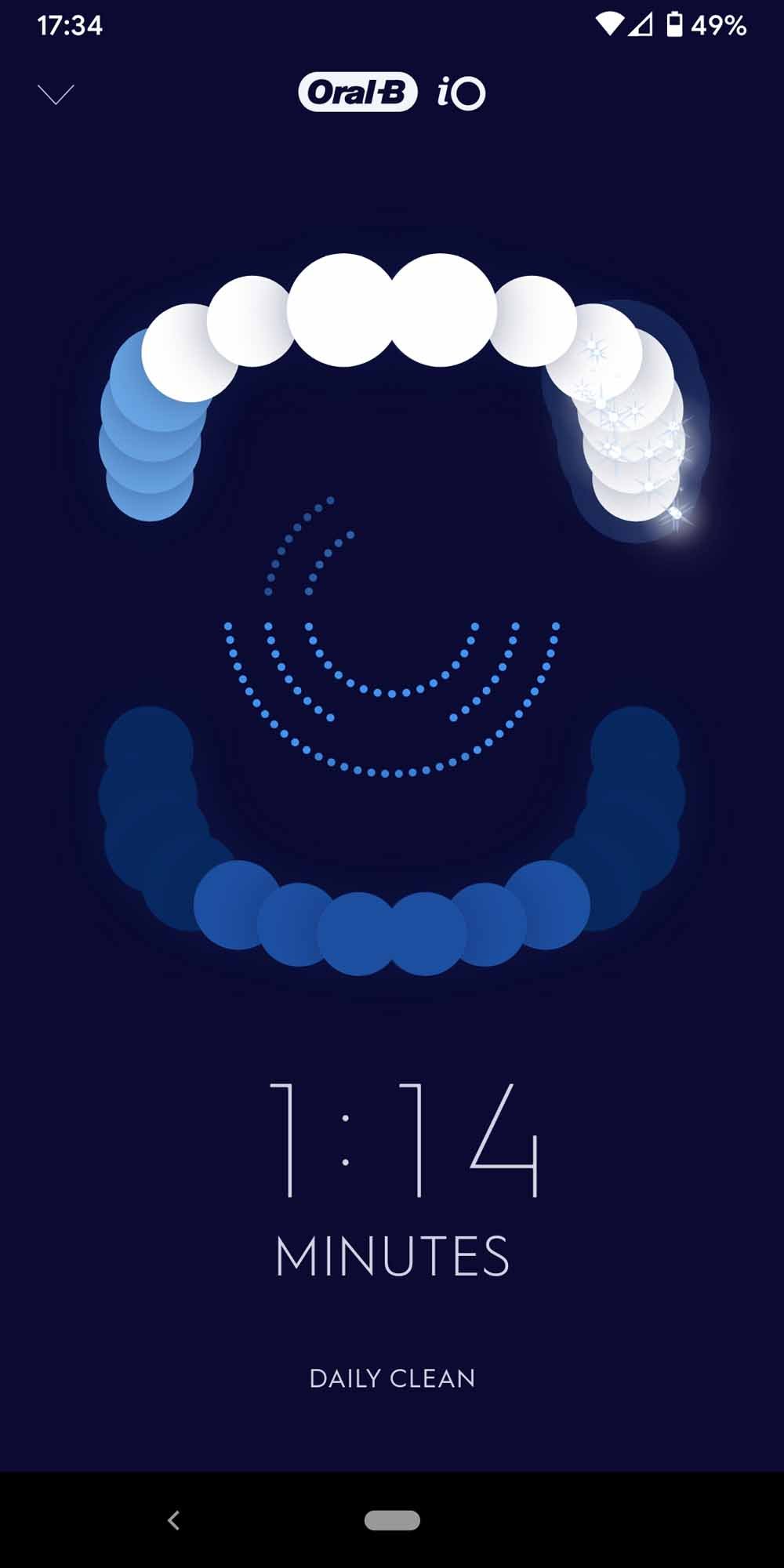
From memory here (don't have the Genius X to hand) there is unfortunately no way of telling which surface you have missed. That is unless in the centre of the screen you have the dotted circles as shown in the following image.
I just started using my Genius X with AI. My first use, the 30 second stutter worked. I then bonded with my phone and my next two brushing I used with my app opened. During those brushing, the stutter did not work. Is that because I’m using with the app open?
Hi Barbara, this is correct.
I don't have my Genius X to hand to double check, but I am pretty sure there is a setting in the app you can change so that you get the stutter whilst using the app.
Open the Oral-B app and make sure your toothbrush is nearby and connected.
Go to Devices>Preferences (Bottom of the screen under the heading 'Your Brushing Session'>Choose 'All Sessions' under the heading 'Set Singals' (bottom of the screen) and make sure 'Brush Vibration' is switched on there too.
Whilst trying to charge my Oral B IO Series 3 is flashing red/white whilst on the charging doc and not charging at all. Any ideas?
Is this red/white coming from the light ring around the top of the brush handle? Not via the mode button?
How long have you had it on the charger? It might be it needs several hours for this problem to stop.
You can try pressing & holding the power button for 10 seconds. Then placing it on the charging stand and see what happens.
After brushing for 11/2 minutes, a "yellow light flashes", what does that indicate? It has never done this before, it started when I changed the brush head from an old one to a new one.
What model do you have? Is it an iO Series?
Is the light that flashes around the neck of the brush? (the light ring)
Or is it lower on the handle, one of the buttons be it power or mode button?
It is below the power button. It is the light that indicates red for recharging, but when it indicates "orange" or "yellow", I am not sure what that is indicating.
Without knowing what model of Oral-B brush you have I can't say specifically.
It sounds like it could be the indicator for a new brush head being required. However, this isn't normally the same LED as used for the battery charge level.
Called Oral B, and it is the replacement indicator light. Once you replace the heads, hold the button for 2 seconds, it vibrates to indicate it has reset itself.
Thank you for all your help
Hello, my Oral B Advance Electric Toothbrush is working fine, however the base cap at the bottom to "lock in" the battery, is not going back in. The batteries have been replaced with new ones so the brush still works great, but if the cap does not go on then I am unable to use the brush. There is no issue such as rust but the cap will not go back in even with a hard push. How do I fix this?
Thank you
Try rubbing some oil or grease on the black rubber seal on the battery cap. You only need a tiny bit. FOr example a bit of cooking oil on your fingertip rubbed on should help Shreeya.
My electric toothbursh Oral B I O stop working completely. Will not charge or turn on. I purchased and registered product on May of 2023
Sorry to hear this. Assuming you've had it on charge for a good foew hours to allow enough charge to get into the brush?
If so, and it's still not turning on, it's probably best to speak to Oral-B and get it booked in for repair.
My old Oral b electronic toothbrush spindle trembles but doesn't spin around. The motor hums, the handle shows that the brush is charged (light is on) seems fine and isn't hot. I can use it, but it doesn't do the job well. I've tried wiggling the spindle, to see whether it will spin again, but even after soaking it for a few minutes in water, or gently trying to turn it with a pliers, I can't persuade it to turn itself or the brush. It's out of warranty, and Oral B won't give me the name of an authorized repair place in my area (New York City), nor agree to try to fix the brush. I believe that if I could get the spindle to spin itself and the brush, the whole device would be good for years more. I'm reluctant to buy a new electronic toothbrush. I tried a couple (the Smart 1500 and the 1000 model that the New York Times reviewed so well: one failed to ever charge completely; another charged pretty well; both were so rough and loud, even on the one that had two speeds, that I felt that I couldn't keep either one. I don't need anything fancy like Bluetooth or many speeds, and I use a very gentle brushead. Any suggestions?
I also bought an Oral B brush using AA batteries as a stopgap. Like many I had a terrible time both opening the end of the brush and replacing the cap for the first time I replaced the batteries; same thing this time, but I can't even open the blasted thing, and there's no way to oil the cover.
In the past I've had and loved Oral B electronic brushes for many years. My late mother did, and my family in England have done so, too. Other ideas? If I must buy a new one now, should I buy one in London, along with a transformer, the next time I visit? Would that make a difference/
Hi Jane,
Sorry to hear of your issues. The spindle won't ever do a complete 360 degree rotation. I'm presuming you know this but hav enotificaed a diference in perfromance/operation.
I am sure it is possible to fix it with the right tools & know how. I can't advise on the process. Although Oral-B haven't advised you, have you tried booking it in/getting an estimate via Oral-B's online service portal - https://www.service.oralb.com/us/en/
I am not sure what model of Oral-B you have currently or how long you have had it, but I am surprised by your suggestion that the Pro 1000 and Smart 1500 you have tried were rougher and louder. Most Oral-B models are configured the same way and offer the same brushing action and a comparable sound is produced.
I understand your situation with the more affordable AA battery powered version. I have no reason to beleive or suggest a model purchased in London would be any different/better.
I would suggest seeing if you have any joy with booking the brush in online for repair, out of warranty. If you don't perhaps there is a local company/persons that might be willing to take a look. You will probably have to do a bit of a web search to find someone.
Hi. My oral b toothbrush keeps randomly changing its cleaning mode back to the default setting. I keep having to go back into the app to select the modes I want and deactivate the ones I don't want but it just changes it back again. I have no journeys set.
Hi Vic. This is a bit odd. I would suggest trying a reset and then setting things up the way you like again. If that doesn't work, you will need to speak to Oral-B.
Hi I have oral b io5 that I purchased a month ago won’t turn on unless I put it on the charger and when I see the battery life is on 80 percent also modes won’t won’t change and after use if I leave it off it won’t work
Hi Jeffrey. Something isn't quite right here.
I would suggest trying a reset of the brush and letting the battery run flat completely. Then recharge it fully.
If this doesn't resolve things, contact Oral-B for further assistance.
Recently bought a two pack from Costco Charger 3757, handle 3792. Won't charge after putting the brush back on the charger. Have to un-plug and re-plug the charger to get it to work again. Happens on both new chargers. I'm able to use an old charger to charge the new handles. Did Oral B have a run of defective chargers? This is happening with both new chargers.
Hi Rich. How strange. It sounds like the charger supplied is defective as it works with the old charging stand you have.
I can't comment on whether Oral_B have had a defective run of chargers. I would get in contact with them for assistance. All being well they can replace them for you. At least you have an old charging stand to keep them topped up as it stands.
My under 12 month old is now turning on randomly for no reason and I can't turn it off
Sorry to hear this. You will need to book it in for repair with Oral-B. Details for which are at the top of this article.
My brand new Oral B i09 electric toothbrush doesn’t seem to recognize which teeth I’m brushing. For instance when using app on my phone it shows upper right when I’m actually brushing upper left. Consistently tells me I’m missing areas so I concentrate there and still it displays areas not being covered. Is this user error or does it need to be reprogrammed or something ?
Hi Kathy. Inconsistencies are part and parcel of the current real-time tracking it shouldn't be that bad all the time. I would reset the brush and see if things improve. You can reset it from within the app or via the handle itself.
Hi John,
I’ve had my Oral B Braun 4736 for a long time now and it doesn’t “owe” me anything. It’s charging fine but I’m finding, while brushing, that I need to tap it on the sink to get it to continue working. Generally one tap does it but it’s just about every brushing.
Any thoughts? I’m thinking it’s well over 10 years old.
The Oral B replacement brushes work great.
Hi Richard.
10 years service is pretty respectable. I'm not sure what's happening exactly and why the 'tap' works. I am suspecting the motor is ceasing a little. Probably lacking grease and can't move as freely as it once was.
It might be time to replace with a new model.
My oral b genius has just suddenly stopped working. It is Bluetooth capable, and hooks to my phone with no problem. It indicates the battery is fully charged, the brush heads are still good, and all the lights come on. It just will not power on when I push the button to begin brushing my teeth.
Place the brush on the charging stand for a few seconds, take it off and try power it on.
If that doesn't work.
Try pressing and holding the power button for 10 seconds.
If that doesn't work either it will likely be some power button/main board fault.
You could try pressing harder or rapidly on the button if it feels sticky or different to normal.
If none of this works, if within warranty, contact Oral-B for repair.
I think the charging base is damaged. it doesn't look right. maybe I should return it and order one from Oral B website if possible.
my toothbrush has been out of the charger for a year. power cord was cut in half by my dog. I finally got a new cord. toothbrush still working and when I turn it on it blinks red a few times. put it in the charger and it does not blink green. I had it in there for hours.
Ok, so it is working, but not showing a green charge light when on the stand?
I would keep using it to see if this stops by itself.
Or you could try several things, depending on what model it is.
Press and hold the power button for 10 seconds
Discharge the rbush fully, so the battery is flat, then place it on the charger to replenish the battery.
I can't say these approaches will fix the issue, but worth a shot.
I have the Oral B iO Series 7 and the Display has gone completely blank, I cannot see anything, Battery Status, Mode etc.. BTW have only had the Toothbrush for two days and it is on the charging base.
Does it power on? Have you connected it to the smartphone app already? You can try a reset from there. I don't think it will solve it, but worth a shot. Likely need to return it for replacement.
Thank You, I plan to contact Oral B today.
My Oral B IO displays a flashing "IO" constantly. It stops when I remove it from the charger, but the toothbrush doesn't work.
Clearly something isn't right on this one Sissy. Best contact Oral-B for assistance, I am not sure what the fix is for this.
Hi Jon
My oral b Braun toothbrush will not turn off unless it is put in the charger which is inconvenient. Also the light is purple. Not sure what that means. Thoughts?
Thanks
Hi Ann, I'm sorry to read this. Not sure what the situation is here, probably best to contact Oral-B directly. I suspect, if under warranty it will require repair.
Hi, Jon! I have a Braun Oral B Type 3772. The unit will not turn on, and instead, when I press the power button the battery light blinks red 12 times. I keep it very clean, on its charger, etc. Any suggestions or ways to reset the unit? It's about 4 months old. Thank you, Jon!
Hi Len.
What happens when you place the brush on the charging stand? Does the light flash green and appear to charge?
When you press the button does it sound like the motor is even attempting to power on? Any change in the feeling of the button that you have noticed?
I have a battery operated oral B toothbrush when I'm brushing my teeth it stops and starts to flicker real quick back-and-forth I just bought it about a month ago and I like it but I'm upset that it's broke My teeth are very important to me and I like the way your toothbrush cleans my teeth It gets me mad when it stops working
Hi John.
Please contact Oral-B directly about this matter (contact details at the top of the post), they should be able to assist you.
My new Oral B, Braun 3 sped electric rechargeable toothbrush is super aggressive motor and brush. I’m used to. Sonicare which is much more gentle in its application. I hope my fillings don’t loosen!
Is this normal?
Thanks
The brushing experience is different and can feel more aggressive when switching to Oral-B.
Your fillings will be fine.
You could use one of the slower/more gentle modes to ease you into daily use.
Thanks for responding!
My toothbrush works just for a day or two after fully charged. I got it in 2021 so does it mean the battery is slowly dying and I have to buy a me toothbrush? Is it possible to only exchange the battery or the only way is replacing the whole toothbrush?
Not knowing what model you have etc, it is hard to confirm exactly, but batteries should last longer than this generally speaking, if only purchased a year or so ago.
The best thing to do is to book your brush in for repair, under warranty, assuming it is still within this period. Oral-B should repair or replace it for you.
My OralB only 10 months ols has begun to VIBRATE MUCH STRONGER than ever before. Unusable.
How can I slow it down?
I am not sure what brush you have and why it might have suddenly gotten stronger. Might you be using a different brushing mode or changed a setting (if available) on your brush?
If not, then contact Oral-B for assistance. It may well be faulty and require repair or replacement.
Pro 1000....
I purchased in May 2022.
Very disappointed as there no way to control intensity of vibration.
Waiting to hear from Oral B now....
Thanks for the extra info. It just sounds like you have potentially been a little unlucky and something has gone wrong. All being well Oral-B will rectify this for you quickly.
I have been using an oral-b toothbrush for about 2 weeks now. After using it and rinsing it, some blackish water drips from the unit.
Is that normal?
Hi Lora.
Yes and no. It is likely this is a buildup of grime/mold inside the brush head.
In theory, if you have been rinsing this after each use and letting it dry, you shouldn't really experience it. But, it is possible.
We are doing more research into this matter ourselves as it happens as it is something that gets raised time to time.
oral b lights up no vibration - Fully charged
Hello, I have Oral B iO8 model about 10 months old and a few months ago it stopped working when battery was at about 50%. I ignored it and just put it charging more frequently. Now the problem is that when I try to start my Oral B toothbrush or put it on the charger, on the screen comes the iO sign than circle with point inside and hello with sun and then it shuts down. When put on charger, it goes in circle with the signs on the screen, just these 3 signs and nothing more. If I press power button when the sun is on the screen then it starts vibrating for few seconds and then shuts down. I cant do anything to get it started. I would like to know if you have ever come across this problem and what to do with it. Thank you in advance.
Hi Laura. I haven't come across this issue. It definitely sounds faulty. You will need to contact Oral-B and book it in for repair.
Hello, I'm Israeli, but I'm currently trying to live in Sri Lanka, and I have quite a few of your products
( BrAun) And I want to replace their rechargeable batteries, and I can't find them, so I would like to know if I can get them through you, or if you have a supplier in Sri Lanka and you can link it to me. Many thanks in advance
Hi Moshe.
We are not Bruan/Oral-B. We don't manufacture or sell their products. We simply write about their products, notably toothbrushes.
As far as we are aware the batteries are not designed to easily be replaceable and the company themselves do not sell them.
I am afraid I can't advise on the best place to get hold of these.
Hi my oral B io stops working when battery is still at 50%. The brush is about 18 months.
This isn't normal.
How have you tried to resolve this?
Have you tried resetting the brush?
What about discharging the battery fully and then recharging again?
Why does my toothbrush say I haven't brushes areas well when I clearly have?
Hi Sara.
I am sorry to read something isn't working correctly.
Can you give more information on what brush you have and what steps you have taken to try and get it to work?
Do consider that you will always get a better response direct from Oral-B, but happy to help if I can.
When I changed the head on my Precision Clean battery powered oral-b, the head spins continuously agitatedly and vibrating. I changed the battery..same problem.
The bluetooth light came on during the night. I do not use the bluetooth function and have NOT downloaded the app. When I placed it on the charger, it does not appear to be charging....none of the three charge level lights are on.
Do you know what brush you have Scott?
You can try pressing and holding the power button for 10 seconds. I doubt this will do anything though.
Another option is to let the battery in the brush run completely flat and then try recharging it.
Jon - apologize for delayed response. It is a geniusX. I followed your suggestion, used the device til fully drained and charged it. It seems to have fully charged (can’t tell as charging lights do not work). The on/off light works properly as does the white/red ring when brushing or brushing too hard. Other then that, just the blue tooth light stays on all the time. At this stage, it appears I can use as is and live with it as long as I am willing to accept quicker battery drain due to blue tooth light.
One other thing worth trying. Simultaneously press the on/off and mode button for 2 or 3 seconds and see if the Bluetooth indicator turns off.
My sonic care toothbrush was working fine last night and this morning the power button was stuck when I went to turn on. How do I fix it? It’s charged an plugged in. Any suggestions?
Hi Marilyn. We have an article about Sonicare troubleshooting here.
If your button is stuck it could be because toothpaste residue can build-up in the small gap around the power button. This can cause the button to get stuck and not function correctly.
Clean the power button and surrounding area with a damp cloth to ensure it is clean and free of debris.
I am sure you have but try pressing it lots of times to perhaps relive pressure and release it.
My io oral B toothbrush keeps dying at 30-50%. Why is this happening??
Sorry, Gail, I don't know why this might be. I am presuming then you are only getting about a weeks use from the battery.
One to speak to Oral-B about.
I can’t get the brush off. Tried running hot water at the connection but that doesn’t work. Any other suggestions? Thanks
Hi Karen. No other suggestions really. Anything else I can think of is more extreme. Speak to Oral-B to see if they have any additional suggestions maybe?!
I purchased an Oral B 5000 and it worked fine for a couple months now the pacer and timer won’t function. So disappointed because these timers are so useful. Company said to send out for repair but wishing there was a different alternative.
My Brain toothbrush just vibrates-doesn’t revolve. What to do?
James. The brush head/bristles should move back and forth in a circular motion. They won't rotate a full 360 degrees. If you think it isn't operating correctly, speak to Oral-B.
My Oral B smart 1500 suddenly will not charge (no lights come on or anything). I know the charging base is still functioning because i tested it on a different Oral B handle.
Hi Lisa,
If the problem continues it will be best to get in touch with Oral-B.
When I first received my Oral B toothbrush and placed it in the charger, I got a flashing green light (meaning it was charging).
Since then, I place it in the charger each time after use and no lights appear.
Does this mean that it is not charging?
How low does the charge have to get before the battery charge lights will appear?
If placed on the charger the green light for charging should come on almost immediately. It could be worth letting the brush go flat entirely and then recharging to see if that fixes the issue. The behavior is a bit odd,
Thanks Jon - will do
Hello,
I am having issues when traveling with the Braun IO toothbrush. It works fine until I take the toothbrush apart and put in the traveling case when I stat someplace. When I do that, it loses the charge everytime somehow? The toothbrush is fully charged before I put in the travel case but when I get to the place and put it together the charge is gone? Any ideas?
Hi Brandon.
Thanks for the message. The brush can get activated with movement. But, the power and number of times it should activate shouldn't be significant enough for the brush to completely discharge between traveling from point A to B.
I would suggest speaking to Oral-B to see what they say.
Oral B 3744.
Battery needs replacing, but we cannot get the bottom piece loose to access the batteries. Stuck like glue. Even got our strong neighbor to try, but to no avail. Has happened before, but this is the worst. One suggestion here is running hot water over it, another says don't get it too wet. Ideas?
Hard to say. Hot water shouldn't be an issue if holding the base of the brush down so the water runs away from the batteries, if that makes sense.
Oral B Braun Electric Toothbrush (sorry have had it for a while, so don’t know model number).
The charging light of the implement flickers, rather than blinks when it is on the charging base. Sitting on the charging base, it continues to flicker; it never blinks and never shows a solid light (showing full charge). At one point, I kind of whacked (not super hard) the side of the toothbrush implement; it then started to blink normally when charging and showed a solid light when fully charged. However, it recently only has a flickering light.
Hi Pam. It sounds like it could potentially be a loose connection internally causing the flickering light. It may well be something else, but this seems most plausible.
If it is within warranty you could contact Oral-B to see if it can be looked at for repair. If it is more than a couple of years old though I am afraid it will likely be outside the warranty period.
It doesn't sound ideal, but appears to still be charging/working as expected just without accurate battery status feedback via the LED.
Hi Jon,
Thank you so much for getting back to me! Yes, it is still charging. Guess I’ll keep it until it no longer charges. You’re so kind to answer all our questions! Mahalo!
Pam
My toothbrush is charged but not switch ing on only got it 5mths
Sorry to hear this Colette. Perhaps the power button is faulty. You will need to speak to Oral-B for assistance and repair.
30 second timer stopped working.
2 minute timer does work.
Which toothbrush do you have Mitch? Is it one of the Smart/Bluetooth enabled toothbrushes?
Model 3000
Ok, so this is one of the Bluetooth enabled brushes I do believe.
Are you using the app at the same time as you brush, so you have an on-screen timer?
If so, try using the brush without the app being open/connected and see if the 30 second pacer now works.
The 30 second pacer is often disabled when used at the same time as the app.
Never use the app.
OK Mitch, thanks for clarifying. That is a bit odd then.
Last resort is to press and hold the power button for 10 seconds to see if that works, but I don't think it will.
In which case you can contact Oral-B directly to see if they have any further advice. A repair might well be necessary.
I have the same issue with my oral b 5000. Pacer and timer were working well while using the app then just completely stopped. Tried the reset but didn’t seem to make a difference. So frustrating because using the app while brushing is so darn helpful!
Holding down the power button worked. Timer is working again.
Thanks for your help.
Hi Jon
Do not know if you can help or reassure me? I have used a basic Oral b toothbrush for years - the same one! It started to stop spinning so bought a new Vitality one. This seems much more aggressive and I am not sure it is working properly. There is no sign of shaft spinning when head is taken off and it feels as if it is just vibrating. No luck trying to contact Oral b - numbers do not work!! Could it just be the brush head is too hard, should I buy one with softer bristles? HELP!
Hi Anne.
The metal shaft underneath the brush head doesn't spin completely. it moves back and forth (left to right) very quickly and to be honest looks like it is not moving at all. If you press your finger up to it you will feel the movement.
I suspect there is some power difference between your old and new model. It may just take some getting used to. I am sure you are not doing so, but you need only apply very light pressure when brushing, the bristles need only really skim the tooth surface.
Do you actually see the brush head moving when this is attached and switched on?
I am not sure what head you have supplied with your brush. You could look at getting the softest head which is the Pro GumCare head.
Hi Jon
Thanks for your reply and reassurance - will buy some softer brushes as you suggest! I do think it is a disgrace that Oral b do not offer a customer support line - they are, after all the biggest suppliers of electric toothbrushes!!
Thankyou again for your help!!
Annie Howard
Will my charger base still charge if I replace the toothbrush only?
Or do I replace both parts if the toothbrush no longer recharges?
Judy. Yes, in most cases it will. It is subject to the specific toothbrush handle you buy. Most Oral-B toothbrushes will fit and work with the standard charger. Just be aware that some of the Oral-B iO Series of toothbrushes use a different charger.
My new Oral B, type 3757, sporadically flashes green during the night 4-5 hours after last use. Rep from Oral B says it is the trickle charger. My last 3757 did not do this. Is the new charger base defective?
Deb, is ths toothbrush on the charger at the time this flashing is happening or not?
Yes it is. I can't help but wonder if it is a bad charging base or, a defective battery in the toothbrush. It was flashing again last night at midnight and again at 4 a.m.
Thanks, Jon.
I am no engineer to be able to say for certain but here is how I understand it.
Let's assume your brush is fully charged before you use it. After 2 minutes of brushing, you have used a proportion of the charge in the battery.
You pop it back on the charger, which is connected to the wall socket, it begins charging the brush again, topping it back up to 100%. In theory, the battery light should flash as this happens.
Once it gets to 100% the light will stop flashing and the brush stops charging as there is technology built-in to prevent over charging. But, the brush still loses a very small amount of power when not doing anything. Plus, the stand is always checking what the status of the battery is. Thus, if it drops to 99% for example, the stand will begin charging it again.
I have to be honest, I haven't sat and watched a toothbrush on a charger overnight to see what happens at different times, so there is a tiny chance something is not right here, but I think it unlikely.
You might just feel it is easier not to keep topping the battery up all the time. Give it a few days between charges etc.
Oral-B should be the ones to advice best if you want clarification.
Thank you very much, Jon, for your feedback on this issue. I will follow your suggestions and hope all turns out well.
Deb
My Oral B is battery powered and fairly new. I thought it might need new batteries, so I replaced them. Now the toothbrush won't turn on.
Sorry to hear this Wayne. Have you tried multiple sets or replacement batteries?
Why does my io toothbrush head not sensor correctly when using the app? It either reads a different part of my mouth or doesn't read at all making it hard to tell if I'm really brushing properly. I thought I might need to replace the brush, but this still happens with a brand new one.
It could be worth resetting the brush handle to recalibrate the sensors.
I bought an Oral-B 6000 and after connecting it to the app; now it pauses and starts two or three times before the two minute mark. I don't like it and would like to fix or replace the toothbrush.
Hi Sam. Are these very short pauses, like half to 1 second long? This could just be the pacer to tell you 2 minutes have passed. Or are they longer than this?
Half to one second pauses. I came to the conclusion it was for quadrants in my mouth. I still wouldn't mind disabling the feature.
OK sounds like it is Sam. You can't turn off the 2 minute timer, but you can turn off the 30 second (quadrant) pacing part of the timer.
Check out this manual - page 8 of the manual and see if you can follow the instructions to turn it off.
I just bought a IO 6 from amazon.de. I have charged it for 5 hours, still showing 54%, no progress for 5 hours charging, is it normal? The light does continue blinking indicating it is charging.
Hi Karen. I suspect you have left it on charge for longer now and hopefully it has fully charged. It takes around 12 hours to do so.
If it hasn't try running the brush until it is flat and then recharge it.
Jon, thanks for your reply and it reached 100% finally.
The bristles on my Oral B Braun are coming out while I brush my teeth?
Hi Michelle.
Is the brush head new? Is it an authentic Oral-B brush head or one made by another company?
Any obvious reason you can see or explain why they might be coming out?
What sort of toothpaste, if any are you using with the brush?
It’s the original brush head that came with the toothbrush, maybe 6 mos old. I can’t come up with any reason why they should be coming out…no damage, etc. I use Colgate and haven’t changed since purchasing the toothbrush.
Thanks Michelle.
If the brush head is 6 months old, that may well be the reason. The head should be replaced every 3 months on average.
6 months of use is double the expected life of the head. It sounds like they are coming out through excessive wear. Although even then they shouldn't usually just fall out.
My toothbrush would slow down as I use it then stop, and make a humming sound, if I turn it off for a second sometimes it can turn back on, but then stop.
Why does my oral b splash out toothpaste while brushing? It’s making a mess on my medicine cabinet.
Part of it will be to do with the motion the brush has and the laws of physics that apply with liquid/toothpaste. I suggest trying to wrap your lips over the toothbrush when using it more to avoid this.
What would cause the white cord of an electrical toothbrush to turn pink.?
Hi. I can't say for sure. Is it possible the cord has been exposed to a particular cleaning product?
Hi, my toothbrush is the 1,2,3 charging lights when it not on charge and has no power? Won’t switch on light any other lights completely dead.
Have you tried leaving it on the charging stand for a good few hours Nicola? What happens to the lights when on the charger?
They continue the same whether on charger or not. I’ve left it on overnight no change.
I advise giving Oral-B a call to discuss further.
How do I change the language on the io series 9
Press the lower mode/function button (under the display) multiple times until you see the settings icon. Looks like a cog icon.
Press the power button once to enter the settings menu.
Press the mode button twice to get to Language.
Press the power button once.
Press the mode button multiple times until the language you desire is shown on the display.
Press the power button to confirm the language choice.
The position detection on my toothbrush just randomly stopped working. It’s been fine for about a month but today it just stopped tracking and I can’t get it to start tracking again.
Odd. Have you ensured the app is up to date?
It could be worth trying a reset.
My Oral B Worked for a week. Now it won't turn on. I put it on the charger overnight. NowI press the on button and the red light blinks for about 5 seconds.
Sorry to hear this George. It sounds like it might not be charging correctly. Perhaps leave it on the charger for a bit longer or use a different socket and see what happens. Most should flash green as they charge, although it can take about 30 minutes to do this if the battery is completely flat.
If that doesn't work, given the brush appears to be brand new, probably best to return it for replacement.
Problem solved. There wasn't any power in the outlet the charger was plugged into. The fuse for the electrical wall socket needed to be reset.
Bottom head of my oral B Braun toothbrush is very loose. It seems to line up with socket but will not secure in place and continues to be loose. It’s an original Oral B head. Any suggestions?
Derek, have you got any spares or replacement heads you can try. Might it be 1 rouge head not fitting correctly or might it be several heads from a batch?
Hi- I have an Oral B Genius X model. A month or so ago, the AI function stopped working and the lights on the handle from the second brush mode down to the charging lights no longer worked. I sent it to Braun to be serviced, and they sent me a new one. On the third use, the new toothbrush is doing the same thing! There is also some water and leftover toothpaste leaking out of the handle from the top. Am I doing something wrong?? Can I do anything to stop this? Is there any solution to this I can do myself? Should I send it back to Braun again? Please help!
Hi Julia. This sounds a bit odd and not a problem I have seen many mention.
Can I ask if you have setup and 'journey's within the app like gum health mode etc? Are you aware of having configured such?
Thank you for the suggestion. I checked, there are no Journeys active. I saw something on the internet about resetting what modes are available in the My Brush section of the app, so I tried that. I also deleted the app and re downloaded it. Neither of these worked, any other thoughts or suggestions?
Thanks, Julia for the extra information. You have tried all the main things I would suggest. I am afraid the best option now is to get in touch with Oral-B again and look to get it replaced.
My oral b takes 2 AA batteries. One battery always drains and the other is always "good" to stop my toothbrush.
Please reply to help me solve this problem.
I know I will probably need to discard my toothbrush but I am interested in why.
Thank you!!
Hi David. I don't know why this might be. A question for Oral-B themselves I think.
My mode lights won't turn off and the Bluetooth light won't turn off. I've had the tooth brush for 3 months. Also the lights on the bottom 3 modes won't light up.
I accidentally chose the wrong language when I started and I cannot get it to change to English.
I did not k ow which button to push to make the selection. Help!
Do you have an Oral-B io brush handle, is this where the language is wrong? You are seeing a different language on the display?
If so, press the button under the screen (the one with the white dot), multiple times until you get to the settings icon which looks like a little like a cog with 8 spokes, press the power button, press the other button twice, then press the power button, press the lower button again multiple times to cycle through the language options. When you see English, press the power button.
Brush head will not stay on. Instead of clicking in place, the head easily pulls off.
I've cleaned the mounting area thinking it might have some deposits, but no luck.
Any suggestions?
Hi Gary. Are the heads you are fitting to the handle, original Oral-B brush heads or are they aftermarket heads made by a different company?
If they are/you believe they are original Oral-B heads, did you buy them from a reputable source like a larger retailer as opposed to purchasing via an online marketplace such as ebay?
Thanks, Jon.
The brush heads are original Oral B replacement heads, at least that's what the package says. The first three in the package worked just fine. Then, after a month of use, one head just pulled off and wouldn't re-connect. I got out a new head, and tried it; but it would not "click" on.
Thanks for this Garry. It sounds a little odd. I am presuming you see no obvious signs of damage to the metal shaft that extends from the handle. And none on the body of the brush handle around the metal shaft?
Perhaps source some new heads and see what happens. If they don't fit either, it is likely a case of contacting Oral-B.
The lights on my Genius X Oral B wont go off they are continually a solid white bright light. I haven't connected my Toothbrush to Bluetooth or the app yet.
Some of the cleaning modes are disabled? This some that I can reset or should I take it back to Boots to look at? It still works but its disappointing as its a brand new Birthday present.
thanks
Hi Emily. It might be worth trying to connect it to the app to see if this changes things. You can reset the brush from within the app.
I don't think it will work, but try pressing and holding the power button for 10 seconds, to see if that does anything.
The green charge light on my OralB Pro 1000 is flashing very rapidly while on the charger, mush faster than during a normal charge. If I remove it from the charger and try to turn it on, I acts as though the battery is totally discharged? Can you help?
It is about 21 months old.
Does it ever stop flashing or get to the point that it is fully charged? For example, after being on the charger for 24 hours?
It sounds like something isn't right and it might need a repair under warranty.
My oral b is pretty quiet sometime but lately it makes a loud rattling noise that starts and stops during the cycle. It is not due to the timer as it happens when first turned on. I have tried removing and replacing the head and even changing heads but this continues. This did not happen when the toothbrush was new.
I have used my oral B genius for 4 months. Now when I use it then it spins for say 10 seconds and stops. Then when I try to turn it off and on it might try to spin but then stops. Like the motor is weak or something is stopping it. I could change the modes but does the same on all modes. No cracks on the handsets. Any advise is appreciated. I can't return it since I don't have the receipt anyone.
I do not know what is causing this Frank. If you contact Oral-B. They should be able to help, even without your receipt. The issue you are experiencing, certainly isn't normal.
I have had this issue with two different electric toothbrushes in a row from Oral-B. I get white stuff (presumably toothpaste) oozing out of the BASE of the toothbrush whenever turning on the toothbrush and allowing the metal piece to vibrate (it oozes out through the metal piece when turned on them off, as in, it oozes out every time it gets turned off). I spend hours trying to cycle it on and off to get it all out, along with washing it with water, but more just keeps coming out. What is wrong with my toothbrush, is this normal, and is it safe? It makes the toothbrush often sound like it is gurgling.
Toothpaste can make its way into the head, but this isn't an issue I experience, certainly not to the levels you appear to expereince.
My oral B tooth brush works fine--my problem is the brushes. I purchased the correct Oral B replacement brushes BUT still before the 2 minute brushing is up the brush pops off!! At 1st I replaced the brush head but the new ones do the same thing!!!
Very odd Linda. Definitely genuine Oral-B brush heads, purchased via a reputable store?
If so, give Oral-B a call or email them as this sounds like some sort of defect.
Toothbrush lights up , charges up but won’t come on!!!
Sounds like a problem with the power button. Book it in for service/repair with Oral-B, if it is within the warranty period.
My brush dies not turn anymore
purchased a Pro Battery in late March. It stalls on me and makes a noise and shakes. No instructions with the item or warrantry info. What is wrong with it. This happens about 1 minute into brushing.
My Oral B toothbrush is working. This toothbrush required two AA batteries. My problem is the cap on the bottom. I put the batteries in but I can't get the cap at the bottom of the toothbrush to go up like it suppose to do?
I have the same problem, Barbara...Were you able to figure it out?
I have had my Oral B electric tooth brush for a year and it will not
charge no matter what outlet I use. What is wrong with it. I am
very upset for this to happen...I paid a lot of money for it. Dang
Deanna Welsh
Deanna.
Presumably, it did charge and now it has stopped charging?
It could be a faulty charging stand or something wrong with the toothbrush. It is likely within its warranty period still, if it is only 1 year old. Contact Oral-B for assistance.
Bought an Oral-B Pro 1000 Power Rechargeable Electric Toothbrush Powered by Braun in June 2021. After charging for more than 24 hours I used the brush and after 2 min the brush turned off and wouldn't turn on again. I could hear a soft hum when I tried to press the on button but no action occurred. I contacted the seller and am receiving a replacement but I'm concerned this will happen again and that this problem is due to manufacturing/design rather than a fluke problem. Wondering if I should go back to a Philips Sonicare. Bought Oral -B after reading a NY Times review.
I think you might just have been a little unlucky here. The Pro 1000 is a very popular model and this is not an issue I have seen reported regularly. I wouldn't be put off.
not turning on and has been charged up where do i get it fixed ios electric toothbrush
You can book your brush in for repair online here Janise.
Do I have a warranty two year
Yes, normally the warranty is 2 years on Oral-B brushes.
My toothbrush oral-b Braun works fine up to the point when I brush my teeth ..once pressure is applied to the brush head it stops spinning and just vibrates...what is the issue..
Hi Leon.
Have you tried using another replacement brush head? This rules out that the brush head itself is the issue.
Next, have a look at the metal shaft under the brush head. When the toothbrush is switched on, does it move? It should spin around in a circle. If it does not, there may be something wrong with the handle and it will require service from Oral-B.
I’ve just experienced the exact same issue, with the brush I’ve had for years and with a brand new brush. Very strange
How odd. What heads have you been using?
Have you tried using another replacement brush head?
What is the situation with the metal drive shaft that the head fits to. Does it move as you would expect with the head removed?
Same problem I am having. I used oral replacement head...same problem
Thanks..i will give it a try...
My electric toothbrush turned on by itself and wouldn’t stop for 30 minutes. No matter how hard I had tried to pressed the power button it just kept going. In my frustration, I decided to let it ran until it ran out of power. In the meanwhile I googled and hope to find some help. I was so glad that I found your website and read on. It did work when I took the suggestion of letting the power button ran under the warm water for 10 seconds. The trouble shooting has resolved the problem of the electric toothbrush. And now I can sleep. Thank you very much!
Whilst I am sorry to read you had to deal with the issue, I am pleased that it has been resolved.
I have a Oral B Genius X limited. When I change the modes only 2 of them light up and the other 3 do not light up. And is the bluetooth light suppose to be on all the time?
Hi Jerry.
I think this video should answer your query and explain how to fix it. https://www.youtube.com/watch?v=AacTTWwy3p0&t
Hi,
So I just bought my Oral B Genius 8000 and have used it for a day or two now. I keep it on the main charging station. I haven’t used the charging travel case yet, but when I plug it in, no light turns on and it’s not charging my brush at all.
Do you think this could simply be because the case has not been fully charged yet so that’s why a blinking light won’t show up? Or do you think it’s broken?
Thank you!
-Olivia
Slightly odd Olivia.
My recommendation would be to keep using it until it is completely flat. Then charge it. This might recalibrate the battery and cause the charging lights to kick in.
Thank you so much for your help.
So you think I should run the battery out of the brush to then get the travel charger to work?
It’s such a odd thing. Everything is working as it should except for the travel charger... I plug it in and nothing happens.
I’ve seen videos of people trying it out, and they make it seem like all I should have to do is plug the charger case into the wall and then the light on the case should just turn on.
But my case does nothing when it gets plugged in...
Thanks again- really appreciate your help and knowledge.
Hi Olivia.
I feel it is worth a try. It could also be that the toothbrush is already fully charged from being on the charging stand, so it isn't ready to be charged in the case.
You could always ask Oral-B directly for their opinion. It is possible the charger/case is faulty.
My son got braces (and this new Oral B smart electric toothbrush) 11 days ago. The past few days it has stopped registering that he is brushing a certain area (front top) of his teeth. I have watched him brush and he is clearly in the right area, but it won’t detect that he’s there. Any ideas on what could be going on?
Thanks!!
Amanda.
The most common approach here is to reset the brush handle from within the app.
This usually solves this issue.
I don't know the exact reason behind why this happens. But something to do with the configuration of the app/sensors incorrectly reporting/tracking data.
My toothbrush lights turn on but the medal tip or brush head doesn’t move.. What should I do?
Hi Jevaun.
What brush do you have? Is it still within warranty? Has it sustained any damage or any reason why it might be behaving this way?
Sounds like it could be a faulty power button.
Oral B Braun toothbrush--Recently the brush head will not stay on the shaft. I started using a new one and it stayed on the 1st 2 times i brushed, then started coming off again.
Hi Doris.
Are you using the official Oral-B brush heads or are you using some made by a different company?
Has the toothbrush been dropped or damaged in any way that you know of?
we've been using generic heads, but they've worked for the past nearly 3 yrs. it's just lately that they won't stay on. And no, it hasn't been dropped or damaged.
Hi Doris. I don't know for sure, but I would imagine the reason they are coming off is because they have not been manufactured correctly. The hole in the shaft is too large and the vibrations are causing them to come loose.
Toothbrush never stops flashing green. Toothbrush works, but doesn’t matter how long it’s on the charger, flashing green never ends.
Josephine. Have you tried discharging the brush fully then leaving it to recharge again?
Toothbrush was new. I put it on the charger for a whole day and blinking light never stopped. Toothbrush works though. blinking light flashes continuously. I’ll try your suggestion though.
Can the 30 second pacer mode be shut off?
Hi Steven.
On the vast majority of models no. I think (if memory serves me correctly) there are 1 or 2 expectations, but it depends on the model.
Okay, thank you for your answer.
I have an oral b electric toothbrush from my dentist and it just stopped working. I don't know who to contact to get it fixed or a replacement.
Pamela. If it is still within the warranty period you can contact Oral-B.
Oral-B contact number: 1-800-566-7252
Monday – Friday: 9 am to 6:00 pm EST
Or email here.
Alternatively, book your brush in online for repair.
Hi,what is the lifespan of a braun toothbrush. mine stopped working now after 5 years...it started by the toothbrush automatically switched on and off. then it died even after charging. is the battery replaceable? i am not sure how to open it up. please advice
I would say the average life span is around 5 years. Some last longer, some don't last quite as long, but 5 years is around the typical amount of time.
The brushes are not designed to generally be repaired or have the batteries replaced. Technically it is possible if you know what to do, but it is easy for things to go wrong. I can't advise on specific repaired procedures. I suspect financially it would make more sense to buy a new one, despite the appeal of reparing.
After about 5 years, Oral B would not turn on due to dead switch, even though battery 100
%. Finally got to turn on, but would not turn off. Autopsied while still running for over 30 minutes and found internal push button switch was actuating, clicking, but still did not turn off so push switch had failed. Impressed it ran strong for over 30 minutes though. I will replace since not economical to repair
oral b, braun, battery-operated toothbrush will not turn off after battery replacement. pushing button only increases or decreases rate of motion.
Is this a removable battery toothbrush, i.e powered by AA batteries?
Thanks for your response.
Yes. I replaced AA batteries with rechargeables.
Hi John. Thanks for this. I don't recall coming across this issue before. Perhaps you could replace the rechargeables with standard AA batteries and see what happens. No logic to why they should perform any differently, but maybe?
Standard batteries gave the same result, as we both would have expected.
There is a reset button on the back of the unit, but pressing it does not change matters.
Sorry to read this John. Sounds like the brush is faulty and in need of repair or replacement.
No problem. I planned to replace it anyway. Just as you, I was curious about its failure.
My Oral-B iO series 9, turns on to brush but the screen is pitch black. What can I do to trouble shoot?
Hi Brenda.
I have not come across this issue as yet.
Oral-B service/Support website suggests - Fully discharge the device. Then fully recharge the device and re-check the display.
If this does not resolve it, you will need to get in contact with Oral-B to book it in for repair.
The phone I have oral b smart 4 4000 only has one brush mode it does not cycle through the different modes. I press the on button It turns on I then try to cycle through modes but pressing the button just turns It off again. It says you can change modes through app but can't work out how to do that there are rubbish instructions on the oral b website that are not what I see when in the app how do I make it go through the different modes.
Hi Philip,
Did you set up a journey/specific program in the app for example whiter teeth or fresh breath?
If so this is what has likely locked the modes. If you go into the app, change the journey for example by disabling it, the modes should be made available again.
I did set up the toothbrush for fresh brush. it asks you to set up a journey when you start. I did not realise that meant I could not use the other settings the app or information leaflet should tell you that. I shall go in and end the journey and see if that resets it. Thank you very much for the help.
No problem Philip. I hope it resolves the issue.
Our toothbrushes "talk". Many times ,in the middle of the night, I'm leaving the bathroom after a quick potty break and both toothbrushes flash all lights two times. I've seen this happen at 2am and at 6am, so far...its kinda creepy. My husband teases that they "are talking to the mother ship".
I've been wondering if it's from cleaning products, that's the only thing I can think of.
It is quite possible Mary. Cleaning products can react with certain materials. If there is no obvious damage to the cable aside from the color, I would continue to use and just continue to monitor it.
Thanks.
The cord on my Oral B toothbrush is turning pink. What would cause that?
Mary, mine has also turned pink. A vibrant pink. Even the plug is turning pink. The base unit is not. Very strange. The entire length and the plug. We keep it in a dark drawer when not used. No other products could spill on it - and to be covering the entire length is so weird.
I am not sure Mary. I have not ever seen anyone report this before. Could you have spilt something on the cord? Is it close to something pink?
I have the oral B Genius 6000 for about 2 years now but recently it build a black junk around the base. how do I remove it? i tried soap and water but doesn't seems to work. do I need to open it to clean even inside? Any recommendations? Thank you.
Hi Joseph. Do you mean the base where the charging stand fits into or the base around the bottom of the brush head? Do you have a small brush or something you could use to perhaps try and dislodge it? Does the brush get time to dry properly between uses?
Jon, I believe I have the same problem as Joseph. The black stuff is on the rubbery ring below the brush head and above the gray ring at the top of the unit. It won't come off with mineral spirits, either. I finally used a circular brush on my Dremel tool. This certainly isn't normal.
Thanks for the feedback.
Are you rinisng/cleaning your brush head throughly after use? Do you leave it attached to the handle?
"rinisng/cleaning?" Not sure.
"leave it attached to the handle?" Yes.
Do you know what the black stuff is and where it comes from?
I don't know for sure, but I suspect it is a buildup of mold from within the brush head that is traveling down onto the connection point between the head and handle and causing it. If you take the head off rinse it thoroughly after use this may help prevent the issue from worsening long term.
I've had the same gunk buildup on the charging base together with the bottom of the brush handle. Spoke with Braun's tech support, and they were no help at all- didn't seem to understand the problem.
I have been extremely careful not to allow water/paste to run down the outside of the handle, and dried any liquid from the top of the handle carefully after each use.
I suspect that the problem lies in the rubberized cushion material on the handle's bottom that contacts the charging base. There is a clear goo within the 'ring' of the cushion material of the handle. I think this is a plasticizer chemical problem in the makeup of the cushioning material, somewhat like the sticky rubber handles that appear on tool handles after awhile. Braun is oblivious to this, and really needs to admit that they've got a defective design with their selection of materials used in their toothbrushes.
Water leaks from my oral B handle, same with my daughters and grandsons. I read a comment that said they fixed the problem with the newer models. Have you tested them? I’m going to inquire about replacements since all 3 are still under warranty.
The leaking makes the brushing process messy. Thanks
Marylin. If you have water entering into and escaping from the actual brush handle, I would advise speaking to Oral-B. This is not right or normal.
No answer to my question when I plug the prongs into the main adapter they jump out again and wont stay in why ?
Hi Julie.
What you are saying is that the power adapter on the Oral-B charging stand will not remain fitted to the power outlet on the wall?
Is this a brand new Oral-B toothbrush/charger or one you have owned for a while?
I am presuming it is a 2 pin US power adapter on the charging stand?
Have the pins on the power adapter been damaged in any way?
Well, Jon, answer to your question and adding more details. After it shuts down, no more power even if I press power button again. I keep it in its base all the time, to see if maybe it will charge completely.
Thank you for the extra information. It sounds then like it is a battery problem. Potentially the battery is failing. If you keep it on the charging stand all the time, the battery should be fully charged and last longer than a minute or so.
If your brush is within its warranty period, I suggest sending it back to Oral-B for repair.
You can find your local service agent & book in for repair with details provided online at service.braun.com
Hello!
I own a 5000 Braun electric toothbrush. Lately, my toothbrush is not lasting the whole 2 minutes, it’s shut down.
Hi.
Sorry to hear this. Can you give a bit more information on what happens? It is turning itself off after say 1 minute?
If you press the power button after it turns itself off, what happens?
Any battery warning lights etc?
Jon, it hasn't been constantly on the charger when its charged I leave it til it almost out of battery juice then I charge it. Didnt want it to overcharge. The only thing it does is when you put it on the charger the Bluetooth lights flash randomly it seems. Power button doesn't work. My last Oral b had worked for 18 years, thats why I purchased a new one. My husband's still works his is going on 19 years!!!
Thanks. I think it is best you get it sent back to Oral-B for repair.
Oral b 5000 series...
Toothbrush is not comin on. When placed on the charger the Bluetooth lights just blink. Any suggestions?
How long have you left it on the charger for? A good few hours?
Has the brush been dropped or sustained any damage?
Do you get any feedback from the button when pressed? Does it sound like it tries to start? Does the battery icon flash?
I have two identical Oral-B 9000 units with ring base inductive chargers type 3731. Recently one of the chargers has been making a very quiet sizzling sound inside the plug-in portion. It is still charging fine, but I am nervous. Any suggestions?
Richard.
The fact it is still working is a positive sign, but as I am sure you know a sizzling sound with electronics is not ideal, particularly if it is a product like this that can become exposed to water. I would suggest it is potentially better to be safe than sorry and replace the charger.
Battery powered toothbrush only spins without head on. I hv changed heads and same thing happens. What could be going on?
Does the head appear to fit normally? Is it a secure fit or loose? Any strange noises?
Does the metal shaft extending from the motor inside the handle seem to be intact and positioned correctly?
If all appears normal then I suggest you contact Oral-B.