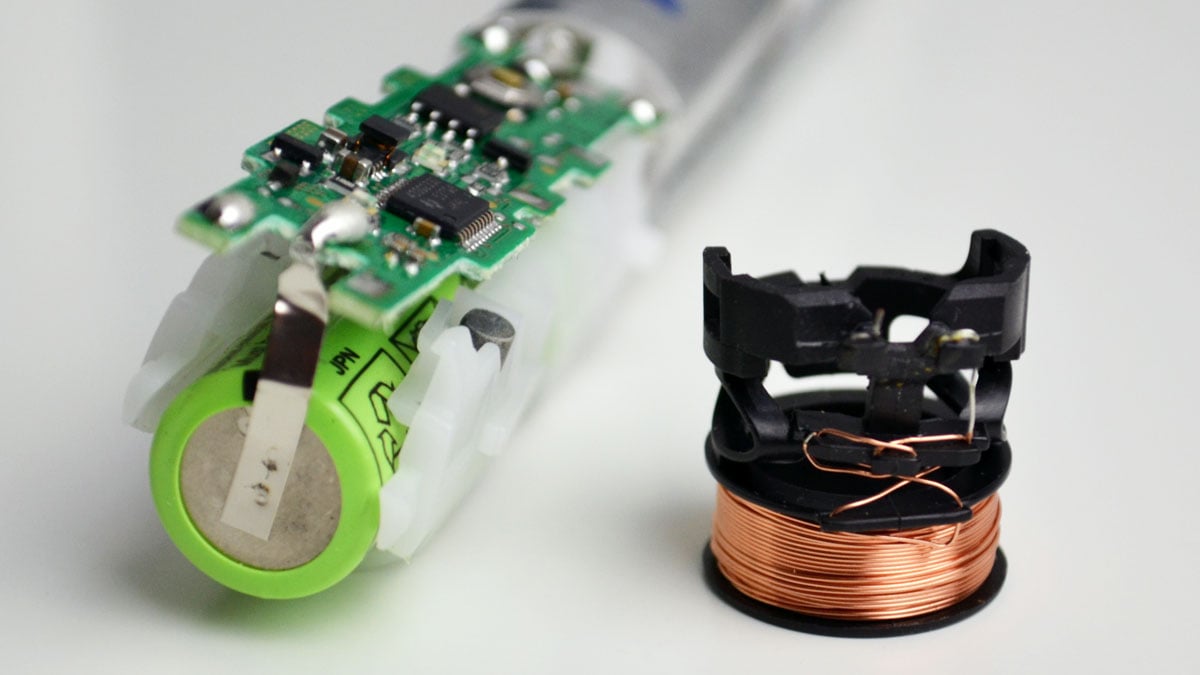
We are not Oral-B, nor are we affiliated with them.
We are not a service centre and do not repair or replace toothbrushes.
Whilst we will offer what support we can, we cannot provide answers to all problems.
Contacting Oral-B directly will always be your best option.
Oral-B contact number:
GB – 0800 731 1792 / IRE – 1800 509 448
Monday – Friday: 9 am to 5:00 pm
Or email here.
Alternatively, book your brush in online for repair.
This article offers answers to the more commonly experienced issues with Oral-B electric toothbrushes. All being well, you will find the answer you need to resolve the issue.
If consulting this page or the user manual for your product does not resolve the issue, or you determine the brush requires repair or replacement, contact Oral-B on 0800 731 1792.
Most products come with a 2 year warranty from Oral-B with the option of extending to 3 years. Providing the fault falls under warranty terms, this should be resolved for you. In most cases this will be a free of charge repair or replacement.
Products outside of the warranty period will not be eligible for repair or replacement by Oral-B, but their customer support team may still be able to provide some assistance depending on the fault.
My brush head is stuck/won't come off the handle
- Run the top of the handle under warm water for a minute or so, to loosen the brush head. Make another attempt to remove it, it should come off with ease.
- It is recommended to remove and rinse the brush head after each use before placing it back on the handle.
Oral-B toothbrush won't stop blinking/flashing
- Green or white blinking/flashing light.
- The battery is in the process of charging.
- The light will turn a solid green or go out when complete.
- Red blinking/flashing light.
- The battery power is very low and requires charging.
Toothbrush has stopped working the first time I used it
- The battery of the brush only comes charged to last a few minutes. To maximise the capacity and life of the rechargeable batteries, the power handle should be placed on the charging stand for several hours before the first use.
Handle not turning on/does not work at all
- The power button is stuck.
- Toothpaste residue can build-up around the power button. This can cause the button to get stuck and not function correctly.
- Rinse the handle under warm water for about 10 seconds.
- Clean the power button and surrounding area with a damp cloth to ensure it is clean and free of debris.
- Correct button used?
- If the handle has 2 buttons, ensure the correct button is being pushed.
- The mode button will not turn the toothbrush on, only the power button.
- Is the toothbrush charged?
- If the battery icon indicates that the battery is flat or low on power, it may require charging before it will turn on.
- Any noise coming from the handle?
- Turn on the toothbrush with a brush head attached and place the handle near your ear. If you hear a soft humming sound, it is likely that a fault has occurred that will require you to contact Oral-B for warranty support
- Is the metal shaft in place?
- With the brush head removed check if the metal shaft that extends from inside the handle. Is it loose or does it come out of the handle? If it does contact Oral-B for warranty support.
- Has it been dropped?
- If a toothbrush has been dropped or taken a very hard knock, it is possible that the battery connection inside the handle has been damaged.
- The connection is usually a small solder connection between the +/- terminals of the battery that connects this to the main printed circuit board.
- Cracked solder joints can, in theory, be repaired. However, the Oral-B handles are not designed to be opened up by users. Doing so will invalidate your warranty and may even render the brush broken for good.
- Has it gotten wet?
- Whilst the brush is designed to resist water prolonged exposure or submersion in water may lead to water ingress inside the handle.
- Any physical damage to the handle will likely increase the likelihood of any water having impacted the internal electronics.
- Water can cause corrosion, staining and crystal formation on the circuit board rendering the brush no longer functional.

Oral-B toothbrush does not charge
- Handle is not fully charged
- After a total discharge it is possible for the charge indicator to take up to 15 minutes to begin flashing.
- If you see the battery indicator light blinking it means it is charging.
- Fully charge the Oral-B handle for up to 22 hours.
- Not using the original charger
- Make sure that you use the original charger that came with your Oral-B toothbrush.
- The socket is not working
- Try another appliance in the same power outlet/socket and see if that works. If that is also not working the issue might be with that socket. Try an alternative outlet.
- Has it been dropped?
- If a toothbrush has been dropped or taken a very hard knock, it is possible that the battery connection inside the handle has been damaged.
- The connection is usually a small solder connection between the +/- terminals of the battery that connects this to the main printed circuit board.
- Cracked solder joints can, in theory, be repaired. However, the Oral-B handles are not designed to be opened up by users. Doing so will invalidate your warranty and may even render the brush broken for good.
- Has it gotten wet?
- Whilst the brush is designed to resist water prolonged exposure or submersion in water may lead to water ingress inside the handle.
- Any physical damage to the handle will likely increase the likelihood of any water having impacted the internal electronics.
- Water can cause corrosion, staining and crystal formation on the circuit board rendering the brush no longer functional.
My Oral-B toothbrush charger isn't working
- Any lights on the handle?
- When a brush handle is placed on the charging stand do any lights flash/blink?
- If yes, this would suggest the charging stand is functioning correctly.
- If no, leave the handle on the charger for at least 1 hour and see if the lights are now flashing/blinking.
- After a total discharge it is possible for the charge indicator to take up to 15 minutes to begin flashing.
- Handle warmth
- Is the base of the handle slightly warm after having been sat on the charging stand for a few hours. If so, this is usually a sign it is functioning correctly.
- Power outlet/socket
- Try another appliance in the same power outlet/socket and see if that works. If that is also not working the issue might be with that socket. Try an alternative outlet.
- Cables & damage
- Check the power lead cable to see if there are any cuts or damage. If so stop using for your own safety.
- Has the charger recently gotten wet or been damaged in some way? If so, stop using for your own safety.
- Try an alternative charger
- Does a friend or family member have an Oral-B toothbrush. If so use their charger to confirm if your brush charges on theirs.
- If so, it will likely confirm your charger is at fault.

What do the battery status lights mean?
Your Oral-B toothbrush has smart ways of telling you when it is time for a recharge. The lights and beeps of your toothbrush indicate the charging behaviour.
Some toothbrushes have only one indicator light, while others have three. Below, you can find what the indicator lights mean for each of these models.
- Toothbrushes with 1 indicator light
- Toothbrush on charger
- No lights - Fully charged and on sleep mode
- Green or white light flashing - Charging
- Solid green light - Fully charged
- Toothbrush not on charger
- Solid green light - Fully charged
- Flashing red light - Battery empty
- Toothbrush on charger
- Toothbrushes with 3 indicator lights
- Toothbrush on charger
- No lights - Fully charged and on sleep mode
- 1, 2 or 3 lights flashing - Charging
- 3 solid white/green lights - Fully charged
- Toothbrush not on the charger
- 3 solid white/green lights - Fully charged
- 2 solid white/green lights - Moderately charged
- 1 solid white/green light - Low battery
- 1 flashing red light - Battery empty
- Toothbrush on charger
Note that some toothbrushes like the Vitality series do not have a battery light indicator. In this case, just follow the normal charging advice as specified in the user manual.
Toothbrush takes a long time to charge
- Depending on the model of toothbrush it can take anything up to 22 hours to charge an Oral-B toothbrush battery.
- Most models are fully charged within 12-15 hours.
- If you are charging your toothbrush on a metal surface, this can cause the charge time to be longer.
- The tooth brush charger works by electromagnetic induction.
- Using the inductive tooth brush charger on a metal surface influences the electric flux and reduces the induced power of about 15-20% compared to a non-metal surface. This leads to an increased charging time.
The handle is very loud/noisy
- Are you familiar with an Oral-B toothbrush?
- The sound and vibration may appear odd because you are not familiar with the sound that it makes, particularly if this is your first electric toothbrush.
- Oral-B toothbrushes are louder than Sonicare and other sonic toothbrushes, producing a more mechanical sound.
- Check that the brush head is attached correctly.
- A loose brush head may result in increased noise being generated.
- If no brush head is attached it will likely sound louder.
- If certain modes the toothbrush will sound louder, and if the highest level of brushing intensity has been set, this will increase the pitch of the sound.
Ticking sound coming from my Oral-B toothbrush
- On some toothbrush handles you might hear a low ticking sound coming from inside the body. The sound may be heard even if the body is not on the charging station. The sound comes from the working frequency of the voltage converter and can be heard in very quiet environments.
- This ticking sound doesn't necessarily indicate any malfunction of the brush.
Toothbrush stutters regularly/pauses briefly
- This is part of the professional timer, also known as the pacer/quadpacer/30 second timer.
- A short, stuttering noise reminds you at 30 second intervals to clean all four areas of your jaw (upper right, upper left, lower right and lower left) for the same amount of time (30 seconds).
- A long spluttering noise tells you that you have reached the end of the two-minute cleaning time recommended by dentists.
Oral-B toothbrush power cycles on/off
- If the Oral-B toothbrush is turning itself on and off very quickly, and then continues to run this likely normal. This is the professional timer, also known as the pacer/quadpacer/30 second timer.
- A short, stuttering noise reminds you at 30 second intervals to clean all four areas of your jaw (upper right, upper left, lower right and lower left) for the same amount of time (30 seconds).
- A long spluttering noise tells you that you have reached the end of the two-minute cleaning time recommended by dentists.
- If an Oral-B toothbrush is turning itself on or off regularly without input from yourself and not during a typical brushing cycle, the brush requires inspection by Oral-B.
Oral-B toothbrush handle turns itself on
- If the toothbrush is turning itself on, without any interaction from you, then there is a fault with the handle that requires repair. Contact Oral-B.
Oral-B electric toothbrush head has stopped moving
- If the brush head is not moving, and the toothbrush is definitely switched on (because you can hear it), try removing and replacing the brush head. It may not be seated correctly.
- If this does not resolve the issue, use another replacement brush head. This rules out that the brush head itself is the issue.
- Next, have a look at the metal shaft under the brush head. When the toothbrush is switched on, does it move? It should spin around in a circle. If it does not, there may be something wrong with the handle and it will require service from Oral-B.

Pressure sensor light not working
- Not all brushes have pressure sensors. Those that do have a red panel on the neck of the brush head or a clear ring around the top of the head that will light up.
- To function, a certain amount of pressure must be applied.
- A method to test it:
- Attach the brush head to the handle.
- Turn the toothbrush on.
- With the toothbrush out of the mouth, use your hand/fingers to push on the long neck of the brush head, starting gently, gradually increasing the force.
- With a light-medium pressure, you should hear the sound of the motor in the handle slowing/straining a little and the light should come on.
- If the light does not come on, apply a little more pressure, not too much as it does not require lots of pressure.
- If the light still does not come on, contact Oral-B for a repair.
Water dripping from Oral-B handle
- Water can build up within or be retained within the brush head attached to the handle. This can exit the brush head over time. This is normally very safe and will cause no issue. It is advised to remove and rinse the brush head after each use. To help it dry, keep it detached from the handle.
- If water appears to be dripping from inside the handle, look for any signs of possible damage. Consider whether this has happened before and whether this could be moisture that has collected/built-up on the handle.
- Should you have any doubts bout the safety of your device or you suspect that it is faulty, please do not continue to use it.
Oral-B toothbrush gets warm
- A rise in temperature during charging is normal.
- An increase of 40°C above the ambient temperature of the device is acceptable.
- If the device, the power cable or the power adaptor are damaged or if you have any doubts about the safety of your device or you suspect that it is faulty, please do not continue to use it.
Toothbrush get very hot and parts are melting
- Please do not use the device.
- If the device, the power cable or the power adaptor are damaged or if you have any doubts about the safety of your device or you suspect that it is faulty, please do not continue to use it and detach it from the power outlet.
Burning smell/smoke coming from toothbrush
- Please do not use the device.
- If the device, the power cable or the power adaptor are damaged or if you have any doubts about the safety of your device or you suspect that it is faulty, please do not continue to use it and detach it from the power outlet.
Oral-B toothbrush smells
- If it is producing a burning smell, please do not use the device.
- It is however more likely that the smell is related to residual moisture.
- It is important to keep the toothbrush clean and allow the toothbrush to air dry.
- If the toothbrush is unclean or is in a wet environment, damp and mould can form.
- Store the toothbrush in a dry place with a good airflow and see if it improves.
Foreign (grey) susbtance on/in toothbrush
- The use of rough / abrasive toothpaste can cause abrasion of the metallic parts inside the brush head.
- Clean the affected brush head thoroughly under running water for a couple of seconds. Turn the device off and detach the brush head. Clean both parts separately under running water and wipe them dry. Let them dry separately.
Rust on metal shaft/metal axis
- In rare cases it might happen that the drive axis (the metal shaft that the brush head fits to) gets rusty or discoloured.
- This might be more apparent if you store your refill brush head permanently on the handle or if you use tap water filtered from sea water with a high residue of sodium chloride.
- Try to keep the brush as clean as possible. After brushing, rinse the brush head for several seconds under running water with the handle switched on.
- Switch off the handle and remove the brush head. Rinse both parts separately under running water then wipe them dry before reassembling the toothbrush.
Oral-B toothbrush handle is discolouring/changing colour
- The Oral-B handles are designed to last and as best as possible resist discolouration.
- In some instances, the plastics and rubber materials can dull/change colour if the handle is not regularly cleaned and dried.
- If the handle is left in very warm conditions and in direct sunlight.
- If the handle is used with tap water filtered from sea water with a high residue of sodium chloride.

The metal shaft/adaptor on my handle is loose
- Remove the brush head and see if the metal shaft on the handle is loose.
- If yes, there is a fault with your handle. Contact Oral-B.
- If not, check other troubleshooting advice.
Toothbrush does not vibrate as much as it did/weak vibration/has lost power
- Make sure that your toothbrush is fully charged - give it up to 22 hours.
- If your toothbrush has more than one mode of operation, you may have activated a different mode with a different brushing action or intensity.
- Press the power/cleaning mode button to make relevant changes.
- Old worn brush heads can also seem to be less effective or powerful in their rushing action.
- If your brush head has been in use for more than 3 months, it should be replaced with a new one.
The vibration is too powerful
- Change the cleaning mode.
- If your toothbrush has the option to, you may wish to change the cleaning mode selected. Different brushing modes use varying amounts of power from the brush motor causing more or less intense vibrations at the brush head.
Cleaning modes no longer available
- You more than likely have a particular 'journey' set within the smartphone application.
- If you have a smart (Bluetooth enabled) toothbrush, that has been paired to the smartphone, within the app you can set specific goals/journeys that change the brush configuration, including disabling certain cleaning modes.
- Enter the app and modify or cancel the journey to restore particular cleaning modes.
Order of cleaning modes have changed
- You more than likely have altered the order of the cleaning modes available on the brush from within the smartphone application.
- If you have a smart (Bluetooth enabled) toothbrush, that has been paired to the smartphone, within the app you can change the order of the modes to suit you.
- The default order might be Daily Clean>Gum Care>Sensitive>Whitening, but you could change this to Whitening>Daily Clean>Sensitive>GumCare.
- Enter the app and modify the order of the modes within the settings.
How to activate/deactivate (turn on or off) Bluetooth?
It is possible to turn Bluetooth on and off on certain models.
Non iO Series models (Smart/Genius)
For non iO Series models, Bluetooth can be deactivated on models that have both a power and a cleaning mode button.
- Press the on/off button and the mode button simultaneously for 3 seconds to disable Bluetooth completely.
- Turn the toothbrush handle back on, you should now notice that the Bluetooth icon just above the power bar is now turned off, meaning your Bluetooth is deactivated.
- You can reactive the Bluetooth anytime, by following the same steps and you will know it is back on when the icon is lit up.
iO Series
The process to disable or enable Bluetooth on Oral-B iO Series depends on whether your model has a display built into the handle or not.
iO Series 6, 7, 8, 9, & 10
- Enter the 'Settings' menu on the interactive display, by clicking the lower mode button multiple times until the settings icon/label is shown. Press the power button to confirm you want to enter the menu.
- Bluetooth is usually the first option, but you can scroll through by clicking the mode button. Press the power button to enter the Bluetooth settings.
- Press the power button again to select disable.
- Follow the same procedure to enable it again.
iO Series 4 & 5
- Press and hold the on/off button for 5 seconds.
- Activation of Bluetooth is indicated when the light ring at the top of the handle fades into a blue colour.
- Deactivation of the Bluetooth is indicated by a blue light fading out to white.
Your Comments
Do you own an Oral-B toothbrush that has a fault? What is the problem?
Have you had problems with your toothbrush in the past? What was the problem and the solution?
Let us and others know by leaving a comment below.




The toothbrush intermittently’revs up’ for a second or two, then goes quiet for a while, than does it again. Presumably it’s a sign of age but it has been an interesting ‘hunt the ghost’ exercise when it sets itself off at random times of the day/night. Is this a common problem?
Hi Steve. Unfortunately I am not in a position to say whethere this is a common problem as I don't have enough data. I can't say it is something that I really recall other users mentioning as a problem.
My io4 keeps losing battery very fast. After a total and fully charge, it just works 2 or 3 times for a total of 6 minutes. Sometimes last 3 weeks like normally, and other times last just few minutes. I don’t understand it at all? It’s possible that the Bluetooth it’s connected to my phone trough all day? Never noticed that though
Hey. This is a bit strange behaviour.
When it lasts for just 2 or 3 times (6 minutes) do you get the usual battery low warning lights?
I would try running the battery completely flat and then recharging fully, if you haven't already, to see if this changes the behaviour. If not it probably needs to be looked into by Oral-B. I would be surprised if Bluetooth was the cause.
My iO 4 starts off normal, but stops working after 5 seconds. I have to keep switching it off and back on again.
Hi Kathryn.
This is obviously not normal behaviour. I am assuming it is fully charged etc?
I'd suggest getting in contact with Oral-B for assistance. It is likely either a loose battery connection or some other fault that needs repair.
Hi
My IO6 no longer turns on. When placed on the charger the screen shows "IO" which sort of scrolls across the screen but does not charge. A check of the battery voltage shows 3.75v. Any ideas what the problem might be and is it fixable.
The voltage would suggest the battery is nearly fully charged so I am not sure if the battery or something else is at fault here. If your brush is under warranty, Oral-B should be able to fix this for you.
I have io3 tooth brush,replaced the head now indicator orange light keeps coming on after brushing indicating I need new brush head ?
Press and hold the button with the yellow light for approximately 2 seconds to reset it. That should stop it coming on until about 3 months time when the next reminder is due.
My toothbrush io9 displays hello and io but does nothing else!
It shows no change when placed on the charger
My new io8 just started doing the same thing after 3 days. Did you figure out a fix?
Sounds like something isn't quite right there. Not that this is likely to resolve it, but you could try resetting the brush. This video shows you how. If that doesn't work. Best get in contact with Oral-B about repair/replacement, if ti is within warranty.
Good evening. Y
The power light is constantly flickering with a white light. Can’t find any reference as to what fault this is. Are you able to help.
Hi Stephen.
Which model do you have, do you know?
Is it fickering all the time? When on charge? When off the charger?
What if anything have you tried to resolve the issue?
I've got the same issue with my OralB IO4. A short white flash twice every second. No matter if it's on the charger or not. Reset doesn't work. Not connected to the OralB app (because i don't like that kind of stuff). Can't find anything in the manual or on the internet about this issue. Will try to keep it off the charger untill the battery dies out, hoping for a reset. Might take a couple of days i guess.
Keep me posted on what happens please. I'm keen tolearn more about issue and ways to fix things.
YOu could speed up the battery usage by powering on the brush and not using it, if you want to.
The battery is empty, and the toothbrush is completely dead now.
Used different chargers (had one left over from my previous OralB IO toothbrush, that one died with a red light, battery replacement did not work), but it's not charging at all. So i guess it has to be returned under warrenty. This is my second IO toothbrush in 2 years, i'm very dissapointed.
Power on/ off doesn't work. Toothbrush is not responding to anything, Just nonstop flashing. I Will let you know if draining the battery works.
On my brush at the end of the program, when I press the stop button, all 3 LEDs light up:
- red (for the pressure sensor)
- green (for when it is charging)
- red (for when it needs power).
The brush is charged and no pressure has been applied. I also tried this without using it on my teeth, just turned it on and off.
It also no longer connects to the Oral B app.
The brush works fine, it does its program and vibrates at the 30 second mark.
(Oral-B Teen)
I found an answer below to reset the toothbrush and it works!
This is a bit odd Stephanie. Try pressing and holding the power button for 10 seconds to reset the brush to see if this resolves it.
Hello! My display glitches slightly and repeats the animation. I can neither use the toothbrush nor see how much the battery is charged.
(Series IO 6)
Have you tried resetting the brush?
I tried to by pressing the on bouton for 10 sec but it won’t work either. :( thank you for your reply !
Try resetting via the app. If that doesn't work speak to Oral-B.
Hi. My Oral-B app is not recording the time I spend brushing my teeth. I've had my brush (io Series 5) for less than a month and it used to record the duration but for the last week it has not been recording the time for each session. I removed the device and readded it to the app which fixed the issue for a day, but it is now not working again. Please advise on what I should do. Thank you.
Hi Kirsten.
Did you give the app all the persimissions it asked for when you setup the app/brush?
It could be worth trying to actually reset the handle.
If that doesn't work, you are best off speaking to Oral-B themselves directly.
Thank you for the suggestions.
I will try them and if that doesn't work I will contact Oral-B
First off, awesome to see you're still answering folks around here!
I've purchased mine back in July and noticed that after a week or two of use the brush head begins to emit a louder sound and I think becomes slightly more aggressive. I figured it may have been a faulty head at first and after I switched to a new one a few months later it seemed to have "fixed" the problem, only for it to occur again within a couple of weeks and yet again it seems to be well attached and not loose/wobbly. I assume it still gets the cleaning job done but am afraid that It may be a bit too aggressive for my gums? Or could it be just a placebo affect due to the noise?
Also, important to note that I use an air-dryer to dry out the head to avoid any accumulation of gunk/mold. It did help a ton with my former brush.
Hi Sagiv.
Whilst it's possible that things can change it would be odd for replacing the head to 'fix' an issue for a while for it to only return again.
I am inclined to think it might be a placebo affect, but it wouldn't hurt contacting Oral-B to see if they have anything to say about the matter when knowing the details of your specific brush/model.
There is a chance that the air dryer you are using to help keep your brush head clean might be impacting the function of the head somewhat. Over time the materials react to what I presume is some head to help dry the head. This might cause the change in sound and maybe cause the more agressive feeling?!
Oh, shoot. I'm using an iO 4. I'll switch to a new head and stop using the air-dryer to see if that indeed impacts its performance. I just hope that it didn't hurt the effectiveness of my brushing too much and put me at risk for cavities.
Also, is there any reliable way to properly dry out the brush and avoid that gunk aside from an hair-dryer?
I very much appreciate your help!
There's no one perfect solution. I did record my expereince and put together a few solutions in this video.
I forgot to pack my oral B charger while traveling from the Middle East to my mother’s in the US. Thankfully, she also used an oral B electric brush like me, so I ended up borrowing her charger to fully recharge my brush on one occasion only. However, since returning home in the Middle East, I now sense a very subtle, burning oder each time I turn on my brush. This oder gradually fades out several seconds after initiating the session. Might I have damaged the internal battery, seeing as the electric specifications are very different between the Middle East and America? Please advise.
Hi Darius.
I can't say unfortunately. It should not hacve had such an impact as far as I am aware. If your brush is under warranty, speak to Oral-B to see if they can investigate.
Had my io toothbrush last Christmas. It now turns on for about a second, then dies. It can come on again several minutes later when I press it on, but dies again after a second. The charge is 91% but it's as though it is flat. It's not been dropped or damaged. I think it's faulty. Help please!
It does sound Elizabeth like it is going to need to be repaired.
Best follow the link at the top of the post and get it booked in with Oral-B.
My Junior Smart Bluetooth handset (B601 firmware 4) started ignoring the mobile app’s Preferences settings: brushing time and divisions. My preference is 2:00 minutes divided into 6 sections. Despite it is set in the app, the brush handle ignores it, and signals only at every 30 seconds regardless of the setting - what is the same since I initially set it after purchasing it 2 years ago. The app shows 6, all other settings such as brushing modes, and history are getting synced effectively with the iPhone app. v9.6.1 (7151) on iOS 16.2). I reseted the handle, re-paired Bluetooth, toggled the settings, but no luck.
Any ideas? It would be appreciated.
Hi Gergo.
If you brush your teeth whilst having the Oral-B app open on your smartphone at the same time (you will see a large clock/pacer graphic on screen) does the pacer change?
I am wondering whether this model can't be configured to 6 sextant pacing when not brushing in 'real-time' with the app.
Hi Jon,
Thanks for the instant reply.
The brush handle device is the same for more than 2 years now, and it is set to 6 sextants 2 minutes (6x20 seconds), and operated that way as it was required. A few weeks ago it went back to 4 quadrants without any setting changes on user side.
The app preference setting still shows 6, and he round "clock" on the screen when brushing in guided-mode alongside with the app, shows 6 segments. The "clock" is running around while brushing, but the handle only does 4x30 seconds regardless the app setting. The handset signals (interruptions) are not matching the app watchface gaps. Even the brush time can be changed in the app, and the app clock runs that way, BUT the brush only does 4x30 sec signals until the finish signal at 2:00. I went from smart to dumb it seems.
Thanks for the clarification.
I don't know, but I suspect this possibly links to an app update and something is now broken.
I am afraid I am out of ideas, best to speak to Oral-B to see if they can assist.
A chance it might be fixed in the next app update. It might not be thi sat all, just an idea.
My io 5 series simply shuts itself off after some 20 seconds. I complained to Oral-b and they replaced it...Same behavior. What can I be doing wrong to have such an expensive brush just stops. No matter the mode, etc.
It seems odd for 2 brushes to have the same issue. Are you using the standard daily clean mode when this happens?
Have you tried resetting the brush? Is it fully charged?
It's possible it's some sort of batch issue - all brushes produced at the same time have the same fault but the liklihood is relatively low.
Have you spoken to Oral-B about this new brush with the same fault to see what they say?
My oral b keeps turning on without me touching it, then another time it will not turn on although been charging all night.
Hi, I have a braun 4000 series toothbrush with 3 lights, pressure sensor light, low battery red light, charging green light.
When I turn the toothbrush on and then off (maybe after use or just straight away) all 3 lights flash simultaneously, what does this mean? I cannot find any info on this.
thanks in advance!
I am not sure what this is or why. Can you share the 4 digit code on the bottom of the brush?
It could be worth pressing and holding the power button for 10 seconds (this resets the brush) and see if this fixes this behaviour.
Hi Jon,
Thanks for this, I didn't know you could do a reset, I've tried and now the toothbrush is working fine and even brought back one of the missing modes, thank you!
The 4 digit code is 3754, hope that helps.
thanks
Atish
Hi I have an IO8, it’s 3 years old and was turning itself on and off, now it’s just stopped and will not respond to the switch. Has it just reached the end of its life? It was one of the first out on Amazon, the price was well over £400 so it seems like something that should have lasted longer, although it’s only £179 now.
Sorry to hear this Bruce.
I'm not able to say specifically what is wrong as I'm not a proeduct engineeer.
Was it tunrining itself on and off without you doing anything?
Presumably the power bbutton is giving feedback but nothing is happening when you press it?!
The screen activates?
Does pressing the mode button do anything?
What happens when it is placed on the charger?
H, that’s kind of you to reply, all good questions I should have addressed!
Nothing now, it stopped turning on and off when I put it on the charger, was on overnight but completely dead now, I’m guessing it’s just dead, when I Google the issue it looks like the Oral B’s have a life of 3 to five years, so I think that’s the end for it. Just need to decide what to get next. Cheers, Bruce
Refer to Linh January 18, 2023 at 2:58 pm. I experienced the same problem. My problem solved after I turned the iO toothbrush handle off by pressing and holding the on/off button for 10 seconds or until all lights went off. Confirmed by no response from the Mode button. Turned on my toothbrush handle and it was spinning again.
Earlk
Tried that on my very old toothbrush which has no Bluetooth or anything, just an on/off handle and 2 lights. Held it for several secs and it came on. When finished wouldn't turn off so again held a few mins and it went off. Thank you!
3771: My Bluetooth light is constantly on and only displays the tooth + and the feather icon lights when scrolling through modes but does appear to function in other modes with no light. I have tried to turn off Bluetooth to no avail. Worried that battery life or some other problem
Will affect my toothbrush. It is still charging ok.
Try pressing & holding the power button for 10 seconds. Does this change anything?
No, the red pressure light came on then off after 10s but no other change
Do you use the smartphone app?
If so you could try resetting the handle from within the app settings.
If that doesn't resolve it, speak to Oral-B to see if they have any further suggestions.
Hi Jon, thank you for your replies. I have had to charge the toothbrush twice as is was discharging after a day or so due to the constant blue tooth light. First time all stayed the same. Second time it was all back to normal and now has been working fine with all the usual lights and functions you would expect. All Lights off after use. I don’t know what has happened but it seems to have reset all on its own.
I have an Oral-B io10 toothbrush. Because there was a problem with the WiFi connection, I did a RESET of the power supply unit according to the user guide. (touch with a finger on the WIFI icon for 12 seconds. orange flashes, touch again with a finger). After the RESET of the charger, it is in low power mode, nothing lights up, but it charges. And there is no way I can get it back to full power mode. I've tried all kinds of options by touching the wifi icon, but it doesn't work. Is there a way to return it to full power mode?
In theory you need to tap the iO Sense button (wifi icon) on the stand once to come out of lower power mode. If you have tried this and it is still not working, including after a reset you will need to speak to Oral-B. I am not sure why its not working.
Thank you !
Kids electric tooth brush age 6+ has begun to run too powerfully. No cleaning modes, just a basic model. Any advice? One year old
This isn't something I have come across before. It was slower and more gentle and now is faster and noticeably different?
Probably worth contacting Oral-B directly, to see what they advise.
A regular occurrence: oral-b oi series 6 toothbrush charges to 100% , in use it is fine until the battery indicator shows less than 40% then on use it stops working and the battery is discharged.
Any ideas why this is constantly happening?
Should I re charge it at 40%?
I am not sure why this is happening Stuart. Best to contact Oral-B for assistance.
Hi Jon, my oral b io series 4 is only holding a charge for a day or two. I bought it 2 months ago. Any suggestions please.
Hi Maureen.
How long do you brush for and how many times a day?
The best solution I know of is to run it completely flat. Then leave it on charge for about 12 hours so it can fully charge. Then see how you go.
Thanks Jon - I brush twice per day for two minutes. It’s just the last couple of weeks the battery seems to drain quickly. I’ll give your suggestions a try before getting in touch with Oral B
Hi, my toothbrush is fully charged but doesn’t seem to work. The light indicators seem to work fine changing between different settings, however, the toothbrush does not spin and there is no noise coming from it. Could you please help? It is only a few months old.
You will have to speak to Oral-B about this/book it in for repair. Possibly a faulty power button.
I changed my toothbrush head this morning and now the toothbrush head isn't spinning, I put my old one back on and now that isn't working
Sorry to hear this Jeanette. Is there obvious damage or disconnection of the metal part to which the head attaches?
If you turn the brush on with the head not attached can you see/feel the metal spindle moving?
no the brush or new toothbrush head are not faulty, it's not compatible with my toothbrush. I have a oral b io seri6...it stated on your description that it is suitable for all models...however this obviously is not the case. you need to make it clearer that it isn't suitable for all models, as this is sledding to consumers. I would of returned but unable to do so as had to take out of packaging.
annoyed that I've wasted money on a product that is not advertised correctly
Hi Jeanette.
I am not sure where you saw the information that those heads you have were compatible with all models.
For a very long time, Oral-B has made a range of heads which were/are compatible with most of their brushes.
Since 2020 they have introduced the iO Series which uses a different head attachment, thus the iO handles need a different brush head.
We acknowledge this, and we do the best we can to explain and show this throughout our website. Apologies if there has been some confusion, we will happily correct the information to avoid others making the same mistake.
I have had several Braun rechargeable toothbrushes and it doesn’t seem to matter how much you spend but the batteries life reduces very quickly. My latest brush is a Genius model which I have had for about a year but the battery only lasts l four or five days. Unfortunately, I have lost the receipt or I would return it but why do the batteries wear out so quickly?
They shouldn't really wear out so quickly.
Do you keep it on the charging stand all the time, so it is constantly topped up?
Did you buy it online? If so, you might be able to contact the retailer for a receipt.
Even if you didn't and bought it on the high-street, its worth trying to book it in for repair with Oral-B. They might be able to take some details off the brush that will confirm that you have had it less than the standard warranty period.
Thanks for the reply. I don’t keep it on the charger, I just charge it up when it runs down. When new it lasted nearly 10 days so it’s now about half that.
As I can’t remember where I got it from I will take your advice and contact Braun to see if they can help.
Hi. I have a Braun Oral 3D Excel (old!). One button, three settings (high, low, off). It has recently stopped working. It appears fully charged, the green light is solid. When I press the button, nothing happens. I can hear a high pitched noise (holding toothbrush to my ear) when I press the button. Sometimes, I can hear the motor buzzing softly when I push the button, but the brush does not move. Do you have any suggestions?
It sounds like a faulty button/switch. I am afraid I have no suggestions apart from repeatedly pressing firmly on the button to see if that kicks it into life or not. I think it might be time for a new one.
My toothbrush was working one sec then the next it wasn't :( it's an oral-b, Braun
What model is it? Have you tried to take any steps to get it working again?
How old is the brush, might it still be within its warranty period?
Thanks for the reply
It is a D12 model
You have tried charging it etc?
How long have you had it?
When I set up the app for brushing at start it tracks the wrong teeth being brushed. When I am brushing the front teeth it says I am brushing the sides an so on. Is there a fix for this. Thanks
It's probably worth resetting the brush Harry. Something isn't right here.
How can I reset the brush, is it best to return as it could be faulty. Thanks for the quick response btw.
I don't know Harry which brush you have to be able to give specific advice.
Usually, you can press and hold the power button for 10 seconds.
If you have an iO7, 8, 9 or 10, you can reset it from the settings menu available via the display.
Or you can likely reset it via the smartphone app.
I have an Oral-B Pro with timer and it has been in use just a couple of months, I now notice that after brushing water is left in the top of the machine and that I have to invert it and start it to take all the water out, is this normal or should I return it to the shop where it was purchased?
There is always the potential that water would get in but realistically for the most part it shouldn't. Therefore it is worth discussing with Oral-B directly to see what they advice based on the model you have. If it is a couple of months old you will probably have to return it to Oral-B rather than the store you bought it from. They should then repair or replace the brush for you.
my genius x is only over a year old the lights on but nothing is happening no vibration or movement
Megan. Try pressing and holding the power button for 10 seconds. If that doesn't work speak to Oral-B.
The Bluetooth on My genius X toothbrush isn’t going off. Continuously staying on and draining the battery. Tried holding down the on/off button and power mode at the same time. Still not working. Can’t get rid of the light. Please advise on how to change back to factory settings.
To reset. Press and hold on/off button for 10 seconds until all indicator lights double blink simultaneously.
Just bought my Oral B aqua care 4. It has been on charging station for 3 days and still blinking light. make noise but seems weak and does not function (water does not come out of nozzle). It worked for a short time when i first plugged it in. I can’t return it easily (Living in small town in Italy)
Hi Lynn.
It sounds like you have no option but to return it, it doesn't appear to be working.
I have a Oral B professional and I noticed that the heads are not staying down , and they are moving up the metal shaft about 5 millimetres and very loose (these are new heads with the angle bristles) can you advise.
Kind regards
James Gillies
Hi James.
This isn't normal.
I am assuming these are Oral-B originals purchased from a reputable retailer?
This would be something to speak to Oral-B directly about. By the sounds of it you have multiple heads in the pack you purchased that are doing this.
My Oral-B iO fully charges and then loses all charge after a few seconds
This is not right Steve. Presumably, it won't then turn on.
Best to book it in for repair.
Hi, My Oral B IO6 handle display is not working, tried factory resets but not getting anywhere, can’t seem to find anyone else having this issue, any ideas? Thanks!
Sorry Phil, I don't. Best book it in for repair with Oral-B.
My oral b toothbrush lights up as normal but it doesn’t turn on when you press the on/off button. It’s fully charged.
When I am charging I press the buttons it flashes red and white but doesn't work
What doesn't work? You mean it doesn't turn the toothbrush on and begin moving? Could it need to be left on the charging stand for longer?
Hi I just tried setting up my new Black IO 9. I accidentally set language to Japanese and cannot performs reset by holding the
Power button for 10 secs. The toothbrush simply powers off and cannot be powered back for a minute or so. The battery indicator said 100% and I did charge it for a few hours. Can you help?
So the brush will power on?
To change the language:
Press the lower mode/function button (under the display) multiple times until you see the settings icon. Looks like a cog icon.
Press the power button once to enter the settings menu.
Press the mode button twice to get to Language.
Press the power button once.
Press the mode button multiple times until the language you desire is shown on the display.
Press the power button to confirm the language choice.
My toothbrush is fully charged (three battery lights light up when turned on), but now when I turn the toothbrush on it starts ok but fizzles out after a second or two as though the battery has run out (even though the battery is still showing as fully charged). Any idea how to fix this? It's about 18 months old.
Thanks!
Sorry to read about the issue Rachel. Given it is 18 months old I suggest you book it in, using the links above for repair.
I’m brushing my teeth then all of a sudden it stops working after about 30 seconds then vibrates very slowly and just stops working I have to then press the power button 4/5 times then it starts to work and then does the same fault again
Hello, my io9 makes a stronger vibration while tooth brushing. Is it expected or means it’s faulty?
Many thanks
Hi Ruben.
I can't really say without hearing the sound myself. It does make a noise as it is in use, so it could be normal but possibly not judging by the fact you are questioning it.
Is the brush head fitted correctly?
Perhaps you could send a video clip to us by emailing hello[at]electricteeth[dot]com and we can advise.
When switching the brush off, all three lights flash for a second.
Why does this happen? It started a few weeks ago. We have had the brush for almost two years.
It is the black, Bluetooth version.
Hi Scott. I am not sure exactly which model you have based on this description. However, this isn't normal. Aside from this is the toothbrush appearing to work normally?
It could be worth letting the battery discharge completely and then recharge it fully.
Thanks.
It's the 3767 model, judging by the number on the base.
Yes, it functions as normal. Although, I've never tried the Bluetooth, so I can't comment as to that.
Anyway, yes, I'll allow the battery to drain.
It's not really a concern, it's more of a mystery, as I don't know how it happened and there's no mention of it anywhere to be found.
Strange.
Anyway, thanks for replying.
I think you’re describing behaviour that I encountered this week. Try holding the button down for 5 seconds. The lights flash twice. Then they flash once. Then all goes quiet. The button does nothing, like it’s a travel lock. They put it on the charger. Remove it from the charger and all works as normal.
iOS series 8 toothbrush turns off but when placed on charger says there is 50% battery available, when left to charge for 12 hours still isn’t 100%
Hi Emma,
Sorry to hear you are having problems. It sounds as though the brush may be faulty so it would be best to send it back to Oral-B. It will be covered by the warranty if it is within 2 years of purchase.
my head won't click into position and comes off, tried a different head and the same problem.
Hi Steph.
Which toothbrush and brush head are you using? Is it an official Oral-B head?
Have you tried any alternatives? In other words could this be one faulty one or are all heads having this issue?
Yes it is an Oral B head. I will but some more and see if it is a faulty batch
Our Oral B always fails to operate when it has been in hold luggage of a flight despite having been fully charged and checked as working before leaving home. Have found that to get it working again , pop it onto the charging base for a brief moment then try to operate. Most usually works.
Recently changed toothbrush head and noticing small metal part inside the hole in the head catches my mouth, especially when brushing my tongue
Is this an official Oral-B head Joe? Are there any obvious signs of a manufacturing issue? Have you tried any of the other heads that likely came in the same pack to see if you experience the same issue?
Hi. My electric toothbrush has a green light when charging for 30 mins. When I use it after being on the charger overnight it flashes red! I've only had it 2 months. Any answers?
Thanks
That seems a bit odd Julie. Does it continue to function though, even with the red light flashing? Do you notice any slow down in the brush motor movements?
You could try letting the toothbrush discharge fully and then recharge it again fully to see if this resolves the matter.
Oral B io only 10 month old, stopping at 6 seconds. Works again for a further 6 seconds then dies. All pictures /lights still on and showing and 100% charged. Tried without the head and does the same thing.
Hi Laura. Try resetting the toothbrush from the smartphone app if possible.
If this doesn't work you are best getting in contact with Oral-B for it to be repaired.
I bought a new oral b pro 3 3500 and the first time i used it the light didnt come on when i applied pressure to it
Well, this could be because you were not brushing with too much force, which is a good thing.
Has it started working?
One way to check is with the brush out of the mouth, turn it on, and press against the brush head shaft. It should activate the sensor when you apply some force.
The light didnt come on even when i applied force
This isn't correct. I would speak to the seller/Oral-B about getting it replaced.
Oral b black edition is charged but won’t turn on, on/off button is not stuck
Try placing it on and off the charger again to see if then turns on.
If it doesn't you will need to see if it is eligible for repair by visiting: http://www.braunservice.co.uk/report-a-fault/
My oral b is one month old and it loses charge very quickly. When I recharge it even overnight the green light it still flashing when on charging unit.thank you.
Hi John. Try charging it fully, then discharging it. Recharge it fully (12+ hours - until the green light stops flashing) to see if that resolves the issue, if not you may want to speak to Oral-B.
Of course, do consider some brushes don't have the longest battery life. I am presuming you are meaning it drains in a matter of days rather than weeks.
Hello! I have an oral B vitality 100 pro timer.
Is it normal for an electric toothbrush to leak water from the metalic head?
When I turn on my toothbrush and hold it upside down (without the toothbrush head), water with toothpaste comes from the inside. My toothbrush is new and it's been 15 days since I bought it.
If you could lend me any help I would greatly appreciate it.
I can't say I test or try this regularly, but I wouldn't deem it to be normal. You might get the odd drip but it sounds like you are getting much more than this. Probably worth contacting Oral-B for their advice.
We were kept awake all last night by an intermittent peculiar noise. We thought it was a deer at first so went outside at 11.30 and nothing. It is a sort of puffing noise
In my shower room this morning there it went again even louder! It’s the flipping toothbrush. It puffs, the top twists round and it jiggles about!
Is it dead?
Thanks
Jill. I think this is a question best asked and discussed with Oral-B directly. It doesn't sound promising.
The toothbrush’s head doesn’t sit tight and is quite wobbly. The head is a part of the official set.
Is this a new brush you have purchased Elvira? Do you have another head to try/test with it to see what could be at fault?
I have recently purchased on oral B pro 2 electric toothbrush.
After it has been left overnight it requires 2 presses of the button, rather than the usual single press, to make it operate.
Is this usual in your opinion?
Many thanks for your help.
Best regards, Phil.
Hi Phil.
Are you leaving it on the charging stand overnight to charge when this is happening? Or is it sat on the countertop/stand and not being recharged?
Hi Jon
Thank you very much for your reply.
It’s is left permanently on the charger.
It is brand new and has done this from the start. I thought it might be some sort of ‘deep sleep’ mode it goes into?
Best regards, Phil.
I appreciate the extra information Phil.
I don't recall hearing of this being an issue. If memory serves me correctly, I have had others speak of a problem whereby it doesn't turn on once being taken off the charger.
The resolution in this instance I think was to put it back on and then off the charger.
Perhaps you could try the following.
Put the toothbrush on charge overnight as you have been.
When you next come to use it, take it off the charger, but don't turn it on.
Give it a second, then place it back on the charger. Leave it a second and then take it off and turn it on with a single press.
Does it now turn on with a single rather than a double press?
Either way, I don't believe this to be normal behaviour unless there is a configuration setting that has changed that I am not aware of.
It could be worth speaking to Oral-B.
When I press the button to switch my toothbrush off after using it, the pressure sensor light, the red charging light and the green charged light all flash twice and then stop. Why is this suddenly happening?
Hi Mairi.
Are you turning it off at the end of a 2 minute cleaning cycle? Does it do this if you turn it off say after 20 or 40 seconds?
Is the brush performing normally in your mind otherwise?
My Oral B new bluetooth toothbrush is great, but my oral B app is a day behind. It says its Thursday brushing when it is actually Friday?! Help?!
Just been online with Oral B support and here's what they said: "Thank you, I have a look into this for you and I can see that our App team are looking into this reported issue. They are working to get the solution released in the new app update 8.8"
Seems they are aware and there is no fix for the current app
May 26th 2022. Downloaded app (vers 8.7) 5 days ago and have the same issue. A little remiss of Braun not to release a fix after so long, especially with the additional costs of brushes with the AI facility.
Hi Lucy. I have not come across this before. I take it the time and date are all set correctly within your phone itself?
It could be worth resetting the connection between your toothbrush and the app to see if that fixes it. Failing that contact Oral-B to see if they have any advice.
I have the exact same issue. I've tried disabling and re-enabling bluetooth on the handle, restarted phone and obviously checked dates and times are correctly set. Will watch this post to see if anyone has a fix.
My Oral B has not been used for a while. Putting on to the charger it lights a steady green. I leave it for a few hours but still the light is steady green but no motor.
Any ideas?
Thanks
Hi Richard. Sounds like it should be working. Perhaps give it another 12+ hours on the charger and see what happens.
I am sure you have but repeated presses of the power button are worth a go, just in case the button is sticking or not functioning quite right.
If the extended charge does not work along with repeated presses of the button, the last resort would be a chat with Oral-B. I am guessing it is outside the 2 year warranty period?
I’ve stored my Oral B electric toothbrush for 7 years. Now when I first put it on the charger, the light blinks a steady green. After 10 minutes, I tried it and it worked but died after a few seconds. Is it charging properly? Please advise. Thanx!
Leave it on charge for 12+ hours and see what happens.
Will do. Thank you!
I’m trying to find why the brushes don’t stay on the handle. They slide up and down as I’m brushing.
Are you using original Oral-B brush heads Peter?
When you say they are moving up and down, are they ever coming completely loose or disconnecting?
How much travel up and down a few mm?
They are third party brushes but I’ve used several from the same package with no problem. Just the last two brushes do not seem to “lock” in place. They are fine when I’m pushing but when I pull the brush slides up the shaft and is not held in place at all. I will buy a couple of OralB brushes and see if the same thing happens. Toothbrush is about 5-6 years old and this is the first issue I’ve had from them
Hi there.
Is it possible to break the metal shaft when putting on a new head? Or would it have to have been dropped, before the metal becomes that fragile?
It seems pretty sturdy, and I've never heard of the metal rod breaking clean off on the middle, but my friend claims it happened just by putting on a new head.
I guess it is technically possible if there is some weakness in the metal, but it is not something I have really heard of happening. A drop or some sort of damage to that part is more likely to cause it to break.
Hi my oral b toothbrush is not make 2 minute buzz noise anymore
Hi Mona. Which Oral-B toothbrush do you have? Are other features working? Does it give any notification at 30 second intervals?
My (old) Oral-B toothbrush now takes a long time to start (maybe 2-3 seconds) then it runs ok.
I have fitted a new head, and fully charged, but this problem won't go away.
Hi David. I am not sure why this could be.
Does the power button still function correctly? It doesn't feel spongy or like it could be sticking and delaying the physical action of it turning on?
Hi, I read in the instructions that my Toothbrush should flash after 20s on tongue clean mode, but no flash - it's an 8000 genius and definitely on the right setting.
Hi Janc.
Are you using the smartphone application at the same time as using the toothbrush?
If so, what happens if you try the tongue clean mode when not using the app at the same time?
Hi. It’s my first time using Oral B electric toothbrush. The bristle got stuck between my teeth..i didn’t think this would happen.
It’s possible i didn’t use it properly, Is this normal with electric toothbrush? I am avoiding deep clean cuz scared it will hurt me the next time it gets stuck.
Thank you.
I have oral b pro 3 after the second drink I have a problem when the red light appeared that the battery is empty I put it on the charger just turn on the green light 2 way after that nothing works incomplete, why is the problem please
Hi Lisa. Whilst it probably isn't impossible I have not heard of this happening before because the bristles are so thin. Which brush head were you using? Do you have particularly tight gaps between your teeth? Was it the front or back teeth it got stuck between?
Hi Jon. I am using round type oral b brush head which came together with the electric toothbrush. It was the back that got caught, there’s gaps between my teeth.
Thanks for your time :)
Thanks for the information. Are you still finding it is getting stuck or was it just a one off?
My oral b i09 electric toothbrush when turned on, runs for a couple of seconds then stops without me pressing the off button and repeatedly does this every time I try to run it. It shows it is almost full of charge and when it stops working it shows the battery sign. Is this a glitch and should I get it replaced? I purchased it in February 2021 on Amazon.
I haven't come across this issue before Archie. Best contact Oral-B and get it repaired. That is not normal behaviour.
Ok thank you. Do you know of a number I can contact as I tried the 08007311792 number and there isn’t a breakage option? Many thanks
Archie, you should be able to book your brush in online for repair.
Brilliant, thank you ever so much that is really useful.
Hello Jon, My 2.5 yo oral b genius recently wasn’t holding charge for more than 5 /6 uses. I put it on to charge the last time and all lights lit up to show it had made connection- later that day it was completely dead- no lights and not working at all - it had a further 7 hr charge-still nothing- it’s not been dropped or had anything ‘happen’ to it, just regular 2x a day use..
Sorry to hear this Henrietta. It sounds like something is at fault internally. Do you know if you registered your toothbrush at just after purchase? If so, you would have gotten a 3rd years warranty free, rather than the standard 2 year warranty.
It will need to be repaired, but it may well be outside of the warranty period now. Best get in contact with Oral-B and see if they can assist.
Hey I have an oral b pro smart series 5000. One morning I went downstairs to see the lights on my brush on probably still from the night before When I tried to use it, it did nothing. I've let the battery run out and have left it on charge for hours. The light flashing on charge blinks much faster than it used to though. Does anyone know how I can fix it? I feel like it just needs to be reset somehow?
New brush iO9 display goes off, even though not fully charged.
Hi Janet. Do you mean the display goes off whilst it is charging? Does the LED ring at the top of the handle still flash whilst it is charging?
if so, I think this is just the brush saving power as the display doesn't need to be on whilst charging.
Thank you for this !! There was a louder sound than last time and I realised the brush head would slightly go upwards when I turned it on. I tried it on another brush head and the same thing happened.
Is it safe to use? or is there anything I can do about it? thank you in advance !!
Are these original Oral-B brush heads that you are using?
Does the brush head still feel securely attached despite the movement? In other words it is not loose and rattling around?
Is there a way you can turn the light of on a oral B toothbrush?
What light do you mean? Lights for the cleaning mode icons? The red pressure sensor (if your model has one)? Or the light ring around the top of the brush handle, if your model has one?
Generally speaking, the answer is no, these lights can't be turned off.
Do you know what model brush you have?
While using the tooth bush it keeps stopping for a minute or 2 then starts again then keeps stopping and starting. WHY ?
Not sure why this would be. Best to get in contact with Oral-B for further assistance.
HI. my toothbrush pro 3000 takes a very long time to fully charge. i have been charging my toothbrush for 3 days straight and the green light still continously flashing.
any ideas on this issue? thank you.
Has this been an issue for some time? Perhaps try discharging the toothbrush fully and recharging it to see if this fixes it.
Otherwise, speak to Oral-B to see if they have any other suggestions.
Hi.
My oral B professional care type 3756 don't work anymore. I could not find an appropriate answer above.
When I hold and press the on button it will spin with 1-2 Hz (slow) back and forth but stops when I release the button.
Also when I charge it sometimes it blinks faster than the normal charging blink.
Any ideas on how to fix it? Every suggestions
Hi Jonas. I suggest you reach out to Oral-B directly and see if they have any advice they can offer.
My sons oral b toothbrush keeps turning itself on constantly. What can I do about this issue
Assuming it is fully charged and not turning off because of a low battery, then it is probably best to contact Oral-B on this one Bridie and get it repaired under warranty.
Hi Jon, I have an Oral-B genius x 20000 that has stopped working. It charges, the switches and indicator lights are all working but the motor does not start when switched on.
Any suggestions appreciated.
Hi Nick. That is going to need a repair I think. Book your brush in online for repair here.
Thanks for your help Jon, getting it booked in now.
Nick
How can I get a new plastic bottom bit of the oral b toothbrush (the part we insert on the charger)
Hi Hima,
That is not a spare part we have seen available to purchase unfortunately.
I have an oral B Genius black electric toothbrush. Every now and again I put the toothbrush back on its stand & it charges up fully as normal. Sometimes the next time I go to use it, it won’t turn & its completely dead. If I put it back on the charger, turn the charger off , then back on again , it comes alive and works properly. Does it about every 2-3 weeks
I believe I have heard of this issue before. If you contact Oral-B they should be able to repair this for you, if it is still within warranty.
Well , this is the second brush I have had now . Have only had this second one 3 weeks . The two year warranty runs out in November . Surely a three week old new brush under warranty is not going to cure the problem ? Thank you for your time & help
It sounds like you have already had brushes replaced under warranty?
I am not an engineer or affiliated with Oral-B so I can only comment on what I have heard from others.
Perhaps a call into Oral-B support is best in this instance to see what they advise.
Hi
I bought oral b vitality toothbrush & it was just the second time it ran out of battery, i went to charge it but after that it was no longer working. Tried pressing the power button in case it was charging while turned on but still not working. It didn't got wet nor had a hard knock on the floor. It was only 2 weeks old.
How long have you had it on charge for Pauline?
More than 20 hours
Thanks for confirming. Something clearly isn't right here. I suggest you get in touch with Oral-B and see if they can fix this for you.
My Oral B Genius 9000 seems to have stopped scanning my teeth when brushing and only picks up my front teeth and never my back ones despite thoroughly brushing the back teeth.
Hi Carole.
If you haven't tried this already, it could be worth resetting the brush handle to see if this fixes the issue.
Hi I’ve just bought the oral b pro 2500 and used it a few times so far. All good, except that I felt like one brush cycle lasted way longer than 2 mins. It was more like 4 mins. I timed it and it’s definitely going on for at least double time. It does stutter at each 30 sec mark. It’s brand new so I can’t work out why it won’t stop after a 2 min cycle?
Hi Hayley.
The Oral-B models do not automatically turn off at the end of a 2 minute cycle. You have to turn them off.
Once 2 minutes has paused the brush motor pauses briefly 3 times so you get a stuttering sound to indicate the 2 minutes has passed and you can now end the clean. Do you get this?
Hi Jon, thanks for the speedy reply. Yes it does! I didn’t realise as the info leaflet that came with it said it was meant to stop after 2 mins. I wonder if it’s the right info. Now I know! Thanks
Hello, Ive just put my oral b toothbrush on its base to charge but instead of it charging as usual from no light to green, its got a red light blinking immediately & so it doesn't appear to be charging at all. Can anyone please help or have any advice? Thank you.
Hi Helen.
Leave it on charge for a few hours and see if the situation changes. If not let me know.
Hi, My toothbrush fallen and the bottom come out. Is there anyway I can repair it? I brought at Christmas 2019 on Amazon.
What brush do you have Meera? Have you tried pushing it back in?
My Oral-B Bluetooth toothbrush is not recognising my left hand side back teeth- it always recognises them as being on the right side. When I clean the right side there isn’t a problem.
Hi Heather. I would suggest resetting the toothbrush and seeing how you go after a reset.
There is an option to do this via the app.
Have an Oral b type 3728.
Changed the battery.
Is charging and the blue light flashes.
The problem is that I do not know when it is fully charged as the flashing light is not changing to a steady light, as earlier.
What has gone wrong?
How long have you had it on charge for? You may need to leave it as long as 24 hours if it is a new battery.
more than 24 hours.
also drained it completely and charged again.
no difference
Ok. So despite the battery icon not stopping the flashing, does the toothbrush appear to work? Is the battery continuing to hold a charge. You could brush for 2 minutes and it not go flat?
It could be some incompatibility with the battery or something went wrong during the battery replacement. That is my initial thoughts at least.
Yes it charges ok and keep the charge for a long time. Did not measure but maybe 20 minutes before going flat
Ok Peter. I am afraid there is little more I can advise.
Thank you for your time.
Peter
Hi, my oral-b genius 9000 does not detect the upper left side when I’m brushing my teeth. I tried different angles but still the upper left side isn’t recognised.
Have you tried resetting the brush?
I haven’t tried resetting the brush. I did it now and it works ok. Thank you so much for your help. Regards
Hi, my toothbrush oralb braun Smart series 4000-5000. has 2 blue light under 5 modes and blue tooth flashing. It doesn’t work and can not charge. Please advise.
Richard if you have followed all of the troubleshooting steps then try contacting contact number: 0800 731 1792
My fear it that something is at fault and it will need repair, if within warranty.
my oral b 5000 electric toothbrush, which is less than 6 months old has started to flash both red and green lights when I switch it off. I thought it might need charging but it doesn't seem to make any difference - it still flashes both lights when switching it off. It stops fairly soon but it obviously didn't use to do this. It is working perfectly ok on all brushing modes. I am mystified! Can you help please?
Hmm, one option could be to completely discharge the toothbrush Pat and then let it recharge again and see if the issue continues. Failing that I would put a call or message into Oral-B and see if they can advise.
Thanks for the advice Jon. I discharged the toothbrush manually until I got fed up waiting and it was working properly and without the flashing! That lasted for a couple of cleans and now it's back again!! So I will get in touch with Oral B even though it doesn't seem to affect the way it cleans - there's obviously something not right. I'll let you know the result. Regards
My toothbrush ran out of charge whilst turned on how do I know when its fully charged?
Simone. It depends on the model of the brush you have. Some brushes do not have a battery status indicator to let you know when a brush is fully charged whilst others do.
Those that do, will flash when on charge. Once fully charged they will stop flashing.
Those that do not, offer no other option other than leaving it on charger for 12+ hours to ensure it is fully charged.
I have an Oral B pro genius 9000 for 13 months and it has worked great up to 12 months but for the past month it is not working properly. Sometimes it won’t turn on, other times it turns on by itself or if it works or won’t change modes.
Dervilla.
This sounds like it is in need of a warranty repair. You should be able to book it in with them to get it fixed.
Hi I've noticed my braun oral b pro isn't working but the battery light runs over three bars but no power!! Can you solve my problem
Evelyn. When you say it is not working you mean when you press the power button nothing happens? The toothbrush is charged and the battery status icon full?
I am presuming it is a hardware fault. Which would mean it would need repairing, if within warranty.
Best to discuss the issue with Oral-B, their contact number:
GB – 0800 731 1792 / IRE – 1800 509 448 (Monday – Friday: 9 am to 5:00 pm)
Or you can email here.
Alternatively, book your brush in online for repair.
help.. my oralb spin for a while then stop.. i have removed the brush head.. but it just spin for 2 sec then stop spinning.. pls help. tyu
Hi Hadi.
If you remove the brush head and turn the handle on, does it automatically stop after 2 seconds?
Do you know what model of toothbrush you have?
How long (roughly) have you owned it?
Thank you jon.. after i remove the brush.. it spin weakly for a while.. like 1sec (not 2sec).
I am using the oralb braun genius x10000.. been using it for 4 months. I press something while brushing yesterday.. and it happen..
Hi Hadi.
Ok seems a little odd.
I would first, make sure the brush is fully charged. Then see if anything changes.
Have you got the brush connected to your smartphone with the App? If so, there is the option to reset the handle, this might be worth trying also.
I have a problem with my Oral B 4500 brush. Suddenly stopped working with a solid red pressure light? I thought maybe it needed charging, so do so overnight. But now when I turn on red pressure light is on and stays on until I press the power button several more times, then it turns off.
I've tried rinsing under warm water, checked the power button itself and no toothpaste residue I can see? I've tried to re-set by holding the power button, and the light below flash but still won't work?
Slightly annoyed as only bought it in September.
Any help will be greatly appreciated as it seems to be have power.
Thanks
Scot
Hi Scot.
This is not a problem I have heard of before.
Sounds like something is going wrong. I suggest getting it booked in for repair here.
My oral B Braun toothbrush is giving me trouble. The switch has become erratic. What can I do?
Anjali, If it is still within warranty, book it in for a repair. You can do that here: http://www.braunservice.co.uk/report-a-fault/
Evening
I have a 9000 Oral b toothbrush
Bought yesterday.I. Have followed the instructions to register name email and password however when I get to the update it fails to register.
Can you advise why it does not allow me to set up .It finds the Bluetooth active Ok
Hi John.
Thanks for the question. I am not saying I have the answer, but a few thoughts.
Was your device connected to the internet to be able to try and complete the account creation?
I am assuming you were given no error messages?
It could be a temporary issue, perhaps trying again might be worthwhile.
Failing that, it is probably best to speak to Oral-B directly, to see if they can provide any additional insight. Their UK contact number: 0800 731 1792
Lucrecia.
It is disappointing to read how upset you are by a situation. It is not clear what issues you have had or are experiencing, but something to do with Bluetooth on an Oral-B toothbrush.
I must stress Electric Teeth are not Braun Oral-B. We are not connected or affiliated in any way. Here at Electric Teeth we write about Orla-B products but have not taken any of your money or sold you a product.
May I suggest you contact Oral-B directly to discuss the issue and hopefully get a resolution to the issue.
I have removed your personal information from your comment for your own protection. For your own benefit, please avoid leaving comments that include your personal data such as email address and physical address.