
The best of Oral-B: what you need & lots more, but it’s expensive
The iO9 is a great toothbrush. It cleans the teeth well and is packed full of tech to help you brush better.
But it’s expensive and only the most committed users will get maximum value from it.

Pros |
Cons |
|---|---|

Premium design with color screen |
Requires iO specific heads |

Quieter than other Oral-B brushes |
Bluetooth connectivity isn’t essential and adds to the cost |

Rapid recharging |
Charging travel case requires a separate power adapter |

Real-time tracking via Bluetooth can be valuable to the most committed users |
Consider these and save $
The iO Series 6 is similar but significantly cheaper. You get a regular travel case, rather than a charging one. There are 2 fewer cleaning modes and a black and white display rather than color. Our iO comparison explains the differences in full.
Or, if you like value for money, the Smart 1500 is a better buy, but it doesn’t offer any of the smart features.

The most detailed real-time tracking but it’s not always accurate
Perhaps the most unique and defining feature of the iO Series 9 is its ability to track the position of the toothbrush in your mouth using sensors built into the handle.
The iO9 is Bluetooth-enabled, making it a smart toothbrush. This allows data to be transferred from the brush handle to an Oral-B app on your smartphone, which provides visual insights into how you are brushing.
As a general rule, we don’t recommend smart brushes. You can brush your teeth just as well without one, they use more resources and they are usually more expensive.
Nonetheless, the intention is that the data is presented by the app in such a way that it educates you and encourages you to pay more attention to what you are doing.

The 16 zone tracking is more granular than other iO models
Unlike the vast majority of iO Series brushes that track 6 zones, the iO Series 9 (and the iO10) have 16 zone tracking.
When tracking 16 zones, you are essentially tracking specific tooth surfaces.
Those zones are:
- Upper rear right (inner, outer & biting)
- Upper front (inner & outer)
- Upper rear left (inner, outer & biting)
- Lower rear right (inner, outer & biting)
- Lower front (inner & outer)
- Lower rear right (inner, outer & biting)
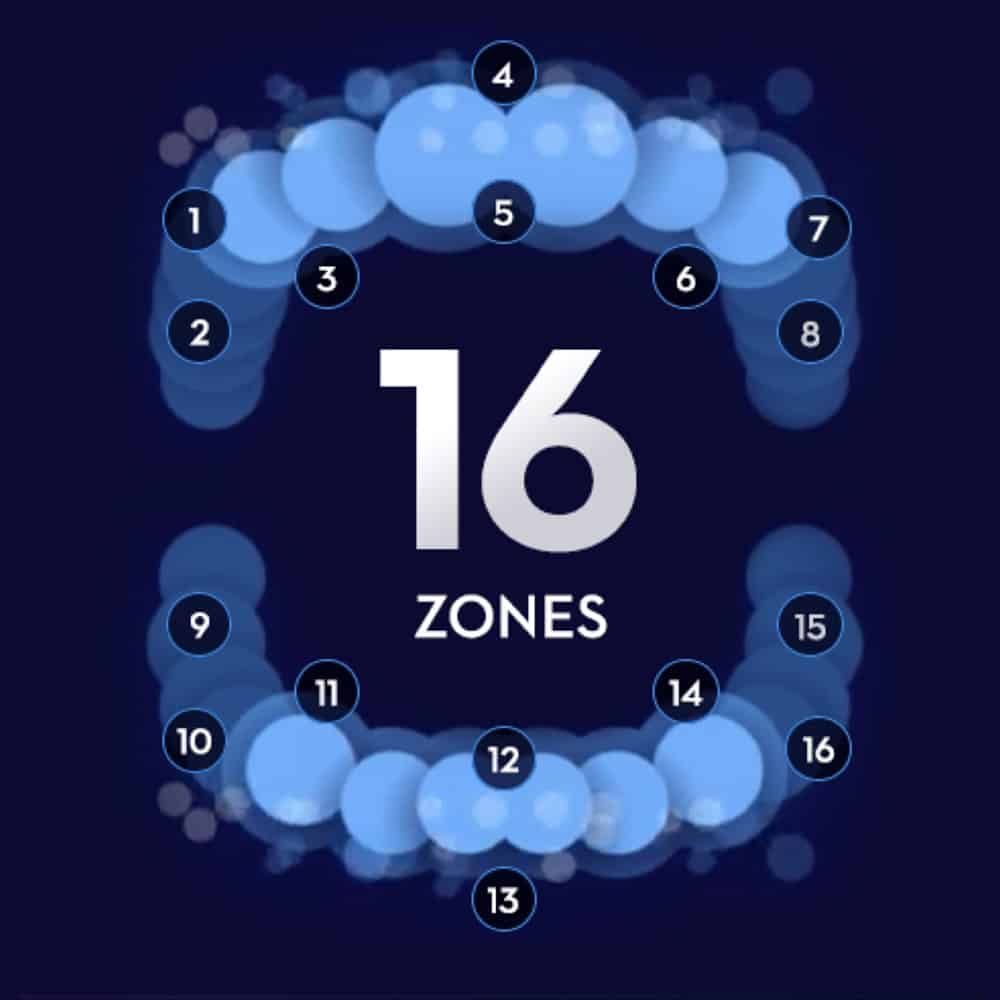
The logic is that with this more granular data, you can make more focused improvements.
For example, where the iO Series 6 might highlight that you don’t brush your lower back teeth well enough (1 of 6 tracked zones), the iO9 is more specific and shows that you don’t brush the inner surface of the back right teeth.
The whole system is very clever and with serious commitment, some will gain a real benefit.
The tracking is sometimes inaccurate, particularly if you are left-handed
No brush with real-time tracking — irrespective of brand — is perfect.
With the iO9, there is a real inconsistency in how well the sensor monitors the brush’s position. I’ve yet to establish any notable pattern to the cause. Left handed users (myself included) seem to fare worse.
Some sessions are better than others. It regularly thinks you are brushing a different zone to the one you are in, or not register it at all. There can also be a noticeable lag/delay in the visuals.
Marginal improvements have been made, but accuracy should be better. I know many will be frustrated by this.
The app doesn’t force you to brush tooth surfaces in a specific order. I wonder whether it would improve the tracking if it did. It would also be useful for encouraging better techniques and habits.

The app has some useful customization features
Using the Oral-B app you can change the order of the cleaning modes or disable them. You can set specific oral care journeys, change the brushing time and alter the pacing of the timer.
You can see the remaining battery life and how long you have been using a particular brush head.
You don’t have to use the app every time that you brush your teeth — the data is retained by the handle and shared with the app next time you use it.
When using the app while you brush, you get a very different screen setup. Not only do you see where you are brushing, but you also see which cleaning mode is selected and how long you have been brushing for. It will show you if you are applying too little or too much pressure.
All in all these are useful features, if not essential.
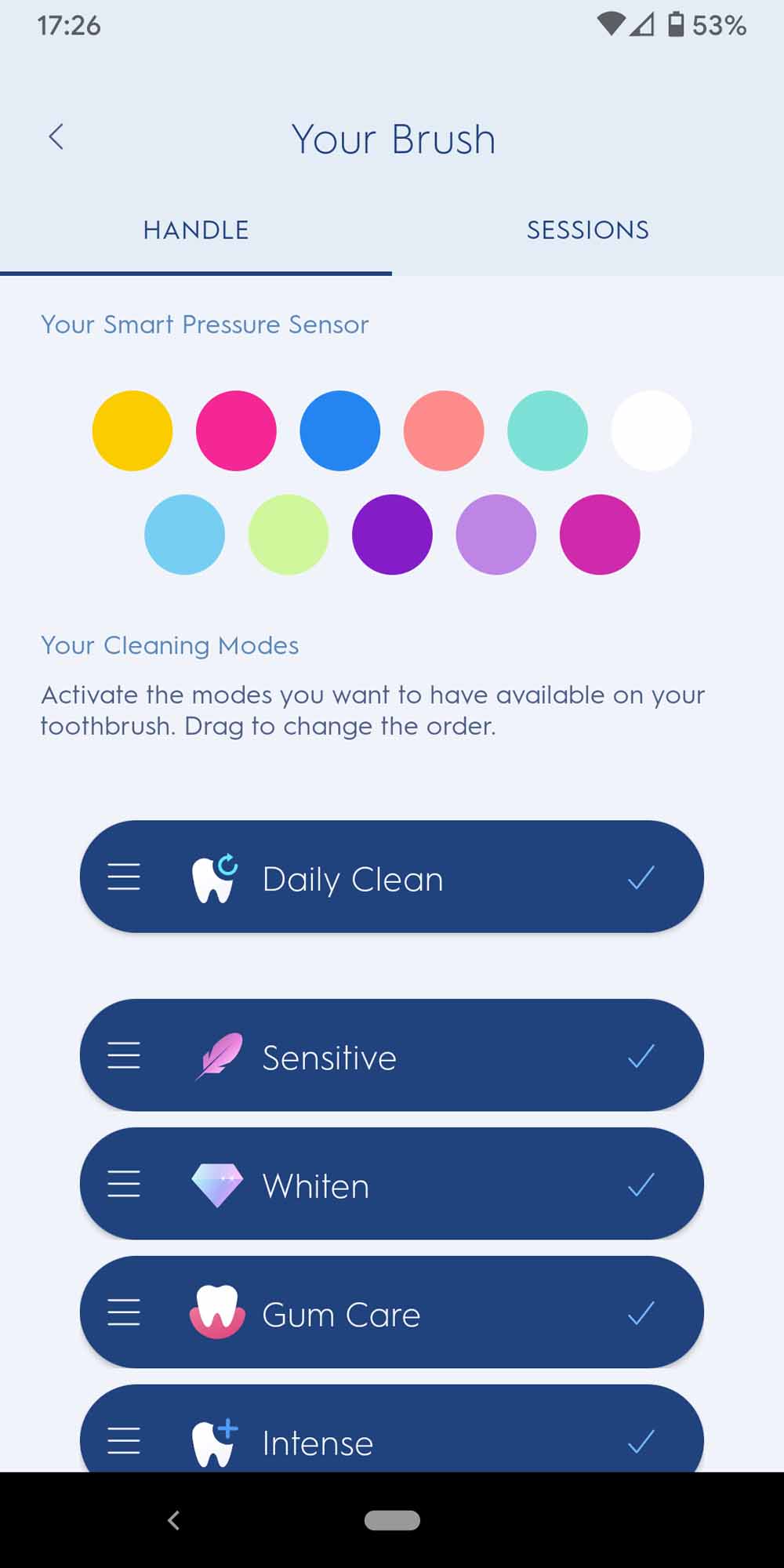
You can achieve similar results for less money and without the need for all this tech
You don’t need a smart toothbrush to achieve clean teeth and make positive improvements to your oral care routine. You can do all you need with a manual brush, if not a cheaper electric toothbrush.
The tech the iO9 offers can certainly help detect areas for improvement, but there is a good chance you already know what these are.
It does make analyzing your brushing more fun and engaging, but it comes at a cost.
If you're committed to the app enough to gain the insights, it still relies on you making the changes to your technique.
You have the best opportunity to make required changes if you use the app whilst you brush as you will be shown on the screen what’s not going well.
But once you’ve perfected everything, then what? Will you continue to use the app once you’ve achieved a nigh-on perfect brushing score every time?
Even as someone who tests such products, I don’t regularly use the apps outside my testing.
To help perfect your brushing technique you could occasionally use plaque disclosing tablets, which are far cheaper.
The color screen looks impressive but impacts battery life
The Series 9 is one of three iO models that have a color display.
I can’t deny it looks impressive and adds a certain appeal to the brush, but it does far less than you might expect. It didn’t need to be color, black and white like the iO6 or 7 would have been fine. And it seems to impact the battery life negatively too.
The biggest benefit is that it displays an icon and a text label for the cleaning modes. It’s a big step up from the icon only or no icons at all of some other brushes.
It's not a touchscreen, which is a good thing. Instead, it is controlled via the function buttons above and below.
As you use the brush the screen displays a timer, although it isn’t that easy to see given the way you hold a toothbrush.

You don’t get any real-time brushing feedback via the screen. It won’t show you if you have missed a zone, for example. Oclean does something similar on its X Pro Elite. I think Oral-B has missed an opportunity here. Instead, after brushing, the iO9 displays an emoji face to communicate whether you brushed poorly, ok or great.
A few seconds later the remaining battery power is shown with an icon and an exact percentage.
A number of settings like the brush language, Bluetooth connectivity and light ring can be accessed via the screen, but more settings and choices are available from the app.
Inconsistent battery life: it doesn’t always reach 2 weeks
With the majority of electric brushes offering a month or more of battery life, the iO9 ranks well below average. Oral-B claims a battery life of 14 days, but I’ve often found it to be worse – approximately 12 days use is most common from my testing.
Despite having used the iO9 since its launch a few years ago, I can’t categorically say what’s causing it. My suspicion is the color display. I will often see it activated as a result of vibration or movement nearby. To my knowledge, other iO brushes have the same lithium-ion battery sealed inside, yet achieve up to 17 days.
This isn’t a major issue for the vast majority of users. I wouldn’t say it’s a reason to avoid it, particularly as the Series 9 has a magnetic fast charger capable of topping the battery up in just 3 hours. If you are a frequent traveler it is something to bear in mind.
The magnetic charger is circular in shape and wider and deeper than a standard issue Oral-B stand. It doesn’t have the prong on top for the brush to sit on. Instead, a slight convex zone in the center aligns with the concave base of the iO9’s handle.

A 2 pin power adapter is hardwired into it. The cord is about 4 feet (1.2 meters) in length. The stand supports 100-240 volts, unlike the 110-130 volts of the standard charger. This is more convenient if you are a regular international traveler.
Feedback on the charge is available via the smartphone app and the screen of the brush. When the power is really low the light ring at the top of the brush handle will flash red. It pulses white when on charge.

It’s got the features your dentist recommends
The key features that dentists recommend for an electric toothbrush are a timer, pacer and pressure sensor. The iO9 does have all of these.
Pressure sensors don’t come smarter than this
The visual pressure sensor on the iO9 is one of the best out there. This is useful if you brush too hard or scrub your teeth.
The light ring illuminates in different colors to alert you when you are brushing with too much or too little force:
- White – low pressure – not enough force is being applied.
- Green – the right amount of pressure is being used.
- Red – high - excessive pressure is being applied and the force should be reduced.
If using the app it will alert you on screen too.

Frustratingly, the alerts are visual only. Blind or partially sighted users will struggle. It would be even better if the handle used a vibration alert, particularly when too much pressure is being applied.
Brush your teeth evenly and for longer
2 minutes is the optimum time to rush. Unsurprisingly the iO encourages you to achieve this. As you brush, the motor pauses at 30 second intervals to prompt you to move to the next part of your mouth.
If you want to brush for longer you can – unlike some other brushes, the iO9 doesn’t power off automatically after 2 minutes.
The pacing is deactivated when you use the app and real-time tracking
When you brush in real-time with the app, the pacing is disabled. The logic is that you are paying attention to the timer and visuals on screen, therefore you don’t need the prompts.
You can see when you have brushed each surface and when you should move to the next one.

The motion of the larger brush head is gentler and achieves great cleaning results
It sounds somewhat cliche, but the iO9 does deliver that dentist clean feeling after every use.
Oral-B’s oscillating-rotating and micro vibrating cleaning action is backed by clinical data. The iO9 specifically has achieved the American Dental Association's Seal of Acceptance.
The brush heads have gotten bigger and are iO-specific
With the introduction of the iO Series came a similar, but different range of brush heads.
The long established range of brush heads compatible with the vast majority of Oral-B brushes do not fit iO handles.
You now need an iO-specific head, of which there are 4 styles, when using the iO9.

If you’re used to an Oral-B brush head, you may well notice how they have gotten a little bigger. They are approximately 10% deeper. It’s not a big difference, but it is noticeable. If you have a very cramped mouth you may prefer to avoid the iO range.
The price has also gone up. On average, iO brush heads are twice as expensive as non-iO Oral-B heads. Expect to now pay $12 per replacement head.
Just like any other toothbrush, you need to replace the bristles every 3 months. The app and brush can track the head and alert you (in the app and via the display) when this is required. It’s useful and not as intrusive as you might think.
A gentler brushing experience
With the introduction of the iO Series came an entirely new brush motor. This is significant because it has reduced the harshness of the brushing experience.
I’ve always liked the intense clean that the round brush head gives, but some, understandably, have found it to be too much.
There is a noticeable difference with the iO Series. It is much softer and ultimately makes for a more enjoyable time using the brush. Importantly it still cleans the teeth just as well.

Quieter, but still quite loud
The rather loud mechanical noise from older Oral-B models has been replaced with a softer and less irritating sound. It’s an improvement, but it still isn’t at the same more enjoyable pitch of most sonic toothbrushes.
We registered it at up to 72 decibels (dB). That’s only a few dB less than most Oral-B brushes, but it’s noticeable.
Newer iO models (Series 3, 4, 5 and 6) have been improved further producing just 64dB.
I can’t help but feel Oral-B has missed an opportunity to really make a significant change. The brush didn’t need to be silent, but it could have been reduced further to compete with the quietest electric toothbrushes.
The iO9 and its replacement heads are expensive
You need pretty deep pockets to buy and maintain the iO Series 9. If you can afford and justify it, you are getting a fantastic toothbrush.
The suggested retail price is $299.99. The reality is that it often sells with a 20% discount so costs around $240.
That is still about 3 times more expensive than our top recommended Oral-B toothbrush!
With iO-specific heads now costing about $12 you can expect the Series 9 to cost $336 over 3 years.
As I have made clear, you don’t need to spend this to achieve clean teeth. The Oral-B Smart 1500 costs about a third of the price and cleans the teeth just as well.
But if you want the best, there is no denying that the tech is impressive, even with some irritations.

It’s probably the best looking brush Oral-B has made
Oral-B has failed to keep up with the competition when it comes to design aesthetics and the iO9 addresses this to a large degree.
It looks much more modern, with a clean and minimal appearance. I particularly like the lack of gloss plastics.
Large areas of textured grips found on some handles have been sacrificed here, but the matt finish to the handle creates some resistance to the fingertip.
In the palm, the cylindrical handle feels solid and well balanced. It stands upright on a countertop and doesn’t roll when laid on a flat surface.
It is of practical plastic construction, not metal like Quip or SURI.
Of course, the display helps with the appeal too.
Each function button has a slightly concave shape and a different material finish from the rest of the handle, thus it's obvious to the fingertip where it is positioned.
Ultimately, the brush, available in 4 colors, white, black, aquamarine and rose quartz is more refined.
Mold can build up inside the head if you’re not careful
This tooth cleaning device needs to be kept clean too, otherwise you could find a nasty surprise in your brush head.
Failure to properly rinse and clean the brush head after each use has resulted in many people finding mold growing inside the brush head.
It’s not a new problem with Oral-B brushes and is linked to the holes in the brush head. With the iO range it has become more obvious as a result of the gap around the magnetic attachment point at the top of the handle. It offers an ideal trap and breeding ground for bacteria.
The iO9 is water-resistant despite its OLED display and can be happily rinsed under a tap and even used in the shower.

A brushing mode for every day of the week
No less than 7 different cleaning modes are available on the iO Series 9.
I’ve yet to find anyone who uses them all or any real justification for having so many. The reality is the cleaning results between each are very similar.
Nonetheless, your choices are:
- Daily Clean
- Sensitive
- Whiten
- Gum Care
- Intense
- Super Sensitive
- Tongue Clean
My preference is Daily Clean, but the sensitive mode is nice to have for those times your teeth and gums might be feeling a bit tender. It is also a useful mode for those starting out their journey with an electric toothbrush because it’s not as intense.
Unlike many other models (and that includes other iO models), it is really simple to switch between modes and know which you have selected. You don’t have to remember a specific order or know what each icon means. The color screen makes it easy to see and select the mode you want.
The bulky power adapter makes the charging travel case less useful
The iO9 premium travel case is, in my opinion, the worst available today. Those that come with the Sonicare 9900 Prestige, SURI and others are far better.

It is admittedly one of a select few that have the ability to charge the brush whilst in the case. But, it is hampered by the bulky proprietary power adapter.
The competition uses USB connectors and cables. Thus you can likely use the same power adapter for your toothbrush as you can your smartphone (as long as it’s not an iPhone). That is not the case here (excuse the pun).
To be clear, there is no battery in the power2go case. It must be connected to a power outlet to charge the toothbrush.
One redeeming factor is that the 2 pin power adapter does support 100-240v, so you need only a plug adapter when traveling, not a voltage adapter too.
It is a very durable travel case too. Thicker and heavier than most, it holds the handle and 1 brush head.
When connected to power, an LED on the outside gives feedback on the charge status.

An industry average 2 year warranty
Where more affordable brushes from lesser known brands typically come with a 1 year warranty, the iO9 is supplied with a 2 year guarantee. This is pretty typical for an Oral-B brush and those from other leading brands like Philips Sonicare.
It’s not impossible, but not all that common for a brush to fail during this time. Oral-B has had years to perfect the design and manufacturing to limit such.
A number of iO brushes I have been using for several years remain functional with no issues.
Regretfully the iO9 or any of the iO models have not been designed to be repaired yourself. It is common practice for electric brushes not to be user serviceable. It’s a shame more environmentally considerate approaches are not being factored in by leading brands.
Environmental impact
The environmental impact of electric toothbrushes is on average 11 times greater than a manual brush. This doesn’t mean that you shouldn’t use one. You need to balance effective cleaning and disease prevention against the environmental impact.
With the additional, non-essential technology built into the iO9, plus the extra accessories, bigger box and increased shipping weight the impact is likely much higher than lower spec’d brushes.
While Oral-B has partnered with schemes such as TerraCycle, it does not yet have its own recycling scheme for used brush heads or faulty products.
Its brush heads are made from petroleum-based plastic, which uses up the planet’s finite resources compared to using plant-based plastics.
Come the end of its life the extra electrical components required for the smart technology results in more e-waste.
Conclusion: fantastic, but you’re paying for non-essential features
The iO9 is a top of the range brush and one I do recommend.
It isn’t for everyone and even if you can afford the premium price, I will reiterate, you don’t need the extra features. More affordable brushes (see the Smart 1500) clean the teeth just as well.
But, if you love your tech and want the best, this is it. For those committed to getting the most from the iO9, it can pick up on your mistakes and encourage you to do better. Used to its full capability, it will help you achieve cleaner and healthier teeth.
Just be aware that the battery life isn’t amazing. The tracking isn’t perfect and you’re stuck buying more expensive brush heads.
Size guide
- Toothbrush height with head - 24cm / 9.5 inches
- Toothbrush height without head - 18.3cm / 7.2 inches
- Width - 2.8cm / 1.1 inches
- Depth/thickness - 2.8cm / 1.1 inches
- Weight with head - 140g / 4.9oz
- Weight without head - 131g / 4.6oz
- Travel case size - 23cm / 9.1 inches (L) x 6.5cm / 2.6 inches (W) x 3.7cm / 1.5 inches (D)
- Travel case weight - 139g / 4.9oz without brush or 279g / 9.8oz with brush
- Package weight - 635g / 22.4oz
Noise
- 72dB
Country of manufacture
- Germany (handle & brush head) & China (travel case & charger)
FAQ
How do I turn on or off Bluetooth on the iO9?
Disable Bluetooth by entering the «Settings» menu on the interactive display-> Bluetooth -> disable. Follow the same procedure to enable Bluetooth again.
How do I change the language on the iO9?
Press the lower mode/function button (under the display) multiple times until you see the settings icon. Looks like a cog icon.
Press the power button once to enter the settings menu.
Press the mode button twice to get to Language.
Press the power button once.
Press the mode button multiple times until the language you desire is shown on the display.
Press the power button to confirm the language choice.




hi i just bought it and its not connecting to the app its just detecting it.
Harvey, did you enable the appropriate permissions it requested?
yes it is thats why its weird and my phone is updated
What phone are you using and what version of the operating system do you have? It is possible that there is an incompatibility.
im using samsung note 10 and im using the latest update for android
Thanks Harvey. I am limited on what insights I can give, but it is possible that there is some clash with the software. You could speak to Oral-B for further support.
Before you do, worth trying the following:
Some people have found removing the app and starting again can help.
With the brush itself, try resetting it. This can be done via the display on the handle.
Hi Jon,
Thank you for the wonderful, detailed review of this most interesting electric toothbrush. I plan to purchase it and use the Real-time 3D tracking option with the app as suggested. I really like the idea and hope my use of the Braun iO (Series 9) will bring a smile to the face of my Dental Hygienist at my next cleaning appointment, as I got a frown at the last one.Thank you very much.
I recently purchased the Oral B IOS. Love it, but the timer pacer quit. Any ideas?
Thanks
Hi Beth.
What do you mean exactly when the timer & pacer quit? You are not getting a pause/change in brushing sensation & sound at 30 second intervals and then at 2 minutes?
Have you changed the settings within the app?
Is this when used at the same time as the app or when the app is closed and the brush is used on its own, without the app. If using the app at the same time as you brush you won't get the pacing from the toothbrush handle itself as this is shown on-screen.
I bought my Oral-B iO Series 9 toothbrush about six months ago and am very pleased with the functionality. I do have a question. About three weeks ago after brushing the display on the handle between the power and function buttons said Switch? with an arrow pointing in each direction and a yes/no option. When I selected no it displayed a frowning icon. It has done this twice.. I can't find where this is addressed in my manual. What does it mean? Thanks.
Hi Steven. I am thinking this is a reminder to switch your brush head. Have you changed it recently or had any reminder to do so?
hello jon!!
really great and thorough review!!
just curious
have you seen anywhere that is selling the io series 9 for what you describe as the "typical selling price" of $225??
everywhere i look they are only being sold for their full suggest price of $299
any hot tips on the best price possible would be much appreciated!!
thanks!!
Hi Jon.
Thanks for the kind words, I do hope it has been helpful.
I don't check in on the prices of every brush from every retailer all the time I am afraid, nor do I log them to track the price movements.
At this time, I have definitely seen it well below the $299 with prices of $250 being achievable. It is an ever-moving target though.
When I write the review I do have to work on some assumptions (typical discounts offered) because the brush will be on the market for some time and prices change. To be totally honest, if I based purely on the price at the time of review there would be a constant need for me to rewrite this section a prices change and the products date. Now that the brush has been on the market for coming up a year I do believe it shouldn't be too long before prices drop more around this price point.
Amazon Prime day is rumoured to be coming within the next couple of months, this might be an opportunity to pick it up at a lower price.
Are the new Oral-B iO lines compatible with the old wireless smart guides?
Great question Calvin. The answer is no. I have now updated this article to show that.
A question about the real time tracking and quadrant system. I don’t brush my teeth by a quadrant system. I start with my lower left molar outside and move one by one over all the lower outer surfaces. Then wrap around the right rear molar and do the lower inner surfaces. Then the top surfaces. Then a similar sequence on the uppers. In order to use the real time tracking would I have to change my sequence to the quadrant system?
Hi Gary.
The short answer is no.
Whilst the quadrant system is one of the most recommended approaches, you do not have to follow this.
In fact, despite the iO having a quadrant timer built-in, the app doesn't track and work in relation to this.
Although it is actually tracking multiple zones, the teeth graphics are essentially broken into 6 segments. Upper right rear, upper front, upper left rear, lower right rear, lower front and lower left rear.
The theory is that as long as you get all surfaces of the teeth for the recommended brushing time, it really doesn't matter that order you brush the teeth in.
If you are using the app at the same time as you brush, you will see the on-screen graphic of the teeth will change from a dull blue color to a bright white.
Jon – thanks so much for your extremely detailed and thorough response to my question about battery usage. I love all your material – you do a great job! Keep it up.
Alex
Hi Jon- I have a question about how you achieved such outstanding battery performance. Did you turn the Bluetooth mode off? Also, was this real world usage over seven weeks? Or just continuous on and off operation of the brush equating to the same amount of minutes as 7+ weeks? I have had an IO series 9 brush at my home and have dropped to approximately 30% remaining battery with only 12 brushings. Any insight would be helpful! Thank you!
Hi Alex.
Thanks for the question.
I did not turn Bluetooth off in my testing to achieve this battery life.
As you might expect, in order to produce and publish the review in a fairly timely manner I can't wait a full 7+ weeks in order to drain the battery before writing the review. Particularly as I usually run the battery life tests at least twice, to check for consistent performance.
I take a consistent approach with all brushes I test.
This is how I ran my test with the iO.
Fully charged the toothbrush and then selected Daily Clean mode. Turned the brush on and let it run through the cleaning mode. The iO actually turns off on daily clean mode after 5 minutes. So, once this happened I would turn the brush back on and repeat the process until the power was drained. I am of course logging how many times I have done this to keep track of usage time.
I have then repeated this [process for the intense cleaning mode.
In either instance, I am not then activating the pressure sensor. So, in order to ensure as best as possible to recreate real-world use, I then completed the tests again, this time, applying pressure to the brush head to activate the pressure sensor to turn it green. I did this for Daily Clean and Intense mode to discover basically identical battery life with and without the sensor activated.
It was a fairly time-intensive task to complete this test. Thankfully I was able to multi-task, taking the dog out for a couple of walks a day, whilst walking with the iO in the hand the whole time, activating the sensor, and recording my results.
With the limited resources I have at my disposal this is essentially the best, I can offer.
I have to say I was VERY surprised and did not expect such performance from the battery.
I did notice the battery drop quickly to 90% but thereafter it was much slower to drop down.
Your battery performance sounds more typical of what I had expected but did not experience.
This too was a model I purchased and was not a marketing sample from Oral-B.
I hope this helps.