
Bluetooth is a technology that has been around for quite some time. No doubt you are quite familiar with it already.
You most likely use it on your smartphone for connecting your headphones, speakers, and other accessories.
But it is built into many of today's electric toothbrushes, to make them 'smart'.
In fact, it has been built into some toothbrushes for much longer than you might imagine. Oral-B introduced it into the Oral-B Pro 5000 back in 2014.
Whilst Oral-B might have been the first, others including Sonicare and Colgate have too given some of their brushes this technology.
Oral-B does however remain the brand most focused on adding this technology to their toothbrushes.
For many people, yourself included maybe, the idea of a Bluetooth enabled toothbrush seems a bit ridiculous. But, the ridiculous is here and it's all geared toward improving your oral health.
This article lists all the toothbrushes which have Bluetooth.
Bluetooth is not a feature that we consider to be a must have. Nor do we rank it as ‘high importance’ in our guide to buying a new toothbrush. But do not be put off by what you may consider a gimmick. It does actually work, and for some will add real value.
In this post, we explain Oral-B Bluetooth Connectivity; what it is, how it works, and how you can make use of it.

What is Bluetooth connectivity?
Bluetooth connectivity is a wireless standard for short-range interconnection between electronic devices.
It is this technology in your toothbrush, smartphone or tablet that allows the brush and your mobile product to communicate and capture relevant data.
Oral-B Bluetooth connectivity: how it works, explained
This is not an explanation of exactly how Bluetooth works, but how it works in relation to the Oral-B Bluetooth enabled ('smart') toothbrush.
You need a mobile device such as a smartphone or tablet that has Bluetooth and can run the Oral-B app.
On your Apple or Android device download the Oral-B app from the app store.
You can get the Oral-B toothbrush app for iOS HERE.
You can get the Oral-B toothbrush app for Android devices HERE.
You also need one of the Oral-B's Bluetooth enabled toothbrushes, which at the time of writing includes:
- Smart 3000
- Pro 5000
- Pro 6000/6500
- Pro 7000
- Pro 7500
- Genius Pro 8000
- Genius 9600
- Genius X
- iO (Series 4, 5, 6, 7, 8, 9 & 10)
Once you have the app downloaded, you need to turn on Bluetooth from the settings on your mobile device.
Once Bluetooth is enabled on your smartphone, open the app, allow certain permissions, and follow the on-screen direction for pairing the brush. The process usually takes just a few seconds. Turning the brush on or pressing the cleaning mode button is all that is normally required.
All being well your phone and app will communicate successfully, and once complete, there will be no need to re-pair in the future unless you actively delete the connection between the 2 devices.

With the connection established, the two devices can communicate and share the key data between them.
The brush can send data to an app, such as how long it has been brushing for and if too much pressure has been applied when brushing.
What might be mundane information is then presented in a nice and engaging format on the app screen so that we can clean our teeth to a better standard.
The data is analyzed and presented in a way that is meaningful, charts and graphs etc.
The number of options has improved over time, but you can do anything from customizing the cleaning time, to enabling and disabling specific cleaning modes and much more.
The sharing of data between toothbrush and smartphone is intended to assist you and me as the users in creating better brushing techniques and habits.
To get maximum value from this technology, it is best to use the app on your phone at the same time as you brush your teeth.
However, this is not always practical and something you might want to do. Not everyone wants their phone in the bathroom. You do not have to.
Most Oral-B brush handles can hold up to 20 cleans worth of data. Therefore, it is perfectly possible to go a week or so without pairing to the app.
This data is then transferred back to the smartphone app the next time it is connected.
It might not necessarily retain quite the depth of data as it might if used in real-time, but for most, it is good enough.
Although the app will be configured differently, depending on the model you have; (more on that in the section below) the timer is the most consistent element to the app configuration.
When using the application at the same time as the brush, you will see a timer on the screen showing how long you have been brushing for.
It is usually broken into 4 sections to tie in with the 30 second timer/quadpacer built into the brush handle.
If your brush has it (most smart toothbrushes do), the timer will alert you It will show if too much pressure is applied and what cleaning mode you are using.
More premium models have Artificial Intelligence (AI) and location sensors that track the location of the brush head and the effectiveness of the clean more accurately than just the brushing time alone.
The most capable actually show you areas of the mouth you have brushes well and not so well.
Whilst it is no replacement for a trained dental health professional, it is designed to be the next best thing, picking up on areas for improvement, so you can work towards a consistent cleaning routine that helps keep your teeth and gums healthy.
The app can intelligently make suggestions and provide tips to further improve your oral healthcare routine. Whilst some will be generic and applicable to all, some will be specific to you, based on the data your brush and app obtain from your brushing routine.
Different brushes & app configurations
It is very important to be aware that the exact configuration of the application does differ depending on the toothbrush you own and pair with the app.
The features and functions of the app will differ if using the Oral-B Smart 6 6000 compared to the Oral-B Genius 9000 or iO Series 9.
At the time of writing, I am aware of 6 different app configurations of the main Oral-B app. 1 particular Bluetooth enabled Oral-B brush requires a new app entirely and there is too a Fun Zone app for kids Bluetooth enabled brushes.
This is intentional by Oral-B and can make understanding exactly what the app will offer you quite difficult.



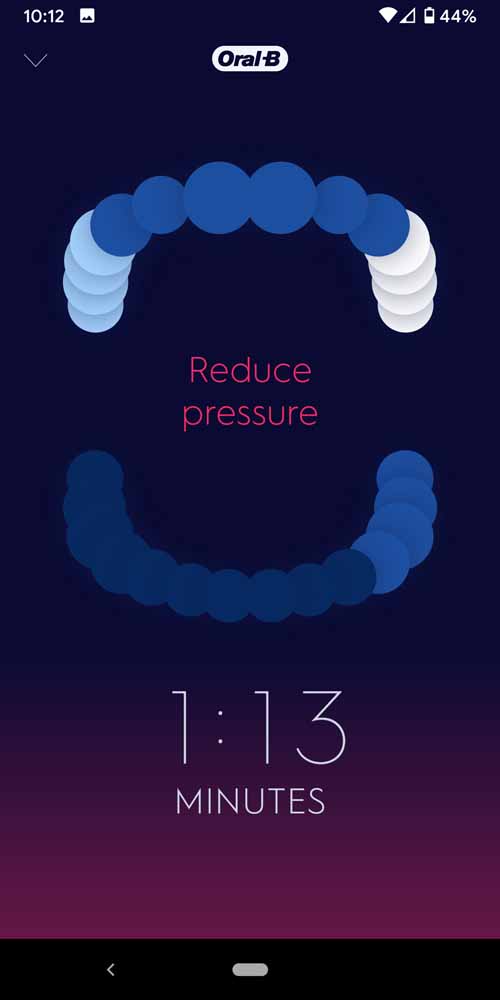

The underlying user experience is similar, but there are subtle differences.
Typically, the more premium brushes offer more features within the application. This is normally because the handle itself has more premium technology built-in.
The app is updated fairly regularly, which can result in changes, and in the summer of 2020, a significant update was rolled out with the introduction of the Oral-B iO.
What you might learn about at time of purchase or in a review could be different when you come to use the brush with the app.
Here at Electric Teeth, we try to keep on top of these updates, but as you can imagine with so many brushes and configurations, it can be tricky.
Whilst the app stores do usually list what has changed with each update, the details of these changes can be limited. I have seen features be added and removed with little or no notice. With 'auto-updates' often enabled this issue can be magnified.
It is also essential to enable certain device permissions for some features to work correctly. Location is one such permission, which not all agree with. You have the choice, but not enabling it can limit functionality.
There are countless features we could explain, but here is a list of the main options/menus available within the app and what they offer you.
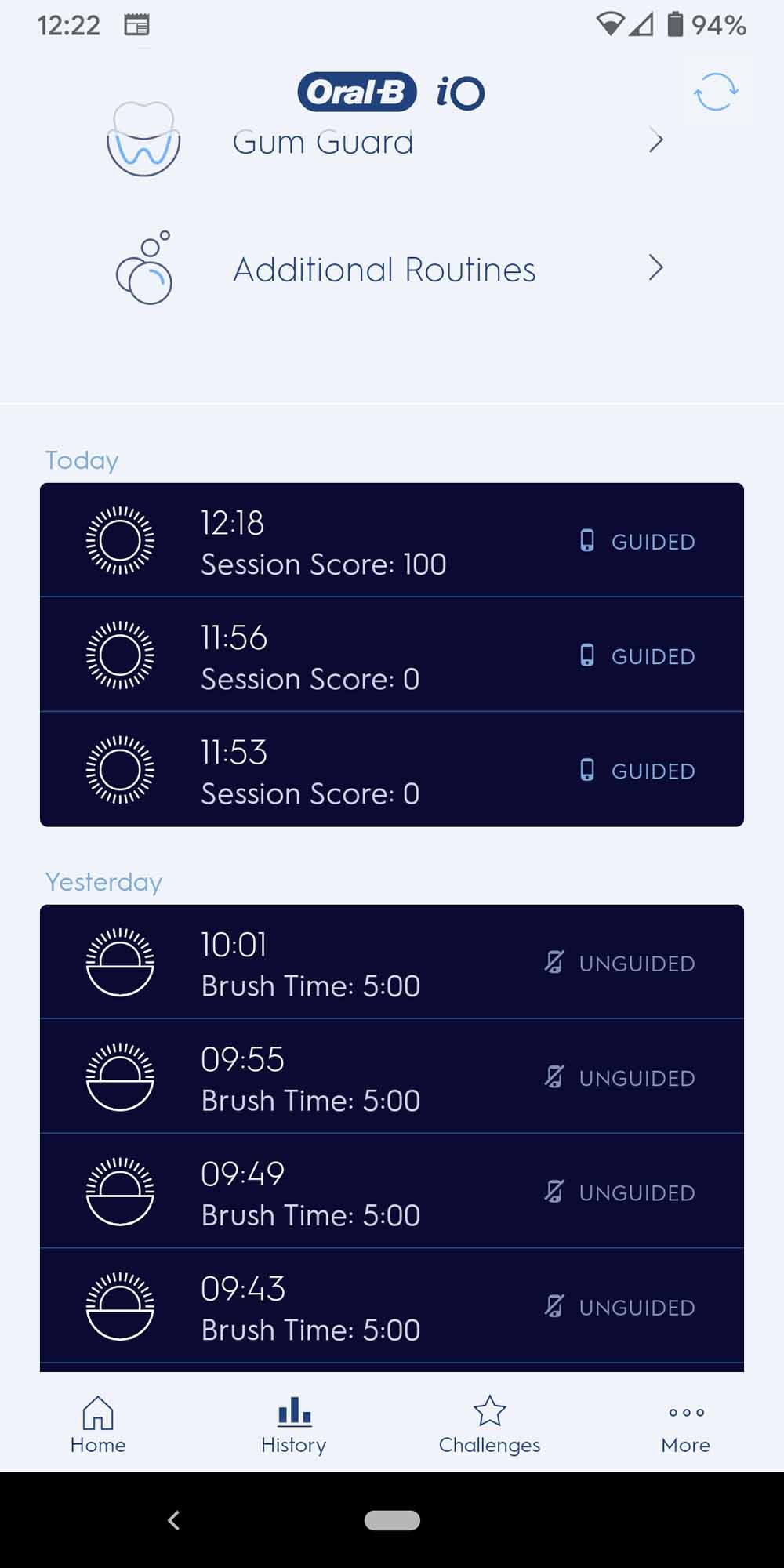
- Home
- Your latest brushing data with quick access to additional app functions.
- History
- All your historic toothbrushing data is charted often with a score for a simple quick glance interaction and understanding.
- Depending on your brush will depend on the exact data available, but it can include coverage, pressure, brush time, gum guard, and additional routines.
- The data is often broken down by week, month, and year.
- Challenges
- A list of medals/awards you have and can win based on certain activities.
- Achieve models for regular brushing routines or at certain times of the day.
- Set specific dental care journeys such as whitening or fresh breath.
- More
- Home to all the key settings for the app and your toothbrush including battery status as a percentage (%).
- Create or login to an Oral-B Me account to sync and retain your data on Oral-B's system which should make it easy to retain data if you change toothbrush or smartphone.
- Personalize your brush handle changing the order of cleaning modes and the light on the Smart Ring.
- Enable or disable certain cleaning session features such as visuals or vibrations on the handle.
- Track how long you have been using your brush head, setting reminders for when a replacement is required.
- Notification settings - change the notification you receive from the app.
- You can get personalized data sent through to you for review and encouragement as well as more generalized news and info if you wish.
Going ever so slightly deeper into some of the features.
- Timer
- This is the live countdown of your brushing routine.
- It shows how long you have been brushing for, what quadrant you should be focused on, what cleaning mode you are using and if too much pressure has been applied during the brushing cycle.
- With AI/position detection enabled brushes it should show precisely what teeth have been cleaned and which areas have been missed. Those perfectly cleaned teeth will show white with poorly cleaned areas being a dull white or pale blue color.
- Dental care journeys
- This gives the option to customize the app and the toothbrush to aid you in achieving specific oral healthcare goals, be that freshening breath, fighting plaque or improving the health of your gums.
- Specific conditions are set, some of which are dependent upon the model of your toothbrush. But this could include changing the recommended brushing time, disabling cleaning modes and adding in other reminders.
Real-time tracking - 6 & 16 zone (3D teeth tracking)
Many brushes, notably the iO Series offer real-time tracking.
This is where sensors in the brush handle track the position of the toothbrush in relation to your teeth and report this back to the app.
The intention is that it gives an overall picture of how well you are brushing, by turning this data into a score. The toothbrush is picking up more than just how long your brushed for. It is looking at whether you actually brushed your upper right molars or not for example. The better your coverage with the brush head, the better the score.
However, not all tracking is equal necessarily. And unfortunately, the differences are not that clearly defined by Oral-B.
Some 'smart' or Bluetooth enabled brushes offer no actual position detection technology. The most they will offer is an on-screen timer.
Those that do offer real-time tracking will highlight on-screen which area of the mouth you are covering at that time.
You primarily have either 6 or 16 zones tracking.
There is a strong argument to suggest that the 16 zones (3D teeth tracking) can encourage you to brush all your teeth better than when you track just 6 zones.
The 16 tracked zones are as follows:
- Upper rear right
- Front surface
- Biting surface
- Inside surface
- Upper font
- Front surface
- Inside surface
- Upper rear left
- Front surface
- Biting surface
- Inside surface
- Lower rear right
- Front surface
- Biting surface
- Inside surface
- Lower front
- Front surface
- Inside surface
- Lower rear right
- Front surface
- Biting surface
- Inside surface
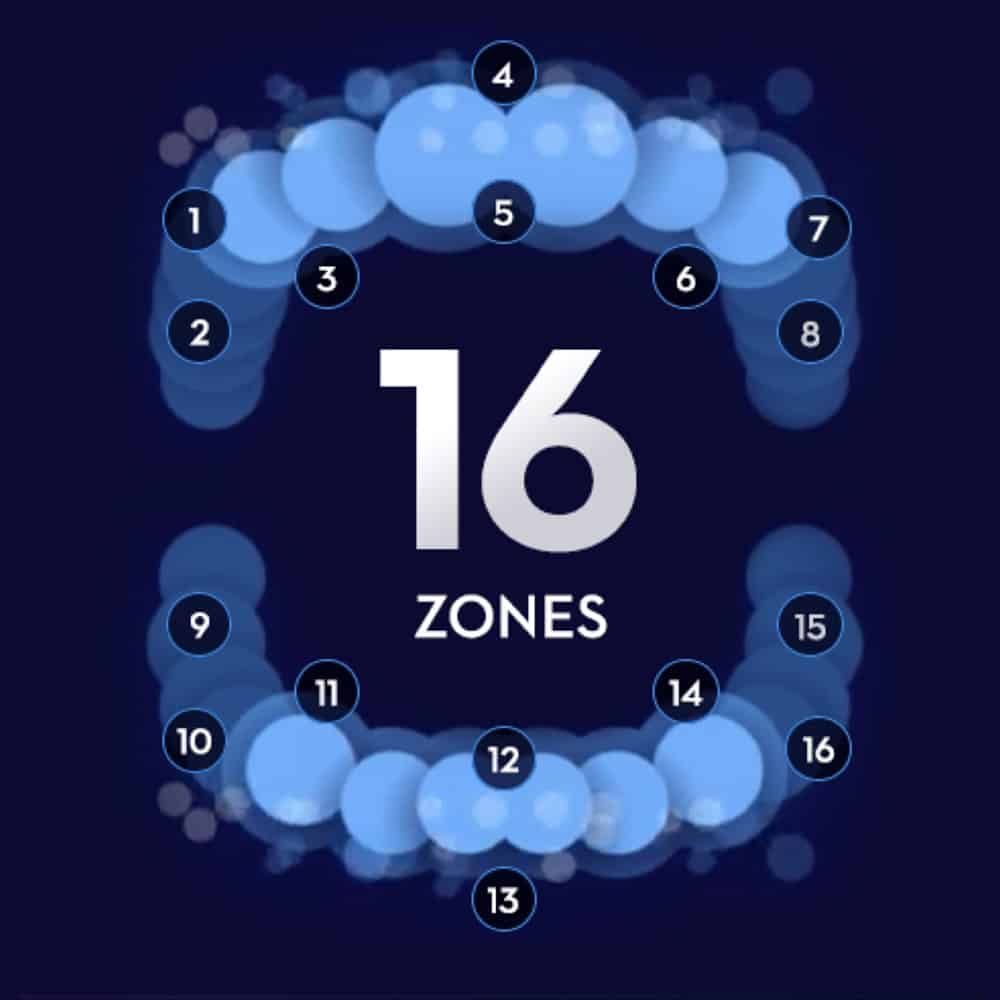
Whereas the 6 zones tracked with the other models are:
- Upper rear right
- Upper front
- Upper rear left
- Lower rear right
- Lower front
- Lower rear right

The app screen is configured in such a way that you can clearly see which of the 16 zones you have and have not brushed.
16 dotted zones sit in the center of the on-screen display in a circular formation. As each zone is brushed correctly, that dotted zone disappears until no dotted zones remain and all the teeth on the large visualization turn white.
When only 6 zones are tracked, you can essentially spend all the time cleaning only 1 of the surfaces within that zone and the brush will still consider the zone brushed. That isn't the case with the models offering 16 zone tracking.
The extra detail in the tracking can pick up on more specific, but important improvements needed in your brushing routine.
Of course, with any toothbrush, you want to be giving fair attention to all of the 16 zones so you have an even clean to the teeth and gums.
Thus, to master your technique models like the iO Series 9, with 16 zone tracking, does have that bit extra to push you to make sure you are making the correct contact with all surfaces.
But, how much difference this really makes in everyday use, is a bit subjective.
There is no long term data available that analyses if apps and real-time tracking do have a beneficial impact compared to someone learning the correct brushing techniques via other means and implementing them.
To better understand and see how the 6 and 16 zone 3D teeth tracking works, watch the following video.
Multiple users
Most electric toothbrushes and associated apps are geared to work for one user only.
For example, if 2 people shared a Bluetooth enabled brush handle, the brush would track 4 cleaning sessions in a 24 hour period. By default, it would then sync these 4 sessions to the app assuming it was the brushing data for 1 user.
Oral-B has addressed this issue to a point, but it is far from an ideal solution at this stage, in my opinion.
In order to maintain correct brushing records for each individual’s brushing statistics, the automatic synchronization of cached brush data needs to be turned off.
This is completed in the app, by navigating to the 'More' menu and following 'Your Brush'>'Sessions'>'Automatic Session Sync' and moving the slider to the “off” position.
With this setting disabled, all users can use the one brush handle in combination with their individual smartphone and installed version of the app. However, any brushing events that take place in the absence of the app will not appear in their statistics and will be lost.
Essentially what this means is that 2 or more users can make use of the Bluetooth connectivity and tracking on their own phone, as long as they have their phone within Bluetooth range every time they brush, to allow for the immediate syncing of the tooth brushing data to their phone.
Another option, perhaps more expensive, but less hassle is to consider either the dual handle packages Oral-B offers.
In these packages you get two brush handles. This will potentially mean rather than sharing brush handles, each user will have their own, and you will only be sharing the charging stand and other included accessories.
Now each user has their own brush handle, their own cleaning data can be recorded and shared to their own mobile device for performance review, without the need for the phone to be in range every time you brush.
Which brushes have Bluetooth connectivity?
This list is subject to change, but currently, the following Oral-B models have Bluetooth connectivity:
- Smart 3000
- Pro 5000
- Pro 6000/6500
- Pro 7000
- Pro 7500
- Genius Pro 8000
- Genius 9600
- Genius X
- iO (Series 4, 5, 6, 7, 8, 9 & 10)
Which brushes have which features?
The following table gives a breakdown of how the app configuration and features differ depending on the Oral-B toothbrush.
| Model | On-screen timer | Real-time tracking with AI |
|---|---|---|
| Smart 3000 | Yes | No |
| Pro 5000 | Yes | No |
| Pro 6000/6500 | Yes | No |
| Pro 7000 | Yes | No |
| Pro 7500 | Yes | No |
| Genius Pro 8000 | Yes | Yes - requires use of smartphone camera |
| Genius 9600 | Yes | Yes - requires use of smartphone camera |
| Genius X | Yes | Yes – 6 zones |
| iO4 | Yes | No |
| iO5 | Yes | Yes – 6 zones |
| iO6 | Yes | Yes – 6 zones |
| iO7 | Yes | Yes – 6 zones |
| iO8 | Yes | Yes – 6 zones |
| iO9 | Yes | Yes – 3D teeth tracking – 16 zones |
| iO10 | Yes | Yes – 3D teeth tracking – 16 zones |
Where can I get the app?
There is an app for Android and iOS devices. The compatibility of the app with different products may vary.
You can get the Oral-B app for iOS HERE.
You can get the Oral-B app for Android HERE.
FAQ
There are a number of frequently asked questions surrounding the Bluetooth connectivity and the Oral-B app, the answers to which are included below.
If you have any other questions, please leave a comment below or get in touch.
How to connect Oral-B toothbrush to Bluetooth?
- You need to turn on Bluetooth on your mobile device. It is worth ensuring that within your Bluetooth settings, the device is set to ‘discoverable’.
- Download and install the Oral-B app if you have not done so already.
- Open the app and follow the on-screen prompts for how to complete the pairing and setup procedure.
Can the brush connect to 2 or more different mobile devices and sync the brushing data for different users?
- Yes. Refer to the section titled ‘multiple users’ above.
Is it right that the app requires access to my device location?
Yes. This is a permission that must be granted for the app to work. Disabling or denying this permission will stop the app from working correctly.
The brush is not connecting to the app. What do I do?
- The cause may be different for each user, but it is worth turning both the mobile device and the brush off and restarting them.
- Make sure that Bluetooth is turned on and your mobile device is marked as ‘discoverable’ within the settings.
- For previously paired devices, try deleting the connection and re-pairing.
Can I turn off Bluetooth?
Bluetooth can be deactivated on models that have both a power and cleaning mode button.
- Press the on/off button and the mode button simultaneously for 3 seconds to disable Bluetooth completely.
- Turn the toothbrush handle back on, you should now notice that the Bluetooth icon just above the power bar is now turned off, meaning your Bluetooth is deactivated.
- You can reactive the Bluetooth anytime, by following the same steps and you will know it is back on when the icon is lit up.
With the Oral-B iO Series Bluetooth can be turned off via the settings on the display rather than via button presses.


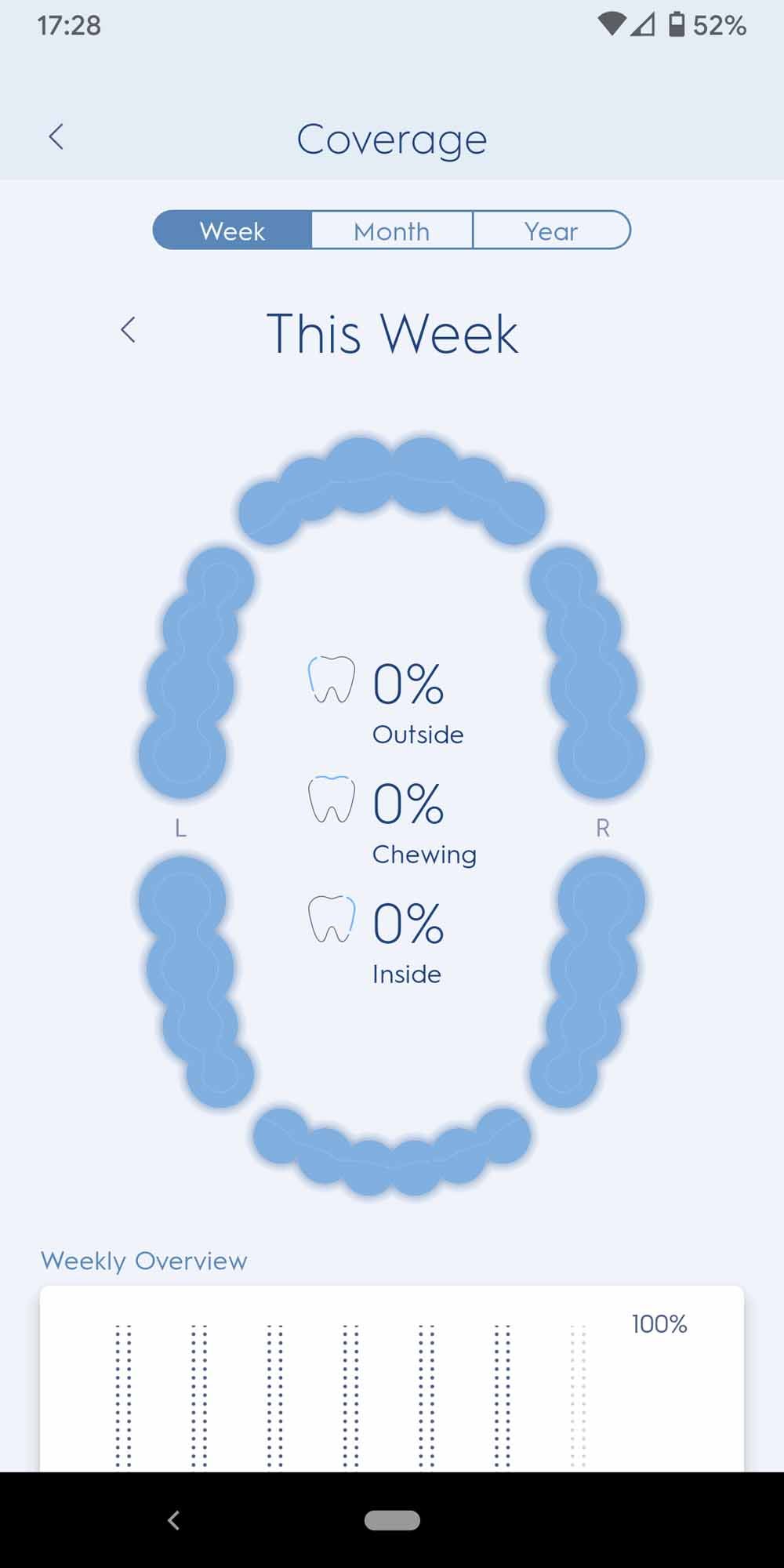

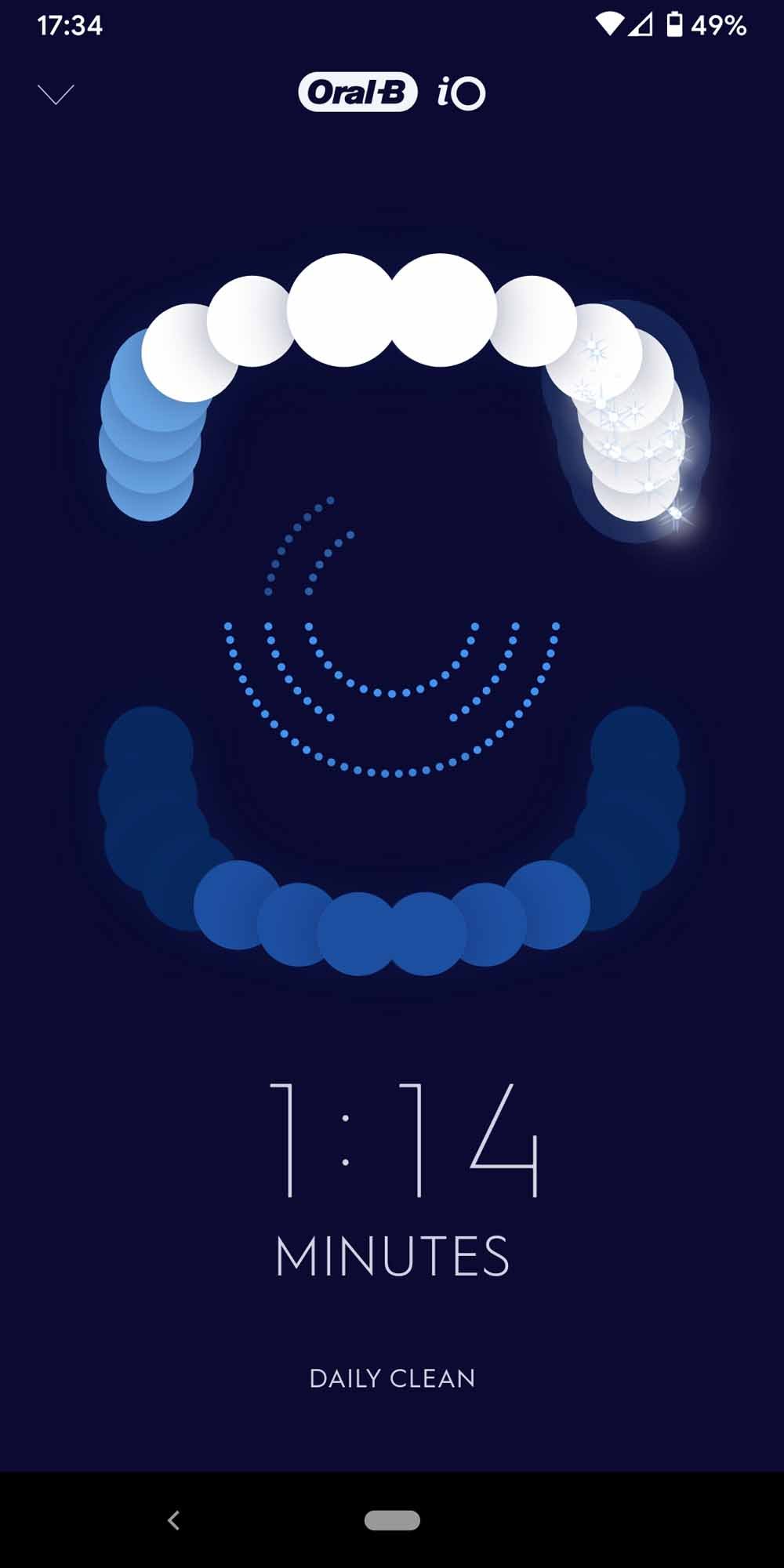



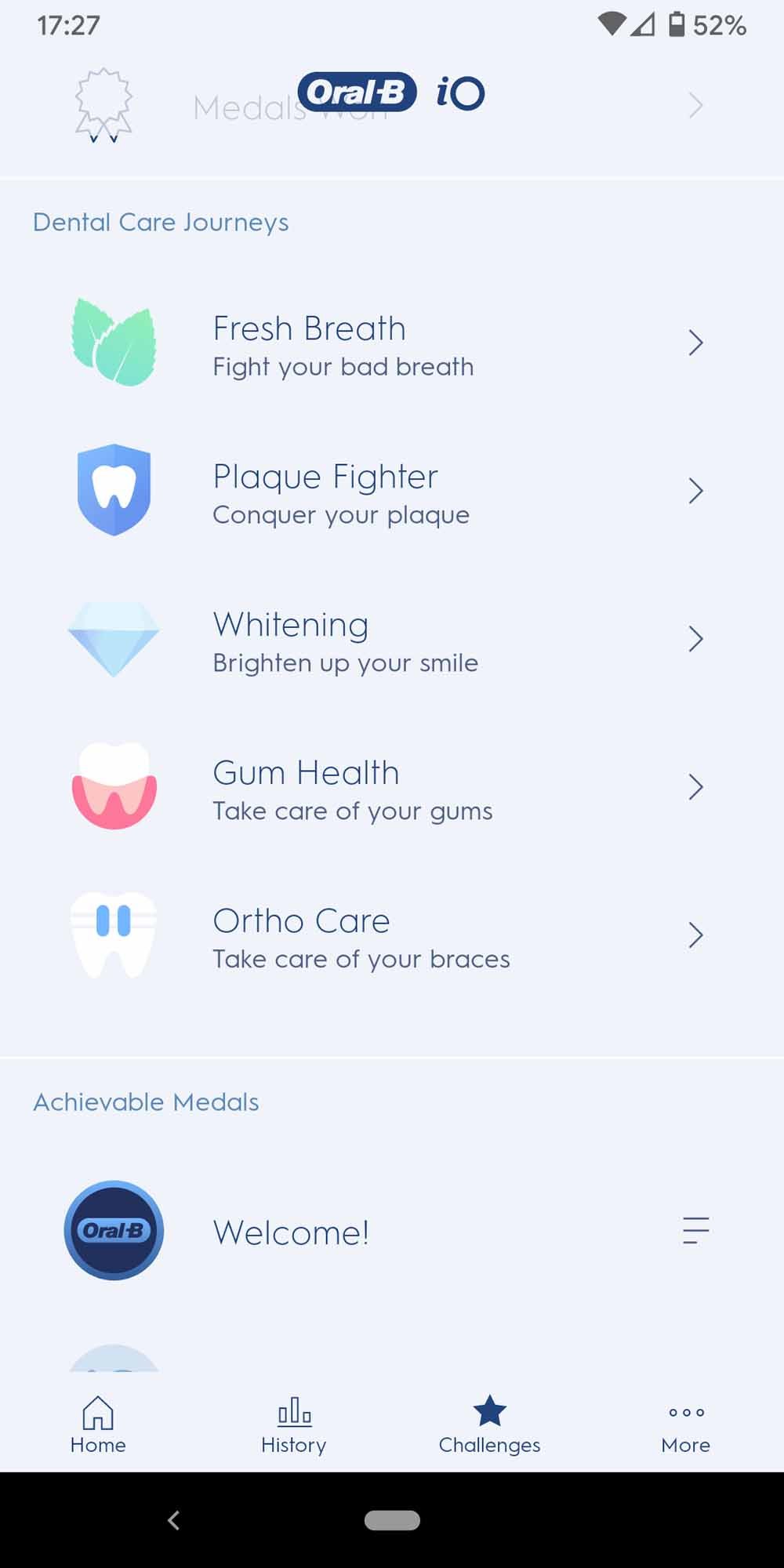
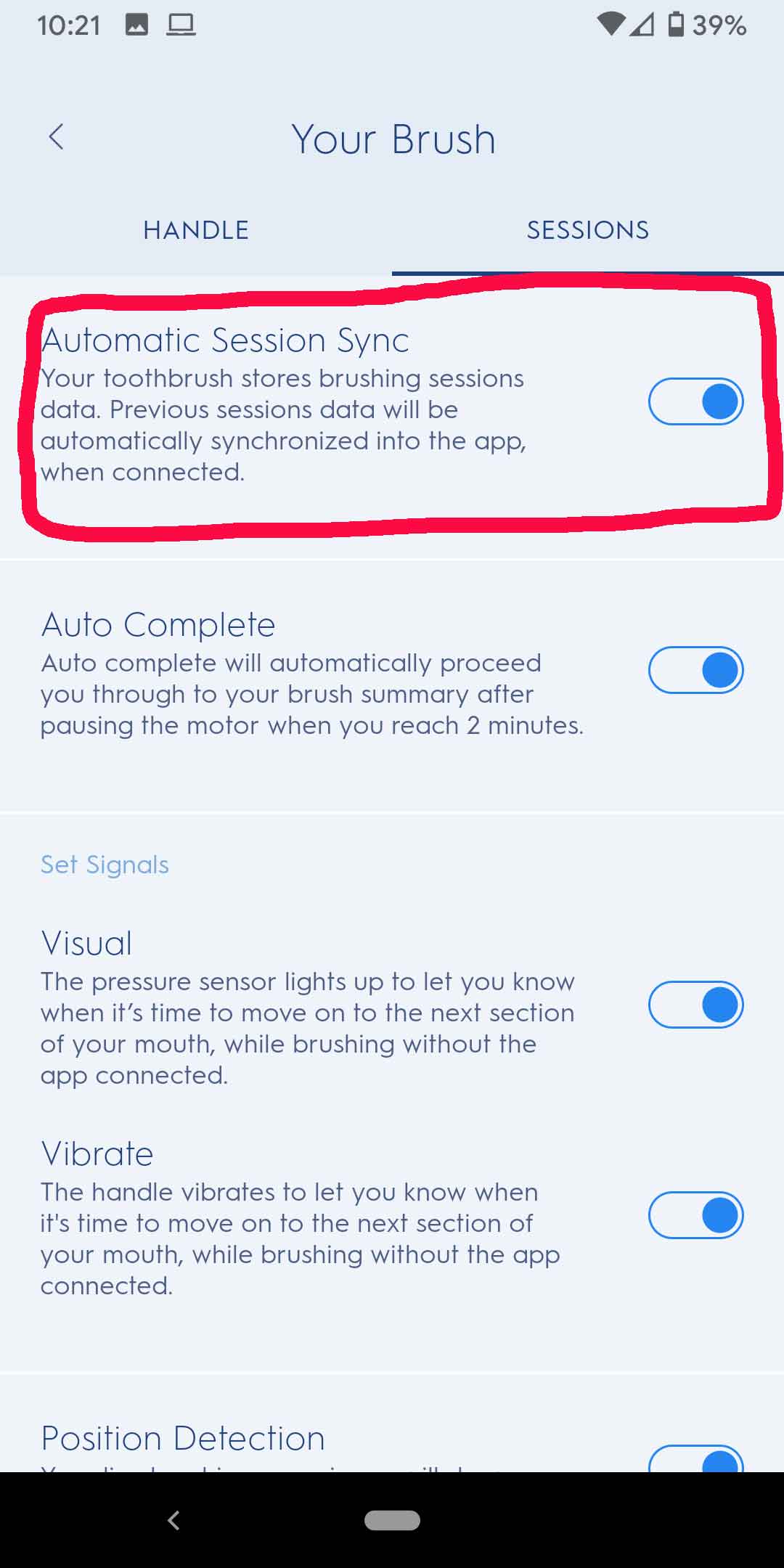

I just bought a two pack of the io brushes, and BOTH are for me. One to stay at my house, and one to stay at my partners house without always having to travel with a toothbrush. But come to find out, I can’t add multiple devices to one account on the app. Are they planning on adding more options for multiple devices? How can I go about getting the brushing data without removing/paring each brush each time I go back and forth?
Hi Melissa.
I am not aware of Oral-B's development plans for the app. You are not the first to ask for this feature, but as you have found multiple brush or multiple users cannot be configured within the app.
The only way I can think of making this work for you, is to have a different device at one house that connects to the brush, but both are logged into the same Oral-B account.
A smartphone at your home and then a different smartphone at your partners home, both logged into the app.
Has the My Brush>Automatic sync off been removed from the later software versions? I don't see it anywhere.
Hi Ed,
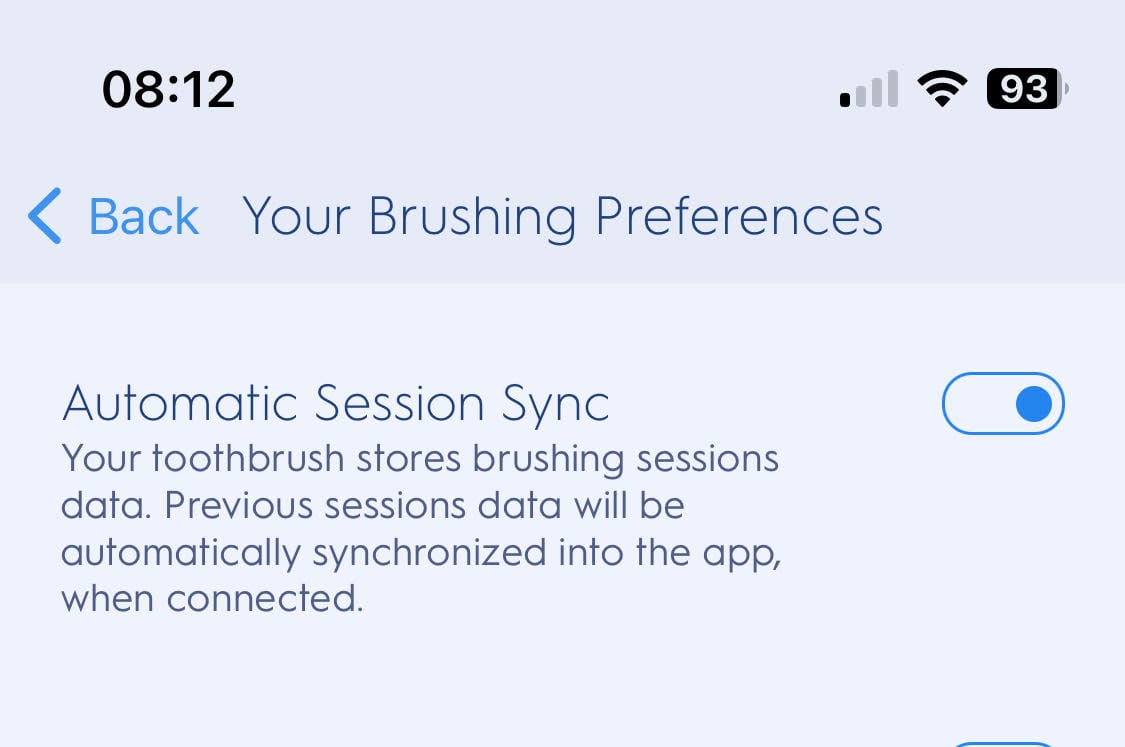 ?
?
Is this what you mean
The app is configured differently for different brushes so what I have shown might not be right. This was from an Oral-B iO5 connected to the app.
I just recently bought a "Smart Limited" model. Besides my comment of Oral B making it so confusing to differentiate between their models and features, by putting in "Pro" or "Limited" or "X" or adding a number like 10000 after one or more of these terms, they also do dumb things like intentionally put a manual titled "genius 6000-9000" in MY box. So which things apply to me and which accessories are included, it's anyone's guess! I get it, my handle is probably the same as the other models' handles. They also say I have 5 modes (when I have 6), because they don't count the Tongue cleaning mode on the box as a mode. They also like to create models or brush heads that are undocumented because they are only sold in Wholesale stores (brush head "Advanced Clean", equivalent to "Precision Clean").
But my final comment, was in regard to the App & camera, and something that is no longer true! I first setup my brush without creating an account and it set itself up with 4 timer quadrants and 6 brushing zones on the App display. It figures out where I am brushing by using "position detection" and not the camera (which it doesn't have access to!). When I saw another posters comment / your reply that the "Smart Limited" says to ensure the face is in full view, I thought that was due to me skipping something at APP install time. So I deleted the app & data, and installed it anew, saying yes to everything, creating an account, and at the end of the installation it says: "Good News! We no longer need to access your camera to provide live brushing position detection." So apparently for my "Smart Limited" model, and the iPhone app Ver 9.5.2, the camera is no longer needed / used.
I will however say that I find that this level of position detection, regarding to where I am brushing, to be somewhat inaccurate. It takes me 3 minutes instead of 2 minutes of brushing for it to think I have covered all 6 of it's zones. It gives me credit for my front zones when I'm not brushing there, and when I spend most all of my time in my molar zone, it says I still need to do a little more bushing there. Lastly, it did not ask me for permission to access my Location in the app.
Hi Craig.
Thanks for the feedback about your expereince.
You are totally correct about Oral-B making it confusing. I do this for a living and some days I am completely baffled by it all. And yes, they use the same handles, but rebadge/package them hence the Smart Limited actually usuing the same handle as the Genius 6-9000.
You are too correct about the camera no longer being needed. This is a very recent update and just timing on your part that setup didn't require it.
We have noticed the change but haven't yet done testing to update this article, but it's on our list to do.
I hope above all else you feel you are getting a good clean of the teeth and able to make some beneficial improvements.
I have the oral b smart limited toothbrush. I'm using the app and it says "Ensure face is in full view". Does this mean I need to have my phone app on and held up near my face to have it work properly?
Yes, Lucinda. It uses the front-facing camera on your smartphone to track the brush's position within the mouth.
Is there a way to connect two toothbrushes to one app under the same user?? For instance, I would like to use one toothbrush at work and another one at home.
Nope. Not as far as I am aware.
You would need to pair the brush with the phone/app each time, forgetting the last brush connected.
Hi! Do you know if the replacement heads have to be from the Oral-B brand in order for the app/Bluetooth to work? I see there are many cheaper options through Amazon.
Hi Claudia. No, I am not aware of this being the case. As far as I am aware aftermarket heads will still work.
Thanks Jon!!
Can't get my Samsung 22 Ultra to connect to my iO9. Customer service can't help me.
Heidi.
Sorry to hear this. Unfortunately, Bluetooth compatibility issues can exist subject to specific phone models.
Have you made sure you have the latest version of the app?
Have you enabled all of the permissions it request when first installing?
Is it getting to the screen where it asks you to power the brush on and then never finding the brush?
When linking ot to Blue tooth it gets all the way to found and then stops.
Thanks for the additional info.
As we are not the manufacturer of the phone nor have any involvement with the development of Oral-B's app, I can't say what is causing this.
If you haven't tried already, it could be worth uninstalling the app and reinstalling it. Then at the same time reset the brush handle and try again.
The fact that it has found the brush is a good thing. A possible app issue in that it doesn't go to the next stage.
If the resets don't work it might well be a future update solves the issue, but no guarantee.
Hi Jon -on the io8 app on the history tab you can delete a session -but after I do that it will come back when you reconnect to Bluetooth so why delete the sessions you want off your phone if they just come back ?? I just don’t want the ones I delete to keep coming back —I do have the auto session sync on but I would think you need to leave that on -please help me to figure it out -thanks Charlie
Hi Charlie. I can't say this is something I have tested a lot or paid massive attention to. I don't have a fix for you now unless I undertake some testing. Even then, I may or may not get the same results as you. I agree with you in the way it should work and keeping on auto session sync shouldn't affect it and bring the deleted session back.
Have you made sure you have the latest version of the app?
In the interest of getting the quickest answer, you are best contacting Oral-B diretly.
I have the io8 tooth brush and was wanting to know if the timer is supposed to buzz every 30 seconds while brushing with the app open ? I know it will without the app -but I thought my did buzz —but I can’t get it to now to work where it buzzes to remind me while using app -thanks Jon.
Hi Charlie, when used with the app you don't get the pause/buzz at 30 second intervals.
Hi Jon,
Is the Oral-B connected toothbrush's API open? It seems the Oral-B developer program has closed.
Sincerely,
Marilyn
Not as far as I am aware Marilyn. I am no developer though so there might be something I am unaware of because I am not best knowledged in this.
Thanks Jon for your quick response about my io8 brush —I’ve watched all of your videos and you have been extremely helpful in information -not really thinking that you would even respond to my ridiculous question — thanks again !! Keep up with the great videos —Charlie
Is there a way to connect two brushes to the same phone/app? I buy the twin packs at Costco and use one brush in the morning and one in the evening with two different brush heads. I'd like the data from both, is this possible?
Mike, no there isn't I am afraid.
Of course, you can always use one handle and swap the different heads between morning and night as an alternative option. But, I assume you have probably thought about this and want to do it the other way ideally.
Hi ,
Oral b 1500 cannot connect to my Samsung Note10+ bought few months ago..
Phillip
Hi Philip, I don't believe the model you have is Bluetooth enabled. It will therefore not connect to your Samsung Note 10+.
Is oral b pro 1500 Bluetooth enabled?
yes it is
Tried rebooting both devices
Sam the Oral-B Pro 1500 is not Bluetooth enabled. It, therefore, won't be possible to connect it to your iPhone.
oh but why does it say on the box it can be connected to oral app
I want to know, can I use the oral B app on my phone to track my brushing habits using my Oral B Genius 9600 and also those of my teenage daughter who is using a Genius X handle? She doesn’t have a smart phone and I’d love to be able to help her improve her brushing as well as keep track of my personal habits.
Hi Leslie. No, as far as I am aware there is no option to sync 2 different brushes & keep the data separate.
The only possible approach would be if your phone allowed multiple user accounts (at a phone level not the app level). So you switched from 1 user profile to another each time you wanted the data to sync.
This is not possible in most instances and is an awkward solution.
Do you perhaps have tablet computer, that might be an option?
I just got the Oral B io 9. The app keeps thinking it is December 1999. How do I change this?
Hi. I have not heard of this issue before.
Presumably, the date and time on your smartphone are correct?
Have you given the app all of the permissions it requested?
Perhaps try resetting your brush handle and reconnecting it to the app.
Failing that, remove and reinstall the app.
If these things don't work you are going to need to speak to Oral-B to see if they have any advice.
My app is also insistent on 12/31/1999. I’ve reset to default, deleted account, recreated, checked all permissions, uninstalled and reinstalled app. My Apple health data tells me it received data from oral B today but the date oral B provides is 1999. Do you know if any other info was found about this issue?
I just bought this and have the 1999 date as well.
Hi Stephanie. I am afraid I do not have any more information or a solution to this. May I suggest contacting Oral-B to see if they can provide any additional information and assistance.
Hello,
i'am only laptop user, smartphone haven't got , so no way to receive colected data by toothbrush ? somethings like openAPI is available or planned ?
Thank in advance,
Matthieu,
Hi Mattheiu. I am afraid, as far as I am aware there is no option. I imagine technically Oral-B have an API for the data but this is likely only made available to specific developers for very specific purposes.
I have one ipad, but 2 different oral B brushes for us. Is there a way to connect more than one brush to the app?
Right now.. I can only connect my brush or my husbands brush. It keeps asking me to delete the other brush before I can locate a new one.
Am I doing something wrong, is this not possible.
Hi Jessie.
The Oral-B app is behaving as it is designed to do. Unfortunately, there is no simple way to have 2 brushes connected to one device. I am hopeful in the future Oral-B allow such, but I don't think this will change any time soon.
I have the Oral B Genius X. On the app, sometimes the illustration shows that I am brushing the bottom teeth when I'm on the top. How do I get the brush to correctly identify where I am brushing?
Hi Michael. If this is an intermittent fault it could be solved perhaps by closing the app and restartying. Otherwise, you may need to disconnect and reset the brush handle (can be done from the settings within the app) and then reconnect it.
I have
Missing teeth.
When I use the brush it tells
Me I need to do a better
Job
With a lesser %. Is there anything I can do?
Hi Linda.
Thanks for the comment. This is an interesting point you raise. I can see why the app would think you are not brushing as well, and in turn, giving a lower %. You are of course skipping areas because there are no teeth present, where the app thinks there should be.
There is no option in the app to identify that you are missing teeth and I do think this would be a great addition to the app in the future for more accurate feedback.
Why is my brush not allowing me to change modes. I can only go from normal to tongue.
Shannie. I suspect within the app you have selected a user journey which restricts the mode. If you go into the smartphone application and end the user journey, the modes should be restored.
Thank you so much. It worked. I was about to return it. Thought it was defective. Thank you so much. Now if I can get the app to sync normally. I will be even happier. Seems to be quite a few glitches with the app.
Hi Shannie. Glad that sorted it.
Did you enable all the relevant permissions when you installed the app? If not that can sometimes cause issues.
I believe I did. I’m not sure. How can I tell. And thank you for such quick and prompt responses.
I always but 2 toothbrushes. One I keep at home, 1 I use to travel with. So 2 brush handles, but 1 application on my iPhone. Inorder to interchange the brushes with the application I think my only option is to add a new device each time I switch phones. By doing this does it reset the counters on the toothbrush itself? Can the application recognize multiple brushes so I don’t need to keep adding a new device when I switch between tooth brushes.
Hi David.
In your scenario, you would need to reconnect/pair the different brush handle each time.
You should be able to create/sign into an Oral-B account to keep the data in sync between different phones and handles.
As far as I am aware re-pairing the brush will not reset the handle but it may alter the data in the app depending on what has been sync'd with the Oral-B could.
The application has not been designed to recognise multiple brushes.
Is there a particular reason you can't take you brush at home with you when you travel?
Is it possible to connect 2 toothbrushes to the app? I happen to have 2 for myself.
Hi Stephanie. No, as far as I am aware this is not possible. You would have to connect and disconnect the handle each time, which would be a bit of a hassle.
Is it possible to disable or turn off the blinking blue light on the brush units?
Sadly, this is not an option on most models to my knowledge.
My husband and I have the Oral B 6000 Pro. Neither of us have connected to Bluetooth; however, they Sync when charging....meaning that the lights are flashing at exactly the same time in the very same order. My daughter also has the same toothbrush. When I recently visited her our toothbrushes also synced when charging. Why is this? I find it kind of creepy and suspicious.
Hi Charlie.
I don't know the exact reason, but I would imagine they are scanning for devices to connect to whilst on charge as often the pairing is initiated after a charge.
Sadly, to my knowledge there is no way to turn the Bluetooth off.