
There are up to 7 different cleaning modes available on Oral-B toothbrushes
The number of modes available on an Oral-B toothbrush depends on the specific model in question. Some have just one mode, whilst the maximum number any one brush has is 7. The vast majority of Oral-B brushes have 3 to 4 modes.
The following chart lists the different modes, their purpose and run time.
| Mode | Mode Icon | What it does | Cleaning time |
|---|---|---|---|
| Daily Clean | Everyday cleaning to remove plaque and maintain oral health. | 2 minutes | |
| Gum Care (massage) | Gently massages to stimulate the gums while cleaning. | 2 minutes | |
| Sensitive | Slower speed for a gentle brushing experience. | 2 minutes | |
| Super Sensitive | A slow and super gentle mode for cleaning the most sensitive areas. | 2 minutes | |
| Whitening | Polishes aware surface stains by alternating the speed of the motor and brush movements. | 2 minutes | |
| Pro Clean | Deep and powerful clean. | 3 minutes | |
| Intense | Deep and powerful clean. | 2 minutes | |
| Tongue Clean | Slower speed for a gentle sensation when brushing the tongue and cheeks. | 30 seconds on iO Series handles, 20 on all others |
How important are the different cleaning modes?
Having multiple brushing modes available on your toothbrush is not that important.
For most users, 1 or 2 modes are more than sufficient.
Our recommendation is a brush with Daily Clean and Sensitive. This gives the option of a powerful and effective everyday mode (Daily Clean) and a slower more gentle option for when your teeth and gums feel a little more delicate.
For most people, focusing on mastering a single brushing mode with proper technique, duration, and frequency will deliver better results than switching between different cleaning modes.

We've not found any significant difference between the cleaning results achieved by each mode.
We can't say, nor have we seen any clinical evidence, that a whitening mode has a significantly greater impact than the standard clean mode when trying to whiten teeth.
In some specific circumstances, light staining may be removed quicker by using the whitening mode, but it's no guarantee.
Other modes may provide some benefit for some people in certain circumstances. For example, a new electric toothbrush user with gum recession and severe tooth sensitivity might find the super sensitive mode more comfortable than the daily clean mode.
Video explanation
The following video gives an overview of the main brushing modes available on Oral-B brushes.
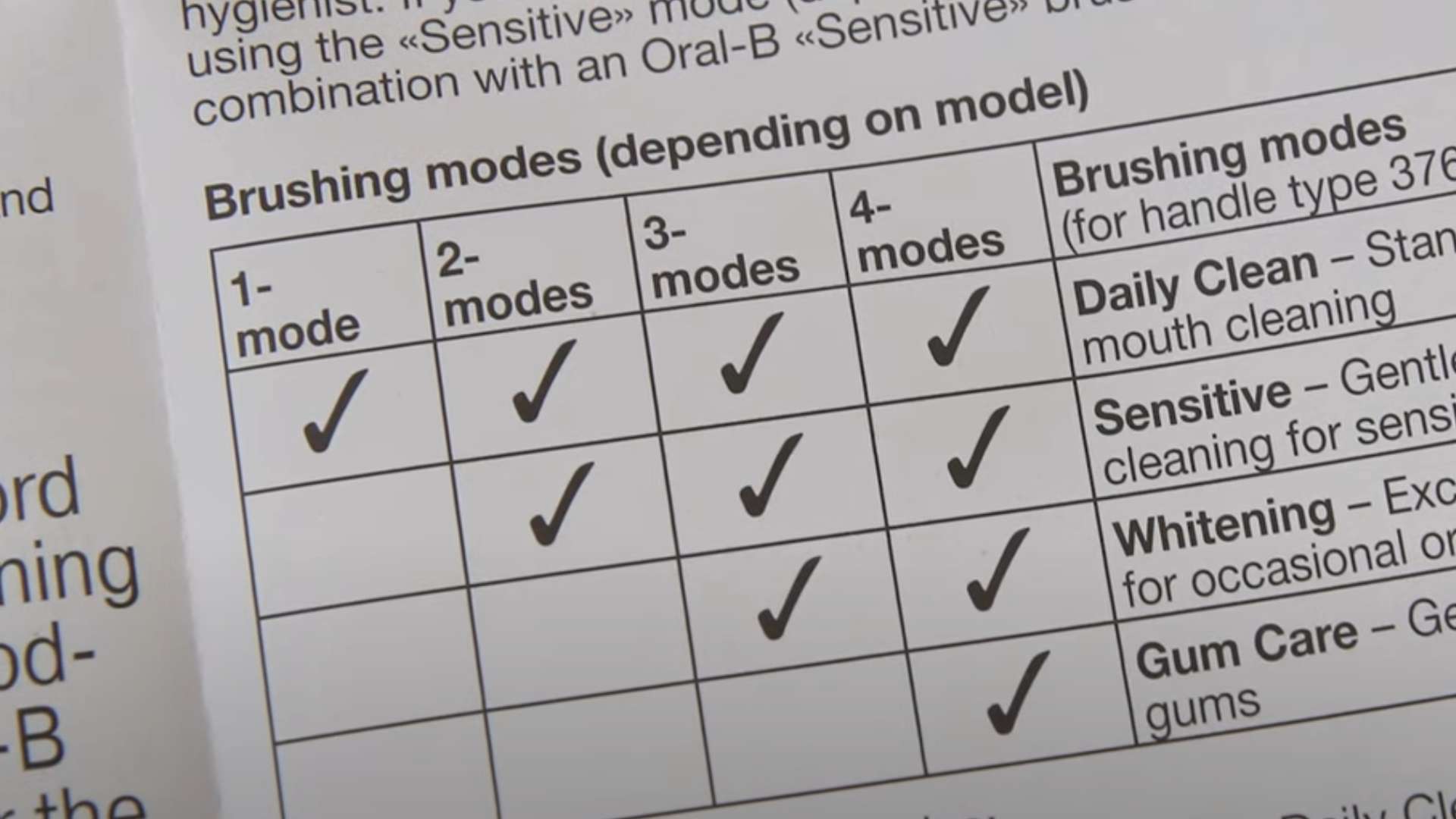
What each cleaning mode does
Daily clean
- The default 'go to' mode for most users.
- An everyday cleaning mode to remove plaque and maintain your oral health.
- The cleaning cycle lasts for 2 minutes as standard.
- Subject to model this mode will deliver 8,800-10,500 oscillations and 20,000-45,000 pulsations per minute.
- The iO Series brush heads oscillate angle is at 28° (+/- 5°) and a frequency of 145Hz.
Gum care (also known as massage)
- Suitable for those with sore or inflamed and even bleeding gums, it offers a gentle massage of gums to stimulate blood flow and strengthen and nurture the gum tissue.
- The cleaning cycle lasts for 2 minutes as standard.
- Subject to model this mode will deliver 2,600-9,900 oscillations and 12,000-45,000 pulsations per minute.
- The iO Series brush heads oscillate angle is at 14-28° (+/- 5°) over 100 milliseconds and a frequency of 145Hz.
Sensitive
- A slower speed mode for a gentler brushing experience but still provides a thorough clean. It is a great option for new electric toothbrush users, or those with sensitivity who desire something less intense on the teeth and gums.
- The cleaning cycle lasts for 2 minutes as standard.
- Subject to model this mode will deliver 6,500-7,400 oscillations and 30,000-33,000 pulsations per minute.
- The iO Series brush heads oscillate angle is at 20° (+/- 5°) and a frequency of 145Hz.

Super Sensitive
- The slowest speed for the gentlest brushing experience. Ideal for those with the most severe sensitivity.
- The cleaning cycle lasts for 2 minutes as standard.
- The iO Series brush heads oscillate angle is at 15° (+/- 5°) and a frequency of 145Hz.
Whitening/Whiten
- Aims to polish teeth and remove surface stains.
- The cleaning cycle lasts for 2 minutes and 20 seconds normally or 2 minutes on the iO Series.
- The first 2 minutes are for completing the normal cleaning and the additional 20 seconds for focusing on the front teeth.
- Subject to model this mode will deliver 6,100-9,900 oscillations and 28,000-45,000 pulsations per minute.
- The iO Series brush heads oscillate angle is at 6-33° (+/- 5°) over 1800 milliseconds and a frequency of 145Hz.
Pro Clean (previously Deep Clean)
- Exclusive to the Vitality/Pro/Smart/Genius Series. Not available on the iO Series.
- This cleaning mode is very similar to the Daily Clean but pre-programmed to last for longer and makes use of extra power, if available on the model.
- The cleaning cycle lasts for 3 minutes.
- Subject to model this mode will deliver 8,800-10,500 oscillations and 40,000-48,000 pulsations per minute.
Intense (replacement to Pro Clean)
- Exclusive to the iO Series.
- This mode aims to provide a deeper, more invigorating clean for those desiring such.
- The cleaning cycle lasts for 2 minutes.
- The iO Series brush heads oscillate angle is at 33° (+/- 5°) and a frequency of 145Hz.
Tongue Clean
- A shorter and more gentle mode used for cleaning the tongue or inside of the cheeks after brushing.
- The cleaning lasts for 20 seconds or 30 seconds on the iO Series.
- Subject to model this mode will deliver 7,300-8,200 oscillations and 30,000-33,000 pulsations per minute.
- The iO Series brush heads oscillate angle is at 15° (+/- 5°) and a frequency of 145Hz.

How to change brushing modes
There are two main ways to switch between brushing modes. The method used depends on your Oral-B brush and whether it has additional modes.
For those brushes with only a power button on the handle, press it multiple times to cycle through the available modes. You can only change the mode once the brush is powered on.
If your brush has a second mode button, press this to switch between the modes. The button usually has an arrow facing down or a dot on it. In many instances, the mode can be changed without powering the brush on, but this doesn't always apply.
One thing to note is that with iO Series handles with a display, you need to press the power button after the mode button to confirm the mode selection. You don't need to do this on other models.

Cleaning mode power: the number of oscillations, rotations and pulsations
Oral-B's round brush heads rotate back and forth in a motion called oscillating and rotating. The heads do not complete a full 360 degree rotation. Instead, they move 45 degrees to the right and then back 45 degrees to the left.
It does this thousands of times per minute. The exact number of movements depends on the specific Oral-B brush handle. This movement is often referred to as a 2D cleaning action.
With a few exceptions, most Oral-B brushes also deliver an additional motion known as pulsations. This is where the head moves forward to get closer to the tooth surface and then backwards away from it. It repeats this many times a minute.
Like the oscillations, the exact number of pulsations varies from one model to another.
When a brush has pulsations in addition to the oscillating-rotating action, it is referred to as a 3D cleaning action. This is shown in the following video:
Typically, the more expensive the toothbrush, the more oscillations and pulsations it has. A higher number of oscillations and pulsations creates the potential for better cleaning results.
We've seen from repeated tests how a Genius model with a high number of oscillations and pulsations cleans the teeth a bit better than the Vitality model with oscillations only. Whilst these differences are noticeable, they don't lead to a significantly different clean.
Long term benefits will likely be gained from a brush with a more powerful motor, but focusing on your brushing time and technique would yield more positive benefits than the power of the toothbrush alone.
2D or 3D cleaning action can be found on Vitality, Pro, Smart and Genius models.
The iO Series works similarly, but rather than pulsations, the movement is known as micro-vibrations. This video shows them in slow motion:
Oral-B does not typically publish or make a big deal of these numbers. With the introduction of the iO Series, it has moved to measuring the oscillation angle of the bristles rather than the number of movements.
Nonetheless, the following table shows what we understand to be the maximum oscillations and pulsations for some of the most popular brushes in the Oral-B range.
There are no icons or labels on my handle - how do I know which brushing mode is selected?
Many Oral-B brushes have no cleaning mode labels or icons on the handle. This can make it difficult to know what modes are available and which one you have selected.
Even after testing lots of Oral-B brushes, we find this infuriating. Oral-B is one of the only brands that do this. Your guess is as good as ours as to why they do this!
The user manual for your brush will usually explain the order of the modes, although not always as clearly as it could. We've generally learnt the order and differing sounds the brush makes for each mode.

Although some will default to the last used mode, many don't. Therefore if your preference is the sensitive mode and that's the second of three modes on the brush, you will need to press the power button twice to access this each time you use the handle.
We've made the following video to help identify which mode is which.

More premium models have icons on the handle that are backlit when a mode is selected. Oddly, some models have a daily clean mode, but no icon. Refer to the table at the top of this article to see which icon relates to which cleaning mode.
The top of the range iO Series brushes have displays built into the brush handle that clearly show which mode you have selected or can choose. There is an icon in addition to a text label.
Changing the order of cleaning modes
You can normally change the order that you access modes on your Oral-B brush, if it is Bluetooth enabled. You don't have to stick with the pre-programmed arrangement.
To change the order of the modes, you need to have your brush handle in range and connected to the smartphone.
Go into the Oral-B application, open the ‘Devices’ menu. Select your brush under ‘Your Brushing System’ and you should be able to scroll down to 'Brush Modes'.
You will see the available cleaning modes in the dark blue rounded rectangles.
To change the order, press and hold on the mode and drag it up and down the list. The order will change on the screen as you move the mode. Release the press on the screen to lock the mode in the list.
When you next choose and select the cleaning modes on the brush handle, it will cycle through the modes in the order you have selected.

Cleaning modes can be disabled and made unavailable
With Bluetooth enabled brushes, it is possible to set up what is known as a journey within the app. These journeys are designed to help achieve a specific oral care goal. In doing so, it enables and disables certain brushing modes.
It's not always clear that this is taking place. Which modes and how many are disabled depends.
These modes only become available again when you finish the journey or end it yourself.
The video below demonstrates how to do this:
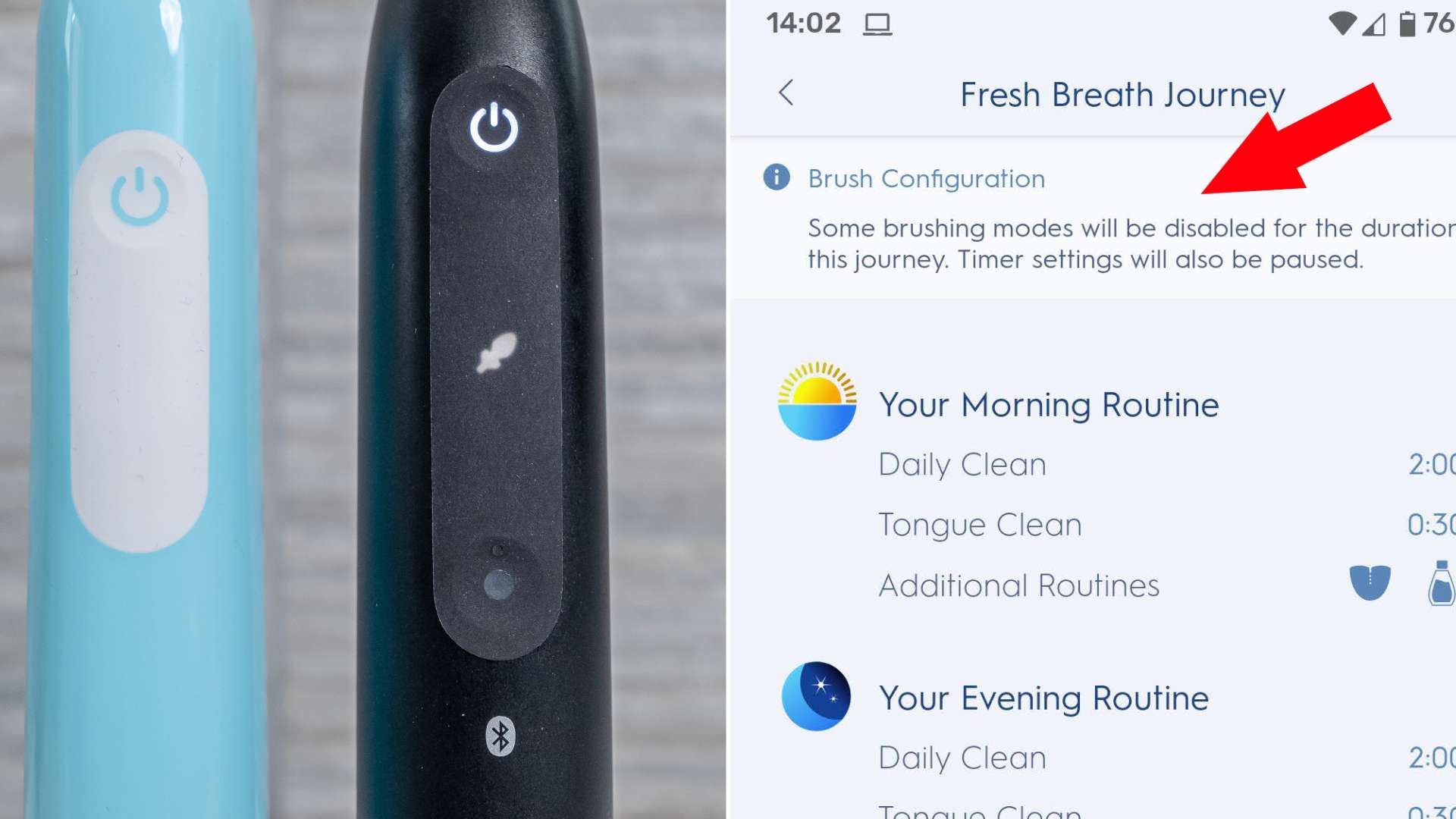
Although dental care journeys (also known as goals) are the most common way cleaning modes become disabled, you can manually disable modes if you prefer.
You do this via the Oral-B application. Navigate to the ‘Devices’ menu. There is an option for ‘Your Brushing System’.
Select this and if you have an active connection to your smart toothbrush, you can scroll down to see the 'Brush Modes' on your handle.
Active modes should be shown in a dark blue rounded rectangle shape and will have a tick on the right side.
Disabled, locked or inactive modes will be listed below the active modes and will be duller/washed out in colour.
To reactivate, tap the + icon on the right side of the rounded rectangle.
Once activated the mode will reappear in the list as a dark blue colour.







Thank you for this very useful guide Sam. I have two questions: 1.) Are the super sensitive mode and tongue clean identical, because they have the same oscillation angle only a different timer? (Oral-B io series 6 and 7 don´t have the super sensitive mode and tongue clean could be used instead) 2.) Manual says that "During high pressure the brush head movement will be reduced." Is this true for all Oral-B io series? Many thanks.
Who is Sam? 😜 In answer to your questions.
1) From the information I have yes, the super sensitive mode and tonuge clean mode on iO Series use the same frequency and brushing angle. The difference is the amount of time each mode is designed to work for.
2) Yes as far as I am aware.
Thanks Sam :) Jon, it´s friday.
Hello, I recently purchased an Oral-B iO3, but there is no indication of what brush mode the toothbrush is in. I don't know which order the modes are in when I reset the brush either. I want to try to get into whitening mode; however, I don't know which one it is based on the vibration. In your guide, it refers to a "sweeping oscillation angle." Could you please explain what that means and offer any help you can to tell the difference between cleaning modes on the Oral-B iO3?
Many thanks.
Hi Sam.
Thanks for the question.
Whitening mode is the 3rd mode on the iO3. So each time you use the brush you need to press the power button to turn it on, then press the cleaning mode button twice to access the whitening mode.
You can confirm it is in this mode as the brush motor/head tends to rev up and down.
We are working on some updates to this page to help better identify the different clenaing modes etc, but they are not ready as yet. Hopefully the above helps.
Haha, Thanks, All Sorted
This article is certainly a lot more decipherable than the instructions that came with the IO toothbrush. Thank you.
Extremely useful and straightforward. THANK YOU!!!
Hi, thank you for this informative guide.
I would like to ask, so if I am not really fussed/ interested in the different cleaning modes, as I’ll probably just use the daily clean anyway, then is oscillation and pulsations the most important point to consider when buying? The higher the oscillation and pulsation, the more beneficial in terms of cleaning right?
May I ask what you would toothbrush you would recommend with considerations to pricing?
I think I’m currently using Pro2500 and have always wondered if I need to get a new toothbrush.
Many thanks for the help!
Hi Kai,
The short answer is that you don't need to change brush if you have the Pro 2500 and it is working without issue.
Yes, technically the greater the number of oscillations and pulsations the more beneficial the cleaning. But, the reality is the Pro 2500 and many other models produce more than enough movements to give a very thorough clean. Your total brushing time and technique will have a greater impact than any more 'powerful' brush.
If you have mastered your routine then great. A more powerful brush might take you to the next step, but it is unlikely to have any meaningful difference.
I hope this helps.
Honestly, the best article out there that gives every information you need to choose a brush. I was leaning towards a higher end model, purely because I thought they will deliver more Oscillations & Pulsations but the difference in 2000 series and higher end is not much and I don't need the additional features.
You have saved me lot of money, thank you Jon.
Thanks very much indeed for solving my problem, Jon. The brush looks great and I found an excellent price from Lloyds Pharmacy. I'll be receiving it tomorrow. What a relief not to have to search any more!
Thanks again
Judy
Hi Jon
I'm at my wits' end trying to buy an electric toothbrush. I think I would like to try an Oral B rotating head. I suspect that a previous electric toothbrush, also Oral B but with a conventional straight brush head, might have been responsible for dislodging both a couple of fillings and a crown. Clearly these were probably due for replacement, but I'd prefer not to encourage them to drop out because of the type of toothbrush I use. I also think a medium brush would be better than a hard one. I've been using a manual toothbrush for the last 18 months, but I can see it isn't doing a very good job. Oral B would be my choice, but as there appear to be an almost infinite number of different models it seems that "spoilt for choice" is a less than adequate expression for my dilemma. I'm prepared to spend up to around £100.
If you could give me a steer on this I'd be more than grateful!
Many thanks.
Hi Judy.
The Oral-B Pro 2 2500 is the model you want. It is our best overall electric toothbrush. It has the essential features you need without lots of unnecessary extras. And it is around £35-40 so well in budget.
Crowns and fillings are not affected by an electric toothbrush, in other words, they are safe to use. Fillings and crowns can come loose or dislodged for a number of reasons, but it would be extremely rare for the toothbrush to be the cause.
I hope this helps. If you have any other questions, please let me know.
In my Genius-x not show all Clean Modes, only show for me (Daily Clean), i try the reset an work all modes,
After i loading oral-b applicantion and conect the Genius-x all Clean Modes only show (Daily Clean) and The geinus-x only work in Daily Clean mode . What i need to do?
Hi Jon, thanks for your help, I'm not have Journey active in my application, cleaning modes only show daily clean. After I reset and don't use the application all modes work in genius x. Are there any other tips to fix this? In the application only show in my screen daily clean mode.
Hi Yuri.
I am afraid I don't know what might be causing this then. You will need to speak to Oral-B who should hopefully be able to rectify it.
The only other thing to perhaps try is connecting to the app on a different phone if you are able to and see what happens?
Please do let me know the outcome when you have spoken to Oral-B, I am interested to learn the cause/solution.
Hi Yuri. It sounds like the cleaning modes are locked based on a journey you have set in the app. Look at the 'Oral-B cleaning modes locked' section of this article and this will show you how to resolve the issue.
HI I want to find out whether the Trizone/Pro 1700 have a quadpacer (not just a 2 minute timer).
Online info is somewhat unclear.
Thank you
Hi Elad. I am pretty sure it does.
I think this model is sold in Italy and some other central Europen countries.
Thank you! It is quite hard to find specs for it, although I have a suspicion that this is in fact the TriZone 2000 renamed..
Good morning, I have 2 electric toothbrushes with no name or instructions anymore and I would love to know which model they each are and if you could enlighten me as to what each of their various functions are I would be most grateful. I have uploaded a picture of each - one I call the light blue one and the other the dark blue one - the light blue one has on the bottom : 3756 F408 41607 and the dark blue one has on the bottom : 3756 940 11008 (N2 820)
(I would like to send you a picture of each of the toothbrushes but I can't see how to do that - I tried and it didn't work.) THANKS IN ADVANCE
Joumana
Thanks for the question. You can send pictures to us by emailing contact(at)electricteeth(dot)co(dot)UK.
Whilst I can't give 100% confirmation (you would need to speak to Oral-B for this), I believe the models are one of the following:
Pro 500, Pro 600, Pro 650, Pro 700, Pro 750, Pro 800, Pro 900, Pro 1000, Pro 1700, Pro 2000, Pro 3000, Pro 4000, Professional Care 500, Professional Care 600, Professional Care 700, Professional Care 1000, Professional Care 1500, Professional Care 2000, Professional Care 3000, Precision, DeepSweep Triaction 1000
The one labeled 3756 F408 41607 is likely the Oral-B Pro 500 or 600 and the 3756 F408 41607 the Pro 2000 or Pro 3000.
Ive used several oral b electric toothbrushes in my life: last one 6 years old and battery knackered. I love the floss action and precision heads. I want an excellent battery and the highest oscillation and pulsating brush. I really don't need any more paraphernalia. I like the idea of 30 day guarantee although does that really work?
Hi Brenda.
There is no reason that the 30 day money back guarantee shouldn't work, providing the terms of the programme are followed.
As for highest oscillation and pulsations, well these come with the Genius models, but you are going to be getting a lot of extras you don't need.
So really, the likes of the Pro 2 2500 or Pro 3 3000 are the ones to go for.
My toothbrush only cycles through daily clean and tongue cleaning when i try to change modes. I keep resetting the toothbrush and it keeps locking all my other modes that are featured on the toothbrush. How do I fix this?
You can use the Oral b app to turn off all the other modes, so that you can only use daily clean and tongue cleaning mode.
So after press the mode button the brush handle would transfer from
Daily Clean mode to Tongue Cleaning mode
Tongue Cleaning mode to Daily Clean mode
Hi Kyle.
I do not know which model you have, but I am suspecting one of the Bluetooth enabled models, that connects to your phone with an app.
If so, go into the app and disable any challenges or journeys you may have set within the app to enable the modes again.
You may have set a challenge to have fresher breath for example which will have disabled these modes.
I hope that helps.
Hi,
I have just bought the Oral-B model Proffessional GUMCARE 2.
I can´t find any info about numbers of oscillations and pulsations, do you have any data?
Lookin fwd to your answer.
Hi Evert,
I believe this model is the same as the Pro 2 2000 series and therefore likely has:
Oscillations: 9,900
Pulsations: 45,000
Hi ,
Great review of the above. I have one question on the deep clean mode. As this is supposed to run for 3 minutes instead of 2. Can the deep clean mode be used twice daily as brushing your teeth too long can cause damage? I am assuming you may use the deep clean mode on occasional use,once a week maybe ? I have just bought the genius X model and in the app there is no programme targeting the deep clean mode just the daily clean mode ?
Many Thanks
Hi Jonathan.
There is nothing stopping you using the deep clean mode twice a day if you wanted to. It would be the upper maximum of what we would generally advise. As a general rule brushing for longer than 2 minutes twice a day for most people actually has a diminishing level of return. Those extra couple of minutes are not going to make a big difference in how much plaque they will remove. Yes potentially the teeth will be cleaner, but most benefit is seen in the first 2 minutes.
That said, if you personally feel happier cleaning for 3 minutes that is fine. Just be sure not to use too much pressure. The brush would alert you if you were.
Also be aware you should replace the brush head a little sooner because it will become worn a bit quicker.
A happy medium would be using this deep clean mode a couple of times a week.
Hello,
I just bought the Oral-B Braun SmartSeries Black 6500. I would like to do the default DailyClean and after that change the mode to Tongue Clean after the 2 mins of DailyClean has finished. Whilst the brush was on, I changed the mode (After the 2mins DailyClean) to Tongue Clean so that I can finish off with the tongue and the sides of the mouth but it did not save the 2 mins, and I got the message “Sorry we can’t save sessions shorter than 30 seconds”.
How do I properly combine the 2 mins DailyClean and the 20 seconds TongueClean whilst saving both sessions? Do I turn off the brush after the first session and do them separately?
Hi Akmal.
So you are trying to log both cleaning modes within the app? If so, yes, I do believe you are going to need to complete the 2 minute clean. Turn the brush off. Start the brush again, changing it to the Tongue Clean mode.
However, the app is not really configured believe it or not to store the tongue cleaning mode. It won't save a cleaning session that is less than 30 seconds, so you will need to brush your tongue for 30+ seconds.
A possible other option is to brush for 2 minutes with the Daily Clean mode and move then straight to the tongue, using the Daily Clean, rather than tongue cleaning mode. The clean will be move powerful on the tongue but this way you can more easily log the clean without having to turn the brush off and on again.
The app would see it as just 1 longer brushing session.
Where can I find information about how to use the timer function on the battery tooth brush?
Hi George,
The following videos may well be useful to you: https://www.youtube.com/watch?v=DeGbCT2Bkgw and https://www.youtube.com/watch?v=_LdBaHh6e_o
Hiya my smart series pro 6000n won’t allow me to change modes and in the app it’s locked to daily clean only how do I fix this
Hi Cameron.
It sounds like you may have set a specific journey within the app? For example you might have setup a programme to focus on fresh breath. Under these programmes certain modes are disabled.
If you go into the app you can cancel these programmes to regain access to all the cleaning modes.
If that does not work, let me know.
Have a one question.
I have Oral-B 2500, is this toothbrush turn off after 2min automatically or I need to do manually?
Tnx
It does not turn off automatically. You need to press and hold the power button for a couple of seconds to turn it off.
Thank you, very much Jon, but I have 4 modes: Daily clean, Sensitive, Whitening and Gum care.😜
Hi Patricia. Then as far as I am aware you don't have the Pro 2 2000. Sounds like you have the Smart 4 4000.
The info is useful but, I am still confused about the modes; I mean if I press three times I get the Sensitive mode or the whitening one?
I have a Pro 2.
The leaflet I received with my purchase is not clear enough. It shows 3 ticks for Sensitive mode.
I would appreciate your help.
Kind Regards,
Patricia.
Hi Patricia. The exact mode depends on the modes available on your brush.
With the Pro 2 2000 you have 2 modes, Daily Clean and Sensitive. So, 1 press will turn the brush on whilst the 2nd press will change the mode to Sensitive.
I hope that helps.
I used to be able to have 6 x 20 seconds sections. My phone is split into 6 sections but the buzzer only works every 30 seconds. How can I fix this so the buzzer works every 29 seconds. Much easier to work with than 30 seconds. Thanks
I don't recall this being an option on Oral-B brushes that I have handled. Do you know what model you have Catriona?
I think it’s the 9000. 6 modes Bluetooth. But it’s the app that’s no longer offering this option even though the screen (not the separate timer thing) is split into 6 divisions and not 4 quadrants. It allows me to focus on sides front side for top and bottom.
It’s very annoying that the app loses functionality each time they update it. 😣. Only occasionally Do they improve things eg the brush renewal reminder.
Understood Catriona. Sadly Oral-B have never had the option (that I know of) to have a 20 second pacer via that actual handle, despite breaking the mouth up into 6 x 20 second sections within the app. This is something I have mentioned in my review of the new Oral-B iO. The app has been updated in part as a result of this new brush.
It is a shame that Oral-B appears to focus more on the new rather than existing. I think we all accept change, but perhaps give the option to retain features and make it clear if features are being removed in updates.
Found your page in a search looking for this very issue. Just bought the io9, and during setup it definitely asked for 4 vs 6 zones. I stupidly chose 4, and now can’t find the setting anywhere to change?
Do you think this might have changed since your original response? Would deleting the app make a difference in being able to change the choice?
Hi Tom.
It is possible things have changed for sure. The app gets regular updates. It may too have a bearing on the device platform, be that Android or iOs. I have checked on Android and I see no option for this once the brush is connected to the app. You can reset the brush from the app or you could try removing and re-installing the app. Just make sure you backup all your brushing history data if that is important to you.
Thanks Jon. I've got an issue open with Oral B on it, as I managed to get back to the screen once and never again since (and the setting is somehow stuck at 4!).
Also find it highly irritating that the app always assumes one will start brushing in the front/center of the mouth, which I can't imagine many people do!
Most definitly the app had the 6 x 20 second vibrating mode option. I just started using a the second handset that came in the package and tried to set it using the app, but they somehow removed this function in the app. Too bad. Was really useful to focus on the six areas in the mouth. Too bad.
my toothbrush seems to be stuck and i can only move the settings between daily clean and tongue clean. is this a fault or is there a way to unlock this?
Hi Thea,
Which model do you have?
How often should I use each of my 6 modes?
That is entirely up to you Luke, based on your personal preferences.
I have an oral b with timer that likes to go off at 2am or 5 am or 3 pm or whenever! How do I disable this feature
Hi Heather.
When you say 'go off', what do you mean?
Make some sort of noise?
This is a timer that is separate to the toothbrush itself?
There is a separate timer to the toothbrush itself, but I have never heard of such making noises.
Can you provide more information, so that I can hopefully help you?
Hi.
How often can I use the 3D whitening head? Would it best to alternate with cross action, or just use the 3D all the time. I want my teeth white, but also clean.
Lee
Hi Lee.
It is perfectly fine to use the 3D White brush head every time you brush, it does a good job at cleaning the teeth and helping them stay white.
Personally, I feel like the CrossAction cleans a bit deeper, so if it was me I would alternate.
I don't know if this question can be answered, but which models allow the 30-second timer to be turned off? I understood that it might be possible via a bluetooth app, and would like an electric brush without the 30 second beep or pause.
David.
This is a good question.
Some brushes will and some will not. I can't write a list off the top of my head, but you are going to be looking primairly at the 'Smart' or 'Genius' range from Oral-B.
It does explain in the user manual if it can be done.
If there is a specific model you are looking at I can check for you.
Thank you for the link and the reply. I actually found an earlier reply of yours (two actually, to Scott and Sue below) wherein you pointed to the manual and the difference between the "Professional Timer" and the "2 minute Timer".
I'd like to also say thank you for the very helpful information on this site. For such specialist products that are purchased so seldom, it's very difficult to know what to look out for and why features are or are not important. I found your information on the different brush heads most helpful, and wonder why the company that makes these products doesn't provide it themselves!
I will take my chances on a Genius 8000 and hope that the app allows the 30 second timer to be disabled. I find it an annoying and unwanted feature that has gone further than I believe a toothbrush ought to (as well meaning as I understand its inclusion to be!).
David,
Thanks for the kind words. I am so pleased to read that my content has helped you, that is the aim of everything I do.
I like you don't understand why manufacturers don't provide it themselves, it would help many, me included. But, I hope I can fill the gap somewhat!
You can change the timer on the Genius 8000. Taken from the manual:
Your toothbrush comes with the «Professional» timer activated. To change this, pressand hold the mode button (4) for 2 seconds.
Toggle between timer selection by pressing the on/off button (3). Confirm selection by pressing the mode button
• 2 LED’s illuminated indicate «2-Minute» timer
• 4 LED’s illuminated indicate «Professional» timer
Hi Jon
Please could you let me know whether you can turn off the 30 second quadrant timer on the Pro 2 2500 model?
Thanks
Emma, there is no way of doing this that I am aware of.
I've seen talk of some Oral B brushes are more powerful than others with higher oscillations etc and that they all have the same batteries. But please tell me are the brushes more powerful i.e. have differing motors or just programmed to have more or less oscillations etc?
If different motors are used what are the details please?
Thanks
Great site btw so helpful!
Charlie.
I can't say 100% if they are different motors, or the same motors but rated at different power settings.
More premium brushes tend to offer more movements etc. Whilst it can be beneficial, the biggest benefit is using an electric toothbrush correctly.
Hi, and thank you for your resource!
Could you please discover where from was obtained an information on the Pro 2 oscillation and pulsation rate (9'900 and 45'000 respectively) as digging the web in choosing my brush I have never seen those figures before. Thanks in advance.
This information came from a conversation with Oral-B customer services.
Hi, I have the oral b 8000 and I noticed that when I try to brush my back teeth where my wisdom teeth where removed the brush likes to stop and go. It's quite difficult to get far back in my mouth and I need to apply pressure to clean my exposed teeth as my gums still haven't filled in at the top where my wisdom teeth where removed. Is there a way to turn or pressure sensing. I believe the pressure sensor is causing the toothbrush to stop spinning when I try to deep clean these two teeth. I like to get all of the surroundings and I get quite frustrated when my toothbrush keeps stopping. I have a pretty small mouth so its a hard to reach area. I have trouble flossing those two back teeth b.c of my small mouth and my TMJ which causes my jaw to lock if opened too far. I even got my first ever cavity b.c of it. I'm 28years old and only just got my first cavity. I removed my top wisdom teeth at 25yr old. They were impacted. Only born with the top two.
I think tongue cleaning mode disables the pressure sensor
Hi Nicole,
Thanks for the comment.
When you say the brush likes to stop and go, is the brush head no longer moving at all or it does, but just slower?
Does the red light below the brush head shine when this is happening?
If the red light is coming on and the brush head is moving slower, it is the pressure sensor, which to my knowledge cannot be turned off.
I understand the need to clean this area as best as possible, but brushing too hard is not advised.
You may want to speak to your dentist, but you may find some specialist tools like a TePe right angled interdental brush may work better for you if space is very limited.
Hi. I have Oral B pro 6000N. I don't understand is it possible to clean me teeth with Gum care mode or this mode is ised only tomassage my gum?
Which mode is more gentle to my gum - Sensitive or Gure mode ?
Can I use sensitive brush head with Gum care mode and can I use crossaction brush head with sensiteve mode?
Hi Ivo.
In which country did you buy the Pro 600N from Oral-B?
The reason I ask, is because in the UK, the Pro 600 only comes with 1 cleaning mode only, Daily Clean mode and not the sensitive or gum care modes you mention.
In other countries around the world, this may well be different.
However, in answer to your question, you can clean both your teeth and gums with any cleaning mode.
The idea behind the Gum Care mode is that it has a different number of brush head movements. The brush head gets faster and slower during the clean, to massage the gums and stimulate blood flow and help to make them healthy.
The Sensitive cleaning mode uses just one consistent speed, but this is less than the normal Daily Clean mode.
You can use any Oral-B brush head on any cleaning mode.
Hi. I've bought a Smart Series 6500 and cannot find the gum care mode. When pressing the mode button it moves through the first 4 options (daily clean, deep clean, sensitive, whitening) then back to daily clean, missing out gum care and tongue cleaning completely. I bought this device specifically for gum care. Would really appreciate your advice. Many thanks indeed.
Hi Zola,
Thanks for the comment.
Have you connected the toothbrush to a smartphone using the Bluetooth connection?
I suspect you might have and in doing so selected a particular 'journey' that may have disabled this mode.
There is an option within settings to re-enable this.
I can advise how to do this, but first, please let me know if you have made this pairing between brush and smartphone.
Hi Jon
I’ve just bought a PRO2 2000W with the 3D whitening heads ( I didn’t know there were so many different ones). I have several crowns and I’m wondering if it’s safe to use this head on them or if I would be better with the cross head type brush. Do you have any information on this please.
Perfectly fine Linda to use either on crowns.
Hi Jon,
Thanks for all the helpful info :) a lot easier to understand than the Oral B website itself...
My question is about the rotations and pulsations of each toothbrush, I don't suppose you have a chart with this info? I can't seem to find clear info on this anywhere...
I'm not too interested in all the fancy modes and app help, as I'm quite a thorough brush-er already. I am interested however as to making the brushing even more effective with a more powerful toothbrush.
Thanks,
Maya
Maya.
I have not created a chart. However if you scroll down to the 'power delivery' section of the article, there is a bit of explanation, which I hope will help.
Only the top end brushes (genius range) are more powerful, but the reality is the extra power will not make significant or noticeable differences in most cases.
What causes my oral-b tooth stop in middle of brushing I try not to push to hard and I am gentle when brushing
Hi Marcia,
When you say stop, do you mean stop completely and turn off?
Or, does the brush head motion slow down and then speed back up again?
Hi. I have Smart series 6000 with 2 toothbrushes, but on one I can only choose 2 out of 5 modes and that is Daily Clean and Whitening.
Hi Nikola,
Thanks for the comment.
It sounds to me like that brush with only Daily Clean and Whitening available has been paired to a smartphone. Within the Oral-B app a 'journey' or particular cleaning setup has been configured, which disables the other modes.
Or the modes have been manually disabled within the settings of the app. Is this possible?
If you connect the brush to the smartphone again, from within the app you can disable this journey and/or change the settings restore the cleaning modes.
Hi Jon,
Thank you very much, I did not know that the ‘journey’ disables some of the modes. Also I saw that through the app it is possible to manually disable modes.
Thank you for the advice
I had a similar problem with a new 4000 smartseries toothbrush. The journey offerred, gum cleaning, disabled the Daily Clean mode so I thought the toothbrush was not charging properly. Turning off bluetooth and doing a factory reset (hold 15 secs) showed that it was the app and your post explained what to look for. Cancelled journey and now working fine!
I have an older Oral B Triumph model. Still works very well but wondering if I am missing out on extra cleaning benefits of these newer models. Would you recommend upgrade? and why?
Hi Audrey,
If you triumph models is still working well then I see little point in upgrading.
Yes, the motors in newer models are a bit more powerful but to be honest the differences are not considerable enough to warrant an upgrade for most people.
I would suggest waiting until the brush fails or is on its last legs as it were before upgrading.
Hi, Is the Oral B Pro 2 2500 an ultrasonic toothbrush as the is no reference to being Ultrasonic in the documentation
Hi John, no, the Pro 2 2500 from Oral-B is not an ultrasonic toothbrush.
For more information check out our here.
I bought the PRO2 2000W brush which mentions 3D WHITE on the box. What exactly is the meaning of this, given the brush doesn't appear to do "Whitening Mode"??
Wendy,
You should find that the brush head provided with the Pro 2 2000W is the '3D White' brush head, which has a polishing cup to help make the teeth whiter. There is no whitening mode, but the brush head can help.
Thanks for this - OralB electric toothbrushes seems to be a total minefield!
The head that came with my Pro 2 2000W has a pink centre - is that a "3D White" head, and are you supposed to fill the cup with "whitening" toothpaste?
Also, whilst having someone to answer all my questions, (thank you) what is the 2000 about? The assistant in Superdrug yesterday said it was to do with the number of revolutions of the head. Is that correct? There's a lot of difference between 600 and 3000!
Many thanks for your help.
Hi Wendy.
The Pink (older versions were yellow) centre is the 3D White brush head.
You do not need to fill the centre with whitening toothpaste. The cup is designed to 'buff' the teeth. You may find the following helpful - Oral-B Brush Heads Explained
The assistant in Superdrug is very wrong! The name has nothing to do with the revolutions.
A quick reference list of differences is available here.
That image comparing the brushes I link to does not have the revolutions of the brush head listed, as this is more info than most need or care for.
The Pro 2 2000 is more powerful than the 600, but the same as the 3000.
The Pro 2 2000 that you have offers up to 9,900 oscillations and 45,000 pulsations per minute. More than enough cleaning power there.
Happy to help if you need further assistance.
Both my husband I use the Oral B Smart 6 & we have each downloaded the app & linked our phones to it. I use the gum care mode & my husband uses 3D white, but how the the toothbrush recognise what mode to use for each person? Do we press the down arrow on the handle to change to our individual modes? I can't find anything in the instructions regarding this. Any advice would be much appreciated.
Hi Tracy.
The issue here is quite a simple, the toothbrush does not support multiple users and multiple phone connections.⚠
This is disappointing and a feature I do wish Oral-B and Philips Sonicare addressed with their Bluetooth connected models.
To achieve independent cleaning & tracking, what you and your husband appear to want, you will have to have your own toothbrushes, each connecting to your individual phones.
You cannot use the same toothbrush.😢
Sadly, I doubt this is the answer you wanted to hear.
If you need more information or have any questions, please let me know.
Hi Jon
Many thanks for your reply.
We will have to uninstall the Oral-b app on our phones & just use it as a normal toothbrush, which defeats the reason as to why we bought it! ... how naff is that?! :-(
All the best
Tracy
Hi there,
I have the oral b 9000. Day 1 and quite impressed. However, I quite fancied trying the deep clean as a one off just now (and maybes once a month) but the options are locked to "whitening", it seems the only way to change this is to reset the handle.. Is that correct?
(also, 4 different kinds of brush heads.. Why? I went with the one the app told me to but what about the other 3? Those for different modes?)
Hi Lee.
The most likely reason the brush is locked to whitening mode is because a 'Whitening Journey' has been set within the Oral-B application on a smartphone. Did you pair the brush to your phone and set this?
There are too options within the application settings to enable and disable modes, so this might also be why it is locked. You can edit the settings and make the change.
If you need further assistance on this let me know.
In regards to the brush heads, it can get complicated. Some are best suited to particular modes, but any can be used on any mode.
The following video gives a brief overview as to why this is and the differences, with a full detailed explanation available here.
Thanks for the prompt response.
You are right, I did choose a whitening journey but I didn't think it locked it at that and not let me access the other options.
I do see there is an option to reset the heads but I don't want to loose the so far short progress. 😊
During the whitening journey I have added the extra 10seconds per section of mouth at the end of the normal clean so I think 3mins per clean will be enough. (I do hope that part makes sense to you. 😊)
Thanks again - and for the record I only found this site last night and it has been great to read through some of the articles. Well done.
Hi Lee.
3 minutes is more than enough time for brushing. Dentists usually advise 2.
No need to brush for longer than 3 though as you won't be achieving much more cleanliness!
Glad you have found our articles helpful.
Perhaps when you have spent a few more weeks with the 9000 you can share your thoughts with us. Always good to hear what people think of brushes.
Hi i have oral b 5000. I dont kno how to use the modes? Do i need to change the head for the changes?
Hi Jazmin.
You do not have to change the brush heads to change the cleaning modes.
There are several models of '5000'. Depending on the specific model you have you will either have to press the power button multiple times to change the mode or there may well be a separate button (under the power button), with a downwards facing arrow (>) that you press.
I hope this helps.
I was looking at purchasing the 9000 as recommended by my dentist. However after reading your Q&A's I'm wondering if I should spend that money? I want Daily Clean, Whitening, and Massage features. Can the latter be done with the Daily Clean option.
Hi Greta.
Thanks for the comment and question.
The answer to the question is influenced a little by personal opinion and your needs.
Daily Clean is not going to be as gentle as the massage/sensitive mode. If you opt for a model that does not have the more gentle Sensitive/Massage/Gum mode then you might find the Daily Clean to be a bit too powerful
'Whitening' can come as a result of using only the Daily Clean mode and a good toothpaste, you don't necessarily 'need' the Whitening mode specifically.
You might want to consider the Oral-B Smart 4 4000 that offers these modes.
However, subject to the price as and when you come to buy the Genius may work out better value.
I hope this helps.
Hi, I have just bought a genius 9000. Love it but seem to have lost any timers and can not get them back. Please advice me. Thanks
Hi Deborah. Strange you have no timer at all. DOes anything happen at 30 second or 2 minute intervals? Have you been using the Bluetooth connected app? Perhaps changed some settings here? If you can give a little more info and I will do my best to assist.
I have a Genius 900 and somehow managed to switch from professional mode to 2 Mon timer and can't get it to switch back tried following instructions in the manual but can't get it back to professional what or where on the toothbrush brush is the led's I should be looking for?
Sue, If you are following the instruction in the manual then the mode should change.
Press and hold the mode button for 2 seconds. Toggle between timer selection by pressing the on/off button. Confirm
selection by pressing the mode button.
2 LED’s illuminated indicate «2-Minute» timer
4 LED’s illuminated indicate «Professional» timer
If this is not working, you can also set/advance the timer functionality via Oral-B App.
Hi.
I wanted to buy my first electrical tooth brush.
I wanted to ask does whitening result with 600 is as same as advanced model which have 3D whitening mode.
I really don't need all features that advanced model offering. I need just daily clean and whitening.
What do you suggest?
Thank you
Hi Ash,
You will get some benefit from using the 3D White brush head on the Pro 600, but the Whitening mode found on more premium models does offer some extra advantages because the power settings are changed on that cleaning mode compared to the Daily Clean mode on the Pro 600.
The actual difference in use might well be harder to tell though. The best value brush that offers both the normal Daily Clean mode and a Whitening mode is the Oral-B Smart 4 4000, available here.
Thank you :)
Hi, we used the app to establish a pre-set mode, and now the modes won't switch on the brush. We've uninstalled the app but no change? is it possible to reset to factory settings?
Thanks
Hi Mark,
The easiest way is probably to install the app and connect the brush to the smartphone again. Within the app, check the settings as there is an option to reset the handle and you should then be all set.
I hope that helps.
I have a dental industry promo (white boxed) “genius” not labeled genius 8000. It does state 12 day battery life but should I believe it to have the oscillating and pulsating power of a true genius 8000?
Robert,
As far as I know or understand, the dental promo versions have the exact same power as the retail units so I believe it would be right to believe it has the same oscillating and pulsating of a Genius 8000.
Hi I have just bought the Oral B PRO.6000.
How do I Set the Mode with out the Oral B App?
Hi Corinne,
The brush should have a cleaning mode button (a downward arrow) that allows you to change the cleaning mode. Does that help?
I have tried two new 9000 genius toothbrushes but both will not fully charge white light keeps flashing even after 24 ,hours Any comments please
Hi Steve,
How do you know they have not fully charged, because the White light does not go out/switch off?
Perhaps try running one and see how much run time/days usage you get from it.
i don't need a toothbrush to tell me anything. especially how long to brush my teeth. let alone a bothersome quadrant timer. how can you disable every "smart" useless feature on a oral b 6000 and turn it into a manual, buttons only practical electric toothbrush.
Scott,
If you don't need all of these features, maybe looking at a more basic electric toothbrush is an option for you.
Perhaps something like the Oral-B Pro 2 2000 might be a good choice.
You can't disable all of the features, but you can turn the quadpacer off and have just a 2 minute timer. Head to page 8 of this user manual for details on how to change the timer on the brush.
Hi there I've just had the Oral B 8000 for my birthday which I love! My teeth have never felt so clean. The question I have is I have set it on the whitening journey but the mode it uses is daily clean. I didn't notice this for a few days and then when I changed it to whitening mode the app was telling me to change the mode. Is this correct? Would I get better results by ignoring it and switching to whitening mode? Also from reading the posts you mention it should tell you to move to the next quadrant. Mine doesn't. Is this becayse of the whitening journey programme?
Hi Helen.
If you have setup a journey the app will complete a lot of the configuration for you. It will tell you what cleaning modes it will leave available for use. The modes it selects will depend on the configuration of the journey and your personal settings that have been configured.
Just run with what it sets up for you as it has been specifically designed this way to achieve the best results.
It is correct that the timer/pacer has been disabled as part of the whitening journey, when you set this up within the app it should have made you aware of this.
Good luck, I hope you get the desired results.
Thank you for your reply. I’ll stick with the daily clean as it suggests then. It seems to be working as one week in and my teeth are whiter already.
Brilliant, good to hear Helen.
Just purchased the oral b pro 2000, after the initial two minutes cleaning the brush continues to run. I expected it to automatically switch off, I'm actually having to switch it off manually. Is this correct?
Hi Jake.
Yes, this is correct. The brush does not automatically turn off. This is not a feature Oral-B offer. Sonicare and Colgate brushes do.
I somehow turned off the pulse every 30 seconds. How do I turn it back on?
Hi Matt,
Do you know which model of brush you have?
5000
Thanks Matt. There are different versions of the 5000 around the world.
Does your brush have a cleaning mode button (and smartguide) as well as a power button? If so, try:
Press and hold the brushing mode button for 3 seconds until the SmartGuide shows «:30» and «timer».
Briefly press the on/off button to switch to the «2-Minute» timer. Push the mode button to confirm.
If your rush is a Bluetooth connected model look at the app settings as you should be able to control from here.
What brush head do you recommend for the daily clean ?
Stacey, If you want only that mode, then the Oral-B Pro 600 has you covered.
Re: 8000 Genius
Can the quadrant timer be turned off?
If not, is there any model that doesn't have a quadrant timer, or has one that can be turned off, and which is the best of those models?
If not, which other brand of power toothbrush would you recommend?
Hi Tom,
Yes, the quadpacer/quadrant timer on the Genius 8000 can be turned off.
On the brush you can choose between "Professional" or "2-Minute" timer.
The "2-Minute" is the mode that you want, this does not have the quad pacer activated.
The brushes come with the "Professional" timer activated. To change this, press and hold the mode button for 2 seconds. Toggle between timer selection by pressing the on/off button. Confirm selection by
pressing the mode button.
– 2 LED’s illuminated indicate "2-Minute" timer
– 4 LED’s illuminated indicate "Professional" timer
I hope this helps.
Hi!
I have a Oral B 9000. Some modes doesn't work like daily clean+, sensetive mode and massage mode.
Thanks
Sergei,
Have you set a programme within the app, such as Whitening? Some modes get disabled or can be via the settings of the app.
Take a look and see if you can re-enable them.
Thank you very much!
I just deleted and downloaded again. All modes working again
No problem, Glad it is now working.
It's there a way to turn off the pause-every-30-seconds creature? It is very annoying. I would prefer to time myself.
It might be. Do you know what model brush you have Beckie?
This is what it has on it: Braun OralB, Triumph Professional Care, type 3762.
Beckie,
Thanks but sadly that does not give me enough information to say for sure and models around the world differ.
If your brush has a wireless smart guide, you could try this that I have taken from an Ora-B manual.
Timer - You can choose between «2-Minute» or «Professional» timer and «Count up» or «Countdown» timer.
The «2-Minute» timer signals with four beeps and a Smiley on the SmartGuide that the dentist recommended 2-minute brushing time has been reached.
The «Professional» timer signals with short beep sounds at 30-seconds intervals to move to the next quadrant of your mouth (45 seconds intervals within «Deep Clean» mode). A single
beep indicates completion of the first quadrant, two beeps the second one, three beeps the third one and four beeps sound when you reach the recommended 2-minute brushing time.
The timer memorises the elapsed brushing time, even when the handle is briefly switched off during brushing. The timer resets if pausing longer than 30 seconds or briefly pressing the mode button
during pause. The «Count up» timer displays your actual brushing time.
The «Count down» timer indicates the remaining brushing time.
Personalizing the timer - Your toothbrush comes with the «Professional» and «Count up» timer activated. To change this, press and hold the brushing mode button for 3 seconds until the SmartGuide shows «:30» and «timer». Briefly press the on/off button to switch to the «2-Minute» timer. Push the mode button to confirm.
The SmartGuide now shows «up» and «timer». Press the on/off button to switch to the «Count down» timer and confirm with the mode button. Leave the setup menu by pressing the mode button.
Hi there, I have just purchased my new toothbrush (can't wait for it to arrive). I will be using the gum mode, I have what might be a silly question but have never had an electric toothbrush before... Do I use the gum mode after I have brushed my teeth 'normally' using the daily mode? And when in gum mode do I actually use the brush on just my gums? Thanks.
Hi Shannon.
Normally, you would use the 'Gum Mode' in preference to the normal 'Daily Clean' mode. So brush your teeth as you would normally, just with 'Gum Mode', you need not brush only your gums.
There is nothing stopping you switching between the two modes and using a combination of, but normally users will stick to one mode. Gum mode will last for 2 minutes and operate at a different speed/power to the Daily Clean mode.
If you need more assistance, please let us know.
What brush have you gone for?
Not a silly question at all Shannon, I've been reading so many comments hoping to come across someone asking this question!
Though the answer was a bit disappointing, sorry Jon not your fault.
It's hassle if you want to have say a daily clean or whitening on your teeth but gum clean on your gums....having to manually swap over. You'd think there would be a setting especially with the fancier programmable Bluetooth brushes, where it allows 30 seconds per quadrant then it changes to the gum massage mode for 15/20 seconds extra before changing back to the original mode for the next quadrant. That would be really nice and worth the extra cost!
BTW Jon with all you know about brushes I wonder which are you using?
I use the Genius 9000 Charlie.
I use this more because I can, than I need to.
The cheaper and less featured Pro 2 2500 would be perfectly adequate.
Hi
Do all of the pro models contain the same internal battery?
The Pro 600, 650, 2000, 2500, 3000, 4000, 4500, 4900, 5000, 5800 all share the same battery Anthony.
Hi can u us the 3D white brush head on the oral b 3000 all the time or with it being a whitening brush will using it all the time damage your teeth ?
Thanks geoff
It is fine to use all the time. It will still do a good job, but for the best job for general cleaning the CrossAction is best in our opinion. The most important thing is to brush regularly!
Hi. I am a guy from Denmark, looking to replace my old, worn electric toothbrush, when I discovered your channel on Youtube.
According to you, you are not able, to feel a difference in strength, if you compare the "Daily Clean" function!
This is different from, what one would expect, when you look at the specifications of the Pro 600-series vs. the Pro 2000-series and up, it says they pulsate at 20.000 rpm vs. 40.000 rpm respectively.
According to you, you are not able, to feel a difference in strength, if you compare the "Daily Clean" function!
In a review on this danish test: http://www.pricerunner.dk/bedst-i-test/eltandborster , they claim, that the Pro 600 compared to Pro 2000, feels like it has a bad battery, and that the motor included, simply does not offer the same strength!
I agree, the design looks quite the same, and also the weight is very similar, but could it be, that the Pro 2000-series has a different and more powerful battery?
If not, I see absolutely no reason, buying anything else, than the cheapest one, because I am more than happy with just one mode, but would on the other hand, like the best and most effective cleaning of my teeth...
Hi Torben,
Thanks for taking the time to comment.
I can confirm that this page will be soon updated to confirm that the Pro 2000 does offer more power than the Pro 600, we have obtained information that confirms this. These changed are pending, but have not been put live as yet.
Despite the increased power of the 2000, I personally say that the difference is that considerable unless you compared the two side by side.
Opinions on the feeling and performance are of course personal.
So the Pro 600 is in our eyes perfectly acceptable. The 2000 is more powerful but I think it is harder to tell the difference. You may feel it is worth opting for this brush as a result of the increased power.
It is not really until you then get to the much more premium models does the power step up ever so slightly again.
If you need more information, please let me know.
Hello i have the Oral B pro 4000, and im very confusing about the order of the modes. Here a read that the sensitive mode is the third one. But i feel like the sensitive mode in my toothbrush is the second one. The first is obviusly the daily one, the second is exactly the same but less speed (that why i think is the sensitive), in the third and the fourth one, the spinning is irregular (start fast and slow down again and again) so i guess there are the gum care and whitening. In the box the sensitive mode is on the third place but in the instruction is on the second (but there' isnt any place that actually tells you the order of the modes, i cant believe it........) so please if you can help me
Hi.
As we understand it, the 3rd cleaning mode on the brush is sensitive. The order is: Daily Clean, Gum Care, Sensitive & Whitening.
You can learn more about each of the cleaning modes here: https://www.electricteeth.com/uk/oral-b-cleaning-modes-explained/
I have just purchased the Special Edition 'Pink' Pro2000 which has Daily Clean and Gum Care Modes.
On the Box it say '3D White' how do i get this mode as there is no 'Whitening' mode for the Pro2000?
Or is this achieved by the 3D white head? - if so which mode do I use to achieve 3D White? Daily Clean or Gum Care or both?
Thanks
Kelly
Hi Kelly,
Sadly there is no whitening mode. This is a bit or a marketing ploy. The whitening is achieved by the brush head and not a specialised cleaning mode.
Use the Daily Clean mode as this delivers more power and will help buff the teeth to a shine.
If you want to help get whiter teeth, you could always try a whitening toothpaste to go along with your new brush.
my brush has all the modes, but for some reason it has locked onto whitening and daily clean, and I could not change it to the other modes. It says I am on a whitening journey but I can't seem to cancel or change it. What do I need to do to get back to the full range of different modes?
Hi Lee. Which brush do you have? If you have a Bluetooth enabled brush you can lock cleaning modes from the app. THis might be what has happened here so you will need to edit these within the app, sync and hopefully return all modes to their original working condition.
Is there much of a difference between gum cleaning and sensitive? What would you use the different modes for?
Hi Susan,
Thanks for the questions. Very valid ones.
We have answered this in another post, which explains the differences. If I may direct you to https://www.electricteeth.com/uk/oral-b-cleaning-modes-explained/ which answers your question in a way that is not quite so easy for me to do in the comments here.
Do let me know if you need any further assistance.
How do activate the timer on the oral b pro2500 pink ?
Hi Deborah,
This should be activated as standard out of the box. There is no on/off functionality for the timer to my knowledge.
Can I use the 3d White head on an Oral-B Pro 2500? The toothbrush doesn't have a whitening mode, but will the head achieve a similar result?
Yes you can Marios.
My brush had the daily clean and gum cleaning setting . How frequently should I use the gum cleaning setting ? I assume I use it along side the daily clean - is that correct ?
Helen.
There is not a requirement to 'have to' use the gum care mode. It can be used in preference to or alongside the daily clean.
For the best for you and your dental care needs, I advise speaking to your dentist for a professional opinion.
Hi. I have the 6500 model but I can't get it to go back to professional mode I.e. The 45 seconds each quadrant. Also the icons on the smart guide only show daily cleaning. Whitening and tongue cleaning. How can I get the other icons back. Help.
Hi Jeff.
Here is the procedure from the manual. Are you following this?
The «Professional» timer signals with short beep sounds at 30-seconds intervals to move to the next quadrant of your mouth (45 seconds intervals within «Deep Clean» mode) (picture 3, page 5). A single beep indicates completion of the first quadrant, two beeps the second one, three beeps the third one and four beeps sound when you reach the recommended 2-minute brushing time. The timer memorises the elapsed brushing time, even when the handle is briefly switched off during brushing. The timer resets if pausing longer than
30 seconds or briefly pressing the mode button (d) during pause.
The «Count up» timer displays your actual brushing time. The «Count down» timer indicates the remaining
brushing time.
Personalizing the timer
Your toothbrush comes with the «Professional» and «Count up» timer activated. To change this, press and hold the brushing mode button for 3 seconds until the SmartGuide shows «:30» and «timer». Briefly press the on/off button to switch to the «2-Minute» timer. Push the mode button to confirm. The SmartGuide now shows «up» and «timer». Press the on/off button to switch to the «Count down» timer and confirm with the mode button. Leave the setup menu by pressing the mode button.
Hello, I would like to know how often I can use the deep clean mode, thank you
You can use it as often as you like really, but most may only use it once or twice a week. You may want to seek advice from your dentist what is best for you and your personal situation.
Thank you ?
Hi, I have a pro 4000 and I'm not sure how to switch to the whitening mode.
Hi Mike. Press the power button once to turn the brush on. Press it again to get gum care mode. Press it another time to get sensitive mode and press it a fourth time to get whitening mode.
Therefore 1 press to switch on and then 3 more times to get whitening mode.
Hi I have the 3D 4000 and I only seem to have three settings 1 wen I switch on and when I press three more times it turns off??
Hi Steph. In our article we refer to the Pro 4000 that has since been upgraded to the Smart Series 4000 which is available as a 3D White variant as you suggest. This does come with 3 modes. Daily Clean, Gum Care & Sensitive as shown on the Oral-B page here: https://www.oralb.co.uk/en-gb/products/electric-toothbrushes/oral-b-smartseries-4000-3dwhite-electric-toothbrush
Can you describe the Journeys? In particular. I'm on the "Plaque Fighter" Journey and unlike a normal brushing session where the toothbrush vibrates after 30 seconds (for each quadrant of the mouth - I'm guessing top right, top left, bottom right, bottom left), the brush vibrates after 20 seconds and there are six sections on the "Quadrant Circle". I'm not sure how to divide my mouth into 6 sections.
Hi Trini,
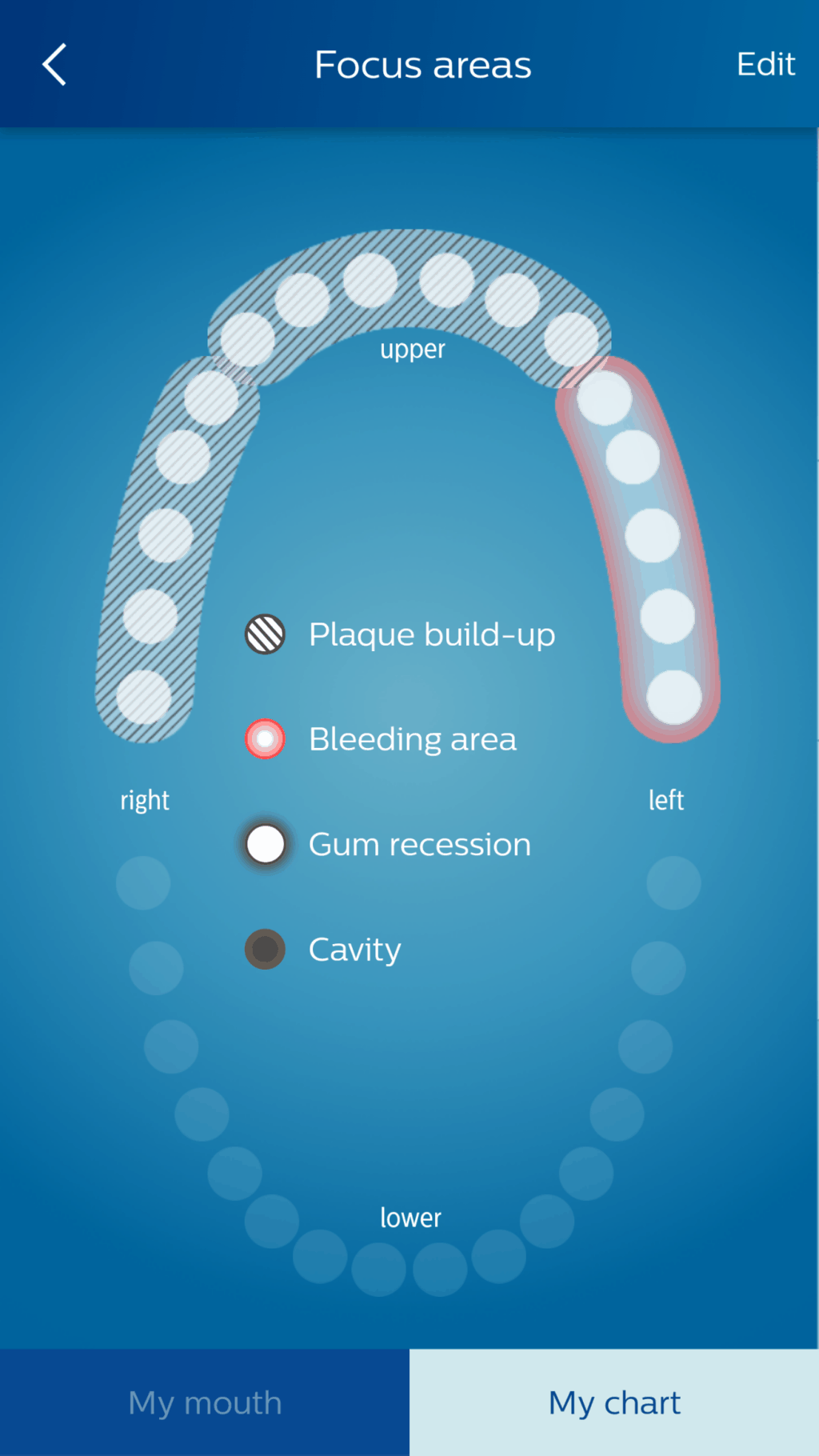
No problem on giving an explanation. There is certainly a way to split your teeth into 6 sections. See the image below to assist. Essentially you have top back left, top back right, top front, along with bottom back right, bottom back left and bottom front to get your 6 sections with 20 seconds spent cleaning each of the 6 sections. Where normally it is 60 seconds for the bottom teeth, with 30 seconds on the left and right, the way you split your mouth up now changes to cater for the rear and front teeth. We hope this helps.
Makes sense! Thank you!
Hello,
I have a pro-3000. How can i set the mode of brushing to "daily clean", or "gum care" , or"sensitive"? When i press on the power button, the brush pulsates? to which mode this pulsating corresponds?
Thank you
Hi. When you press the power button it will launch into the 'Daily Clean' mode. Press it again and it will launch into 'gum care' and then another time for the 'sensitive' mode. Once more it will then turn off.
will the brush heads damage crowns or dentures
No Ronald they should not.