
The best Sonicare toothbrush: what you need & lots more
It cleans the teeth well, looks great and feels premium in the hand. It has the essential features you need.
It also has lots of extra technology including real-time tracking and personalised feedback. It can help you brush your teeth better and improve your oral care habits if you are committed.
The DiamondClean Prestige 9900 is the best smart toothbrush on the market today.

Pros |
Cons |
|---|---|

Premium look & feel |
Pressure sensitive buttons |

Reminds you when to replace your brush head |
You have to use the app to change the cleaning mode |

Bluetooth technology works well |
Bluetooth connectivity isn’t essential & adds to the cost |

Stylish & compact charging travel case |
No space to store the USB cable |
You can get the same cleaning results for far less money
The Prestige commands a real premium, which we find hard to justify when you don’t need the extra features.
As such, the 4300 ProtectiveClean is a great option, but you forgo the ‘smart’ features.
The DiamondClean Smart strikes a bit more of a balance. Similar to the Prestige, it is quite a bit cheaper.

Real-time tracking encourages you to brush better
With Bluetooth technology, the Prestige 9900 is what I would classify as a ‘smart’ toothbrush. It is able to connect to iOS or Android devices and allows different data points to be presented visually within the free Sonicare application.
Clear at a glance insight into your oral care habits is the goal. You then learn, adapt and improve long term.
As a general rule, we don’t recommend smart brushes. You can clean your teeth just as well without one, they use more resources and are usually more expensive.

A strict brushing pattern has to be followed
The 9900 goes beyond tracking basics like brushing time and pressure, it knows the exact position of the brush in the mouth. This means you can respond quickly and perfect your brushing technique.
As you clean your teeth in the order the app specifies, the on-screen teeth in each of the 6 zones change to white. Come 2 minutes, if all teeth are not white, you will see where you are going wrong and what areas need more attention.
At the end of the session, you are presented with mouth maps that make it easy to understand how well you have done. These are visuals that show which areas of the teeth have been brushed or missed. They are also used to show pressure and scrubbing. I think Philips could make these feel more meaningful by giving a percentage score.

If you don’t follow the guidance exactly, your tracking data may be inaccurate. You could be brushing the upper right teeth when it wants you to brush the upper left. Although the sensors can detect this, it won’t show the upper right teeth as having been brushed.
Brands like Oral-B don’t enforce such a routine. They rely on the sensors to track areas. This is appealing as it is less strict but it doesn’t promote the same consistency. Good oral care habits are built on repetition.
You don’t have to use the app in real time. You can brush, in a pattern you desire and then allow the data the handle records to sync after.
Tracking accuracy is better than most, but not perfect
Sensors in the Prestige are able to detect if you are brushing the inner or outer surfaces of your teeth. The app doesn’t currently show or monitor the brushing of the biting surfaces. Competitors like the iO Series 9 do.
As a result, Oral-B is tracking 16 zones whereas Philips is tracking just 12. In the scheme of things it isn’t a big issue, but Oral-B can theoretically give more specific feedback and insight because it's reporting on more areas.

The accuracy of the tracking is pretty good and better than most. Yet it is not perfect all of the time. There will on occasion be a delay in the onscreen visuals updating to show the area being brushed.
It can mean you brush for longer or your brushing experience feels a little less fluid as you move from one zone to another. It’s a frustration but doesn’t necessarily make you want to stop real-time brushing. Given the price tag you might expect faultless tracking. No competing brands outperform here. In fact, many are worse.
The app is well thought out with useful information, but there’s scope for improvement
The app provides too much information for most users.
If you are obsessed with your teeth, it has pretty much everything you could want. You can go back and review individual brushing sessions logged by day, month and year.
For the less obsessed, the dashboard gives a good overview, highlighting key trends and averages.
Clear visuals and bold use of colour make it easy to see some of the highs and lows in your brushing routine. Green is good, orange areas require improvement.

Generalised tips and advice are given, with some more personalised ones too. Your data is compared to the average behaviours of others in a way that generally motivates.
The app has lots of other features including shopping for replacement bristles, logging your dental appointments, tracking brush head usage and showing the handles remaining battery power.
Additional customisation options include setting specific focus areas to work on and enabling or disabling certain features. Oral-B goes a bit further giving more control over brushing time, pacing and more. But that doesn’t mean you should opt for Oral-B instead.
I would like to see the option of not having to follow a guided routine, whilst using the app, relying on the sensors to pick up on the brushed zones.
Like most smart toothbrushes, this is designed to be used by 1 user only. If you share the handle, it doesn’t differentiate.
You need to use the app to change the cleaning mode
You’ve got the choice of 5 different cleaning modes, but you can only change them from the smartphone application. This does add a layer of inconvenience.
It is not possible to change or even see which mode you have selected from the handle itself. There are no mode labels or LEDs on the handle at all.
Truthfully, you don’t need 5 cleaning modes on a toothbrush. White+ mode doesn’t give significantly different results to Clean mode.
Therefore, making it harder to change modes means you focus on the main act of brushing. But why include them and make it difficult to switch?! It’s quite the juxtaposition given this is the most feature-rich toothbrush on offer.
Your choices within the app are:
- Clean
- White+
- Gum Health
- Deep Clean
- Sensitive
Our Sonicare cleaning modes article explains the differences between each.

You can adjust the intensity of the cleaning action without the app
The intensity of any cleaning mode can be changed.
This means you can make the default ‘clean’ mode feel less intense and more gentle, more like the Gum Health or Sensitive modes, without having to actually change the brushing mode.
You need to tap the intensity panel below the power button to make the change.
- 1 light – low intensity
- 2 lights – medium intensity
- 3 lights – high intensity
The pressure sensitive buttons take time to get used to
To counter previous reliability issues caused by toothpaste and other gunk around the power button, Philips has implemented a seamless button design.

The pressure sensitive buttons take some getting used to. I can’t say I’m a big fan.
It makes for a very sleek and potentially more reliable setup, but you don’t get the reassuring feedback upon pressing as you would expect.
You have to give a really firm push to power on or off the brush, but at least this has a concave design that works with the fingertip.
Changing the brushing intensity on the other hand is more fiddly. Firm taps on the flat pressure sensitive area below the power button are required to adjust the intensity. Handle vibration and LEDs confirm a press has registered.
The USB C charging case is ideally suited to travel
Holding the handle and 1 brush head, the case is Impressively compact and durable with a reassuring magnetic closure. It lacks notable vents for airflow.
Wrapped in vegan leather and colour matched to the handle, it looks very classy. The small looped strap makes it easier to hold.
Although there is no battery in the case itself, you can recharge the handle's battery by connecting the provided USB cable to the USB-C port integrated into the case. And somehow it remains lightweight.
It’s possibly the best toothbrush travel case I have ever used and an ideal companion for a regular traveller. The only possible drawback is you will need to carry the USB cable separately.

More features than you need, but useful nonetheless
Our dentists recommend just 3 features that they really like to see present in an electric toothbrush. They are a 2 minute timer, a pacer and a pressure sensor. The Prestige has all 3.
Additional features primarily enhance your user experience.
The pacer might not work the way you expect
The timer automatically turns the toothbrush off at the end of a cleaning cycle, making it obvious you’ve brushed for the recommended time.
During the cycle, the brush will pause momentarily at set intervals. This changes the brushing sensation and sound and is your cue to move from one area of the teeth to another, with the intention of brushing all evenly.
Where typically brushes have 30 second pacers, the Prestige has 20 second pacing. The end goal is the same, the difference is there are 6 sections (sextants) rather than 4 (quadrants).
As you clean each section, you need to make sure you brush the front, back and top surfaces of the teeth.
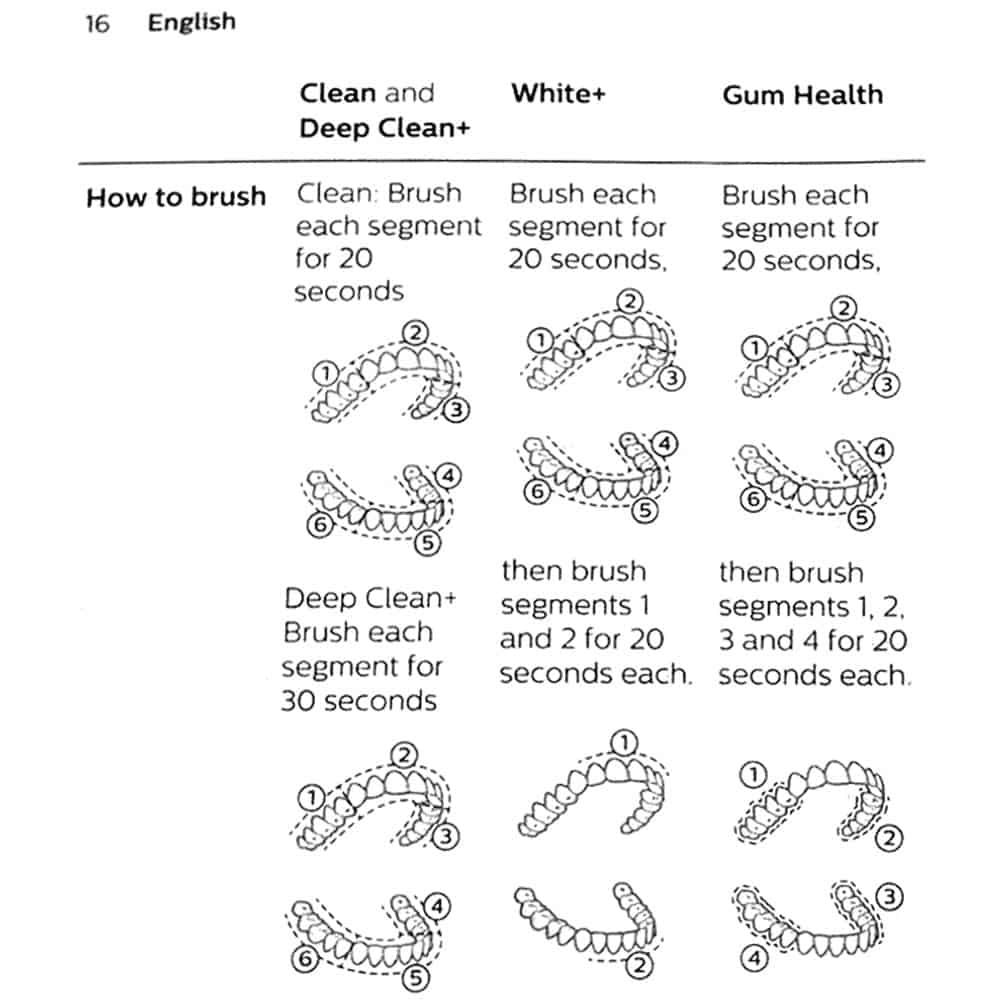
Great cleaning results from the large and premium A3 brush head
Supplied in the box is a single A3 Premium All-in-One brush head. It is the newest of a wide array of interchangeable Sonicare brush heads compatible with the Prestige. The idea here is that this does away with the rest.
Similarly sized to other sonic heads, the bristles are of varying lengths and angles to cup the tooth and achieve good results. Although the size may make it more difficult to move if you have a small mouth.
It provides great cleaning results, I certainly have not been disappointed, my teeth felt lovely and clean after use.
Impressive claims have been made about how well they clean. I can’t say the results were drastically better than any other Sonicare head though.

As an all-in-one solution, it is gentle on the gums, I can vouch for the softer bristles. Triangular tipped bristles help buff away surface stains to whiten the teeth. It’s rubber backed so it’s soft on the teeth and cheeks.
Compared to Oral-B brushes, the cleaning action feels softer and less intense. The motor produces up to 31,000 brush strokes/62,000 movements, which is the maximum of any Sonicare brush. Technique and brushing time are more important than power, but it’s going to aid in getting the best results.
Pressure and scrubbing sensors vibrate and illuminate when activated
The pressure and scrubbing sensor help prevent you from doing unnecessary damage to your teeth and gums.
A ring of purple light will shine around the base of the handle and a different vibration will be felt in the hand when the pressure sensor is activated.
You don’t need to apply lots of force as you brush. Relieve the pressure if you get this alert.

If you see a ring of orange light as you brush, you’ve activated the scrubbing sensor.
This means you're moving the brush too much. You need to reduce the movements and glide the head over the teeth more slowly. Rapid movements in any direction won’t improve the cleaning results.
If using the app as you brush, you would be alerted here too.
As part of a wider desire to help correct poor oral care routines, Philips has enabled SenseIQ technology which looks to sense, care and adapt. A great example of how this works is if you scrub or apply pressure excessively (more than 5 seconds at a time), the brush will step in and lower the brushing intensity. This SenseIQ video explains more.

Timely brush head replacement reminders
BrushSync technology built into the 9900 allows the handle to track different heads via the Radio-Frequency Identification (RFID) chip that is built into the vast majority of compatible heads.
An LED on the handle is lit and the handle vibrates when it's time to replace the bristles. There will be a notification in the app too. The light will remain lit until the head is replaced or the reminder feature is disabled. This video explains more.
Using a brush head for longer than 3 months can mean that the brush head is cleaning less effectively and may even be damaging teeth and gums.
Our own research has shown that 4 in 10 people do not change their brush head every 3 months, this is where this tech comes into play.
Such tech isn’t a reason alone to switch to this brush. But, if you have a habit of forgetting to replace bristles, it can be helpful.
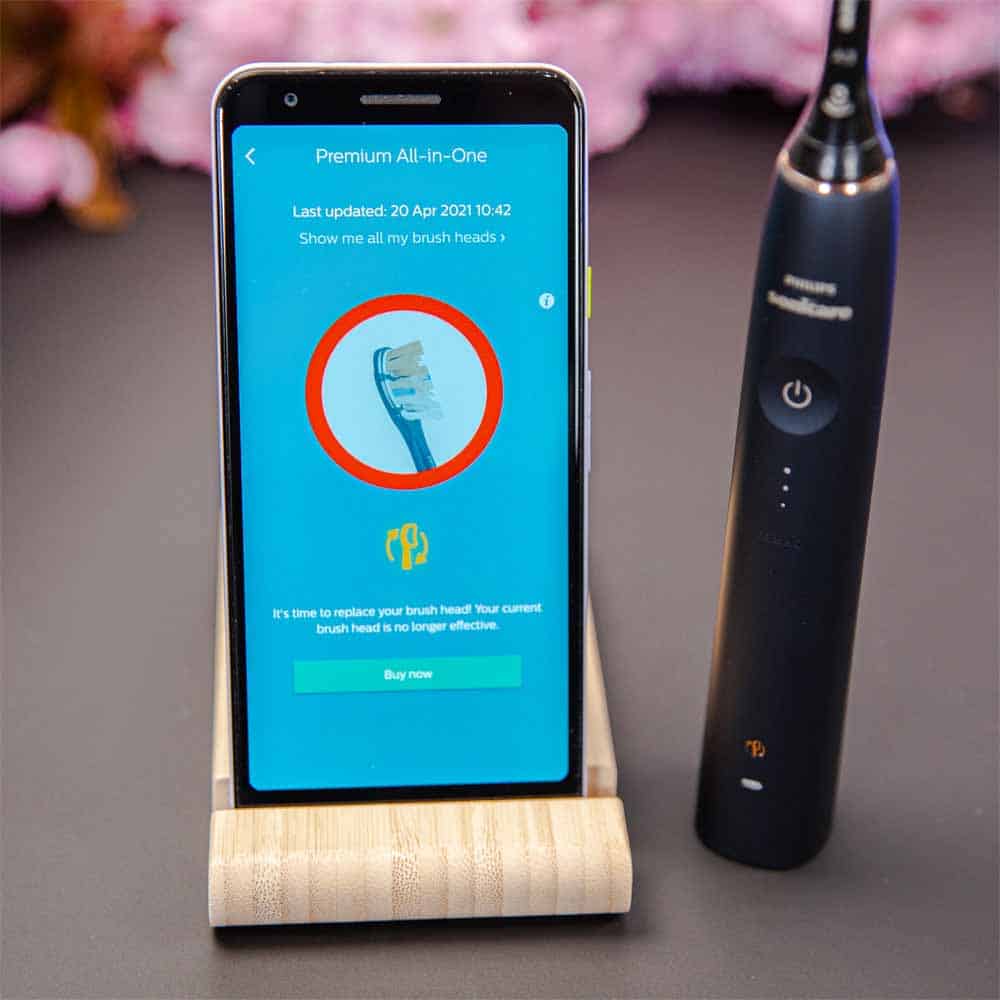
Small but meaningful touches
Philips build into their brushes a few extra features that enhance daily use. Each on their own isn’t a make-or-break feature, but they really show attention to detail.
Examples include:
- A beeping sound and vibration you get when placed on the charging stand to confirm the brush is now charging.
- A confirmation sound when settings on the brush handle have been applied to the app.
It’s one of the best looking electric toothbrushes
The 9900 boasts a very clean and minimal look fitting of the premium price tag.
Available in champagne and midnight blue colour options both have a matt finish and from a feature and performance point of view are identical.

About the typical weight and thickness for a toothbrush, the handle has a slightly squarer design, unlike the cylinder you might expect. It actually works well and if anything aids with the in hand grip, given the lack of textured surfaces.
It stands upright on a countertop and doesn’t tend to roll all that much when laid flat. It feels well balanced and solid in hand, like it will stand the test of time.
Adding a seamless power button not only improves reliability but helps with the minimal look.
Philips have perhaps focused too much on the design at the cost of usability though. The pressure sensitive buttons are a bit too firm and the intensity settings are not immediately obvious.
Water resistant, it can be used in the shower or happily rinsed off under a tap. This makes it easy to keep clean and needs only a wipe to remove more stubborn grime.

The battery lasts around a month on a single charge
I achieved 30 days of use from the Lithium-Ion battery sealed inside the handle, when using the clean mode and high intensity. This is double the below average 2+ weeks life suggested by Sonicare.
Different modes and brushing intensities will have a bearing on usable life, but 2 weeks is the clear minimum you should expect.
An LED on the brush handle gives at a glance feedback on the remaining charge of the battery. You can also get a more precise percentage reading from the smartphone application.

USB charging cables have their advantages
The 9900 can be charged in the provided travel case or on the provided charging stand.
The charging stand has a more premium design compared to a USB charger supplied with the likes of the 2100 Series. Made up of a puck and plate, the handle sits on top. There is no need to align the handle with a protuberance found on many stands.
Unlike the case, the stand has a USB cable measuring 1 metre (39 inches) hardwired into it.
Being USB has its advantages as the stand can be easily connected to multiple different power sources, from a wall outlet to a portable battery bank.
If you wish to charge it in the bathroom, you will need to make use of the supplied USB to 2 pin power adapter. It supports 100-240v.
Without the adapter, you can’t charge this in a UK bathroom. A welcome accessory for many the inclusion goes against the environmentally considerate approach the company takes with more affordable models. Their USB charging stands don’t come with 2 pin adapters.
A full charge takes up to 16 hours, but feedback is provided via the LED.
It’s one of the most expensive sonic toothbrushes
£550 is the retail price of the 9900 Prestige, but thankfully 30-40% discount is common, thus the average purchase price is approximately £350.
Replacement brush heads cost on average £7 each, over 3 years, it will cost £427.
Expensive for a toothbrush, there is limited justification to pay this much, when other Sonicare brushes half the price clean the teeth just as well. Our top dentist recommended electric toothbrush costs a quarter of the price.
Oral-B’s iO Series 9 is similarly featured and works out a few pounds more expensive.
If you want premium features but for less money, consider the DiamondClean Smart.

1 years less warranty than what’s on offer from the competition
The warranty supplied with the Prestige is an industry average 2 years.
Competitor, Oral-B offer an additional year's support, if the brush is registered, giving them the edge.
Philips has made changes to address potential risk factors in their design, increasing durability. Matching the 3 years of support would give added peace of mind, even if the likelihood is that you will get considerably more years of use from it.
Environmental impact
Aside from the paper based packaging, little of the Prestige is sustainable.
Philips even include a 2 pin USB power adapter which they exclude from more affordable models citing environmental protection. It seems the more you pay the less of a concern this potentially is.
Your average electric brush is 11 times more impactful on the planet than a manual toothbrush. This only increases with the added, non-essential features present here. The exact impact we don’t know.
Easy repairability isn’t built into the brush. Trying to do this yourself will likely break it. Technically it can be completed at an authorised service centre, but outside of the warranty this can pose a challenge.
Philips has partnered with schemes such as TerraCycle in some countries, to encourage recycling of consumable brush heads. Better than nothing, it’s often challenging to actually send items back.
The company still uses petroleum based plastic for the majority of heads and hasn’t implemented its own robust recycling scheme.
Conclusion: the best of Sonicare if you’re prepared to pay for it
It’s the best smart toothbrush available on the market today when you consider the features, cleaning performance and price.
Oral-B’s iO Series 9 is comparable in many ways, but doesn’t feel as refined as the DiamondClean Prestige.
Unless you are committed to using the features and are prepared to pay for them, comparable tooth cleaning can be achieved for a fraction of the price with the likes of the ProtectiveClean 4300.
Size guide
- Toothbrush height with head - 24cm / 9.4 inches
- Toothbrush height without head - 17.5cm / 6.9 inches
- Width - 2.7cm / 1.1 inches
- Depth/thickness - 2.8cm / 1.1 inches
- Weight with head - 123g/4.3oz
- Weight without head - 117g / 4.1oz
- Travel case size - 19.2cm / 7.5 inches (L) x 3.3cm / 1.3 inches (W) x 4.8cm / 1.9 inches (D)
- Travel case weight - 110g / 3.9oz (withouth brush) or 233g / 8.2oz (with brush)
- Package weight - 405g / 14.3oz
Noise
- 71dB
Country of manufacture
- China
FAQ
How do I turn the Adaptive Intensity feature on and off?
This is turned on by default.
You can turn the feature off or on within the Sonicare app.
Open the Sonicare app.
On the pre-brushing screen, tap the ^ button to expand the toothbrush settings.
In the Adaptive Intensity section, tap on the blue toggle slider to switch the feature on or off. The feature is on if the white circle is over to the right.
How do I turn the Scrubbing Feedback feature on and off?
This is turned on by default.
You can turn the feature off or on within the Sonicare app.
Open the Sonicare app.
On the pre-brushing screen, tap the ^ button to expand the toothbrush settings.
In the Scrubbing Feedback section, tap on the blue toggle slider to switch the feature on or off. The feature is on if the white circle is over to the right.
How do I change the cleaning mode?
The clean brushing mode is enabled by default.
You can change the cleaning modes from within the Sonicare app only.
Open the Sonicare app.
On the pre-brushing screen, tap the ^ button to expand the toothbrush settings.
Tap the mode box. You will see your current selected mode, and the options to choose between.
Tap on the circle next to the mode you want to change to.
When you see a check mark on the update screen, your mode has been successfully changed.
Tap the < arrow to start brushing with your new mode.
Disclaimer
The 9900 Prestige brush spoken about in this review was provided by Philips PR department. Electric Teeth did not purchase this model. No financial reward was provided to conclude the review the way that we did. No editorial control was given.





Is the 9900 worth the oral B pro 1000/3500, considering only cleaning performance?
thanks
The cleaning results fo the 9900 are not really any different to cheaper models like the Pro 1000 or 3500.
Is there a link where you compare ORAL B technology with the PHILIPS SONIC ?
Not sure exactly what you are after Pedro, but we have explained the differences here: https://www.electricteeth.com/sonicare-vs-oral-b/#best-technology
I went through all your videos about DiamondClean 9900 Prestige, it's so useful. Well done!
My brand new one arrived 4 days ago, and almost with no complaint about it except for the battery life.
After 4 days...
(Clean mode
high intensity
without using with app at the same time
which means 4 sessions in a daily cleaning = a total of 8 sessions only)
, the battery went from fully charged to flat.
Is something going wrong? Please advise.
That's a bit odd Scott. Give it a full charge and monitor it. If it's still that short then send it back. You should be getting a couple of weeks out of it at least.
The battery life is almost 2 weeks. After 14 days and 27 sessons of 2 minutes standard cleaning the battery is empty and the device stops.
So if you are lucky you can get 2 weeks, but that's the max.
Not 4 weeks as mentioned in the review.
Hi Reinald. Odd that your battery life should even be below the claimed 2 weeks.
We test the battery as best as we can. We run them from fully charged to flat multiple times to test the battery life and we report our findings.
Hi, the handle on the 9900 looks a lot bigger/bulky than the Sonicare 9000, which seems much slimmer or am I completely wrong?
Hi Rob,
There isn't a great deal in it. These are my own approx measurements.
Prestige 9900:
Height (without head) – 17.5cm
Height (with head) – 24cm
Width – 2.7cm
Thickness – 2.8cm
Weight (without head) – 117g
Weight (with head) – 123g
Diamondclean 9000:
Height (without head) – 19.5cm
Height (with head) – 25.5cm
Width – 2.6cm
Thickness – 3cm
Weight (without head) – 136g
Weight (with head) – 142g