
There are up to 7 different cleaning modes available on Oral-B toothbrushes
The number of modes available on an Oral-B toothbrush depends on the specific model in question. Some have just one mode, whilst the maximum number any one brush has is 7. The vast majority of Oral-B brushes have 3 to 4 modes.
The following chart lists the different modes, their purpose and run time.
| Mode | Mode Icon | What it does | Cleaning time |
|---|---|---|---|
| Daily Clean | Everyday cleaning to remove plaque and maintain oral health. | 2 minutes | |
| Gum Care (massage) | Gently massages to stimulate the gums while cleaning. | 2 minutes | |
| Sensitive | Slower speed for a gentle brushing experience. | 2 minutes | |
| Super Sensitive | A slow and super gentle mode for cleaning the most sensitive areas. | 2 minutes | |
| Whitening | Polishes aware surface stains by alternating the speed of the motor and brush movements. | 2 minutes | |
| Pro Clean | Deep and powerful clean. | 3 minutes | |
| Intense | Deep and powerful clean. | 2 minutes | |
| Tongue Clean | Slower speed for a gentle sensation when brushing the tongue and cheeks. | 30 seconds on iO Series handles, 20 on all others |
How important are the different cleaning modes?
Having multiple brushing modes available on your toothbrush is not that important.
For most users, 1 or 2 modes are more than sufficient.
Our recommendation is a brush with Daily Clean and Sensitive. This gives the option of a powerful and effective everyday mode (Daily Clean) and a slower more gentle option for when your teeth and gums feel a little more delicate.
For most people, focusing on mastering a single brushing mode with proper technique, duration, and frequency will deliver better results than switching between different cleaning modes.

We've not found any significant difference between the cleaning results achieved by each mode.
We can't say, nor have we seen any clinical evidence, that a whitening mode has a significantly greater impact than the standard clean mode when trying to whiten teeth.
In some specific circumstances, light staining may be removed quicker by using the whitening mode, but it's no guarantee.
Other modes may provide some benefit for some people in certain circumstances. For example, a new electric toothbrush user with gum recession and severe tooth sensitivity might find the super sensitive mode more comfortable than the daily clean mode.
Video explanation
The following video gives an overview of the main brushing modes available on Oral-B brushes.
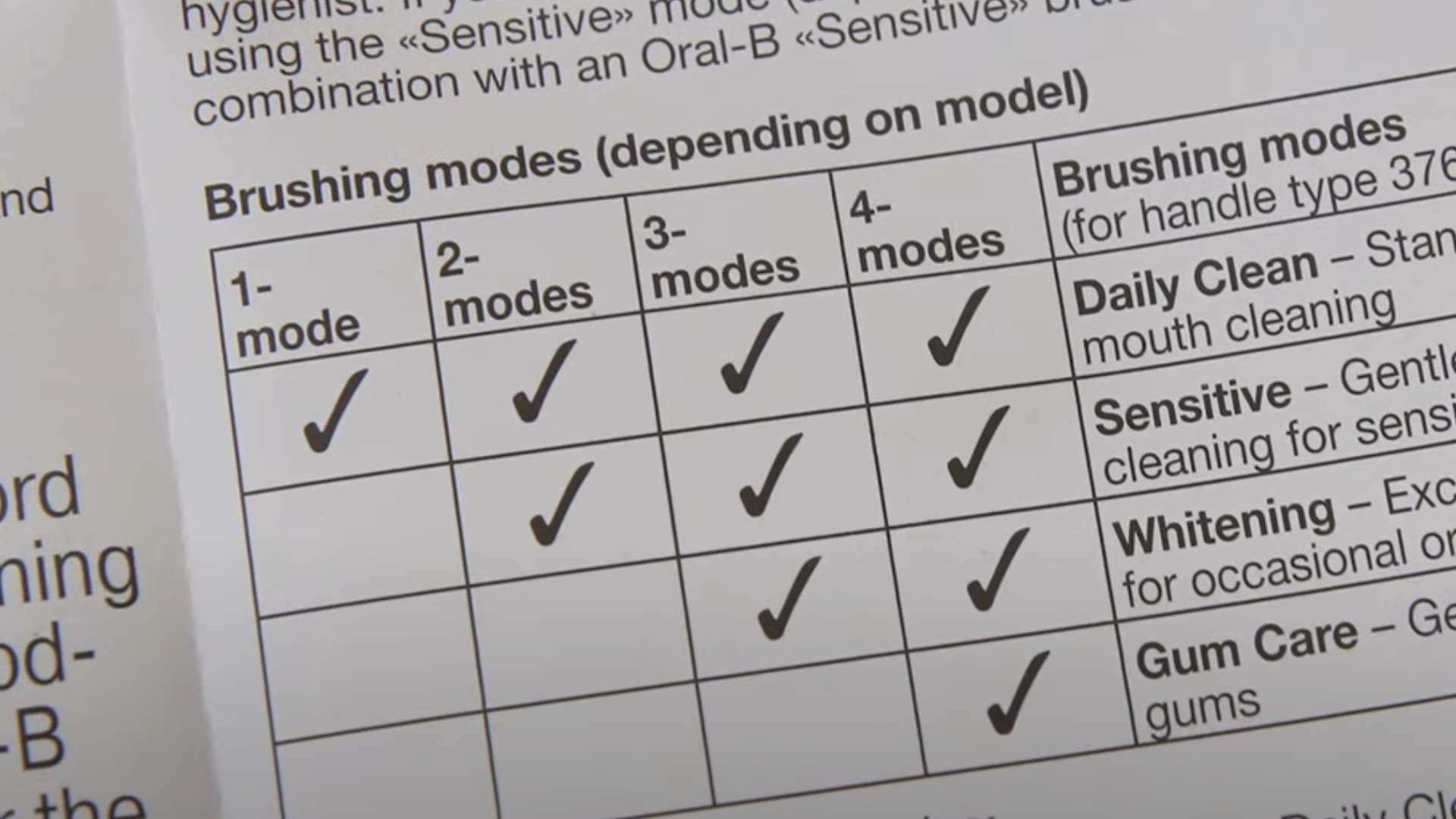
What each cleaning mode does
Daily clean
- The default 'go to' mode for most users.
- An everyday cleaning mode to remove plaque and maintain your oral health.
- The cleaning cycle lasts for 2 minutes as standard.
- Subject to model this mode will deliver 8,800-10,500 oscillations and 20,000-45,000 pulsations per minute.
- The iO Series brush heads oscillate angle is at 28° (+/- 5°) and a frequency of 145Hz.
Gum care (also known as massage)
- Suitable for those with sore or inflamed and even bleeding gums, it offers a gentle massage of gums to stimulate blood flow and strengthen and nurture the gum tissue.
- The cleaning cycle lasts for 2 minutes as standard.
- Subject to model this mode will deliver 2,600-9,900 oscillations and 12,000-45,000 pulsations per minute.
- The iO Series brush heads oscillate angle is at 14-28° (+/- 5°) over 100 milliseconds and a frequency of 145Hz.
Sensitive
- A slower speed mode for a gentler brushing experience but still provides a thorough clean. It is a great option for new electric toothbrush users, or those with sensitivity who desire something less intense on the teeth and gums.
- The cleaning cycle lasts for 2 minutes as standard.
- Subject to model this mode will deliver 6,500-7,400 oscillations and 30,000-33,000 pulsations per minute.
- The iO Series brush heads oscillate angle is at 20° (+/- 5°) and a frequency of 145Hz.

Super Sensitive
- The slowest speed for the gentlest brushing experience. Ideal for those with the most severe sensitivity.
- The cleaning cycle lasts for 2 minutes as standard.
- The iO Series brush heads oscillate angle is at 15° (+/- 5°) and a frequency of 145Hz.
Whitening/Whiten
- Aims to polish teeth and remove surface stains.
- The cleaning cycle lasts for 2 minutes and 20 seconds normally or 2 minutes on the iO Series.
- The first 2 minutes are for completing the normal cleaning and the additional 20 seconds for focusing on the front teeth.
- Subject to model this mode will deliver 6,100-9,900 oscillations and 28,000-45,000 pulsations per minute.
- The iO Series brush heads oscillate angle is at 6-33° (+/- 5°) over 1800 milliseconds and a frequency of 145Hz.
Pro Clean (previously Deep Clean)
- Exclusive to the Vitality/Pro/Smart/Genius Series. Not available on the iO Series.
- This cleaning mode is very similar to the Daily Clean but pre-programmed to last for longer and makes use of extra power, if available on the model.
- The cleaning cycle lasts for 3 minutes.
- Subject to model this mode will deliver 8,800-10,500 oscillations and 40,000-48,000 pulsations per minute.
Intense (replacement to Pro Clean)
- Exclusive to the iO Series.
- This mode aims to provide a deeper, more invigorating clean for those desiring such.
- The cleaning cycle lasts for 2 minutes.
- The iO Series brush heads oscillate angle is at 33° (+/- 5°) and a frequency of 145Hz.
Tongue Clean
- A shorter and more gentle mode used for cleaning the tongue or inside of the cheeks after brushing.
- The cleaning lasts for 20 seconds or 30 seconds on the iO Series.
- Subject to model this mode will deliver 7,300-8,200 oscillations and 30,000-33,000 pulsations per minute.
- The iO Series brush heads oscillate angle is at 15° (+/- 5°) and a frequency of 145Hz.

How to change brushing modes
There are two main ways to switch between brushing modes. The method used depends on your Oral-B brush and whether it has additional modes.
For those brushes with only a power button on the handle, press it multiple times to cycle through the available modes. You can only change the mode once the brush is powered on.
If your brush has a second mode button, press this to switch between the modes. The button usually has an arrow facing down or a dot on it. In many instances, the mode can be changed without powering the brush on, but this doesn't always apply.
One thing to note is that with iO Series handles with a display, you need to press the power button after the mode button to confirm the mode selection. You don't need to do this on other models.

Cleaning mode power: the number of oscillations, rotations and pulsations
Oral-B's round brush heads rotate back and forth in a motion called oscillating and rotating. The heads do not complete a full 360 degree rotation. Instead, they move 45 degrees to the right and then back 45 degrees to the left.
It does this thousands of times per minute. The exact number of movements depends on the specific Oral-B brush handle. This movement is often referred to as a 2D cleaning action.
With a few exceptions, most Oral-B brushes also deliver an additional motion known as pulsations. This is where the head moves forward to get closer to the tooth surface and then backwards away from it. It repeats this many times a minute.
Like the oscillations, the exact number of pulsations varies from one model to another.
When a brush has pulsations in addition to the oscillating-rotating action, it is referred to as a 3D cleaning action. This is shown in the following video:
Typically, the more expensive the toothbrush, the more oscillations and pulsations it has. A higher number of oscillations and pulsations creates the potential for better cleaning results.
We've seen from repeated tests how a Genius model with a high number of oscillations and pulsations cleans the teeth a bit better than the Vitality model with oscillations only. Whilst these differences are noticeable, they don't lead to a significantly different clean.
Long term benefits will likely be gained from a brush with a more powerful motor, but focusing on your brushing time and technique would yield more positive benefits than the power of the toothbrush alone.
2D or 3D cleaning action can be found on Vitality, Pro, Smart and Genius models.
The iO Series works similarly, but rather than pulsations, the movement is known as micro-vibrations. This video shows them in slow motion:
Oral-B does not typically publish or make a big deal of these numbers. With the introduction of the iO Series, it has moved to measuring the oscillation angle of the bristles rather than the number of movements.
Nonetheless, the following table shows what we understand to be the maximum oscillations and pulsations for some of the most popular brushes in the Oral-B range.
There are no icons or labels on my handle - how do I know which brushing mode is selected?
Many Oral-B brushes have no cleaning mode labels or icons on the handle. This can make it difficult to know what modes are available and which one you have selected.
Even after testing lots of Oral-B brushes, we find this infuriating. Oral-B is one of the only brands that do this. Your guess is as good as ours as to why they do this!
The user manual for your brush will usually explain the order of the modes, although not always as clearly as it could. We've generally learnt the order and differing sounds the brush makes for each mode.

Although some will default to the last used mode, many don't. Therefore if your preference is the sensitive mode and that's the second of three modes on the brush, you will need to press the power button twice to access this each time you use the handle.
We've made the following video to help identify which mode is which.

More premium models have icons on the handle that are backlit when a mode is selected. Oddly, some models have a daily clean mode, but no icon. Refer to the table at the top of this article to see which icon relates to which cleaning mode.
The top of the range iO Series brushes have displays built into the brush handle that clearly show which mode you have selected or can choose. There is an icon in addition to a text label.
Changing the order of cleaning modes
You can normally change the order that you access modes on your Oral-B brush, if it is Bluetooth enabled. You don't have to stick with the pre-programmed arrangement.
To change the order of the modes, you need to have your brush handle in range and connected to the smartphone.
Go into the Oral-B application, open the ‘Devices’ menu. Select your brush under ‘Your Brushing System’ and you should be able to scroll down to 'Brush Modes'.
You will see the available cleaning modes in the dark blue rounded rectangles.
To change the order, press and hold on the mode and drag it up and down the list. The order will change on the screen as you move the mode. Release the press on the screen to lock the mode in the list.
When you next choose and select the cleaning modes on the brush handle, it will cycle through the modes in the order you have selected.

Cleaning modes can be disabled and made unavailable
With Bluetooth enabled brushes, it is possible to set up what is known as a journey within the app. These journeys are designed to help achieve a specific oral care goal. In doing so, it enables and disables certain brushing modes.
It's not always clear that this is taking place. Which modes and how many are disabled depends.
These modes only become available again when you finish the journey or end it yourself.
The video below demonstrates how to do this:
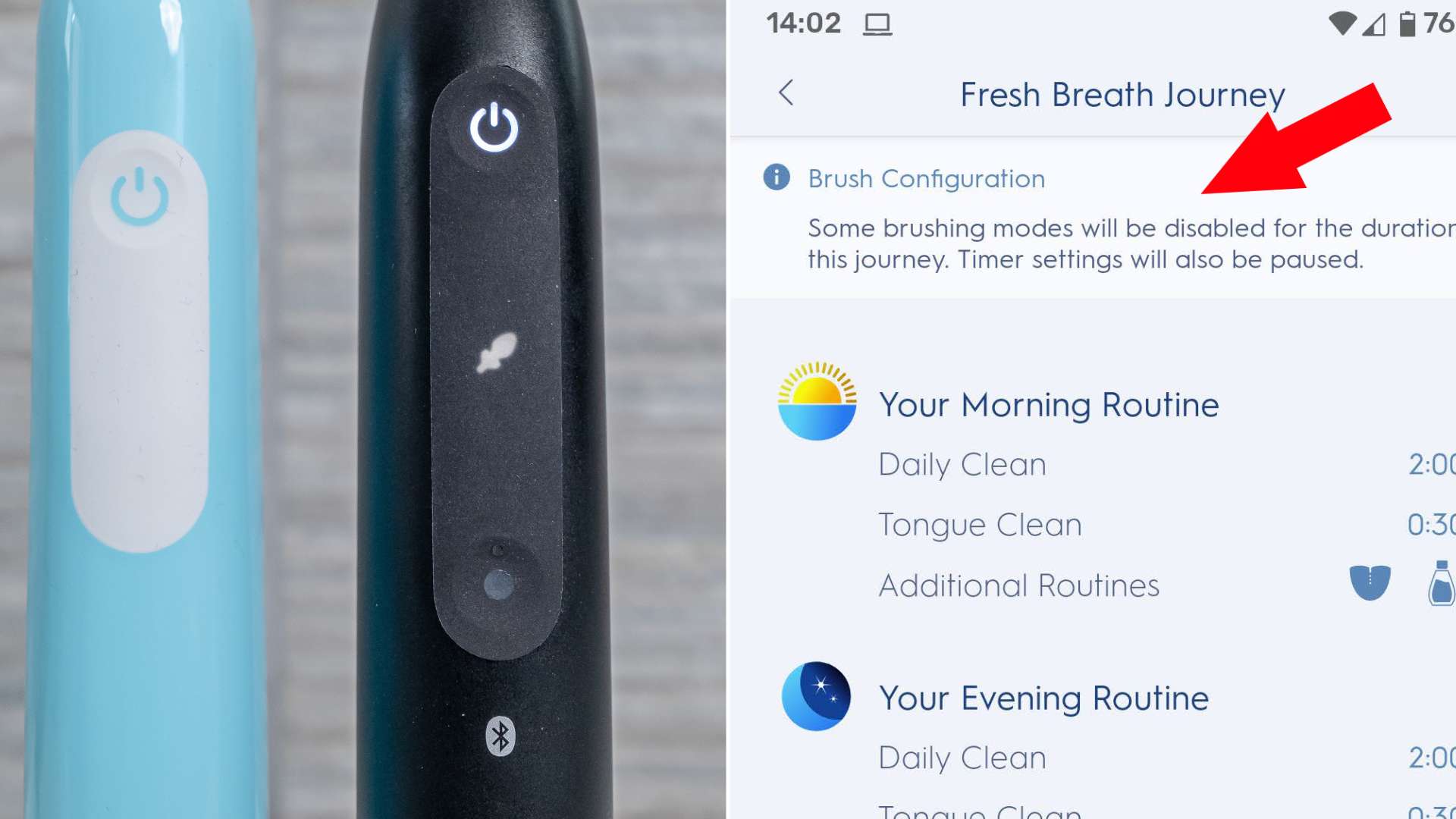
Although dental care journeys (also known as goals) are the most common way cleaning modes become disabled, you can manually disable modes if you prefer.
You do this via the Oral-B application. Navigate to the ‘Devices’ menu. There is an option for ‘Your Brushing System’.
Select this and if you have an active connection to your smart toothbrush, you can scroll down to see the 'Brush Modes' on your handle.
Active modes should be shown in a dark blue rounded rectangle shape and will have a tick on the right side.
Disabled, locked or inactive modes will be listed below the active modes and will be duller/washed out in colour.
To reactivate, tap the + icon on the right side of the rounded rectangle.
Once activated the mode will reappear in the list as a dark blue colour.






Very informative and detailed reviews. Thanks!
Thank you so much for the detailed information. I was looking everywhere for the number of oscillations of kids compared with adult brushes. The oral-b website barely had any info.
Thank you so much for the information of how to unlock the settings on my Oral B iO.
I had scoured the oral b site and useless instruction manual trying to find a way to unlock my settings. I was ready to pack it up and request a refund for a defective product.
Fortunately I typed “ how do i unlock my Oral b iO settings that are locked” and low and behold I was lucky enough to find your site.
Really appreciate your detailed info on how to use all the settings on my toothbrush!
I am so very pleased I could help.