
A good mid range brush that will serve you well
If you want the ‘best value’ electric toothbrush going without lots of extra features this is not the one for you.
But, if you want something a little more capable, with a few more nice to haves then the 5100 is worth serious consideration.

Pros |
Cons |
|---|---|

Reminds you when to replace your brush head |
Extra modes are not essential |

Travel case included |
|

Long battery life |
Consider these other brushes
There are countless alternative toothbrushes that you could consider and truth be told most electric toothbrushes available today, will do a great job of cleaning the teeth, when used correctly.
We are constantly reviewing products and when appropriate revising our list of best electric brushes. It is the Pro 3 3500 that is our top recommendation due to the value for money and all round performance it offers.
For those who like the sonic cleaning action and Philips brands, the 3100 Series is going to work out more cost effective than the 5100 in most instances. You will forgo a travel case and the extra cleaning modes, but the cost saving is likely worth it. It cleans the teeth just as well.

Design, usability, clean & general use
An upgrade on the Sonicare ProtectiveClean 4300, the key attraction to this brush has to be the extra cleaning modes that are available, but what is the brush really like in the hand and to use? Let me explain in great detail.
Out of the box and in the hand, the ProtectiveClean 5100 feels great. Quality is certainly a word that comes to mind.
Rounded in its design, there are no harsh edges and the lack of rubber grips and plastic ridges on the handle make it comfortable in hand and smooth to the touch.

The plastic handle has been finished in a matt colour scheme, it is not glossy like many models of years past.
At launch, 4 different colour options are available.
- White & Light Blue
- Pastel Pink
- Turquoise
- Black Grey
I really like the options you have and it certainly helps the brush appeal to a wider audience.
It is the Black Grey that I have in hand here.
Sonicare can offer accessories such as travel cases, brush heads and charging stands in different colours, typically black and white.
Upon initial launch of the 5100, the Black Grey variant HX6851/10 (pictured) came with white coloured accessories. Sonicare have since launched the HX6850/39 variant which has black colour matched accessories.
All other colour options come with white accessories.
Taking a look at the brush handle side on, with the brush head fitted, you will see that the head sits at a slight angle.

The reason for this is that in hand, it means the brush head is angled in a way that helps reach the rear teeth with more ease. Small design touches like this are something Sonicare do very well.
Back to the front of the brush handle and you will find towards the top, the Philips Sonicare logo.
Placed somewhere between a third of the way and half way down the brush handle are 2 buttons.

The upper button is the power button, this turns the brush on and off.
The lower button is the cleaning mode/function button that switches between the 3 cleaning modes available on this brush handle.
A power symbol is embossed onto the concave rubber button and makes for a natural place to rest the thumb.
The cleaning mode/function button has no icon on it and is smooth to the touch.
The buttons are relatively easy to press with a bit of feedback.

Surrounding these buttons is a plastic panel that gives a colour accent to the brush handle.
It is colour matched to the brush handle with the accent coming from the fact that the panel is finished with a glossy coating, contrasting the matt finish of the brush handle.
The exception here is the white and light blue colour variant. This glossy panel is the light blue colour, whilst the rest of the handle is white.
Placed below these 2 buttons are LEDs and names of the cleaning modes.
Running top to bottom you have Clean, White and Gum Care, with the LED sat above the cleaning mode name.

The LED for the cleaning mode lights up as it is selected. Press the cleaning mode button to cycle through the modes, until you get to the mode you want.
The mode can be changed before the brush is switched on.
The brush will remember the last cleaning mode used and begin in that mode the next time the brush is powered on.
Unless you have used or analysed other models that do not have such LEDs, do you realise how useful they are.
Right towards the bottom of the brush handle are a further 2 LEDs and icons.

First sits the BrushSync LED and symbol, below that battery LED and symbol
The LED for the battery lights up and flashes in a few different ways. Check out the ‘Battery Life’ section of this review for more information on that.
Normally when I spin the brush handle round to take a look at the back, I am presented with a series of plastic ridges, raised rubber dots or a large piece of rubber that the fingers naturally grip too. This is not the case here.
Some might see this as an oversight, particularly if being used by young children or those who struggle to grip onto things.
However, in use, even when wet, the brush certainly didn’t feel all that slippy in hand. I didn’t feel like it would be all that easy to drop.
Smooth to the touch, the back of the handle is an expanse of colour.
Breaking the flow slightly is a little protrusion at the bottom of the handle.
It seems a bit out of place and not immediately obvious what it is for. But, lay the brush on a flat surface, and this raised moulding stops the brush rolling about. Genius!

On the base of the brush handle is a recess into which the prong on the charging stand fits.
The brush will sit upright on a flat surface and does too sit upright on the charging stand.
At the top of the brush handle is the metal shaft that the brush head connect to. This metal shaft feeds into the motor sealed inside the handle along with the rechargeable Lithium-Ion battery.
The brush offers a minimum of 2 weeks usage between charges. More information is available in the ‘Battery Life’ section of this review.
Brush heads simply push on and pull off, they are really easy to fit and change.
Sonicare ideally want you to change the brush heads and use the most appropriate head for the cleaning mode that you wish to use.

Most variants come with 1 x G2 Optimal Gum Health and 1 x W2 Optimal White brush head.
These are just 2 styles from a much broader range available from Sonicare.
Our ultimate guide to Sonicare brush heads goes into a lot more depth to explain the differences and how they work.
The primary difference is the way the bristles are positioned, their firmness and the shape they are cut to. One style might focus on polishing the teeth, whilst another focuses on better interdental cleaning.
All will provide a good overall clean, but you might wish to find one most suitable for you and your oral healthcare goals.
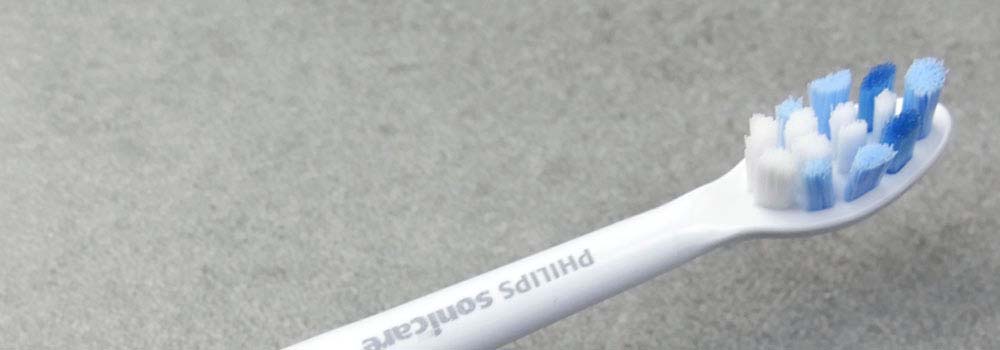
Another very important differentiator, particularly with the Sonicare 5100 is those heads that are BrushSync compatible.
The ProtectiveClean has a feature called ‘BrushSync’. What this does is tells you, via an LED on the brush handle when it is time to change or replace your brush head.
You see, inside the brush heads supplied is a small RFID microchip.
When the brush head is fitted to the brush handle, the chip is detected and the electronics inside the handle will now keep track of it.
You should get the amber warning light flash 3 times when the head is fitted.
As you use the brush head, the handle continues to track how often it has been used.

The handle knows that the brush head should be replaced every 3 months, so once the handle detects that the brush head has been used for this amount of time, the ‘BrushSync’ LED on the brush handle will light up an amber/orange colour. It is at this point you should fit a new head.
But, the brush is cleverer still.
If it detects you have brushed 3 times a day every day or brushed with more pressure, it will activate the BrushSync alert system sooner, as the bristles will have worn out sooner than the typical 3 month time period.
By the same token, it will delay alerting you to replace the brush head. If you used that head just once a day over 3 months, it would not tell you to replace it until it had been used for equivalent to 4 minutes a day for 3 months.
This technology was first seen on the DiamondClean Smart introduced in 2017.
As good as the tech is, there is what you might consider an old fashioned way of checking the wear on a brush head.

Each head has fading indicator bristles. As the heads are used, the Blue bristles fade to a very pale almost white/translucent colour. When they are this colour, it is time to change the head.
The RFID chip found in the BrushSync compatible brush heads works only with BrushSync compatible handles like the ProtectiveClean 4300, 5100 and 6100 as well as the DiamondClean Smart.
You can use these heads on other brush handles, but the reminder system will not function.
A simple press on the power button will turn the brush on. As the motor is kicked into life, the timer is too.
Using the standard ‘Clean’ mode the timer runs for 2 minutes, which is the dentist recommended cleaning time.
At the end of the 2 minutes, the brush actually turns itself off.
The 'White' mode runs for 2 minutes and 30 seconds, whilst the 'Gum Care' mode lasts for 3 minutes.

The brush will turn itself off at the end of these cleaning modes too.
At the same time the timer begins working, as does the 30 second timer or quadpacer as it is known.
During the standard cleaning cycle, at 30 second intervals the brush motor pauses briefly.
This stops the cleaning action and pauses the humming sound and vibration from the handle.
It is this pause that alerts you to the fact that it is time to change quadrant.
Whilst dentists recommend 2 minutes of cleaning twice a day, what this does not help with is ensuring you and I brush our teeth evenly. This is where the pacer comes in.
The idea is that you break the mouth up into 4 sections. Upper right, upper left, lower right and lower left.

You spend 30 seconds cleaning each section, that way over the 120 seconds (2 minutes) of brushing time, you will give a relatively even clean to the teeth and gums.
As you get the pacer alert, you change quadrant to in turn achieve the even clean.
Spending 2 minutes cleaning just the front teeth or just your top teeth is better than nothing, but isn’t great for your oral health.
Therefore the 2 minute timer and 30 second pacer are 2 excellent additions to this handle.
If you use the 'White' or 'Gum Care' mode, the pacer still function for the first 2 minutes of cleaning only. The remaining 30 seconds for 'White' and 1 minute for 'Gum Care' are for focusing on the front teeth and gums respectively.
Electric toothbrushes bring multiple benefits over and above regular toothbrushing.

However, the superior clean they can offer is only achieved when you use the electric brush correctly.
You should not move the brush head back and forth in a rapid manner as you might with a manual brush. You move the head from tooth to tooth, the motor and bristles do the work.
You should too hold the brush head at a 45 degree angle to the teeth and gumline.
Irrespective of the cleaning mode used, I have been very impressed with the results and overall performance of this brush.

At no point have I felt the clean to be bad and certainly comparable to Oral-B.
There is clinical evidence that sides with both brands, but the reality of the situation is both are very good.
Personally I prefer the smaller, round brush heads that Oral-B offer compared to the larger more rectangular/ovalish heads of Sonicare.
'Clean' is, of course, the standard go to mode, which runs for 2 minutes, but you have 'White' and 'Gum Care' too.
You need to press that function button to select the appropriate mode.

Sonicare explain the modes as follows:
- Clean mode
- A 2-minute mode. It gives you a thorough and complete clean.
- White mode
- A 2-minute 30-seconds mode. 2 minutes for normal cleaning and 30 seconds to polish the front teeth.
- Gum Care
- A 3-minute mode. 2 minutes of normal cleaning and 1 minute to clean and stimulate the gums.
The motor in the brush handle offers up to 31,000 brush storks/62,000 movements per minute.
The Gum Care mode is more gentle and does not make use of the full power like the White and Clean mode do.
Gum disease sufferers or those with generally sensitive teeth will be thankful for the lower powered, less intense clean that the 5100 offers.
If you like the idea of changing the brushing intensity, the ProtectiveClean 6100 might be worth consideration. You can change between 3 intensity levels on all cleaning modes.
As you brush your teeth the bristles need only skim the surface of the teeth to dislodge bacteria, plaque and food debris, lots of force is not required to brush the teeth clean.
Brushing too hard over long periods of time can wear out brush heads but also cause gum recession and damage to the tooth enamel.
This is why the 5100 has a pressure sensor built in.
The handle vibrates to alert you when too much pressure is being applied.

In addition, the brushing sensation and sound changes and the BrushSync replacement reminder LED flashes amber.
Whilst the brushing sensation and vibration can be felt, the position of the LED is not easy to see.
Much better would be the large visible pressure sensors that emit more light. Sonicare’s own DiamondClean Smart, along with the Oral-B Pro and Smart Series are great examples of this.
Reduce the pressure applied to stop the sensor from being activated.
It does not take long to get used to how much pressure is appropriate.
Seasoned electric toothbrush users may know how much pressure is appropriate. I believe it is more useful to first time or new users.

Another great feature for new electric toothbrush users is EasyStart.
This is a system that gently increases the power over the first 14 brushings to help you get used to brushing with the ProtectiveClean 5100.
A simple, but innovative touch that shows an extra level of attention and care for first time electric toothbrush users. The full 31,000 strokes per minute can seem quite intense on first use. EasyStart eases you in and makes the transition from manual to electric brushing easier.
If you want to go straight in with full power you can turn the EasyStart off. How you do this is explained in the FAQ’s at the end of this review.
Designed to resist water, toothpaste and saliva, the handle of the 5100 is not designed to be used in the shower or the bath. A quick rinse of the handle is fine, but don’t go immersing it in water if you can help it.
The provided travel case is made from a fairly robust plastic. Hinged on the left side, on the right is a clip to fasten the 2 halves of the case shut.

The case holds the 5100 brush handle and up to 2 brush heads.
Not only will it stop the handle or heads getting damaged, it also stops any accidental activation of the brush.
Whilst it does not affect day to day use, you might be keen to hear about Sonicare’s packaging. It feels more environmentally friendly than brushes of the past and certainly trumps the likes of Colgate an Oral-B.
The cardboard box and inner tray are smaller than previous brushes and although there is plastic bags inside, they are labelled as recyclable.
It is much better than the plastic and polystyrene of the competition.
All told though the 5100 is a solid performing electric toothbrush that cleans as well as it looks and feels in the hand.
Summary of design, usability, clean & general use
Battery life
The battery life available from the ProtectiveClean 5100 is more than adequate in my opinion and exceeded expectations.
Sonicare suggest you will get 2 weeks of usage from the built-in Lithium-Ion battery.
Even on the most power hungry cleaning mode, 'Gum Care', I achieved just shy of 3 weeks usage time, 20 days to be precise. That is 6 more than Sonicare suggest.
Therefore 2 weeks is an absolute minimum and really doesn’t sell the 5100 as it should.
If you only use the ‘Clean’ mode that runs for 2 minutes you will get even longer.
I used the brush exclusively on this mode and achieved a staggering 5 weeks from the battery.
75 cleaning sessions of 2 minutes each.
How can anyone not be impressed with that?!
If you are away for a few nights or even a couple of weeks for business or pleasure, you simply need not worry about taking the charging stand with you.
On the front of the brush handle, is a battery/charging icon, this gives you some important feedback on the remaining charge within the built-in lithium-ion battery.
- A solid Green LED means a full battery.
- A flashing Green LED means a medium battery.
- A flashing Amber LED and three beeps means a low battery.
- A flashing Amber LED and five beeps means no brushing sessions left, you need to charge the toothbrush.

When the battery is in need of replenishment, you can use the charging stand that is provided in the box.
The stand is white in colour and not colour matched to the brush handle with the HX6850/10 variant, but the newer HX6850/39 variant does have a black colour matched stand.
The 5100 sits on top of this charging stand. A prong on the stand fits into the recess, on the base of the brush handle.
Once placed on the charging stand, the charger will emit 2 short beeps to confirm that the handle is placed properly.
The flashing light of the battery level indicator shows that the toothbrush is charging. When the handle is fully charged, the battery light shows goes a solid green for 30 seconds and switches off.
It can take up to 24 hours to charge the handle fully.

Supporting 100-240v that nice thing is, that should you have to take this with you travelling, aside from a plug adapter, you will not need a voltage adapter. A small touch you won’t get with an Oral-B brush handle.
Wired into the charging stand is a 2 pin power adapter suitable for UK bathrooms.
If you do not have a 2 pin socket in your bathroom, you can buy 2 pin to 3 pin adapters that will allow you to connect and charge the brush from a normal UK mains socket.
Generally speaking, it is ok to leave the brush sat on the charging stand when not in use. It is perfectly fine to keep the battery topped up,
But, good practice is to let it run down a little and not constantly be fully charged. To avoid doing any potential long term damage to the battery, keep it unplugged unless it needs charging.
Summary of battery life
Price & where to buy
I have included links to buying options here at the start of the review.
In the section below, I discuss the price more generally and in relation to similar products.
Money and what something is worth is personal opinion.
I might think something is worth X, whilst you think it is worth Y.
Neither is right or wrong, it is about what is right for you based on your needs, wants and financial position.
I want to present clear information about the pricing of the Sonicare 5100, but I do wish to stress that price is always subject to change. What is current one day may not be the next. A good deal one day might be a bad deal another.
Ultimately take on board the following information and make your own judgement on what the 5100 is worth to you.
As I write this review, the full suggested retail price of the 5100 is a rather impressive £279.99.

I think most reading this will agree, just shy of £300 is pretty expensive for a toothbrush and I am 100% with you on this.
But here is where things begin to make a little more sense, of sorts.
The UK electric toothbrush market tends to operate on a policy of very high recommended retail prices, but in reality, sell at significantly lower prices anywhere between 20-60% less.
These significant discounts make the products look more appealing to you and me as consumers.
Having spent several years examining the prices, you can’t really compare based on suggested selling prices, instead, you need to look at actual average selling prices.
The Smart 5 5000 from Oral-B has a recommended retail price of £170 but has an average selling price of £81, over 50% less.
The same can be said for the Smart 4 4000. With a retail price of £130, the average online sale price on Amazon is a little over £60.
What about Sonicare?
The Sonicare DiamondClean has a retail price of £299 but has an average selling price on Amazon of £120. That is some 60% off.
At the lower end of the range, the Sonicare 3 Series has a suggested retail price of £120, but is selling for £50, so essentially 60% off.

These price drops tend to happen within a few days and weeks of launch. Given electric toothbrushes are generally on the market for 3-5 years before being replaced I don’t quite understand why they do it so soon or at all even.
But the reality of the situation is, the 5100 is not worth the £279.99 being asked of it.
I, therefore, have to take the bold decision and base my opinion on the most likely selling price of some 50-60% less than suggested.
This means that the likely average selling price will be £110-140.
I think all can agree that is a lot less and a lot more reasonable.
If I were to be a little picky, judging the brush on features and capabilities alone, this still feels a touch too high.
The Smart 5 5000 from Oral-B is perhaps not quite as refined, but offers a better box contents and different features. Nearer £80, at least £30 cheaper than the 5100
£30 is still a reasonable amount of money to save.
I like Oral-B products. In fact, I use an Oral-B brush on daily basis.
However, there is a certain quality and confidence that comes with using this brush and that can really only be understood when you use it. It sounds odd I know, but trust me, there is just something that makes splashing out a bit more seem fine.
Sadly I am not sure that this ‘extra’ I am prepared to spend would stretch as far as £30-60 more than a similarly featured brush. £10-20 yes.
I think £90-100 is the price that the 5100 should really be sold at.
If you can buy it for this price, you are getting yourself a very good brush.

I dare not stop you spending more, but I want you to be aware alternatives exist for less and you might not be getting the best return for your hard earned money.
To try and draw further comparison, here at Electric Teeth we make an approximate calculation of what it would cost you to own the brush over 3 years.
Aside from the initial outlay of the brush, you have the cost of brush heads.
2 are provided in the box, so you will need another 10 heads over this time period, as they should be replaced every 3 months.
Now, the ProtectiveClean 5100 will remind you when those heads need changing, but when they do, they are going to cost you about £7 per head.

Therefore based on 1 user over 3 years, the cost of owning the ProtectiveClean 5100 will likely cost £180 (£110 for the brush handle + £70 for replacement brush heads) or 16p per day.
At the full retail price of £279.99 that price would shoot up to £350 or 32p per day.
These prices do exclude the cost of water, toothpaste and electric to charge it, as well as a few assumptions and rough calculations, but you get a rough idea.
Please note that all costs quoted are approximates and prices will vary based on location, supplier, time of purchase. These figures should not be relied on as hard fact but as a guide, based on real information at the time of writing.
Summary of price & where to buy
Reliability & long term use
When testing electric toothbrushes like the Sonicare ProtectiveClean 5100, we are not putting it through stress tests using specialist machines or trying to actually break it.
We used them like you would in your life and add in our experience of handling similar products to draw the conclusions that we do.
The fit, finish and quality of this brush is high and to be expected from this leading global brand.
Nothing jumps out at me to cause concern. No big gaps, no sharp edges, no loose fittings.
Being the electronic product that it is, used in damp environments, it may go wrong, but the chances are slim.
If they do, you have the peace of mind it is backed by a 2 year warranty.
Conclusion
If you want the ‘best value’ electric toothbrush going without lots of extra features this is not the one for you.
But, if you want something a little more capable, with a few more nice to haves then the 5100 is worth serious consideration.
Multiple cleaning modes make it suitable for those who want to make use of different speeds and power from the brush motor to clean and whiten the teeth, whilst encouraging better gum health.
A solid performing brush, there is little to dislike here aside from the price.
For many, Sonicare's ProtectiveClean 4300 will be a better buy, but it does away with a couple of features the 5100 offers. However, the 3100 Series is much more affordable with not all that significant of compromises.
Size guide
- Toothbrush height with head - 25cm / 9.8 inches
- Toothbrush height without head - 19cm / 7.5 inches
- Width - 2.8cm / 1.1 inches
- Depth/thickness - 3cm / 1.1 inches
- Weight with head - 130g / 4.6oz
- Weight without head - 125g/ 4.4oz
- Travel case size - 21.2cm / 8.34 inches (L) x 7cm / 2.8 inches (W) x 4cm / 1.6 inches (D)
- Travel case weight - 84g / 3oz without brush or 214g / 7.5oz with brush
- Package weight - 470g / 16.6oz
Noise
- 59dB
Country of manufacture
- China
FAQ
How to turn on and off EasyStart
- Put the handle on the plugged-in charger.
- Press and hold the power on/off button while the handle remains on the charger.
- Keep the power on/off button pressed until you hear a single short beep (after 2 seconds).
- Release the power on/off button.
- Triple tone of low-med-high means the EasyStart feature has been activated.
- The brush head replacement light and battery light will also blink green 3 times in unison to confirm activation.
- Triple tone of high-med-low means the EasyStart feature has been deactivated. The brush head replacement light and battery light will also blink amber 3 times in unison to confirm deactivation.
How to turn on and off brush head reminder
- Put the handle on the plugged-in charger.
- Press and hold the power on/off button while the handle remains on the charger.
- Keep the power on/off button pressed until you hear a series of two short beeps (after 4-5 seconds).
- Release the power on/off button.
- Triple tone of low-med-high means the Brush Head Replacement reminder feature has been activated. The brush head replacement light and battery light will also blink green 3 times in unison to confirm activation.
- Triple tone of high-med-low means the Brush Head Replacement reminder feature has been deactivated. The brush head replacement light and battery light will also blink amber 3 times in unison to confirm deactivation.
How to turn on and off pressure sensor
- Put the handle on the plugged-in charger.
- Press and hold the power on/off button while the handle remains on the charger.
- Keep the power on/off button pressed until you hear a series of three short beeps (after 6-7 seconds).
- Release the power on/off button.
- Triple tone of low-med-high means the pressure sensor feature has been activated. The brush head replacement light and battery light will also blink green 3 times in unison to confirm activation.
- Triple tone of high-med-low means the pressure sensor feature has been deactivated. The brush head replacement light and battery light will also blink amber 3 times in unison to confirm deactivation.
- If you continue holding the power on/off button after the three short beeps, the activate/deactivate sequence repeats.







What an excellent review, Jon! I thoroughly enjoyed both your video and review. I agree, GBP 110-140 seems very expensive. However, I live in the US, and I was able to snag one for $69.95 on US Amazon today. For that price, I think it's excellent value, and definitely worth an extra $30 over the 4100. Again, excellent review. Keep up the good work.
Thanks for the kind words. I can confirm that is a pretty good price you grabbed the 5100 for! Enjoy.
Great, have confidence in your independence and detailed review.
Wow, how things have changed in such a short time...picked up in Costco for £59.99+VAT (end of May 2020). Thought I might take it back if reviews were bad, but after seeing this (and other *star ratings), I think I will unpack it and give it a go.
IMO the replacement brush heads are expensive, ~£7 for 3 months use. I haven't had an electric (battery) toothbrush for years. It would be interesting to know how others compare in this regard.
That is a good price you picked it up for. The brush heads are not cheap, Sonicare tend to be a bit more expensive than other brands. You could save a few £ if you went for the heads that did not have the BrushSync technology built-in. However, you would be losing out on one of the main features of this brush.
If you have not used such a brush for a long time, I think you are going to be very impressed.