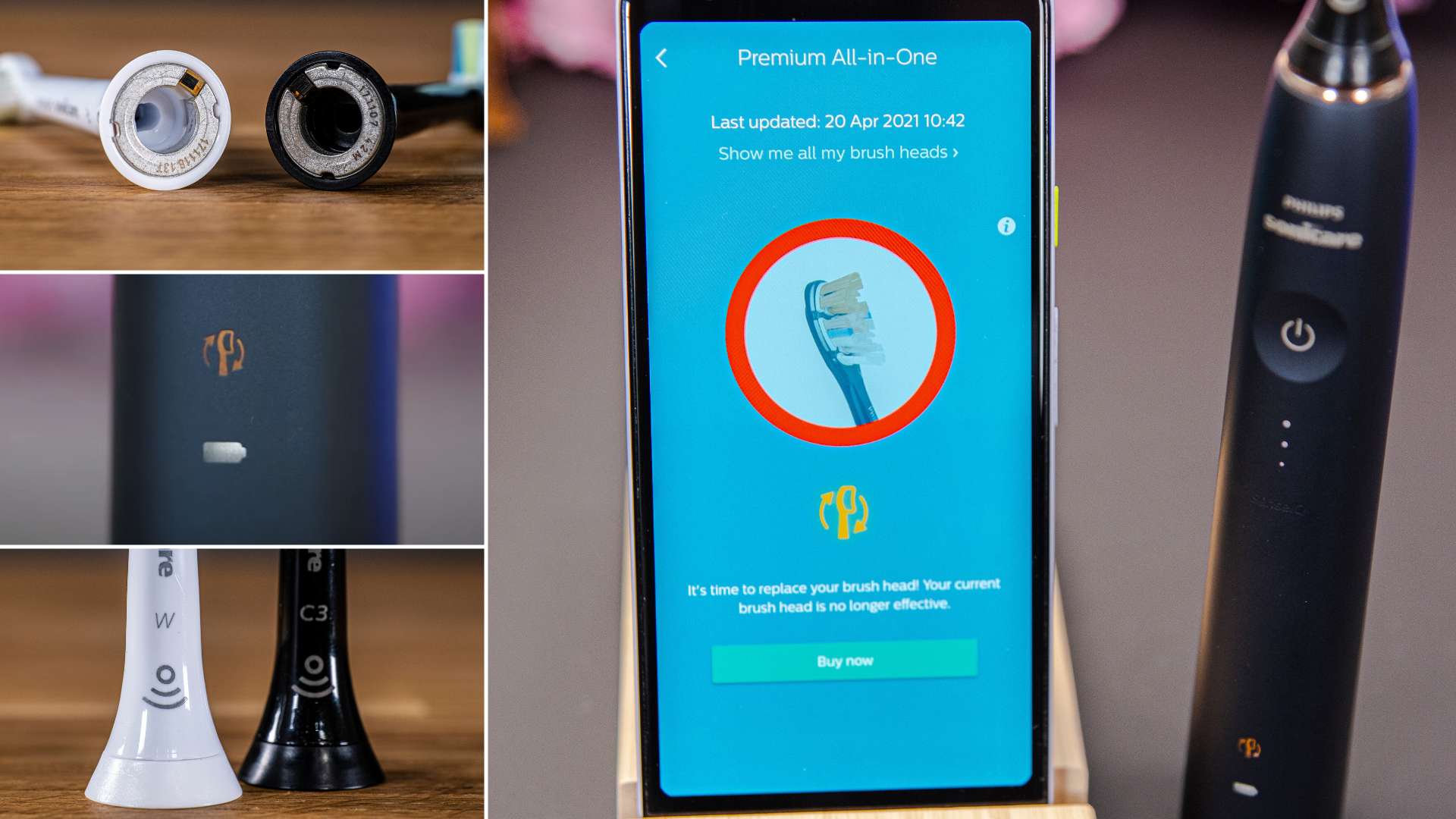
Editor's Note
If you have landed on this page and are shopping for Sonicare replacement brush heads, you may like to check out our article on Sonicare Brush Heads.
What is BrushSync?
BrushSync is an innovative piece of technology made up of 2 different features. They aim to bring an added convenience to electric toothbrush users.
First introduced in 2017 by Philips Sonicare on their premium model, the DiamondClean Smart, the technology is slowly being added to new brush handles as their range develops.
To make use of BrushSync, you need smart brush heads
Before I explain the 2 features that make up BrushSync, it is important that to understand that for the technology to function you need to have both a BrushSync enabled toothbrush handle and use ‘smart’ BrushSync compatible brush heads.
These brush heads are very similar to any other style of head available from Sonicare, but there is 1 major difference.
Built into the head is an RFID microchip.
It is this chip that is the link between head and handle — a unique identifier if you like — and is key to the technology functioning.

Sonicare do offer an extensive range of these smart brush heads which have been designed differently to help achieve different oral healthcare goals and requirements you may have.
The current range of heads are as follows:
- C2 Optimal Plaque Defence
- G2 Optimal Gum Care
- C3 Premium Plaque Defence
- G3 Premium Gum Care
- W2 Optimal White
- W3 Premium White
- T1 TongueCare+
On the neck of smart/BrushSync compatible heads is an icon that won’t be present on regular (non-smart) heads. That icon is shown in the image below, it looks similar to a WiFi signal icon, if you are familiar with that.

A point to also note is that it is perfectly possible to use a non-smart brush head on a BrushSync enabled handle as it is to use a smart brush head on a handle that does not offer BrushSync technology. In these instances, none of the BrushSync technology features will function.
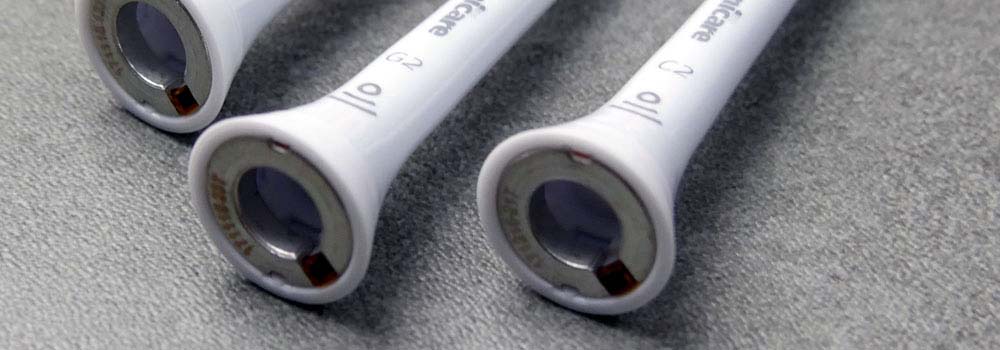
How the BrushSync brush head replacement reminders work
As the name of this feature implies, it reminds you when it is time to replace the brush head you are using on your brush handle.
An icon or LED on the front of the handle will light up an amber/orange colour when appropriate, to alert you to this fact.
When you see that light, you should remove the existing brush head and replace it with a new one.

Statistics show that 4 in 10 people don't change their brush head every 3 months as is suggested. As a result, the head is used for too long and the bristles become worn and damaged. They can do harm to your teeth and mouth, so periodic replacement is important. Although most brush heads have fading reminder bristles built-in, this replacement reminder system goes one step further.
BrushSync technology is very clever and will determine the optimal time to change your brush head.
The handle pairs with and tracks the brush head.
Based on the amount of time you spend brushing with that head, how much pressure you apply and your brushing style will all affect exactly when the brush handle alerts you to replace it.
Most dentists recommend changing a brush head on average every 3 months and the BrushSync equipped toothbrush will use this as a basis for the reminder system.
If however, you brushed 3 times a day, rather than the regular 2 times, the alert will appear sooner, because the head will be worn out quicker.
It would also delay the reminder if you were only using that brush head once a day.

Once you have replaced the brush head, the amber light will turn off, until it detects that the replacement head needs to be exchanged for a new one.
If you intentionally or by accident placed a used brush head onto the brush handle it would alert you by lighting up the brush head reminder icon. (This only works if the head fitted has previously been paired and tracked by that brush handle).
The handle can also track multiple brush heads which is important if you use different styles of brush heads to achieve optimum cleaning results.
As each brush head has a unique identifier the brush handle registers the brush head when first fitted. As you fit it for the first time, the replacement reminder icon will flash 3 times to acknowledge the connection and pairing of the head.
How BrushSync mode pairing works
Mode pairing is the second feature of BrushSync technology.
As brush heads are fitted to the brush handle, the cleaning mode is automatically changed to the most appropriate mode for that brush head, to help you achieve optimum cleaning results.

This will include changing the brushing intensity if the brush handle has different cleaning intensities available.
The RFID chip inside the head communicates with the Sonicare toothbrush handle to complete this.
So, if you click on a gum care brush head, for example, your toothbrush knows to select the optimal mode and intensity for your gums. All you need to do is to press the power button.
You can manually change these settings at any point and the toothbrush will remember the settings for the next time.
There are different BrushSync features on different toothbrushes
Although BrushSync is the overarching name for this technology, not all brushes have both features.
This means that although a brush handle may be equipped with BrushSync, it may not have both the brush head replacement reminder system and the mode pairing.
Sonicare is generally quite specific as to whether it has 1 or 2 BrushSync features.
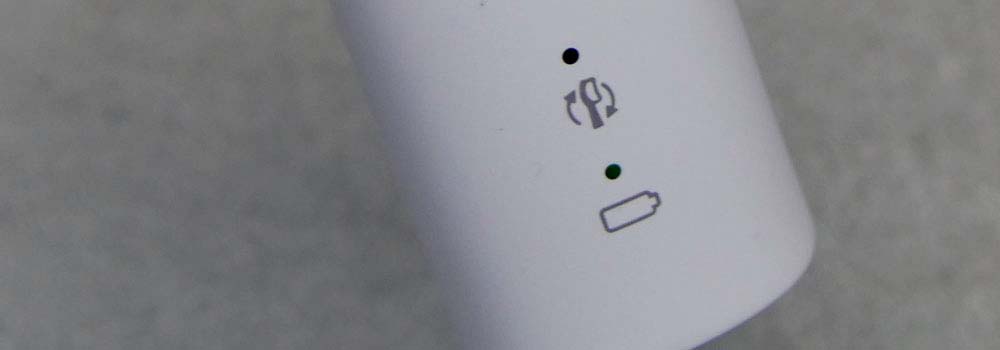
To date, the implementation has been such, that if the toothbrush has 1 x BrushSync feature, then it is the brush head replacement reminder system only.
If it has 2 x BrushSync features than both are present.
If you desire both modes, it is important to check the model you are considering is equipped with such.
Our list of BrushSync enabled handles below, should help with that.
Which brushes have BrushSync?
|
Philips Sonicare 1100 Series
|
|
Philips Sonicare 2100 Series
|
|
Philips Sonicare 3100 Series
|
|
Philips Sonicare 4100 Series
|
|
Philips Sonicare ProtectiveClean 4300
|
|
Philips Sonicare ProtectiveClean 5100
|
|
Philips Sonicare ProtectiveClean 6100
|
|
Philips Sonicare ExpertClean 7300
|
|
Philips Sonicare ExpertClean 7900 Advanced Whitening
|
|
Philips Sonicare DiamondClean 9000
|
|
Philips Sonicare DiamondClean 9000 Special Edition
|
|
Philips Sonicare DiamondClean Smart 9400
|
|
Philips Sonicare DiamondClean Smart 9700
|
|
Philips Sonicare DiamondClean 9900 Prestige
|


















Hello
I bought the Philips Sonicare ProtectiveClean Model 5100 Electric Toothbrush back in 2019.
It has worked brilliantly until very recently when it stopped detecting a new brush head. I have described and reactive the replacement reminders an both lights lit up as expected but when I replaced the brush head the toothbrush did not detect it.
Is there any other way I can reset the toothbrush to reactive this function?
Many thanks
Hi David.
No, not as far as I am aware.
You are definately using a Brushsync enabled head manufactured by Philips Sonicare?
Hi Jon
Thanks for your reply.
Yes, it has the symbol similar to the WiFi symbol on the neck of the brush.
Ordinarily, I would just assume the brush head was faulty but I’ve tried four different heads and none are detected.
Many thanks
David
Thanks for confirming David.
It all seems a bit odd. I think it would be best to contact Philips to see if they can provide any assistance on this matter now as I am not sure what the solution is.
Many thanks Jon I will contact Philips.
It’s so odd because my wife’s toothbrush, which is the exact same model, has the same problem.
The toothbrushes are older models so I’m wondering if there is different technology or perhaps different chips in the newer brush heads which is/are not compatible with older toothbrushes.
Anyway, I will contact Philips and let you know if any light is shed on it.
Thanks again
Hola, tengo un cepillo philips sonicare 4100, con un cabezal C2 y estoy buscando el respuesto. Quisiera saber si cualquier C2 funciona, o tengo que buscar alguno en específico? De ante mano gracias por su respuesta.
Hi Betty,
As long as you are buying an official Philips Sonicare C2 brush head it will work. All C2 heads have the required RFID chip built in. The heads come in different pack sizes which impact cost.
Siempre que compre un cabezal de cepillo Philips Sonicare C2 oficial, funcionará. Todos los cabezales C2 tienen incorporado el chip RFID requerido. Los cabezales vienen en paquetes de diferentes tamaños, lo que afecta el costo.
HI, I have a Sonicare DiamondClean 9000 and use brush heads with the appropriate markings but I have yet to get any indication of needing to change my brush head. I am pretty certain that I have exceeded the time. Do I have to have to have the Application loaded for it to work? The other feature, automatic selection of the function, I unwittingly cancelled by selecting the clean function when it changed.
Regards
Dave Phillips
Hi Dave. No you shouldn't have to use the app for the BrushSync to work or trigger.
Many thanks.