
Underwhelming when you consider other brushes
You get the excellent Sonicare cleaning performance and feeling of quality from the ExpertClean brush handle.
It's the most affordable Philps model to offer Bluetooth connectivity, but it lacks usefulness.

Pros |
Cons |
|---|---|

Design & materials |
Limited benefit to the Bluetooth connectivity |

Reminds you when to replace your brush head |
|

Bluetooth connectivity gives insight into your habits |
Buy these brushes instead
The Smart 5000 is the Oral-B equivalent to the ExpertClean. The cleaning action is different but ultimately comparable. The big benefit here is that the brush is much cheaper!
If you want to be able to get detailed insight into your toothbrushing habits the iO5 from Oral-B adds real-time tracking so you can make more meaningful changes to your oral care routine.
Or alternatively, if you prefer the sonic cleaning action and Sonicare design, then the 9900 Prestige is the brush to go for. It is very expensive and far more than most people need, but it is technically the best all round toothbrush.

Design, usability, clean & general use
Take a look at and pick up the box of the ExpertClean and it is, well, very Sonicare.
What do I mean by this?
The design of the box, the colors, and styling is all very consistent. Clean, formal and well presented are words I could use to describe it.
The packaging doesn’t shout look at me, nor does it catch the eye in ways like the more premium DiamondClean Smart box might. The main features and functions are highlighted though.
Ultimately the box is functional.

Inside, it is good to see that the items are stored in a cardboard tray. It is the eggbox type material, although all items are further wrapped in plastic. The majority of the plastic is recyclable, but sadly not all household recycling systems accept these types of plastic. Included are plastic types 4 (LDPE) and 7 (other).
Now is as good as time as any to point out that, whilst this is not a direct comparison to the DiamondClean Smart from Sonicare, I will inevitably make a comparison, as the ExpertClean is essentially a detuned (cheaper) version of it.
The design of the brush handle is fairly typical of a Sonicare electric toothbrush.
It looks fairly clean, yet stylish, with nice accents in the appropriate places.
I have the black color option here, but you can get it in white gold and pastel pink also.
I can’t say I dislike any of the colors, or that any would look out of place, even in the most stylish of bathrooms.

The brush handle itself is rounded, although not completely circular. It is a little deeper than it is wide.
The ExpertClean feels comfortable in hand. It is chunky enough to get a good grip on it, but not so large it feels overbearing.
The handle is made from plastic and feels robust and good quality. The plastic has a matt look to it and is smooth to the touch. Although smooth, the finish is not all that slippery.
Rubber grips, or raised plastics that offer gripping points are not included here. For those who struggle to grip onto brushes, the lack of resistive materials might encourage you to select a different toothbrush.
At the very top of the brush is, as you might expect, is the brush head.

The head itself tapers in from the top, down to a slimmer brush head shaft, back out to a wider bottom to the head, that fits the top of the brush handle.
A push on and pull off style head, these are easy to fit and replace.
They clip onto a metal shaft that extends from within the brush handle and ultimately delivers the sonic vibration from the motor to the bristles of the head. I will explain more about the brush heads shortly.
From a side-on view, you will see the head is angled slightly. This is to help with reach to the back teeth.
The main brush handle itself has the Philips Sonicare logo on the front, centered, in the upper third of the handle.
Below this is an oval panel, that is black in color and takes up nearly two-thirds of the front of the brush.
Located inside the panel are a number of controls.

The first is the power button.
A round button with a concave design, the black rubber material has a power icon embossed into it. When pressed it turns the toothbrush on or off. It provides good feedback along with a small clicking sound.
Beneath this are 3 vertical bars. The bars are lined up horizontally and increase in height from left to right.
They are not obvious until the white backlight shines through. These bars indicate the intensity setting for the cleaning mode being used by the toothbrush.
This intensity setting is controlled via the second white button. That button is positioned below the intensity icons.
Like the power button, it is concave in its design. It offers good feedback, but there is no icon on it.

Press this button when the brush has been switched on, and the intensity of the brushing mode will be changed. As the intensity is changed, the number of vertical bars lit above it changes also.
There are 3 settings, low, medium and high.
- 1 white vertical bar = Low intensity setting
- 2 white vertical bars = Medium intensity setting
- 3 white vertical bars = High intensity setting
The more lights, the more powerful and intense the brushing sensation offered by the brush is.
If this button is pressed when the toothbrush is turned off, it changes between the 4 different cleaning modes available.
You can continue to press the button to cycle through the cleaning modes.
The 4 modes are displayed below the mode/intensity button. The modes are backlight with white light. More information on the different cleaning modes shortly.

Back outside the black panel and now in the lower third of the brush handle, there are 2 icons and several LEDs.
First, you have an LED with an image of a toothbrush head below it.
This is the brush head replacement reminder light. This will shine an amber color when it is time to replace the brush head. This is part of the BrushSync technology, which I will explain shortly.
Underneath this are 3 LED’s that are aligned horizontally.
Under those is a battery graphic.
The number of LEDs lit signals the amount of battery power remaining within the built-in, rechargeable battery.

Check out the ‘battery life’ section of the review to get lots more detail, but the key thing to note is:
- 3 solid green LED means a high battery status (approx 66% or above)
- 2 solid green LED means a medium battery status (approx 33% or above)
- 1 solid green LED means a low battery status (approx 10% or above)
- 1 flashing amber LED along with beeps means the battery is empty or very nearly empty
The sides along with the back of the brush handle are free of any extra controls. It is all smooth touch plastic. The exception is a small raised plastic nodule, right at the bottom of the brush handle on the back.
This is a rest that stops the brush rolling when laid flat on a countertop. A simple, but ingenious solution.

Looking at the base of the brush, you will find it is primarily flat. This allows the brush to stand upright. There is a small recess into which the prong on the provided charging stand fits to recharge the battery. Printed here too is some regulatory information.
I ultimately like the look of the handle. It feels solid, it is not that heavy and the fit and finish appear to be very good. It does lack some extra grip, whip could be useful, but for most, you can still retain a good hold on the brush, even when wet.
Let me explain in more detail about some of the technology and cleaning capability of this toothbrush then.
Built and sealed inside the brush handle is the rechargeable battery, the brush motor and the other electronic components needed to make this brush function.

Whilst the handle is waterproof, able to withstand a rinse under the tap, exposure to toothpaste, and saliva, etc. The manual specifically states not to bathe or shower with it.
Sonicare produces ‘sonic’ toothbrushes. This is a type of cleaning action whereby the bristles of the brush head sweep back and forth very quickly.
At full power, the bristles achieve 31,000 brush strokes, or as Sonicare often quote, 62,000 movements per minute.
The number of strokes and movements do vary from one cleaning mode to another and they are affected by the intensity level set.
The ExpertClean 7300 I am reviewing here has 3 cleaning modes. They are:
- Clean
- Gum Health
- Deep Clean+
There is too the ExpertClean 7500, which has a 4th mode, White+.

The different modes and the ability to change the intensity setting on any mode means you can find the perfect cleaning action and power level for you.
It is nice to have this very granular level of control.
The different modes can help achieve different oral health goals. Gum health helps improve the condition of the gums, whilst Deep Clean brushes for longer for a more invigorating clean.
Each mode lasts a different amount of time, in order to achieve the best results. They are not all programmed to last the standard 2 minutes.
These modes are not necessarily a make or break factor though. Don’t stretch yourself to afford this brush, just because it has a Deep Clean+ mode.
Have a read of our Sonicare cleaning modes post if you would like to learn more about each cleaning mode and what it is designed to do.

Having used the ExpertClean for several weeks, I can say first hand how the brush is a pleasure to use and cleans the teeth really well. After each use, my mouth felt clean and fresh. I felt like I achieved good coverage with the brush head. At no point was I disappointed.
I do personally prefer the Oral-B cleaning action and brush head size. The smaller round head feels like I can move it around the mouth with a touch more ease. The cleaning sensation feels more intense and deeper, which I prefer. That said, I know many who would take the Sonicare cleaning action over and above Oral-B.
Built into the brush handle are a timer and pacer. These are really valuable features in my opinion. They are the most beneficial aids in helping you and I brush better.
Dentists recommend, as a general rule, brushing for 2 minutes twice a day.
This is all well and good, but there is little benefit if the 2 minutes is spent brushing just the front teeth. You need to clean all surfaces of the teeth, front, back and tops, in both the upper and lower jaw.
This is where the timer and pacer come in.

Both are activated the moment the brush is turned on. The pacer kicks in via a slight pause in the motor movements, at set intervals. This pause causes a change of sound and variation in the brushing sensation. This is your cue to move from one area of the mouth to another.
Typically, it is advised to break the mouth up into 4 sections, upper right, upper left, lower right and lower left. The idea is 30 seconds are spent on each section of the mouth. After 2 minutes the result will be a fairly even clean across all teeth.
However, Sonicare have implemented this slightly differently. On the ExpertClean, they have set the pacer at 20 second intervals.
This results in 6 sections of the mouth to brush.
- 1 - Upper right back teeth
- 2 - Upper front teeth
- 3 - Upper left back teeth
- 4 - Lower left back teeth
- 5 - Lower front teeth
- 6 - Lower right back teeth
The 6 sections and 20 seconds intervals still result in the same brushing time, it is just a slightly different approach.
As you clean each section, you need to make sure you brush the front, back and top surfaces of the teeth.
Doing this should help ensure all teeth get an even clean and you help maintain your smile.
The timer ensures the pacer kicks in at the right points and is tied into another near feature, the automatic power off. The ExpertClean will automatically power itself off at the end of the cleaning cycle. You don’t need to turn it off after 2 minutes it just does that for you.
Different cleaning modes on the ExpertClean that last longer than the standard 2 minutes. As a consequence, the pacer and sections to focus on change orders. There is more information in the user manual about this. Be sure to become familiar with these, to get the best results.
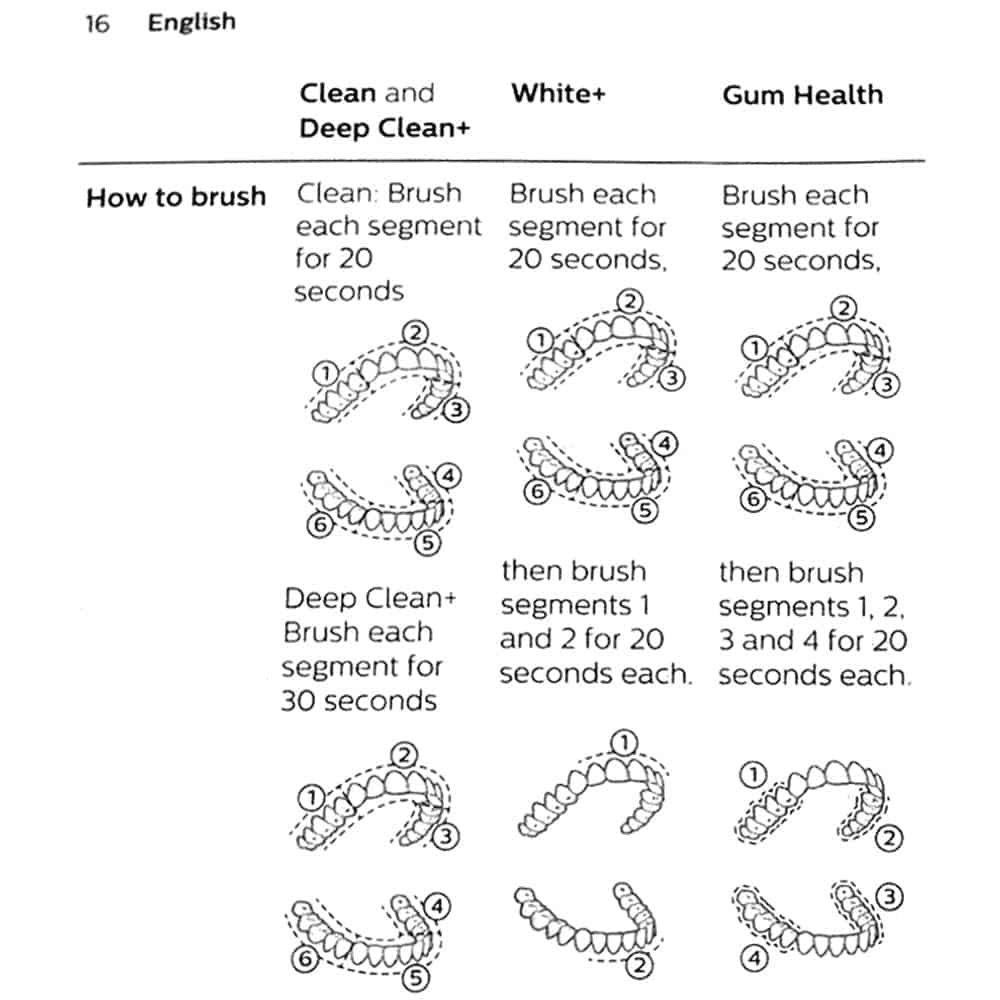
A novel piece of tech built into the smart handle is something called Easy-Start.
It is an option that gently increases the power of the brush motor over the first 14 brushing sessions. It is designed to help you get used to the power of an electric toothbrush. It is best for those that are moving from a manual to an electric toothbrush, where the extra power may seem too much.
The brush comes with the mode deactivated, but it can be turned on. How to do this is explained in the user manual.
And the technology doesn’t end there. A pressure sensor, BrushSync technology and Bluetooth connectivity with a smartphone app are still to be explained.
The pressure sensor is another very useful feature. It is particularly useful for first-time electric toothbrush users.
As the name implies, the brush is monitoring how much pressure is applied when brushing. The bristles need only really skim the surfaces of the teeth and gums, there is no need to scrub.
If the handle detects too much force being used, it will reduce the power of the brush motor. This avoids doing unnecessary damage to the teeth. The brush will also change the vibrating motion felt in the hand to help alert you.
Difficult to see, when in use, the brush head replacement reminder light will flash as well.
The DiamondClean Smart and almost all Oral-B toothbrushes have a visible pressure sensor that emits light, in order to make it more obvious. The ExpertClean does not have this.
Once the pressure is relieved, the motor will return to full power and any changes in handle vibration stopped.
This pressure sensor will kick in as many times as is necessary during use. You will quite quickly learn how much pressure to apply when brushing.
Now, to the BrushSync technology.
This is an innovation created by Sonicare. It was first introduced on the DiamondClean Smart. The ExpectClean is the third brush range to get this.
BrushSync is made up of 2 key features:
- Brush head replacement reminder
- Mode pairing

Not all BrushSync enabled toothbrushes have both BrushSync features, but the ExpertClean Series does.
There is a radio-frequency identification (RFID) chip that is built into each brush head. When the head is fitted to the brush handle, this chip is read. What then happens, the appropriate cleaning mode is selected.
For example, the C3 Premium Plaque Control brush will select the clean mode when fitted. Attache the G3 Premium Gum Care brush head and the gum health mode will be selected. This helps give the optimum clean. You can override these settings if you wish.

The other part of the technology is the brush head replacement reminder.
The ExpertClean will alert you, via an amber light on the brush handle, when you need to replace the head.
Usually, that period is about 3 months (90 days). However, if you frequently use excessive pressure, or use longer brushing sessions, the bristles will wear sooner. This will, in turn, mean you are alerted to replace the head sooner. The brush will intelligently alert you based on the feedback it gets.
Each head is tracked by the handle. So, if you swap between heads, this is fine. It will alert you only when you need to replace the head you currently have fitted. It is intelligent not to get confused between the different heads.
It is very common for brush heads not to be replaced that frequently. Whilst using a brush head for 4-5 months isn’t the worst thing, replacing it sooner will be better generally speaking. This notification system offers a reminder that many need or don’t get with other toothbrushes.

Supplied in the box with the ExpertClean 7300 is 1 x C3 Premium Plaque Control and 1 x G3 Premium Gum Care brush head.
These are just 2 different styles from a range of brush heads that Sonicare offers.
You do not have to stick with the heads supplied, you can opt for a different style.
We have a comprehensive guide to Sonicare brush heads, that goes into a lot more depth.
The C2 Optimal Plaque control is one of the best for all-round cleaning.

To take advantage of the BrushSync technology that is on offer with the ExpertClean you need to use a BrushSync compatible brush head. Whilst the majority are, not all do support this, so just be aware.
A brush head without the RFID chip still functions, but there will be no mode pairing or brush head replacement reminders.
Okay, so it is now time to discuss the Bluetooth element of this toothbrush.
I will aim to keep this as informative, yet concise as possible, there is quite a bit to cover.
The ExpertClean has Bluetooth built-in. This means it can communicate with the Sonicare smartphone application to log valuable data.
The application is free and available for Android and iOS mobile devices.

By using the application, you are able to log your brushing activity, for your own review and for the app to give you feedback based on the data it obtains from the handle.
For example, if you brushed infrequently, with too much pressure, the app would let you know this along with helpful tips on how to achieve better standards.
The main progress screen shows the average time per session and per day. It also shows the pressure levels used.
Green icons are good. Orange icons highlight areas you need to work on.
This information is helpful for sure, particularly for new electric toothbrush users.
You are given data for the last 7 days only. It would be preferred if this data went back further, for as long as you have been using the brush. Sadly it does not. Sonicare used to offer this feature.
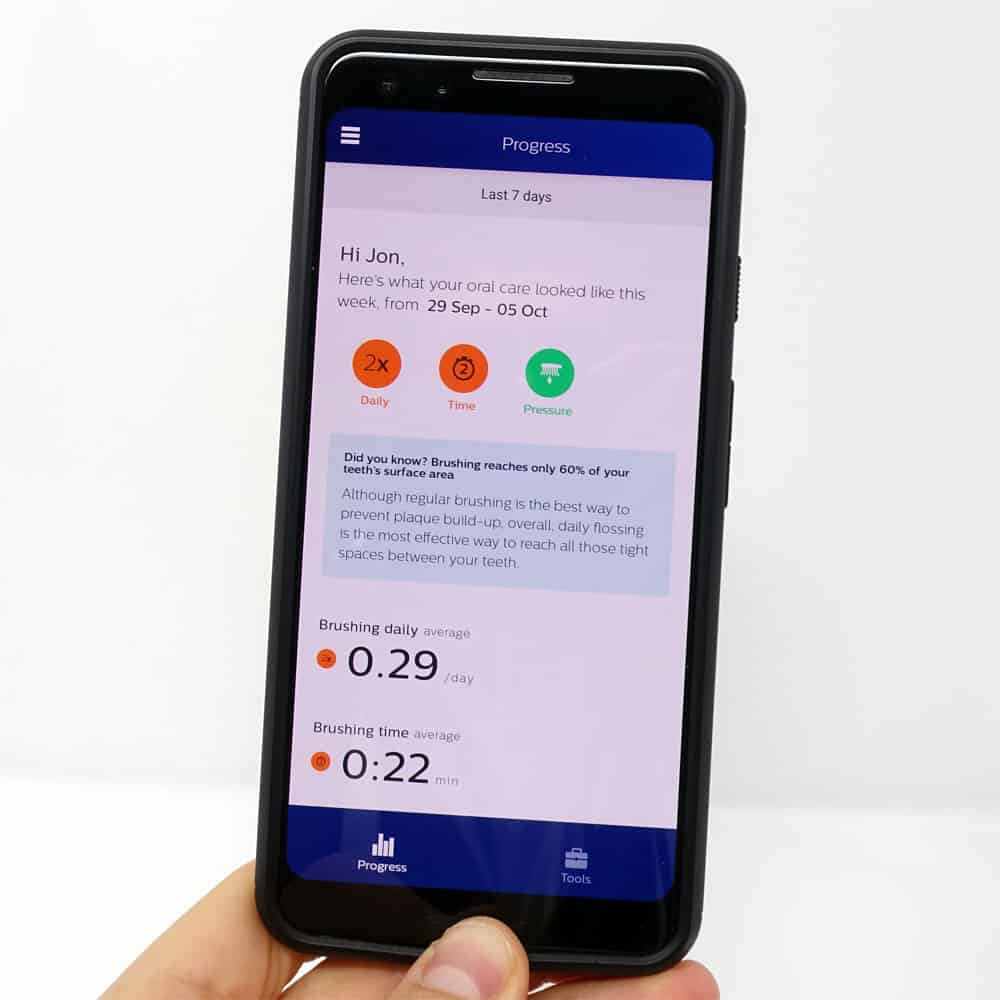
Within the app, it gives you details about the brush heads you have been using. It will log each one and show how many brushing sessions you have left.
You can within your profile set details about yourself and your oral health to personalize the app. You can also get more information about your particular brush handle, as well as update the software that your brush handle is using.
A ‘tools’ section of the app allows you to shop for new products such as brush heads and add in dental information such as your next dental appointment and progress reports from your dentist.
You don’t have to use the app with the brush each time. The handle will retain some data and sync with the app next time you open it.
Sonicare I think have done a fairly good job with the app. Initial setup and configuration are straightforward and I had no issues pairing the app with the brush. That said there is room for improvement. Previous versions of the app offered more functionality.
The app is customized based on the brush handle connected. Therefore, you get a slightly different configuration with the ExpertClean than you do with the DiamondClean Smart.
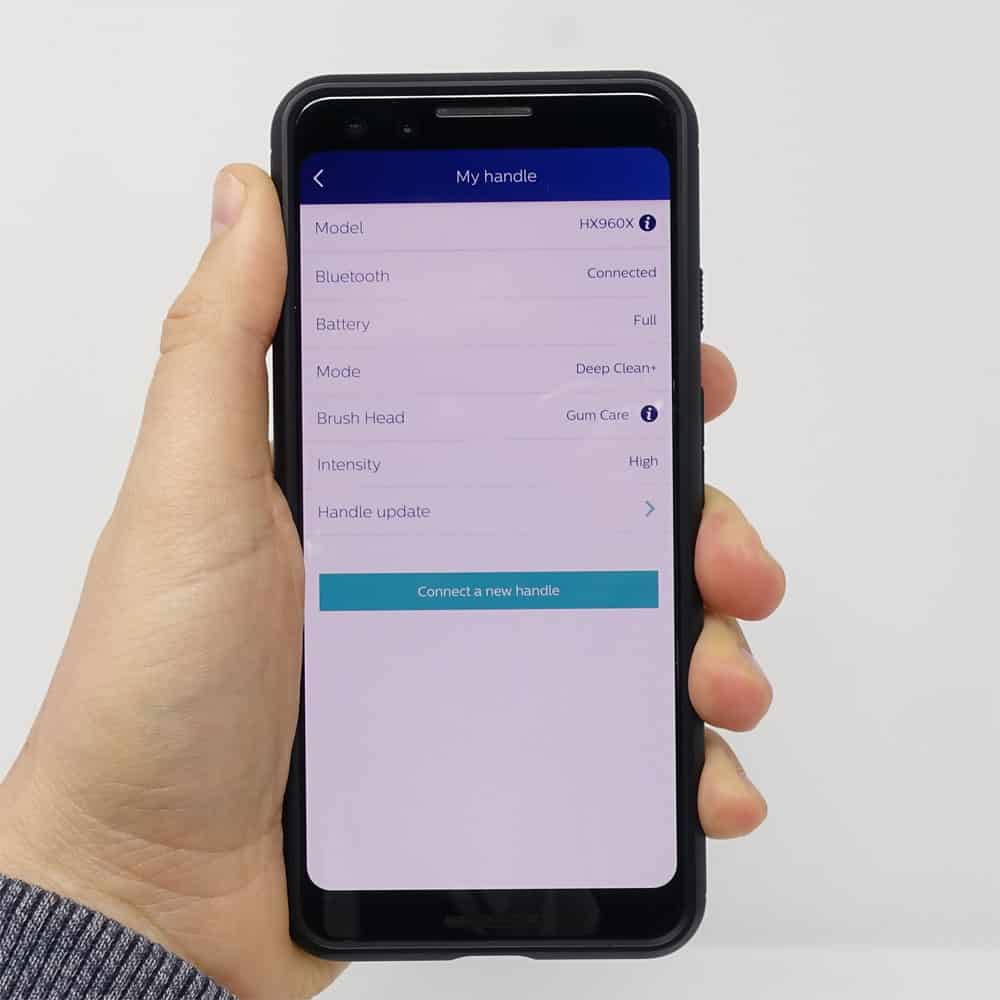
This, in turn, leads me onto what is, in my opinion, quite a big failing with the ExpertClean. Particularly in comparison to how other Sonicare Bluetooth enabled brushes function.
Unlike the DiamondClean Smart and FlexCare Connected Platinum, the ExpertClean does not give real-time brushing feedback.
With the other 2 models, sensors in the brush handle transmit data to the smartphone in real-time.
This then shows key information on the screen, when using the app. You can see via clear visuals, where you are brushing, what areas you have brushed, areas you should focus on more.
So, with the ExpertClean you do not get this nice visual as shown below.
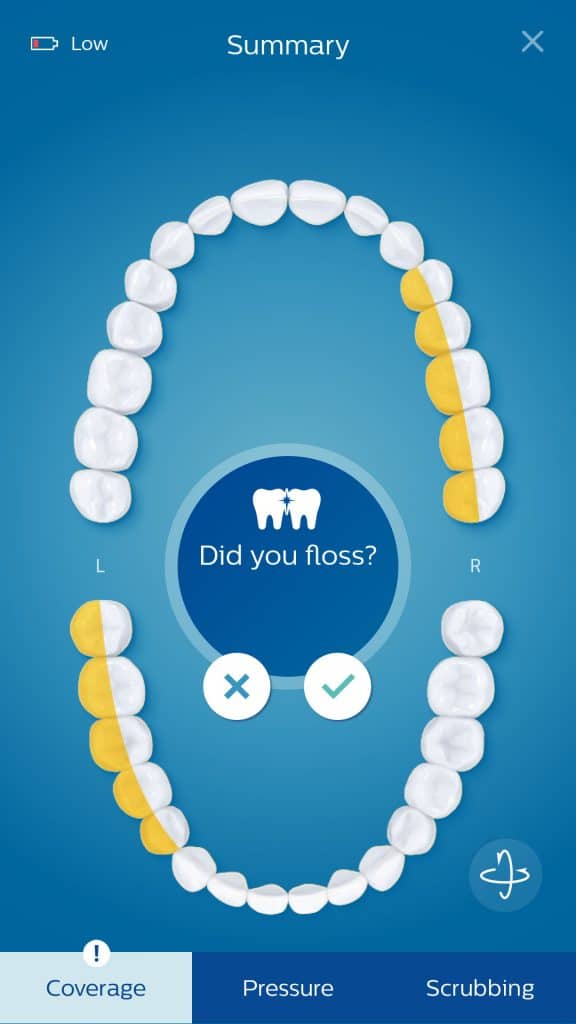
The best way I can describe this is, the on-screen visualization is like having a dentist in the room. The dentist is there giving real-time feedback about how you are brushing.
In the case of the ExpertClean, you don’t get this. Instead, it's more like showing a log of your data and getting a bit of slightly personalized feedback at a slightly later time.
Let me be clear, I still think what Sonicare is offering is useful, but when you have used the other 2 models as I have, you realize what you are missing.
Even if you have this, you might not use it every day, but it is nice to have.
The app customization that takes place with the DiamondClean Smart enables you to set goals and extra customizations that are not possible with the ExpertCleans app configuration.

Sonicare is not alone in offering different app configurations for their brushes. Oral-B does just the same. Only Oral-B’s most premium models have real-time tracking, cheaper models do not. As a result, I can see the logic, Sonicare might be operating by.
Prior to going hands-on with the 7300, I thought, from what I read, this brush would have real-time tracking. I don’t feel it was explicit either way in the marketing materials.
Unless you have used the different models as I have, you may not realize or even be worried about it. But, I wouldn’t be doing my job right unless I told you so.
I wonder whether I am perhaps being a bit picky. But at this price point, I believe I should be.
Perhaps Sonicare will update the app and the firmware for the ExpertClean to give real-time feedback, it would really round off the package.
Included in the box is also a charging stand, travel case, and user manual.

The charging stand is a fairly typical affair that the brush sits on to recharge the battery.
It has a 2 pin power adapter and is by no means bulky, so it won’t take up much space on a countertop.
What would be a nice addition, is some sort of brush head storage system. It could be a basic plastic mount that fits around the charging stand, or a separate module entirely.
Sadly, aside from the travel case, there is no place to store them
Another item that would round off the package would be the inclusion of a travel case with in case charging.
Some people travel more than others, but the inclusion of a travel case is always useful. It protects the brush handle and heads from damage as well as accidental activation of the handle
The ExpertClean does come with a travel case, which holds the toothbrush handle and up to 2 brush heads.
But, it does not come with the ability to connect a USB cable to the case and charge it, like other ExpertClean models in the USA do. I don't understand why this has been excluded.
Doing so would differentiate the ExpertClean a little more from the much more cost effective, ProtectiveClean 6100.

The case is of plastic construction and is not finished in soft-touch materials like the DiamondClean Smart travel case.
The provided manual is quite thorough in guiding you through the key features and how to use parts of the toothbrush. There are common troubleshooting issues documented also. It is a useful addition and worth a quick read.
As standard, the brush comes with a 2 year warranty that covers faults as a result of faulty parts or workmanship, not user damage. Do check out the ‘reliability & long term use’ to learn more about Sonicare’s approach to warranty issues.
Summary of design, usability, clean & general use
Battery life
Built into the handle of the ExpertClean is a rechargeable battery.
The battery is not user-replaceable.
It is a lithium-ion battery, which is now most common within electric toothbrushes. These batteries generally offer pretty good performance and reliability.
Sonicare claims a battery life of 14 days from the ExpertClean.
That 14 days, is based on 2 cleans per day, so 28 brushing sessions.
Now, the likes of the DeepClean brushing mode lasts 3 minutes compared to the 2 minutes of the standard clean mode.

The Gum Health mode runs for 3 minutes and 20 seconds. As a result, the actual number of brushing sessions you might get from the brush handle will depend on what cleaning mode and intensity level used.
I do expect, as an absolute minimum, you will get 2 weeks (14 days) if not longer, even if you used the Gum Health mode.
In my hands-on testing, using the standard clean mode, with the brushing intensity set to high, I achieved 54 brushing sessions or 27 days of brushing.
This is equivalent to 108 minutes of brushing time. Or in other words, just under double the life Sonicare claim, so this is a positive.
On the brush handle are a number of LEDs that give feedback on the remaining charge of the battery.

When removing the brush handle from the charger or travel case and at the end of a cleaning cycle it will display the remaining power.
Depending on what color and how many LEDs are lit, depends on the remaining battery charge. They are lit as follows:
- 3 solid green LED means a high battery status (approx 66% or above)
- 2 solid green LED means a medium battery status (approx 33% or above)
- 1 solid green LED means a low battery status (approx 10% or above)
- 1 flashing amber LED along with beeps means the battery is empty or very nearly empty
The smartphone application does provide some feedback on the battery status, but hidden away in a menu. What is displayed is not a helpful percentage (%) that I hoped for. Instead, like the LEDs, it is displayed as high, good and low.
When the toothbrush handle is placed on the charger, or within the charging case the battery lights will flash to show the battery level.
- 1 flashing LED means the battery status is low
- 2 flashing LEDs mean the battery status is medium
- 3 flashing LEDs mean the battery status is high.
When the battery within the brush handle is fully charged, the three battery indicator lights will light up green. After 30 seconds, the lights will switch off.
Although the toothbrush does come pre-charged out of the box, after use it can take up to 24 hours to charge it fully.
Although it can take up to 24 hours, you can take it off charge sooner if required.
You may also find that the brush handle will charge quicker on the provided charging stand than in the charging case.

The charging stand provided is a typical stand for a Sonicare toothbrush. It is a plastic stand with a power cable hardwired into it.
On the front of the stand is the Philips logo.
The stand sits flat on a countertop and has a protuberance on the top. This fits into the recess on the base of the brush handle. The brush handle will stand upright once placed on top.
It measures approximately 1.57” wide x 2.36” deep x 1.18” tall (4cm x 6cm x 3cm).
Running from the back of the stand is the power cable. At the end of the 4 foot (1.2 meters) power cable is a 2 pin power adapter.
The stand itself supports 100-240v. This means that it works no problem in Canada. Should you travel, for example to Europe, all you need is a plug adapter and not a voltage converter.
In this particular instance, the stand is white in color, but if you buy a black colored brush handle, the charging stand is black too.
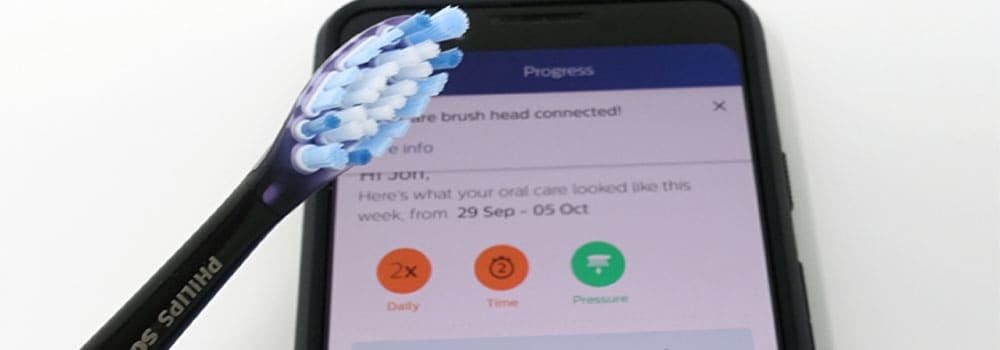
A point to note is the brush will make an audible beep when placed on the charging stand to confirm it is charging. This is another small, but subtle example of where Sonicare really build in quality touches to their products.
For those wondering, it is also perfectly safe to leave it on the charging stand, even if the battery is full. It will only accept the charge it needs.
Summary of battery life
Price & where to buy
I have included links to buying options here at the start of the review.
In the section below, I discuss the price more generally and in relation to similar products.
Whilst this is not the most expensive toothbrush I have bought and used, that crown goes to the Sonicare DiamondClean Smart, this brush is by no means ‘cheap’.
Given that it has so many features and functions, it naturally commands a higher price point.
The retail price is $199.99.
I want to be clear, you do not have to spend this much on a toothbrush.

The Sonicare 4100 Series at approximately $50 is a very good toothbrush and will suit the needs of many.
However, the extra $150 will gain you features not found on the 4100.
That said, I do not believe the ExpertClean is worth the price asked.
I purchased it for $140, which is a $60 saving and much more acceptable. I think $140-160 will be around the typical price asked for this brush.
Yet, even at $140, that is approximately $40 more than the ProtectiveClean 6100 and Bluetooth connectivity is the only real benefit.
In the box, you get 2 brush heads, but over the lifetime of the brush, you will need to purchase more.
Whilst prices are always subject to change a standard toothbrush head will cost around $10 and requires replacement every 3 months.
However, the ExpertClean 7300 doesn’t use standard brush heads. It makes use of BrushSync enabled heads, which average around $13 per head.
Now, you can use the cheaper standard heads, but you will lose the brush head replacement reminder and mode pairing functionality.
Therefore, to give you a bit of a benchmark on the cost of ownership, over a 3 year period, you are going to be looking at an approximate cost of $270 ($140 + ($13 x 10) or $0.25 per day.
Given what this brush offers, some might argue it is worth it, but I think the DiamondClean Smart is a much better buy.
There is too the Oral-B iO5 which is similar to the ExpertClean in many ways but has real-time tracking so that you can make more actionable changes to your oral care routine quicker.
Please note that all prices quoted are approximates and will vary based on location, supplier and time of purchase. These figures were correct at the time of writing and should not be relied upon as hard fact, but used as a guide during your decision process.
Summary of price & where to buy
Reliability & long term use
Only extended periods of daily use will really reveal how well the ExpertClean performs over the months and years.
Sadly, it is not possible for me to do this prior to writing a review. But, I have been hands-on with it and used it as my daily toothbrush for a few weeks prior to writing this.
Sonicare brushes are on the whole well made and reliable. Naturally, any electrical product, particularly those exposed to water like a toothbrush is susceptible to failure. In the scheme of things, I do believe the likelihood of failure is low.
The fit and finish of the brush are very good. No big gaps, cheap, weak or brittle materials from what I can tell.

As standard, it comes with a 2 year warranty, which covers faults as a result of faulty parts or workmanship, not user damage.
Should something go wrong, you can contact Sonicare Canada for support.
Depending on the fault, many manufacturers will often either repair or replace, based on a number of variables.
A point to note here is that Sonicare’s warranty wording, printed in the user manual, says the brush may be repaired or replaced. However, at the start of the user manual, under the warnings section, it specifically states:
‘The product is not intended to be repaired by service personnel in case of failure or component defect (unit can be thrown away)’.
Whilst there is a very strong logical explanation as to why it is not financially viable for Sonicare to collect, repair and return a faulty toothbrush, such a blatant remark comes across as quite wasteful.
I know other brands often take the same approach. However, from what I have seen none have been quite so explicit. It causes some concern as to Sonicare’s attitude towards environmental issues. It feels particularly raw as the ExpertClean first launched in 2019, a year that will be forever marked on the calendar as one that was significant in the environmental movement.
Conclusion
Make no mistakes, this is a very good electric toothbrush,
It looks good, feels comfortable in the hand and provides a great clean.
It comes with essential features like a timer and pacer. There are also extra features such as automatic power off, a brush head replacement reminder system. Together, they make it great.
The ExpertClean falls short in comparison to other Bluetooth enabled toothbrushes Sonicare produces.
Unlike the Smar, the ExpertClean does NOT give real-time brushing feedback.
This real-time data is interpreted by the app, displaying it on screen. It shows where you are brushing, what areas of the mouth you should focus more on etc. The colors and graphics just work and help a user really improve their toothbrushing.
It does transfer basic brushing data to the app, in turn giving feedback and suggestions on how to better your oral health, but it is not quite the same.
The Sonicare DiamondClean 9900 Prestige is the ultimate electric toothbrush, in my opinion. It has everything, but it is even more expensive than the ExpertClean.
Real-time tracking is not something you need. In fact, many of the features on this brush are not needed. But, it can be very useful, enhancing your user experience and perhaps subconsciously encouraging you to brush better.
I am perhaps being a bit picky, but at this price point, I believe you should be. The Oral-B iO Series 5 offers the real-time tracking for a similar price.
Had this been missing on a Bluetooth enabled Sonicare brush that was half the price, my views would be a little different.
Size guide
- Toothbrush height with head - 25cm / 9.8 inches
- Toothbrush height without head - 19cm / 7.5 inches
- Width - 2.8cm / 1.1 inches
- Depth/thickness - 3.1cm / 1.2 inches
- Weight with head - 133g / 4.7oz
- Weight without head - 127g / 1.5oz
- Travel case size - 21.2cm / 8.34 inches (L) x 7cm / 2.8 inches (W) x 4cm / 1.6 inches (D)
- Travel case weight - 84g / 3oz without brush or 217g / 7.7oz with brush
- Package weight - 365g / 12.9oz
Noise
- 63dB
Country of manufacture
- China




4 stars seems fair. I have used my new expertclean toothbrush just a handful of times. My initial impression is that it cleans my teeth amazingly well compared to my oral b. It's confusing to figure out which brush heads will work with it (from both retailers and Philips webpages). But your webpage is informative in that regard. And the auto shut off is annoying - I only get 3/4 way through brushing when it shuts off. Who's able to take exactly 2 mins to brush their teeth? Hopefully I can find a way to disable. Overall, I'm happy with this toothbrush.
No way to disable the automatic power off after 2 minutes as far as I am aware.
Glad you agree with the overall rating.
Thank-you. I wasn't expecting you'd be able to answer my question :).