
A likeable toothbrush, but there's another brush you want to consider
A well designed toothbrush that cleans the teeth well, there is a lot to like about this brush.
You get the dentist recommended features and premium Sonicare quality, but it comes at a price.

2 cleaning modes |
Limited box contents |

Reminds you when to replace your brush head |
|

Long battery life |

Better choices for less money
I would strongly encourage you to consider the Sonicare ProtectiveClean 4300 over and above the 4500.
There are basically no meaningful differences between these models for the $30+ premium commanded by the 4500.
The difference is the handle colour and the style of brush head provided.
Technically the 4500 has extra cleaning modes, but the 2 brushing intensities of the 4300 act in a very similar way.
Alternatively, you can gain even greater value from the Oral-B Pro 2 2000, our best overall pick in our list of best electric toothbrushes.

How the Sonicare ProtectiveClean 4500 looks, feels and works
If you have seen or used any of the other ProtectiveClean electric toothbrushes, the 4500 is essentially the same. There are just minor differences in the overall functionality.
All of the features and technology on the 4500 are not new, but the ProtectiveClean family brings these together in a slightly different package. This is a good thing, as tried and tested features work, which means the 4500 has solid foundations.

It most certainly looks and feels the part and perhaps better quality than you might have expected for the price.
For those that have not used a Sonicare toothbrush before, may not understand me when I say it has a very ‘Sonicare’ feel to it.
There is just something about a Sonicare product. I am not sure if it is the materials, the look and feel or more likely a combination of all of these that give a sense of satisfaction and reassurance.
I mentioned it in my review of the ProtectiveClean 4300, but I feel it is worth mentioning in this review too; Sonicare does a pretty decent job on their packaging.
Let’s be honest an electric toothbrush is not the best for the environment, so it's great to see that cardboard box and inner tray are recyclable, unlike the polystyrene packaging that comes with Oral-B products.
I am not sure the little plastic bags the brush handle and charger come in are really necessary, but I guess Sonicare have their reasons.
Out of the box and in the hand, the ProtectiveClean 4500 feels great. Solid and well balanced.
At the time of review, it comes in just 1 colour option. That is light blue and is model number HX6823/16. You get more choices of colour with some other Sonicare models.
The brush head and charging stand are white in colour, not light blue, but they pair nicely with the handle.

2 primary parts make up the electric toothbrush, they are the brush handle and the detachable and interchangeable brush head.
Let’s take a look at the brush handle design in detail followed by the brush head and some of the features the pair offer.
So, like most other electric toothbrushes, the 4500 is rounded in its shape and feel in the hand.
It is has a slightly chunky feel to it but can be gripped nicely in the hand.
The colours of the handle are a matt finish and not the typical gloss of many dental products. This plus the soft blue is a nice touch and makes it feel quite classy.
The finish on the plastic is such that it actually feels quite grippy, despite not having additional rubber grips and contours to the handle like some others do.
I think for some people, older children and maybe the elderly, a few rubber grips might have helped just give that extra feeling of security and grip in hand, but the ProtectiveClean does not feel all that slippy in hand.
On the front of the handle, at the top, is the Philips Sonicare logo.
Placed somewhere between a third of the way and half way down the brush handle are 2 buttons.

The upper button is the power button, this turns the brush on and off.
The lower button is the cleaning mode/function button that switches between the 2 cleaning modes available on this brush handle.
A power symbol is embossed onto the concave rubber button and makes for a natural place to rest the thumb.
The cleaning mode/function button has no icon on it and is smooth to the touch.
The buttons are relatively easy to press with a bit of feedback.
Surrounding these buttons is a plastic panel that gives a slight colour accent to the brush handle. The glossy blue as opposed to the matt blue makes it stand out.
Sitting below these buttons are the LEDs and names of the cleaning modes.
You have 'Clean', and 'Gum Care', with the LED sat above the cleaning mode name.
The LED for the cleaning mode lights up as it is selected. Press the cleaning mode button to cycle through the modes, until you get to the mode you want.
The mode can be changed before the brush is switched on.
The brush will remember the last cleaning mode used and begin in that mode the next time the brush is powered on.
The LEDs should not be underestimated in their importance. Oral-B models like the 2000 and 4000 offer multiple cleaning modes, but no easy way to actually know what mode you have selected. The LEDs do this job nicely.

Right towards the bottom of the brush handle are a further 2 LEDs and icons.
First sits the BrushSync LED and symbol, below that battery LED and symbol
The LED for the battery lights up and flashes in a few different ways. Check out the ‘Battery Life’ section of this review for more information on that.
The back of the handle is smooth to the touch. No ridges or extra grips, with the exception of a little protrusion at the bottom of the handle.

It seems a bit out of place and not immediately obvious what it is for. But, lay the brush on a flat surface, and this raised molding stops the brush rolling about. Genius!
On the base of the brush handle is a recess into which the prong on the charging stand fits.
The brush will sit upright on a flat surface and does too sit upright on the charging stand.

At the top of the brush handle is the metal shaft that the brush head connects to. This metal shaft feeds into the motor sealed inside the handle.
Analyze the brush side on and you will see how the brush head fits on at a very slight angle.
Slight it might well be, but it helps angle the brush head for a better reach towards the back of the mouth. A subtle, but important design feature that enhances the overall usability.
Either variant comes with 1 x G2 Optimal Gum Care brush head in the box.
This is just one style of many available in the Sonicare brush head range. We cover brush heads in more detail in our guide to Sonicare brush heads.
Fitting the brush head is a simple process
Each brush head simply pushes on and pulls off of the brush handle. The heads fit over the metal shaft at the top. You can usually feel it clip into place.
Almost all brush heads are interchangeable and work on almost all Sonicare brush handles, so you can find the brush head that works for you or that you prefer and use it on your brush handle.
But, with the 4500 there is something you need to be aware of.
The ProtectiveClean has a feature called ‘BrushSync’. What this does is tells you, via an LED on the brush handle when it is time to change or replace your brush head.

You see, inside the brush head supplied is a small microchip.
When the brush head is fitted to the brush handle, the chip is detected and the warning light will flash 3 times. This acts as confirmation that the handle has detected the head and that the electronics inside the handle will now keep track of it.

As you use the brush head, the handle continues to track how often it has been used.
The handle knows that the brush head should be replaced every 3 months, so once the handle detects that the brush head has been used for this amount of time, the ‘BrushSync’ LED on the brush handle will light up an amber/orange color. It is at this point you should fit a new head.
But, the brush is cleverer still.
If it detects you have brushed 3 times a day every day or brushed with more pressure, it will activate the BrushSync alert system sooner, as the bristles will have worn out sooner than the typical 3 month time period.
By the same token, it will delay alerting you to replace the brush head. If you used that head just once a day over 3 months, it would not tell you to replace it until it had been used for an equivalent to 4 minutes a day for 3 months.
Hard not to be impressed!
Using a brush head for longer than 3 months can potentially have negative effects on the teeth and gums, so such an alert helps reduce the chances of this.
Technology such as Bluetooth connectivity found on some brushes is not for everyone. Not all that many see the point, but I think most people see the point here.
The sensors are smart, unobtrusive and are only trying to help you take better care of your teeth and gums.
Now here perhaps is the kicker when it comes to this tech.
Not all the brush heads Sonicare make have the microchip built-in.
So for it to work, both the brush head and brush handle have to have the ‘BrushSync’ feature. Our guide to Sonicare brush heads explains which heads are enabled with this technology.
It is perfectly possible to use a non-smart (standard) brush head on the 4500 as it is perfectly fine to use a smart brush head on a handle that does not offer BrushSync technology. But, do be aware, the BrushSync will only work when a compatible head is used on a compatible handle.

In line with the electronic brush head replacement reminder that the ProtectiveClean 4500 offers, there is actually a reminder system built into ALL Sonicare brush heads.
Each head has fading indicator bristles.
As the heads are used, the Blue bristles fade to a very pale almost white/translucent color. When they are this color, it is time to change the head.
It is like a simplified alternative to BrushSync.
The brush heads are not the only clever part of this electric toothbrush.
Essential to any good brush is a timer and quadpacer, in my opinion. You will then be pleased to read that the 4500 has both.
A simple press on the power button will turn the brush on. As the motor is kicked into life, the timer is too.
Using the standard ‘Clean’ mode the timer runs for 2 minutes, which is the dentist recommended cleaning time.
At the end of the 2 minutes, the brush actually turns itself off.
The 'Gum Care' mode lasts for 3 minutes.
The brush does turn itself off at the end of these cleaning modes too.
At the same time, the timer begins working, as does the 30 second timer or quadpacer as it is known.
During the standard cleaning cycle, at 30 second intervals, the brush motor pauses briefly.
This stops the cleaning action and pauses the humming sound and vibration from the handle.
It is this pause that alerts you to the fact that it is time to change quadrant.
Whilst dentists recommend 2 minutes of cleaning twice a day, what this does not help with is ensuring you and I brush our teeth evenly. This is where the pacer comes in.
The idea is that you break the mouth up into 4 sections. Upper right, upper left, lower right, and lower left.

You spend 30 seconds cleaning each section, that way over the 120 seconds (2 minutes) of brushing time, you will give a relatively even clean to the teeth and gums.
As you get the pacer alert, you change quadrant to in turn achieve the even clean.
Of course, you don’t have to follow it, but it is good practice.
Spending 2 minutes cleaning just the front teeth or just your top teeth is better than nothing but isn’t great for your oral health.
Therefore the 2 minute timer and 30 second pacer are 2 excellent additions to this handle.
If you use the 'Gum Care' mode, the pacer still functions for the first 2 minutes of cleaning only. The remaining 30 seconds are for focusing on the front teeth and gums respectively.
Electric toothbrushes bring multiple benefits over and above regular toothbrushing.
However, the superior clean they can offer is only achieved when you use the electric brush correctly.

You should not move the brush head back and forth in a rapid manner as you might with a manual brush. You move the head from tooth to tooth, the motor and bristles do the work.
You should hold the brush head at a 45 degree angle to the teeth and gumline.
Refer to the instruction booklet that comes in the box with the ProtectiveClean and spend time learning how to brush your teeth correctly. Get this right and you are really helping yourself achieve better oral health.
Irrespective of the cleaning mode used, I have been very impressed with the results and overall performance of this brush.
At no point have I felt the clean to be bad and certainly comparable to Oral-B.
There is clinical evidence that sides with both brands, but the reality of the situation is either are very good.
Personally I prefer the smaller, round brush heads that Oral-B offer compared to the larger more rectangular/ovalish heads of Sonicare. I find them easier to move around the back teeth.
'Clean' is, of course, the standard go to mode, which runs for 2 minutes, but you have the more gentle 'Gum Care' too.
You need to press that function button to select the appropriate mode.

Sonicare explain the modes as follows:
- Clean mode
- A 2-minute mode. It gives you a thorough and complete clean and is recommended to be used with the C2 Optimal Plaque Control brush head.
- Gum Care
- A 3-minute mode. 2 minutes of normal cleaning and 1 minute to clean and stimulate the gums. Recommended to be used with the G2 Optimal Gum Care brush head.
We cover all of Sonicare's cleaning modes in more detail in this post in this post
You can see where the different styles of brush heads mentioned previously can come in use and be helpful in achieving optimum results.
The motor in the brush handle offers up to 62,000 movements per minute.
The 'Gum Care' mode is more gentle and does not make use of the full power like the 'Clean' mode does.
This is where the 4300 also stands out as being potentially reuqivilant to the 4500. It has 1 cleaning mode but 2 brushing intensities.
Given that Gum Care is a lower speed mode, albeit lasting for 3 minutes, it is comparable to the lower intensity clean mode available on the cheaper 4300.
Gum disease sufferers or those with generally sensitive teeth will be thankful for the lower powered, less intense clean that the 4500 offers.
As bristles need only skim the surface of the teeth to dislodge bacteria, plaque, and food debris, lots of force is not required to brush the teeth clean.
Brushing too hard over long periods of time can wear out brush heads but also cause gum recession and damage to the tooth enamel.
This is why the 4500 has a pressure sensor built-in.
The handle vibrates to alert you when too much pressure is being applied, the brushing sensation and sound changes too.

The BrushSync replacement reminder LED flashes amber when the sensor is activated. Given its position, it is not the easiest to see.
It does not have the large visible pressure sensor like the Oral-B Pro 2 2000 and Sonicare’s own DiamondClean Smart.
Personally, I do think the light it more obvious, particularly when most of us tend to brush in front of a mirror. Sadly, the flashing amber light is on the wrong side of the handle for you to really notice, but you should feel the change in brushing sensation.
However, the vibration is strong enough to make you aware it has been activated.
Reduce the pressure applied to stop the pressure sensor from being activated. The sensor will kick in every time too much pressure is applied.
Seasoned electric toothbrush users may know how much pressure is appropriate. I believe it is more useful to first time or new users, but I am sure there are some electric toothbrush uses that brush too hard.
Within a few days, you will get used to how much pressure is appropriate.
Another great feature is something known as EasyStart.
This is a system that gently increases the power over the first 14 brushings to help you get used to brushing with the ProtectiveClean 4500.
A simple, but innovative touch that shows an extra level of attention and care for first time electric toothbrush users. The full 62,000 movements per minute can seem quite intense on first use. EasyStart eases you in and makes the transition from manual to electric brushing easier.
If you want to go straight in with full power you can turn the EasyStart off. How you do this is explained in the FAQ’s at the end of this review. It is possible to turn off the pressure sensor and brush head replacement reminder system too.
Fixed inside the handle of the 4500 is the rechargeable Lithium-Ion battery that offers about 2 weeks usage between charges, Sonicare suggest. I actually achieved 20 days just shy of 3 weeks on the longest mode, 'Gum Care'.
Thankfully, the battery charge LED provides feedback on the remaining power, so you know when a charge is necessary. More information is available in the ‘battery life’ section of this review.
Designed to resist water, toothpaste, and saliva, the handle of the 4500 is not designed to be used in the shower or the bath. A quick rinse of the handle is fine, but don’t go immersing it in water if you can help it.
The handle feels robust and will generally take a few knocks in its life and I have no immediate concerns about the handles reliability.
Sonicare do offer a 2 year warranty that covers any mechanical or workmanship faults, but not user damage.
All things considered, the 4500 is a very solid brush.
There is little I dislike about the product itself.
The big question is whether it is right for you.
I struggle to justify the differences over the 4300.
Summary of design, usability, clean & general use
Battery life
Some Sonicare models boast a battery life of 3 weeks, which I think is fantastic, but such usage time is generally available only on the most premium models.
The ProtectiveClean 4500 offers a respectable 2 weeks of use between charges or so Sonicare claim.
Compare this to Oral-B’s 2+ weeks of usage time and the 4500 looks pretty appealing with at least another weeks usage time between charges
If you are away for a few nights or even a couple of weeks for business or pleasure, you simply need not worry about taking the charging stand with you.
On the front of the brush handle, is a battery/charging icon, this gives you some important feedback on the remaining charge within the built-in lithium-ion battery.
- A solid green LED means a full battery.
- A flashing green LED means a medium battery.
- A flashing amber LED and three beeps mean a low battery.
- A flashing amber LED and five beeps mean no brushing sessions left, you need to charge the toothbrush.
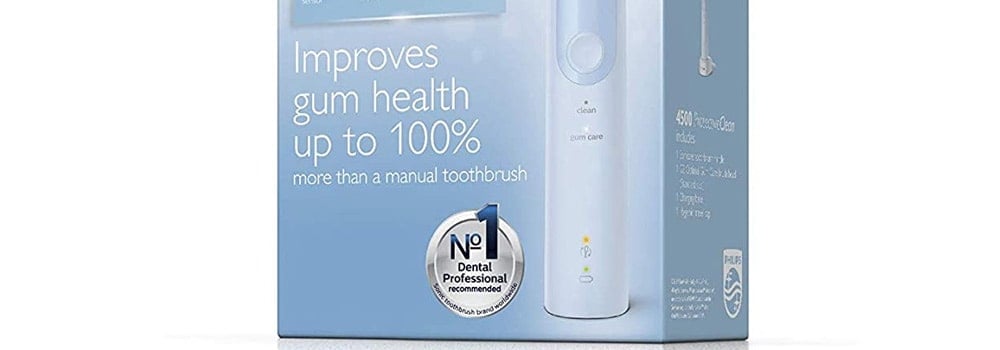
Influencing the number of days you get out of the battery, is the cleaning mode used.
The 4500 has 2 different cleaning modes that last for different lengths of time.
The 'Clean' mode on the 4500 lasts for 2 minutes, but the 'Gum Care' mode, 3 minutes.
I said Sonicare claim a 2 week battery life, but my own hands-on testing achieved 20 days, just shy of 3 weeks with the longest running 'Gum Care' mode and a staggering 37 days, or 5 weeks with the 'Clean' mode.
This extra battery life is great! I like how Sonicare underpromise and over deliver, but even by their standards they are outdoing themselves here.

When the battery is in need of replenishment, you can use the charging stand that is provided in the box.
The 4500 sits on top of this charging stand. A prong on the stand fits into the recess, on the base of the brush handle.
Once placed on the charging stand, the charger will emit 2 short beeps to confirm that the handle is placed properly.
The flashing light of the battery level indicator shows that the toothbrush is charging. When the handle is fully charged, the battery light shows goes a solid green for 30 seconds and switches off.
It can take up to 24 hours to charge the handle fully.
An Australian power adapter is wired into the stand, but it does support 100-240v.
What this means is that you can actually travel to other countries, like those in Europe and use this charging stand. You will require a plug adapter only and not a voltage adapter.
Generally speaking, it is ok to leave the brush sat on the charging stand when not in use. It is perfectly fine to keep the battery topped up,
But, good practice is to let it run down a little and not constantly be fully charged. To avoid doing any potential long term damage to the battery, keep it unplugged unless it needs charging.
The Lithium-Ion (Li-Ion) cell sealed inside the handle is not user removable. It is more efficient and reliable than the Nickel Metal Hydride (NiMH) cells that have been used in many toothbrushes in the past.
Good performance on the battery front from the 4500.
Summary of battery life
Price & where to buy
Every manufacturer sets or has a suggested retail price for their products.
$159.00 is what Sonicare advise for the 4500.
Given that the very slightly less feature rich 4300 has a recommended retail price of $109, the $50 premium for an extra cleaning mode, different handle colour and brush head style is a real push.
Thankfully like most other models, there is a bit of discount to be had.
Without too much effort, you can pick the 4500 up for around $120, but that is still a premium of approx. $30 over the 4300.
If you hadn't realised yet, I just don't thins the 4500 delivers the extra value for the vast majority.
A typical working life of an electric toothbrush is normally 5+ years. Many will in fact, last a lot longer, with good care.
To try and give some sort of gauge for overall ownership cost, here at Electric Teeth, we like to price the brush over a 3 year period to give a benchmark and allow comparison to other brushes.
So what does the 4500 cost to own?
With 1 brush head in the box, you will need to purchase a further 11 at an approximate cost of $12 per head. That is an additional $132 to add on.
With an average purchase price of $120, plus the cost of 11 replacement brush heads over 3 years, you are looking at a total cost of $252 or $0.23 per day, based on 1 user.
The 4300 comes in at $0.20 per day.
Quite considerably cheaper is the Oral-B Pro 2 2000. This works out at just $0.14 per day.
If you are particularly keen to get extra value from the brush, then share the handle with another family member (remember to change brush heads) and you could bring the ownership cost down.
Ultimately it is your decision, just be aware of the prices and pay a price you are happy with and buy from a retailer you trust.
Please note that all prices quoted are approximates and should be used only as a guide during your decision process.
Summary of price & where to buy
My thoughts on reliability and repairability
Any electric toothbrush that is reviewed by Electric Teeth is assessed as best as possible to look for possible reliability and performance issues.
Not completed by any specialist equipment, it is done by eye and making comparison to the many other brushes we have used.
Our experience allows me to say, that whilst there is always the potential for something to go wrong, (there are electrical circuits built-in) the build quality and performance I have experienced gives no cause for concern.
The brush feels solid and well built-in hand as is typical of a Sonicare product.
Added peace of mind comes from the 2 year manufacturer warranty, provided as standard when you buy the 4500 new.
Sustainability
Dr. Gemma Wheeler has looked in detail at the environmental impact of electric toothbrushes. Our guide to eco-friendly dental health offers advice on steps you can take to reduce your own impact.
With regards to the Sonicare 4500 specifically; it has limited box contents which reduces its weight during transportation compared to others that come with more items in the box.
It is not a smart brush as such, which means there are no components for Bluetooth or to track the position of the brush in real-time. Thus it reduces the total number of components used and means less waste is created when the brush no longer works.
That said, if using BrushSync enabled heads, each one has an RFID chip fitted for the system to function. This adds to the problem of e-waste, as these have to be replaced every 3 months on average.
The 4500 ProtectiveClean as not been designed to be easily repaired by yourself. Trying to replace parts like the battery will likely break the brush. This makes it more likely to be discarded rather than repaired if broken.
While Sonicare has partnered with schemes such as TerraCycle in some countries, it does not yet have its own recycling scheme for used brush heads or faulty products.
Its brush heads are made from petroleum-based plastic, which uses up the planet’s finite resources compared to using plant-based plastics.
Summary of reliability, long term use & sustainability
Conclusion
If you require or desire a toothbrush that offers a litle more than the most basic toothbrushes available today, then the 4500 is certainly an option and a good option at that.
But, the reality of the situation is that although there is nothing wrong with the 4500, the likes of the ProtectiveClean 4300 or Oral-B's Pro 2 2000 are significantly better value.
Size guide
- Toothbrush height with head - 25cm / 9.8 inches
- Toothbrush height without head - 19cm / 7.5 inches
- Width - 2.8cm / 1.1 inches
- Depth/thickness - 3cm / 1.1 inches
- Weight with head - 130g / 4.6oz
- Weight without head - 125g/ 4.4oz
- Package weight - 470g / 16.6oz
Noise
- 59dB
Country of manufacture
- China
FAQ
How to turn on and off EasyStart
- Put the handle on the plugged-in charger.
- Press and hold the power on/off button while the handle remains on the charger.
- Keep the power on/off button pressed until you hear a single short beep (after 2 seconds).
- Release the power on/off button.
- Triple tone of low-med-high means the EasyStart feature has been activated.
- The brush head replacement light and battery light will also blink green 3 times in unison to confirm activation.
- Triple tone of high-med-low means the EasyStart feature has been deactivated. The brush head replacement light and battery light will also blink amber 3 times in unison to confirm deactivation
How to turn on and off brush head reminder
- Put the handle on the plugged-in charger.
- Press and hold the power on/off button while the handle remains on the charger.
- Keep the power on/off button pressed until you hear a series of two short beeps (after 4-5 seconds).
- Release the power on/off button.
- Triple tone of low-med-high means the Brush Head Replacement reminder feature has been activated. The brush head replacement light and battery light will also blink green 3 times in unison to confirm activation.
- Triple tone of high-med-low means the Brush Head Replacement reminder feature has been deactivated. The brush head replacement light and battery light will also blink amber 3 times in unison to confirm deactivation.
How to turn on and off pressure sensor
- Put the handle on the plugged-in charger.
- Press and hold the power on/off button while the handle remains on the charger.
- Keep the power on/off button pressed until you hear a series of three short beeps (after 6-7 seconds).
- Release the power on/off button.
- Triple tone of low-med-high means the pressure sensor feature has been activated. The brush head replacement light and battery light will also blink green 3 times in unison to confirm activation.
- Triple tone of high-med-low means the pressure sensor feature has been deactivated. The brush head replacement light and battery light will also blink amber 3 times in unison to confirm deactivation.
- If you continue holding the power on/off button after the three short beeps, the activate/deactivate sequence repeats.


